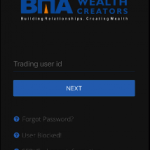BMAON Mobile App
Check Reviews of Mobile Trading Apps
Until recently, BMA Wealth creators used to provide an almost primitive mobile app titled BMA MTrade. Now they have launched an in-house mobile app called BMAON for their clients. The app comes with no guest login and can be accessed only by the clients of this stockbroker.
BMAON Mobile App Review
This new mobile app is designed, developed and maintained by the technical team of BMA Wealth itself and thus, you can expect regular updates coming if you go ahead and use this mobile application for your trading.
In this detailed review of BMAON Mobile app, we will talk about some of the features the application provides to its users, the positives and negatives of using this application and a conclusion on whether you should be going ahead with this application or not.
BMAON Mobile App Features
This new mobile app from BMA Wealth Creators comes with limited features as of now.
This is understandable from the fact that the app is still new and it will take some time for it to get mature. Thus users at intermediate to expert level are advised to think it through before committing yourself to this application.
There is a possibility that you might not get all the features you are looking for in a mobile trading application.
Coming back to the features, here are some of the details:
- At the upfront, as soon as you download and install this application – you will be taken to the login screen where you are required to provide your trading user Id and password. Another reminder of that fact that there is no guest login and you will get no chance to understand this application unless you open an account with the broker.
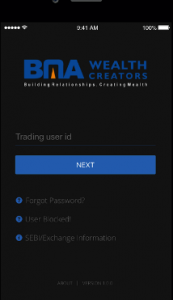
- The dashboard of this mobile trading application provides you with a default list of stocks under the Nifty 50 index. This list gives you a quick idea of the market movement with percentage and monetary change in the stock values.
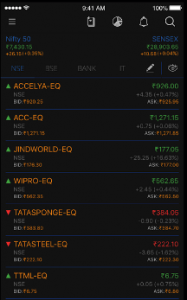
- You can also check your order book with the details of the trades you have placed with information on the pricing, quantity of stocks traded, scrip name and order status. Some of the orders will be complete, others open and there may be a few that are in rejected status. All that information will be displayed on this screen.
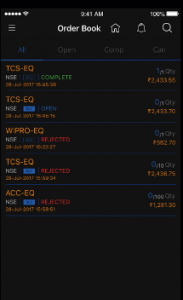
- You can also quickly check your positions on the specific orders you have placed with respect to the profit/loss you have made on those trades.
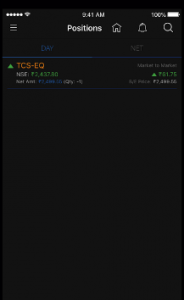
- Although the level of customization and personalization is limited in the mobile application, you can set notifications and alerts based on price movement in this mobile app. As and when the condition is met, you will be notified through an in-app notification.
This is how the mobile app is rated at Google Play Store:
Compatibility:
- Requires iOS 8.0 or later. Compatible with iPhone, iPad and iPod touch
- Requires Android 4.0.3 and up
BMAON Mobile App Disadvantages
Although the app has been recently launched and is getting regular updates, it has attracted quite a bit of criticism already from the user base. Some of the major concerns around this mobile trading app include:
- Few issues with basic features such as Market Watch-list
- The app crashes quite a few times and ruins the trading experience, especially for intra-day level traders.
- Make sure to verify whether stop-loss functionality works or not on your trades, few concerns raised around that feature as well. This is a bigger concern as it can directly hamper your portfolio gain/loss.
- No Candlestick charts available, thus, making the app less apt for technical/fundamental analysis.
- Compatibility issues with few smartphones such as Motorola, Google Nexus, Asus etc.
- Rare login issues observed
- Irregular updates are provided that stops any introduction of new features and the removal of existing bugs. Currently, the app is being updated once every 24-26 weeks which is certainly a big concern.
BMAON Mobile App Advantages
Nonetheless, the BMAON Mobile app comes with the following advantages as well:
- Mobile App available for both Android and iOS platforms
- The User interface (UI) and overall design are pretty clean and easily understandable for beginner level traders and investors.
- Lightweight application and it does not require heavy configuration on your smartphone.
Looking at the gravity of some of the concerns raised by the users, it is advised that you may choose to use other trading applications offered by the broker and the mobile app can be avoided.
Conclusion
BMAON mobile trading app is one of the recently launched applications in the stockbroking space. And since it is new, the number of features it provides are limited and thus, cannot be an apt choice for an intermediate to an expert level trader.
However, if you are a beginner in the trading space then this application can work just fine for you. The overall user experience is pretty neat and you will not be overwhelmed by lots of features that you cannot understand.
Looking to have a discussion with the executive and open Trading account?
Just provide your details in the form below and we will set up a callback for you, right away: