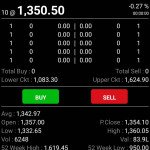Ventura Wealth
Check Reviews of Mobile Trading Apps
Ventura Wealth is the mobile trading app from Ventura Securities, a full-service stockbroker from Thane, Maharashtra. This app allows you to trade across different segments such as Equity, Currency, Mutual funds, IPOs etc. Furthermore, you can trade and invest in both BSE (Bombay Stock Exchange) and NSE (National Stock Exchange) indices.
https://www.youtube.com/watch?v=cSubdb9eOZs
Ventura Wealth Review
Ventura Wealth is one of those trading apps that have received its share of flak and criticism from its user base (more on this later).
Although the broker seems to try hard to come up with improvisations nonetheless, there seems to be a gap in the values the broker provides through its app and the user expectations.
There is a separate mobile app offered by the full-service stockbroker for commodity trading, called Ventura Commodities.
When it comes to the terminal solution, Ventura securities offers Ventura Pointer which needs to be downloaded and installed on your computer or laptop. In other words, as far as quantity of trading softwares is concerned this full-service stockbroker has got it covered.
At the same time, it needs to be known that there is a possibility that the usage of the mobile app is paid in nature where you might be required to make an upfront payment to get access to this mobile app.
It is suggested that you check with the broker executive about any such hidden/non-explicit charges before going ahead with your account with the broker.
Ventura Wealth Features
Ventura Securities keeps a consistent update frequency cycle and provides a reasonable number of features within the mobile app to its clients.
Before talking about the features, let’s talk about the configuration of your phone you need to use the mobile app for trading:
Android Version – 4.0.3 and up
Size – 5.30 MB
iOS Version – 7.1 or later.
Here are some of the features offered by Ventura Wealth:
- The mobile app allows you to access the shown functionalities (in the menu) with provision to invest and trade across Equity, Currency, Mutual funds, IPOs, Bonds. Users can also make fund transfers between trading and bank accounts using the mobile app itself.

- Users can quickly toggle among different indices for easy analysis and market updates.
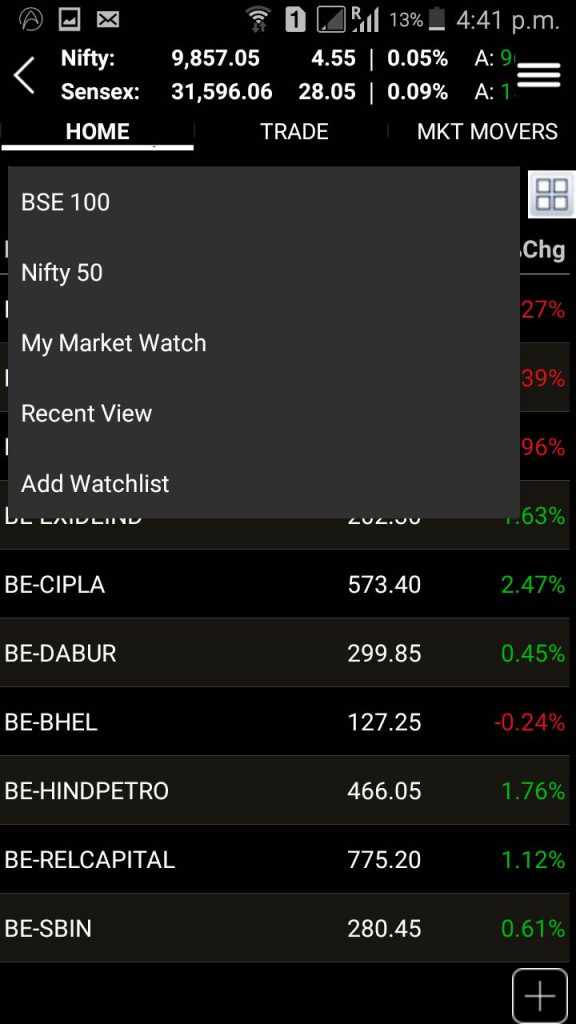
- Furthermore, you can choose to view the scrips either in a grid/tabular format for as part of a list. At the same time, there are very limited customization opportunities offered by the mobile app.
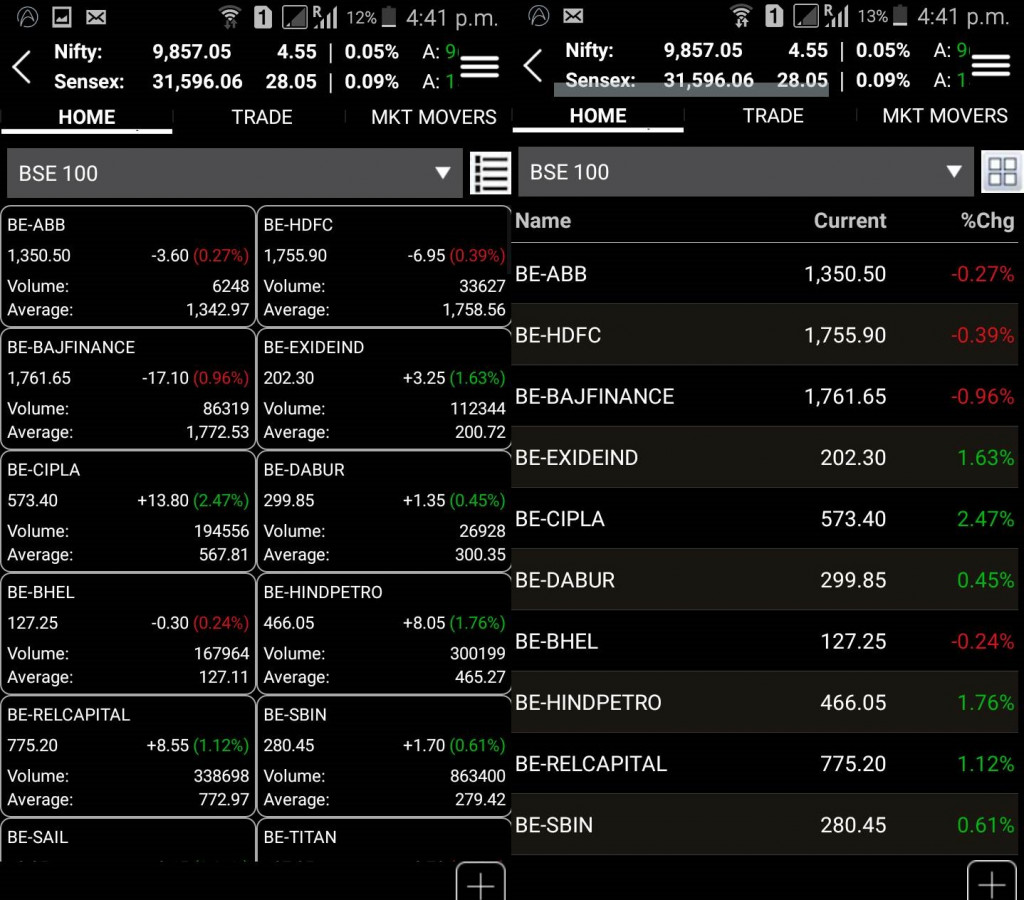
- You can tap onto a specific scrip and view some basic details about the stock with an option to view complete details, charting flow, latest market results along with an option to buy and sell the stock. In a way, this screen can be termed as the ‘Scrip Home Page’.
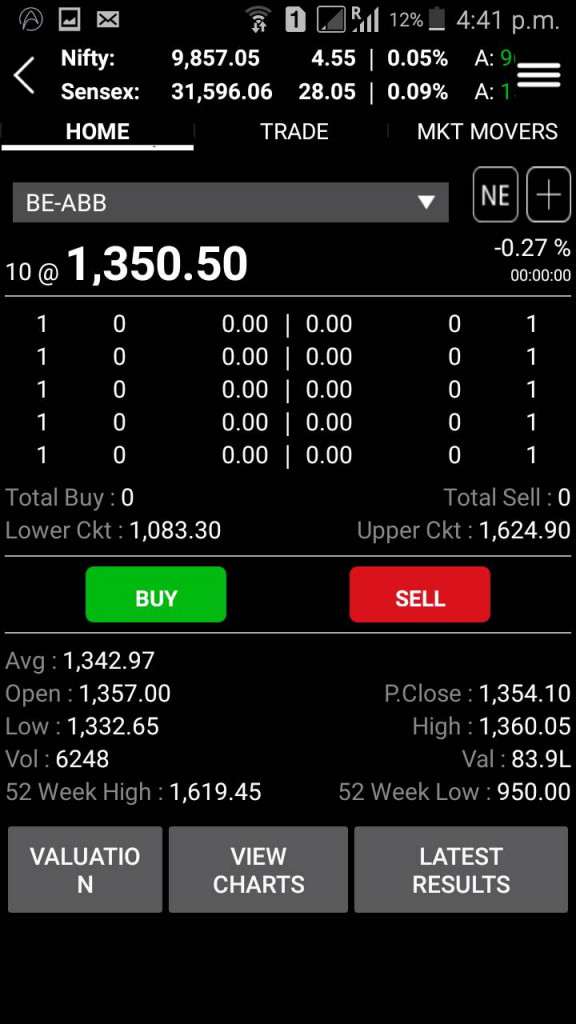
- To view complete details about a scrip, you can tap on ‘Valuation’ tab and the following details such as EPS (Earnings per share), PE (Price Earnings ratio), ROCE (Return on Capital Employed) and so on. These details will give you a good idea about the performance of the stock till date.

- If you are looking to use the charting within the mobile app, you are provided with a pretty basic functionality in terms of the look and feel or design. The charts can be extended within a range of 1 day to 5 years.

- At the same time, there are different types of charting styles including line chart, candlestick and bar charts. You can also add different tools and indicators. However, the functionality of these features is not great and overall charting experience stays pretty bland.
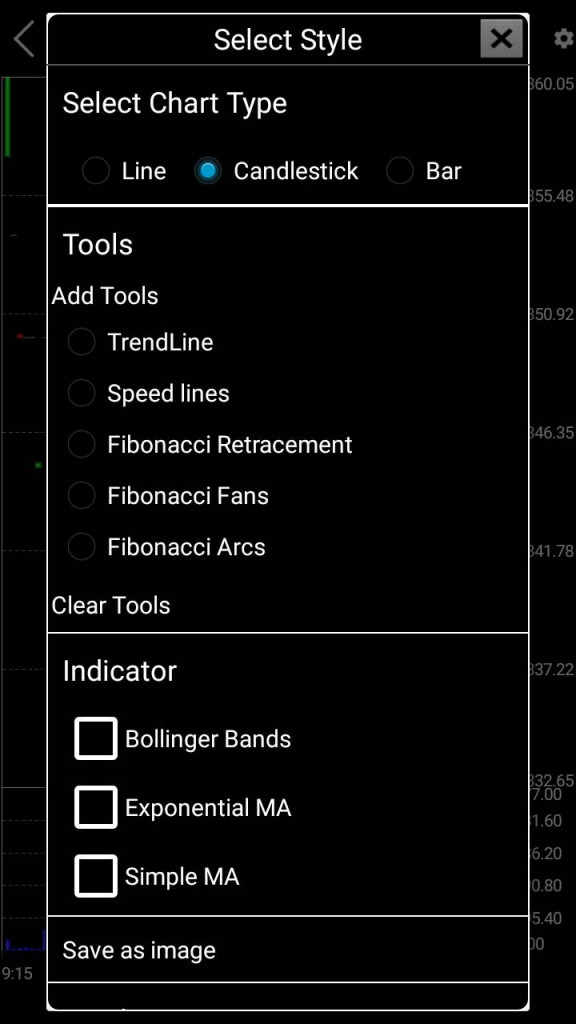
- At the same time, if you are looking to view the past performance of a particular stock, all these details are available by tapping on the ‘Latest Results’ block on the scrip home page.
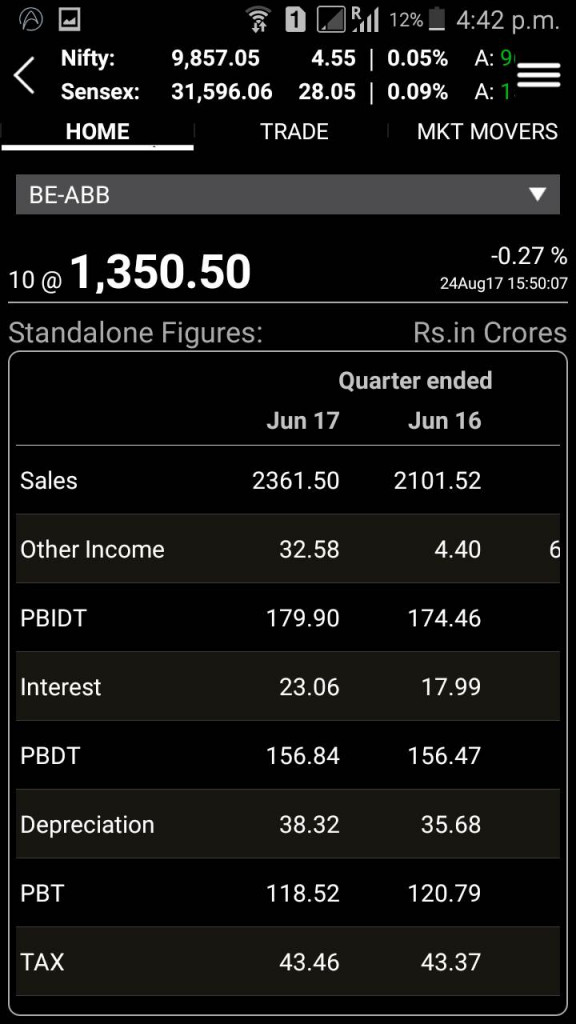
- With limited personalization features, you can set alerts and notifications for the following features as per your preferences.
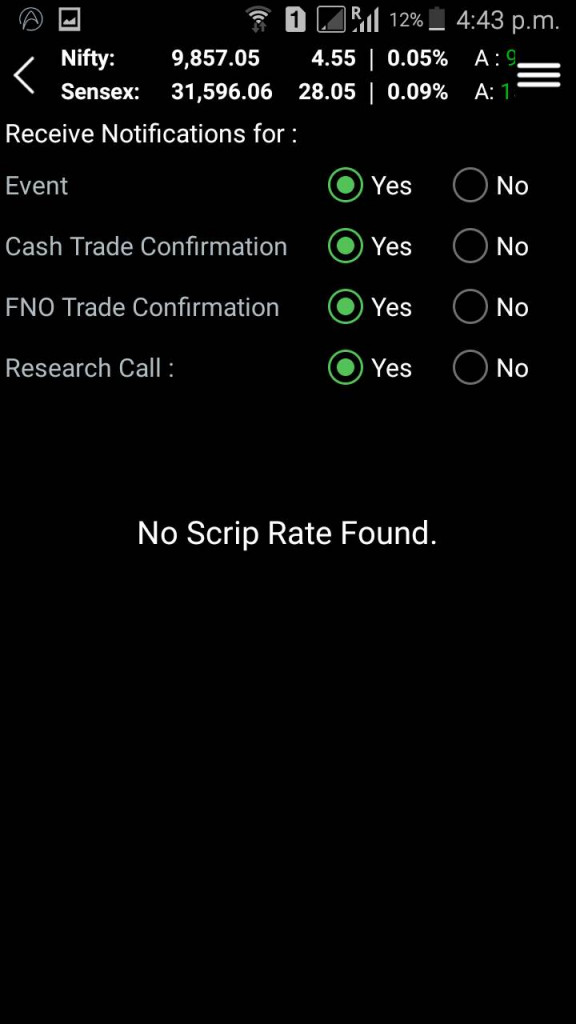
- Furthermore, the app allows you to change settings as per your requirements in terms of text size, amount unit, preferred index etc.
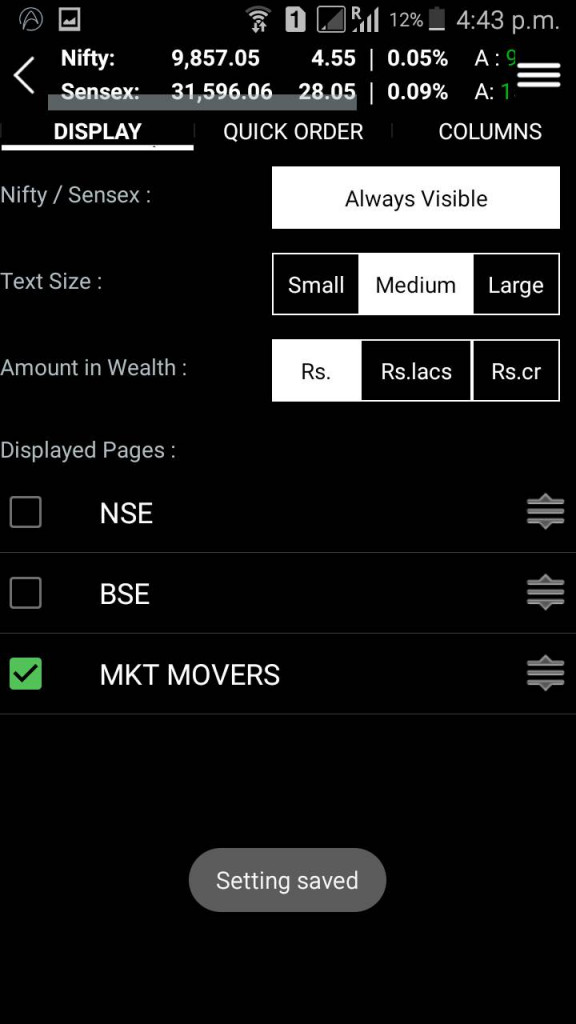
- The following screen shows you information on your current holdings and portfolio. However, some clients have reported issues with this particular functionality in terms of its data consistency.
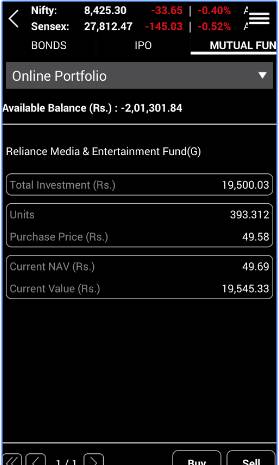
- You can also view your portfolio details with segregation of different asset classes and your corresponding holding worth in each of those classes.
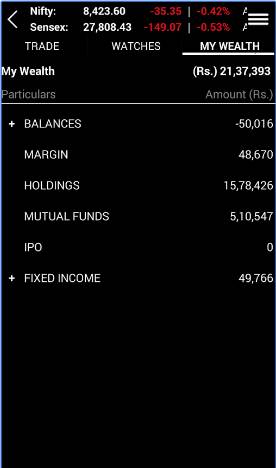
Here are the stats of Ventura Mobile app from Google Play store:
Ventura Wealth Advantages
Here are some of the positives of using this mobile app from Ventura:
- Allows you to trade and invest in different segments.
- Different types of chart flows and indicators provided within the charting functionality.
- Easy to use for beginner traders.
- Speed or performance of the mobile app is better than the industry standards.
Ventura Wealth Disadvantages
At the same time, there are few concerns with the usage of the mobile app as well:
- Pretty basic design with a low-quality user interface.
- A limited number of features, thus, not suitable for medium to heavy level traders.
- Charting functionality can be improved in terms of the look and feel and overall usability.
- It’s a possibility that the mobile app is a paid one for usage. It’s better to check with the broker executive before opening your account.
Ventura Wealth Conclusion
Ventura Wealth, with all its offerings and shortcomings, is an average performing trading application. Thus, if you are a beginner trader, you may give it a try in your initial trading days. There won’t be much of a problem in understanding how things work.
However, if you are an experienced trader, you would realize pretty easily that the app needs some fixing in terms of its performance and the range of features it has to offer. This becomes a bigger problem when you look to perform share market analysis and find that the app miserably in offering the features (such as technical indicators, charts, drawing tools) in the exhaustiveness you may have needed.
Thus, take your call accordingly.
Looking to Open a Demat and Trading Account?
Provide your details in the form below and we will set up a callback for you:
More on Ventura Securities:
If you are looking to know more about this full-service stockbroker, here are a few reference links: