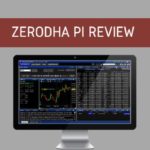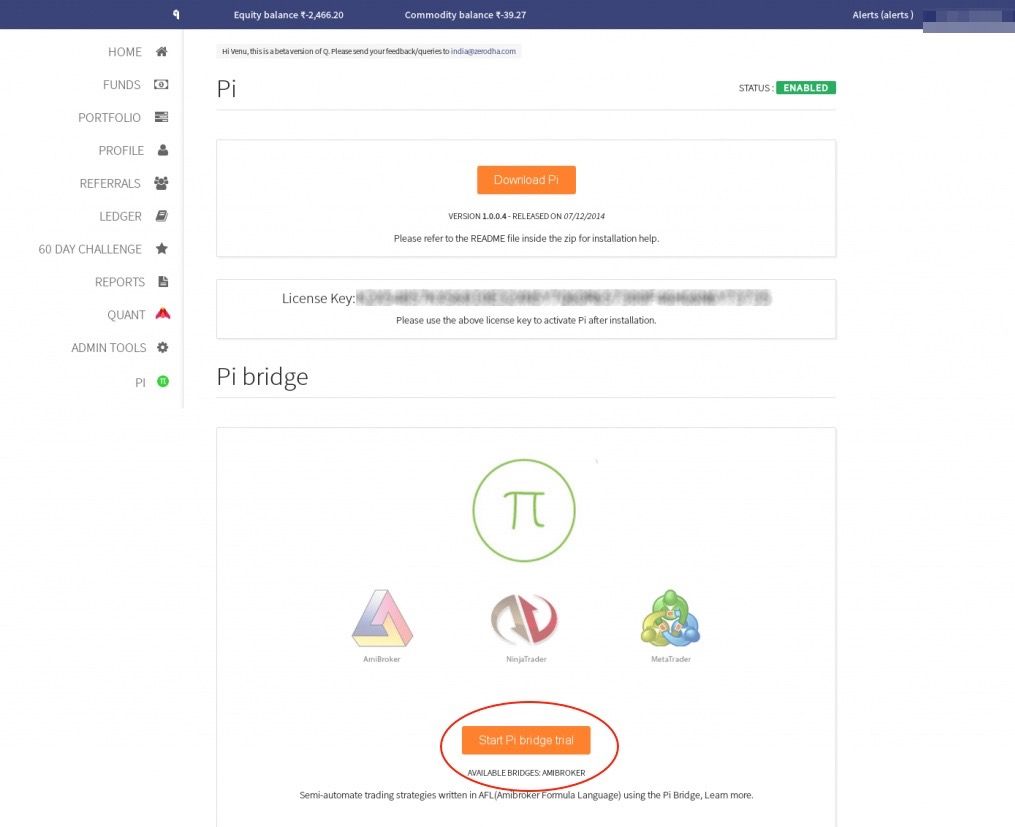Zerodha Pi
Check Reviews of All Terminal Softwares
Zerodha Pi is a trading terminal software from India’s leading discount stock broker, Zerodha. It is an installable file that users can download onto their desktops or laptops and install for trading usage.
Although Zerodha provides multiple trading platforms options’ to its clients, Zerodha Pi makes a good case too. But is this application good enough for you or not?
Let’s find out!
Zerodha Pi Review
Zerodha Pi suits intraday traders the best for the simple reason that this is a high-performance software and provides real-time tips from expert advisors (majorly technical in nature).
It consumes low internet bandwidth and at the same time, requires less CPU and memory usage (more details ahead).
Within a few years of its launch, Zerodha Pi has seen major upgrades with each update bringing in new features and digital advancements.
There are, at the same time, few concerns as well that Zerodha needs to address on a regular basis to make sure the user experience of trading stays optimal.
Some of the benchmark trading platforms Zerodha Pi can look up to include Trade Tiger from Sharekhan and IIFL terminal trading platforms.
Anybody who has gone through the Zerodha demat account opening process will get access to this terminal solution. Thus they can start trading with Zerodha Demat Account.
Also know about Zerodha Pulse, the app that offer latest news about the stock market.
Zerodha Pi Software
Zerodha Pi allows you to trade and invest across different indices such as BSE, NSE, MCX, NCDEX etc. Here are the details on some of the features offered in this terminal based trading application:
- Advanced charting functionality with a provision of using up to 50,000 candles in a single chart with an option to change the timeline from minute, hour and daily options. Furthermore, you can change the duration to year-level as well.

- Users can employ 10 types of different chart types (including Candle Volume, Point & Figure Chart, Heikin Ashi Charts, Three Line Break Chart, Bar Chart, CandleStick Chart and so on), 30+ drawing tools along with 80+ indicators for detailed technical analysis of stocks.
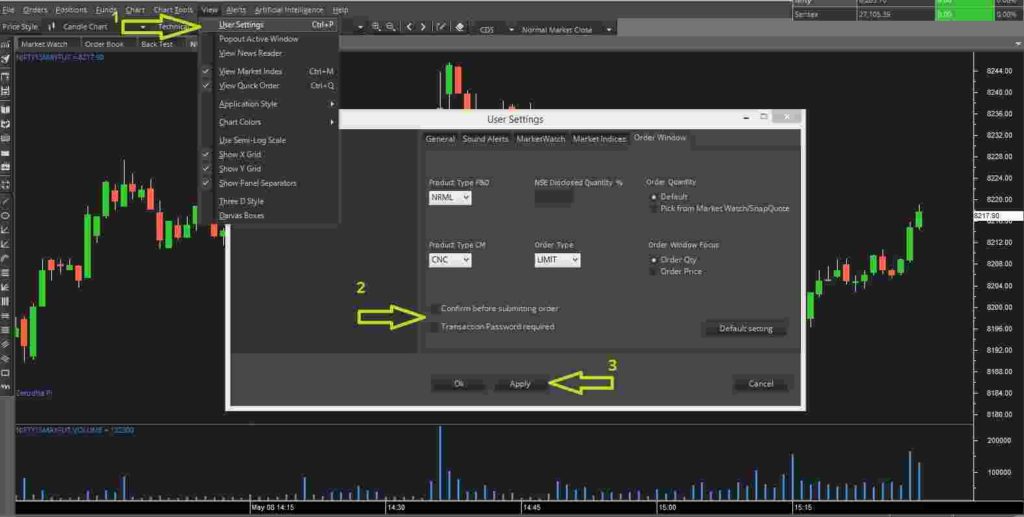
- You can pull out intraday data for the last 365 days, Historial data for last 5 years to perform your analysis. This historical data is also available for equity stocks, derivatives, indices, commodity and currency segments as well.
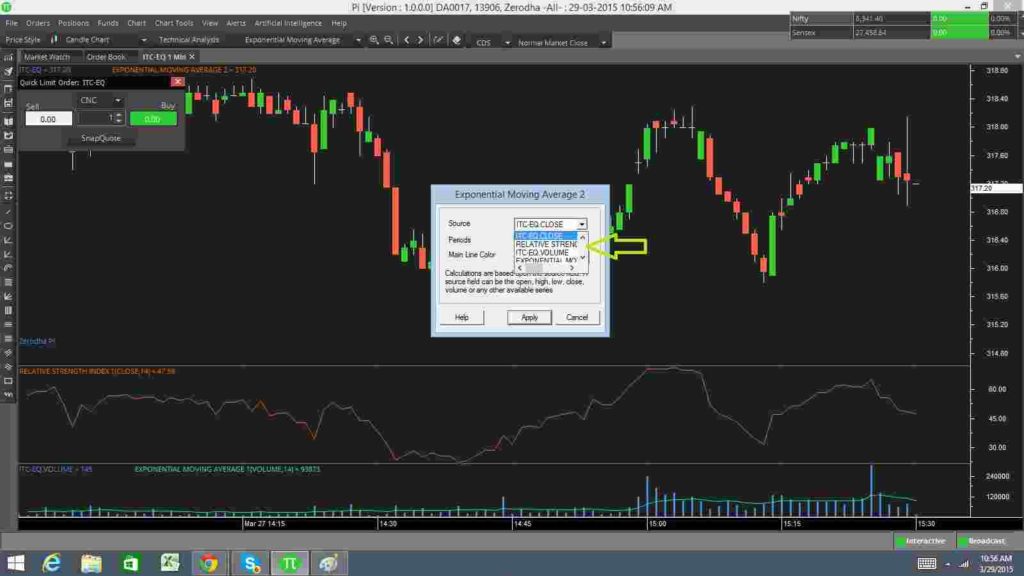
- Direct order placement provision directly from the charts provided.
- Backtest Strategies allowed – this helps traders to optimize their strategies, figure out any technical errors in their technical and fundamental analysis.
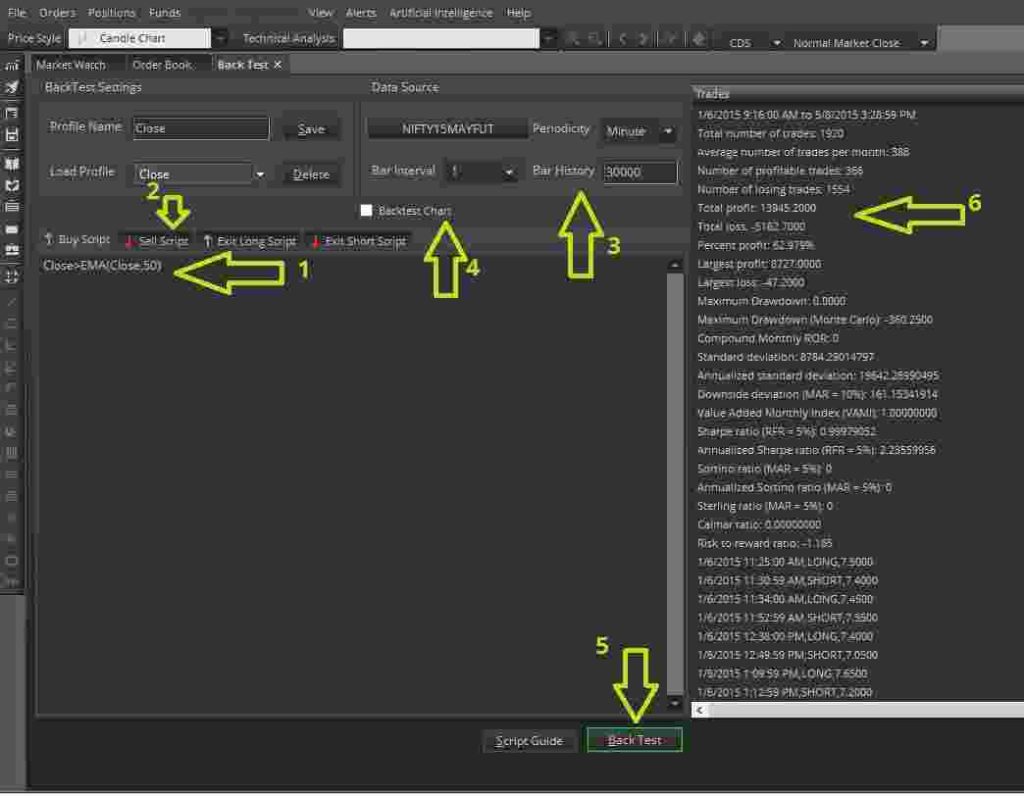
- In-built stock screener feature allows clients to concentrate specifically on the trading products, stock options etc. the client is interested in.
- Pattern recognition feature allows clients to draw personalized patterns on the user interface. This can be done simply by drawing a pattern on the screen and the platform will look for similarity within the charts.
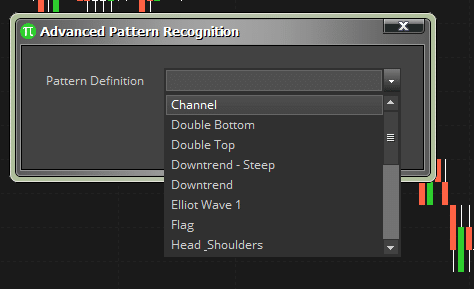
- Even though Zerodha is a discount stock broker, Zerodha Pi provides real-time tips from its experts
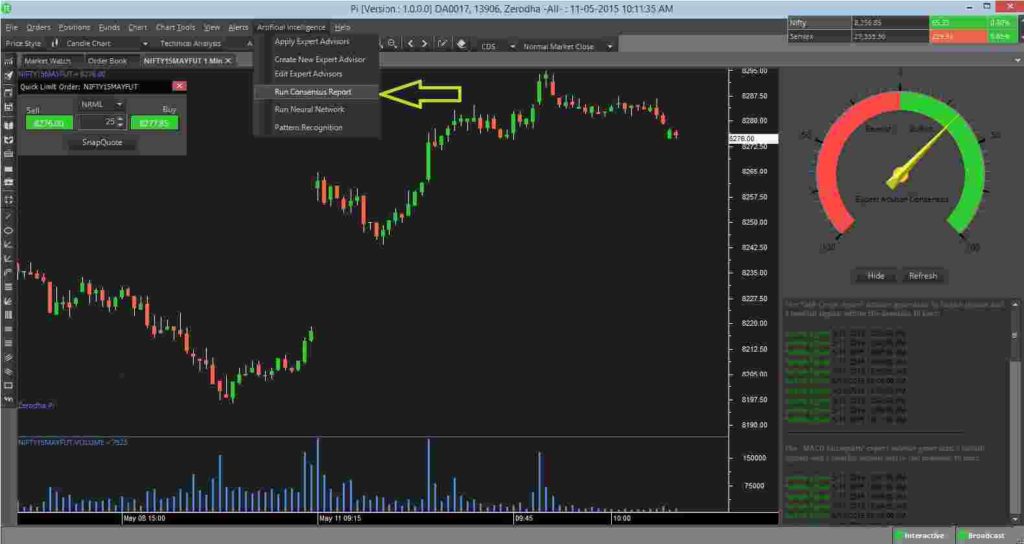
- Zerodha Pi also offers personalized themes to clients where users can customize dashboard, filters, colour coding as per preferences.
- Market watch feature within Zerodha Pi allows its clients to add up to 250 scrips.

- Third party integrations allowed with strategy based platforms such as Amibroker, Ninjatrader, Metatrader etc.

- Shortcut keys provided so that users can quickly perform their operations while trading, thus, saving valuable trading time. For example:
- Ctrl+Shift+F9
- Buy Order – F1 or Alt+F1
- Sell Order – F2 or Alt+F2
- After Market Order Buy – Ctrl+F1
- Stock Holding – Alt+F9
- Advanced traders have the option to code advanced strategies using the scripting language. There is a provision to backtest these strategies within the tool itself.
- Apart from all the above-mentioned features, you also get access to Zerodha Pi Scanners.
These scanners help the traders to set-up alerts and notifications based on some pre-conditions. With these alerts in place, you get a large number of opportunities to place trades in the stock market.

- The tool also provides real-time trading signals from an automated back-end engine (no human experts).
- If you are looking to place an After Market Order or AMO, you can do so between 4:00 PM to 8:59 am for trading in Equity, by 9.59 am for Zerodha commodity trading and 9:09 am for futures and options segment.
- The application provides you with algo-trading and AI-based optimization tools and a provision to integrate it with external software. This set-up is directly beneficial to expert traders.
- The Zerodha Kite Connect a computer program further help traders to simplify trading by offering the feature of customization and automating trade.
- If you are looking to download Zerodha Pi, that can only be done from the broker’s website through the Q tool.
Also Read: Zerodha Square off Time
Zerodha Pi Scanner
The scanner feature of Zerodha Pi works ONLY in the live market where you can scan a specific set of stocks and put up a set of conditions. When those custom conditions are met, you are notified with an alert.
To access Zerodha Pi Scanner, go to the menu bar at the top and click on the item titled ‘Alerts’.
Within in menu item, there will be a sub-menu item titled ‘Scanners’ post which you need to click on ‘New Scanner’ button.
You will be required to provide a title to the newly added scanner before adding a script to it. There is a Script guide for your reference too that explains with the help of examples on how to add scripts.
Apart from adding the script, you need to add other inputs such as time interval, Days, Symbol etc.
Once you have added a scanner, it checks your added condition against all the running scrips in the live market and filters out the ones that meet your criteria with information on LTP i.e. Last Traded Price.
Zerodha Pi for Mac
The discount broker has not launched the Mac version of Zerodha Pi yet. However, there is a workaround in case you have an Apple computer. You can install Zerodha Pi using Virtualbox.
You need to follow the below-mentioned steps:
- You need to download and install Virtualbox on your machine and then download virtual windows (both softwares are available on authentic websites).
- Unzip the files you have downloaded
- Then import downloaded virtual windows into the virtual box.
- Run VirtualBox and click on File followed by Import Appliance.
- Once the Virtual Windows is imported and set, select OS from the left menu in the Virtual Box.
- Click on the ‘Start’ in the Virtual box and download/install Google Chrome.
- Browse for Zerodha Q, login to the system and download Zerodha Pi.
Now, you can use Zerodha Pi in the Virtual Box in your Apple Mac.
Zerodha Pi Bridge
You can use the Zerodha Pi Bridge feature by simply clicking on the ‘Start the Pi Bridge Trial’. This is how it looks like:
You can use this feature to access third-party integrations with tools such as Amibroker in conjunction with Zerodha Pi.
This feature is available for free initially as a 7-day trial, post which you will be charged ₹500 per month (auto-detected from your account).
One thing you need to take care while using Zerodha Pi with such applications is that you MUST always launch Pi first before the other application for a smooth experience.
Zerodha Pi Charges
If you are a client of Zerodha, only then you are allowed to use this terminal based trading application. However, there are no charges levied on its usage.
While a few stockbrokers levy some charges for the usage of their terminal softwares, You can use Zerodha Pi for free.
Zerodha Pi Error 503
There are times when during the usage of Zerodha Pi the screen gets hanged or in other words, the control is stuck. In such cases, there is nothing much the user can do.
Such Zerodha problems are reported to the broker and the technical support team starts fixing the issue. In case you find yourself stuck in such issues, you can get in touch with the Zerodha Customer Care.
Till the issue get fixed, you are advised to use Zerodha Kite or Zerodha Kite Mobile app for your trades.
Zerodha Pi Disadvantages
If you go ahead and use this trading platform from Zerodha, you will have to face some of these concerns:
- Since Zerodha is a discount stock broker, Zerodha Pi does not offer any fundamental analysis or reports to its clients like full-service stock broker’s trading platforms do.
- Fewer options as far as backup is concerned, few concerns raised during times of high trading traffic.
- Experience using trend lines is not that great and Zerodha can definitely work on that aspect.
- Stability is another concern that has been highlighted by some of the users of this terminal platform, especially when it comes to high-traffic situations and order submissions.
- No Mac version available.
Zerodha Pi Advantages
At the same time, you will get the following advantages of Zerodha trading platform:
- Zerodha Pi uses very low Memory & CPU resources of your desktop or laptop. This helps you to trade with a laptop or desktop that has a basic configuration. Although, higher configuration based laptops allow trading at much better speed and performance.
- It is known to be one of those trading platforms that work well at low internet bandwidth. This helps clients even from smaller cities or towns with low internet bandwidth connectivity to trading with ease and convenience.
- You can place orders directly from the charts post analysis, which helps you to save time especially if you are into intraday trading.
- Zerodha Pi with its quantitative tools is suitable for intraday traders who prefer performance, quick tips and high usability.
- A wide range of features are at disposal for the trader, be it a beginner-level one or an expert.
- Easy Zerodha fund transfer process and now with the introduction of the 3 in 1 account, this process will become even simpler.
Looking to have a detailed understanding and discussion of a Demat Account?
Kindly provide your details below and we will set up a free call back for you right away:
Zerodha Pi Comparisons
Let’s compare Zerodha Pi with some of the other prominent trading platforms in India with respect to different features each of these applications offer:
Zerodha Pi Download
For users looking to download Zerodha Pi, this needs to be known that you must be an existing client of this discount stockbroker. This is for the reason that you will need valid credentials to log in to the Zerodha Pi system post downloading.
You can download this terminal software from here.
More on Zerodha:
If you are looking to learn more about this discount broker, here are a few reference links: