How to Trade in IIFL?
More on IIFL
Once you open a Demat account with the IIFL, the first question that might come up in your mind is how to trade in IIFL? Let’s see how.
IIFL (India Infoline) is one of the leading players in the financial service sector of India. With its 2500+ widespread offline presence across 500 cities of India, it is remarkably delivering commendable customer support.
Accompanied by 25 years of experience, India Infoline tends to offer its customers to do transactions in the following trading and investment segments:
- Equity
- Commodity
- Currency
- Mutual Funds
- IPO
- Derivatives, and much more!
Also Read: What is IIFL? , and IIFL Advanced Research, and IIFL Futures Brokerage.
Let us quickly commence with the trading process on the IIFL platforms.
However, before understanding the trading process, it is vital to know that there are two types of trading process in the stock market- Delivery Trading and Intraday Trading.
This documentation focuses on How to Trade in IIFL while doing Delivery Trading.
Click here to know how to do Intraday Trading in IIFL.
IIFL Trading Platforms
Trading in IIFL is super easy and straightforward since they offer various shortcuts and quick keys to execute the transaction process. Trading on multiple platforms requires different steps to place and execute the order.
Therefore, we will be discussing the trading process in the below platforms separately to make the learning easy and hassle-free:
Trader Terminal is a Desktop app that traders and investors can download in their operating system, which could be either PC or laptop.
IIFL Trader Terminal allows users to execute the order by using the extensive trading tools with unbeatable cutting-edge technology, and world-renowned research at their fingertips.
The IIFL Trader Terminal allows its users to view, modify, or execute the transaction process at lightning speed.
Through IIFL Trader Terminal, an investor or a trader can briskly buy or sell stocks, shares, or other securities listed at India’s top stock exchanges as IIFL Exchanges. Here are some of them-
- National Stock Exchange (NSE)
- Bombay Stock Exchange (BSE)
- Multi Commodity Exchange of India Limited (MCX)
- National Commodity and Derivatives Exchange Limited (NCDEX)
Prior to buy any stock, it is advisable to make the right strategy on How to buy stocks as a beginner, as it is going to save you from uncertain losses.
Trading on IIFL Trader Terminal
Once you have opened a Demat account with the IIFL, you will receive the welcome kit in which your login and password credentials will be shared with you.
Now, you will be required to login to the IIFL Trader Terminal platform, which is a straightforward and quick process.
Simply, click here to log in with the IIFL TT web now!
After downloading this web app, you must log in through the Trader Terminal to have access to your account.
On this platform, you can perform extensive tasks with a few clicks. One of the prominent features of the IIFL Trader Terminal is as below:
- Watchlist
One of the astonishing features of the IIFL Trader Terminal is the Watchlist, which gives a wide range of information related to the trading and investment segments to the traders and investors. You get access to IIFL Charts also.
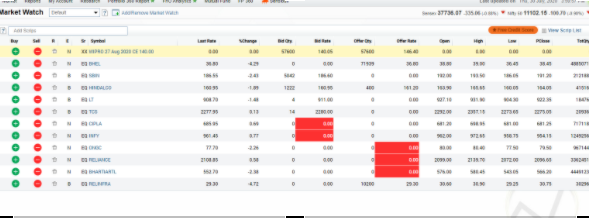
Here, you can view the pre-defined scripts and can easily acquire accurate and real-time information about them in an easy-to-understand language.
A trader or an investor in IIFL Trading Terminal can view and examine the movement of stocks or scripts that he is most interested in.
Apart from this, IIFL Trader Terminal gives an opportunity to its customers to create several Watchlists’ and trade accordingly with ease.
Trading through IIFL Watchlist is super easy and requires less effort. To buy a particular script in the Watchlist, click on the green plus (+) sign at the script’s very beginning.
Once you click on this button, you will be required to enter the quantity, order type, exchange, validity, price, etc. of the script with a few other details too.
On the other hand, to sell stocks in the watchlist, click on the minus (-) sign in the red color next to the buy button.
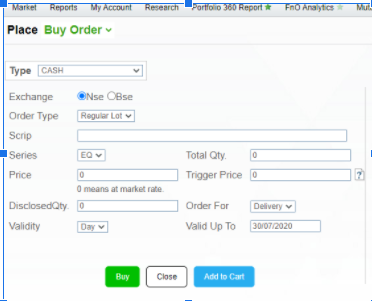
Some other options to BUY or SELL orders through the IIFL Trader Terminal
Apart from the Watchlist, there are other options, too, from where transactions of the scripts are possible. For the same, you can choose one of the method or way from below:
- Shortcut keys are also an instant way to buy and sell orders. Click F1 to buy a script or F2 to sell a script
- In each Market Watchlist, you can select the “buy or sell” button against each script.
- Another option in the Market Watchlist is to right-click on the particular script that you want to trade.
- Alternatively, you can go to the Market and select buy/sell to smoothly trade.
Placing an order in IIFL AMO (After Market Orders)
To sell or buy a stock even when the Market is closed is possible through the IIFL Trader Terminal with the help of shortcut keys.
These shortcut keys are as below:
- Buy AMO- To buy AMO, click on Ctrl + F1
- Sell AMO- To sell AMO, click on Ctrl + F2
A portion of the other key highlights of IIFL Trader Terminal platform
- IIFL Trader Terminal gives single access to depositories, records, and different reports.
- It is an easy to use and responsive exchanging platform.
- This application offers quick and affirmed request execution.
- It permits its clients to track and screen stocks progressively.
- Through IIFL Trader Terminal, you can make a few customizations according to the necessity.
- The customer support on the IIFL Trader Terminal platform is easily available. You can talk with the experts in regards to any technical issue, query, or other details.
- Defining and creating a “Price Alert” on the IIFL Trader Terminal is a quick process.
- The transactions on the IIFL Trader Terminal web App occur at lightning speed.
How to Trade in IIFL App?
Trading through IIFL Markets App is straightforward and requires less time. All the trading actions and processes related to the Indian stock market are done smoothly at the fingertips.
Below are some of the methods through which a trader or an investor can opt while placing or selling an order:
- Watchlist offers one of the easiest and quickest ways to place an order through the IIFL Trader Terminal. Swiping on a particular stock or scrip to the left side of your mobile screen will give instant access to Buy or Sell order.
- Another way to trade on the IIFL Markets App is to search for the particular script in the “search” button in the main menu bar.
- In the Dashboard button, you can select the segment in which you would like to trade, such as Equity, Currency, or Commodity, and you can also choose the kind of trading example: cash, future, or option.
- Smallcase investment is another feature of the IIFL Trader Terminal, where a trader or an investor can buy stocks of various segments in a package created by the experts of IIFL.
- In the more section, you can select the “Ideas” button where you can “buy or sell” stocks prescribed by the IIFL team after analyzing their movement in the stock market.
- In order to minimize the loss while trading you can make use of stop loss in IIFL app.
Conclusion
No doubt, IIFL or India Infoline is one of the leading players in the Indian stock market, which offers its customers a wide range of trading and investment segments.
Trader Terminal and IIFL Markets App are the stunning trading platforms that have stellar trading features and comprehensive tools to meet the requirement of different types of traders and investors.
Trading in IIFL through its platforms is rapid and requires a few steps.
In addition to this, there are some shortcut keys in the Trader Terminal that help traders or investors to place and execute an order smoothly instantly.
And, through some easy ways like swiping, a single click, etc. on the IIFL Markets App allows an investor or a trader to place or sell order at lighting speed.
Willing to open a Demat Account
Know more about India Infoline(IIFL)





