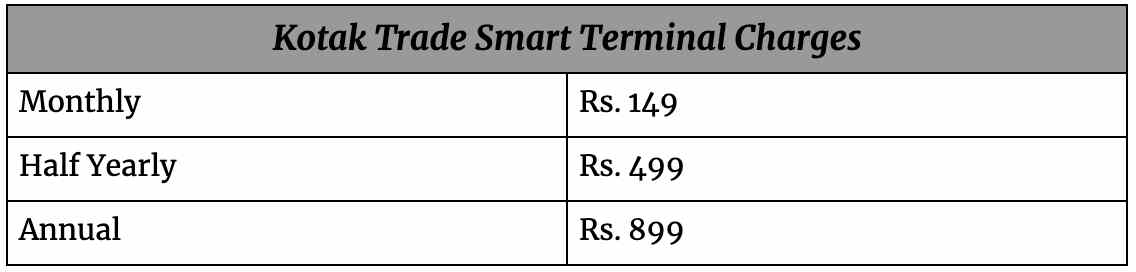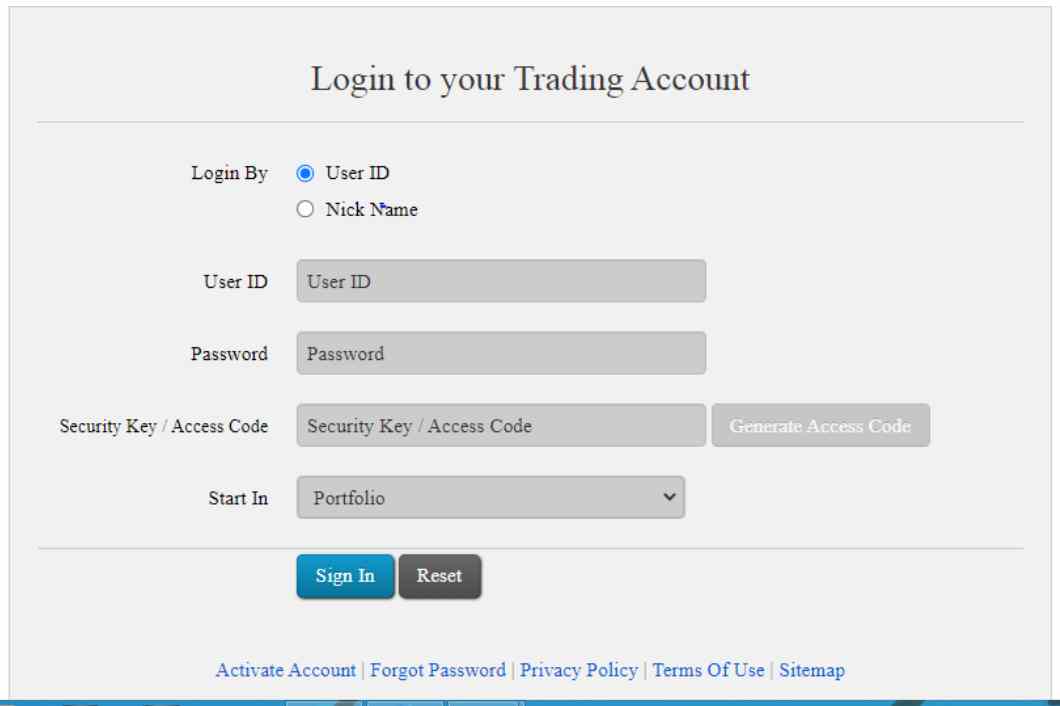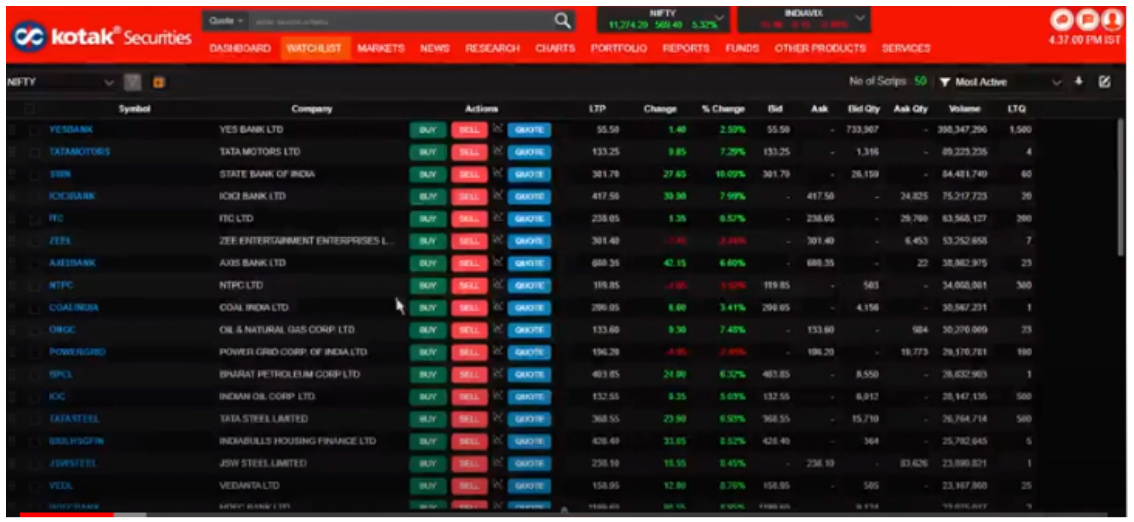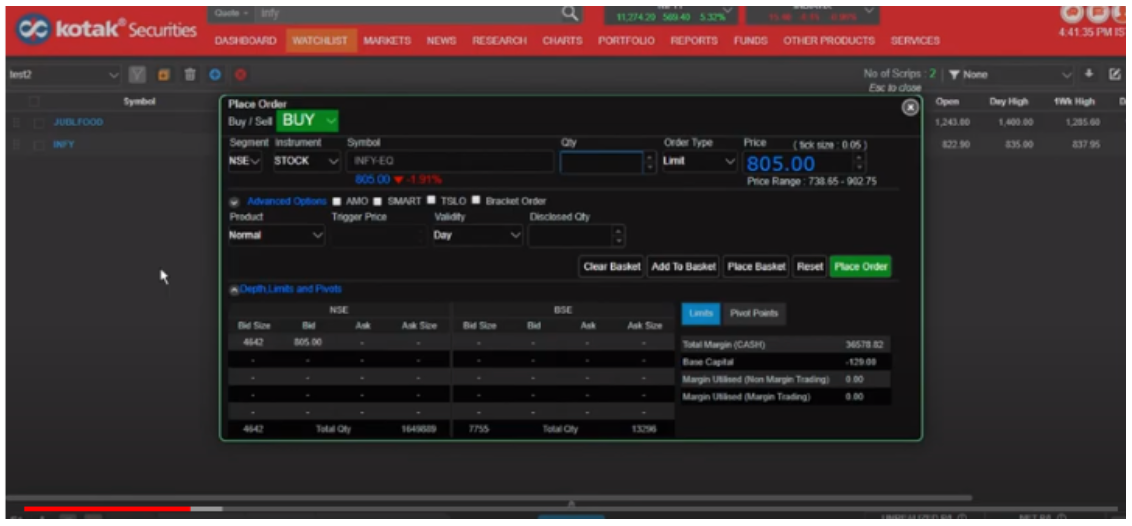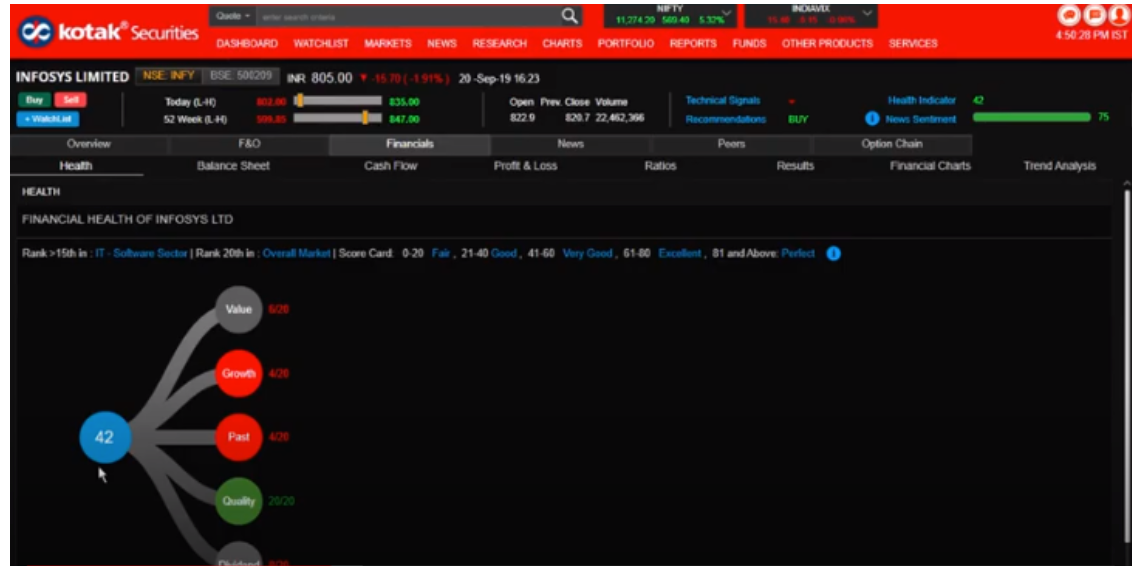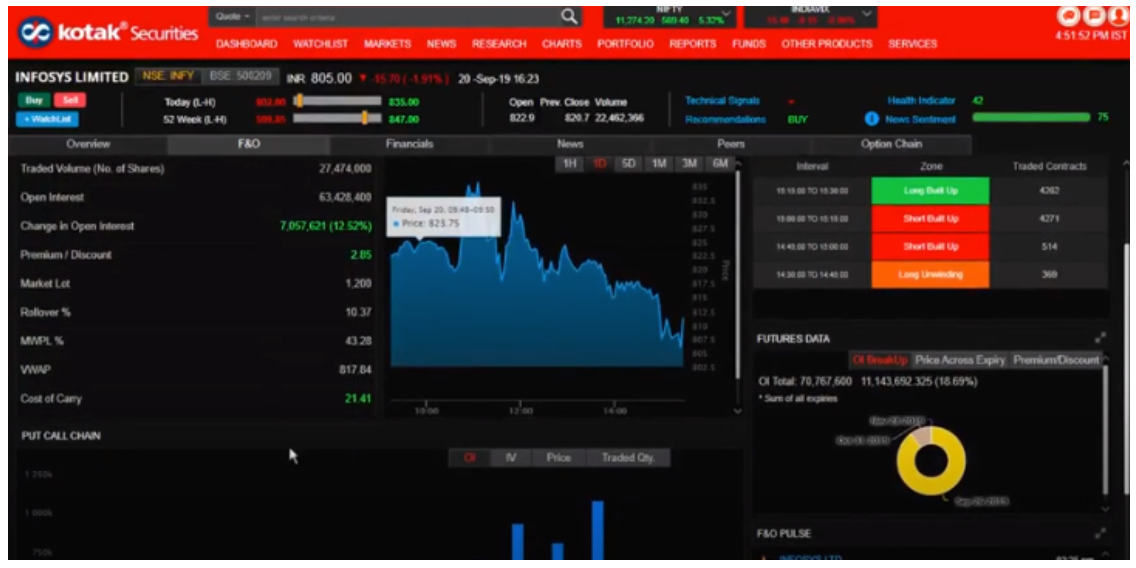Kotak Trade Smart
Check Reviews of All Terminal Softwares
The world is moving towards the digitalized world and so is the stock market. If you have a Kotak demat account and are wondering how to trade, then here is the review of Kotak Trade Smart, a terminal that makes trading easy for traders.
Kotak Securities is a full-service broker and carved a niche in the stock market. If you are a trader, be it of any kind, you have to be well researched, woke, and decisive. Kotak trade smart terminal lets you do exactly this.
If you are also wondering what Kotak Trade Smart, then let us unravel this together.
Kotak Trade Smart Terminal
Kotak Trade Smart terminal is a perfect way for you to trade properly as it helps you to figure out the bearish and bullish trends and exactly when you should invest. The broker has other options such as the Kotak Stock Trade, however, in this, you can easily juggle between watchlists, charts, all at once and on one screen.
The main features of Kotak Trade Smart are as follows.
- Trade smart lets you access all the powerful watchlists.
- It gives you comprehensive technical and fundamental market reports,
- In case you are trading in the derivatives segment, you will get a 15-minute build-up screen.
- Access to price heat maps and sentiments.
- You can easily find trading opportunities in options as well by easily monitoring real-time data.
- You can easily set alerts for your favorite stocks.
- You can learn about how to use stop loss in Kotak Securities
Apart from the TradeSmart terminal, there are other facilities as well. These are as follows.
TradeSmart Derivatives
If you are facing difficulties in trading in the derivatives segments, then you can take the help of TradeSmart derivatives. This can make futures and options trading simpler for you.
You can view the snapshot of the current market with a single click and then make the decisions wisely. You can access the recommended trading strategies that will be customized based on your individual needs.
You can bag all the golden opportunities using the services.
TradeSmart Insights
If you are researching a lot then it is quite obvious that you will be flooded with a lot of information.
If you are confused about a lot of information, you can take the help of TradeSmart insights. It filters out unnecessary information for you.
You can get access to expert advice and also live news streams.
TradeSmart Trends
The one thing that is absolutely necessary for the stock market is the right study of the trends. With TradeSmart you can easily figure the right trends for yourself and never miss out on an opportunity to earn profits.
It also gives you timely alerts so that you don’t miss out on important updates.
Studded with all these features, TradeSmart is definitely a steal deal for all kinds of traders.
Reap the benefits of such trading features by opening an account with the broker now. Just fill the form below and we will assist you in opening a demat account for free.
Kotak Trade Smart Terminal Charges
Now the question comes to mind is, amongst all the Kotak Securities apps, who can use Kotak Trade Smart?
The answer is that everyone who is availing of the online trading facility of Kotak Securities Limited is entitled to use the terminal. Although the add-on services have to be activated by paying extra charges.
The charges detail of Kotak Trade Smart Terminal charges are tabulated below:
Note – Kotak Securities is currently offering a service of money back within 30 days on the first subscription. The services are auto-renewed once the subscription expires.
Kotak Trade Smart Terminal Login
If you are interested in the Kotak TradeSmart terminal, then open a demat account with the broker.
Once you open the account, you can easily activate the services in just some simple steps. These are as follows.
- You need to login into your Kotak Securities account by adding all the login credentials.
- Now click on TradeSmart products.
- Choose a plan according to your needs.
- After confirming the plan, you can successfully submit and your service will be activated.
Once you have successfully activated your account, you can easily log in to the TradeSmart terminal and start trading. You can follow the given steps and easily log in to the terminal.
You can open the trade smart terminal from the Kotak Securities website.
- Once you have opened the terminal, you will see a login window.
- You will now have to enter some details to log in to your account and start trading.
- You can log in using either your login ID or nickname.
- Now enter the password.
- Generate an access code.
- Now you can choose the watchlist you want to start in.
- Click on confirm and you will be logged in to your trading terminal.
For your better understanding, a screenshot of the trading terminal login page is attached below.
Kotak Trade Smart Demo
Once you have successfully logged in to the Trade smart terminal, there are different features that you can access.
- You will get to see the dashboard the moment you log in to the trading platform. It is a gift for multitaskers, as you can easily see all the activity right there.
- You then can access the watchlist, advanced watchlist, and also create your own watchlist.
- You can easily place an order, using the order form. In this, some of the fields will be auto-filled.
- You can check the financials of each stock and then can study it based on different parameters before making a trade.
- You can get all the information on a single screen, analyze all the information about the stock and then place the trade.
In all, the simple UI of the terminal not only helps in doing analysis of stocks but also makes it easy for traders and investors to trade like a Pro.
Conclusion
Trading can sometimes take a toll and can turn out to be a confusing deal for some traders.
With the Kotak Securities Trade smart terminal, it becomes easy as you can keep an eye on the live market, study the trends, and then choose wisely.
So if you are an existing client of Kotak Securities, you can enhance your profits now!
To kick off your amazing trading journey, just fill in a few basic details and we will arrange a callback for you: