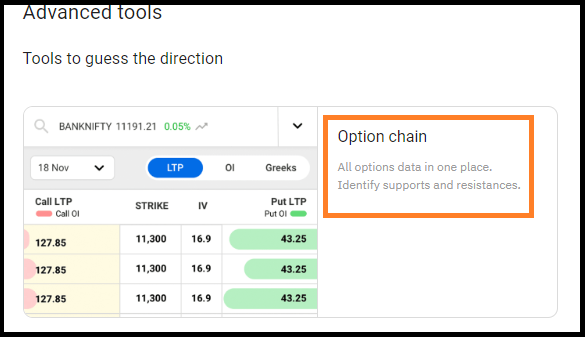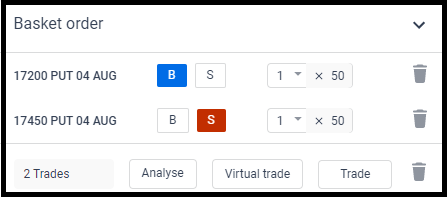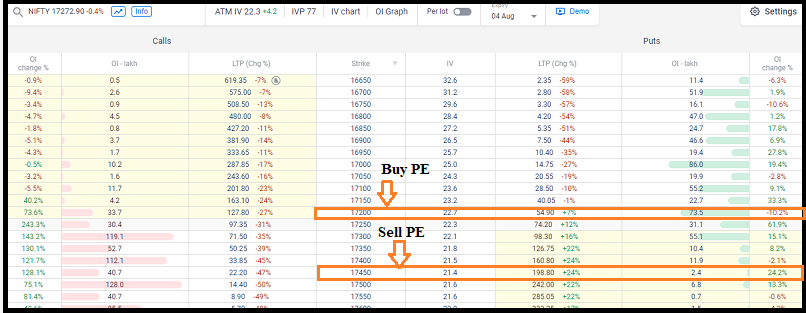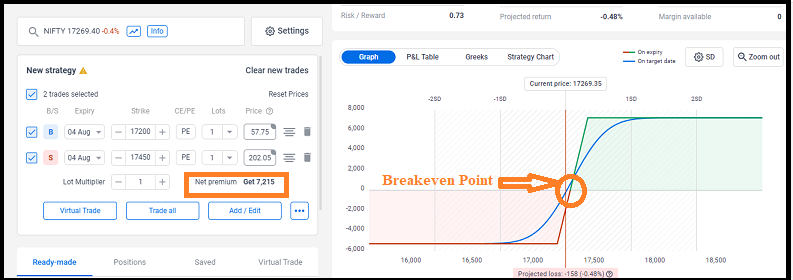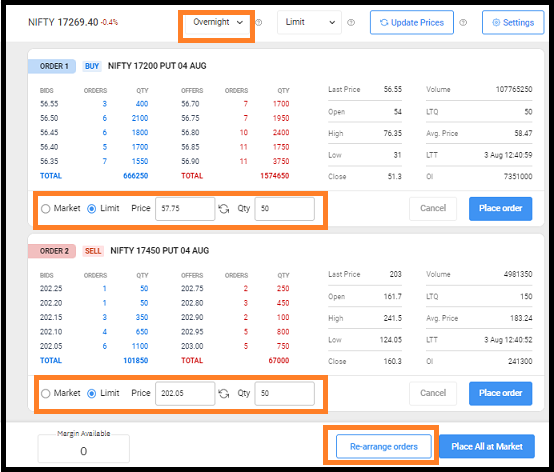Basket Order in Angel One
More on Derivatives
Angel One (earlier Angel Broking) is a hybrid stockbroker that is known for offering an advanced trading platform and unique features for traders. One such is the basket order in Angel One.
Now what this order type is and which type of traders are benefited from this?
Basket order as the name suggests is the type of order where you can add multiple positions for options trade and place all the orders simultaneously.
It is somewhat similar to shopping in any supermarket or online e-commerce platform, where you are provided with a basket or cart, where you can add as many items as you want to buy and place a single order to buy all those items in a single click.
It saves you from all the hustle of placing one order at a time or buying one product at a time in the market. Now let’s understand what this basket order is in the stock market.
Basket Order in Angel One Mobile App
Options trading involves a lot of risks and these risks or losses are multiplied if you delay in placing a specific order.
To give you the context, let’s suppose you are using a specific options trading strategy, where you buy one call and sell the other to hedge your position.
Here let’s say the premium you are paying to buy a call option is ₹100 and for a selling call position, you receive a premium of ₹110. Here the difference in the premium value is your profit at the beginning of trade.
If you place a buy order and delay the sell order by a few minutes, there are chances that this premium value changes and drops down.
This can increase your losses. To reduce such losses, Angel One comes up with the basket order feature for its user.
Let’s get into the details of how to place a basket order in Angel One.
Although this feature is provided by Angel One you cannot place this order directly through Angel One mobile or web platform. Instead, you have to log in to Sensibull using your Angel One login credentials.
Sensibull is the options trading platform that helps an options trader to create and backtest their strategies.
You can either install this app on your smartphone through Google Play Store or App Store or you can access the Sensibull website on your smartphone/laptop/desktop.
Angel Broking Basket Order Login
Whichever way you prefer, you can start the entire process of placing a Basket order in Angel Broking by logging into Sensibull.
For logging in, you will require your Angel Broking credentials such as User ID and password.
If you don’t have the credentials, it means you don’t have an Angel One Demat account, you can always sign up and get your Sensibull login credentials.
How to Place Basket Order in Angel One?
After logging in to Sensibull, you need to follow the following steps to place a basket order in Angel One.
- Click on “ AN (Analyze Data)” on the bottom left of your screen.
- Go to Option chain after clicking on Analyze data.
- Select the Options contract or contracts you want to execute the buy and sell orders in.
- Choose the strike price in which you want to place a “Buy” Order and the strike price to place a “Sell” Order.
- To give you a clear idea, let’s suppose you picked Nifty PE at 17200 and placed a sell order for Nifty PE at 17450.
- Click on B to place a buy order and S for a sell order.
- You can add as many positions as you want to trade.
- You don’t necessarily have to place the buy order first and the sell order later. You can do the latter as well but while executing the final basket order, all your buy and sell orders will be synchronized in a way where the buy order comes first and the sell order comes second.
- Before confirming the order you can analyze the profit or loss using the pay off chart.
- Once you finish adding all the orders to the basket, you just have to click on the “ Trade” icon that you get on the right side of the basket.
- Post this, add the quantity, as well as the price, and choose the order type Market or the Limit order before placing the basket order,i.e, placing all your orders at once.
- Rearrange the order and select the validity of the order (Overnight or Intraday)
- Once you are satisfied with everything, simply click on “ Place All at Market” and your Basket order will be placed.
- The orders get executed simultaneously.
Angel One Basket Order Charges
For placing a Basket order in Angel One (earlier Angel Broking) through Sensibull, you don’t have to pay any additional charges. Of course, you will still be paying the brokerage, and the other charges that you normally pay while trading in options in Angel One Sensibull don’t charge extra money for Basket orders.
Here even though you are placing multiple trades due to single order the brokerage will be charged only once as per the standard Angel One charges.
Now because you will be logging into Sensibull through Angel Broking, here is a list of charges that your pocket will have to bear for placing these orders.
- Angel One Brokerage: ₹20 per executed order or 0.25% of the total trade turnover
- STT Charges: 0.01% on sell in Futures and 0.05% on sell in Options
- SEBI Charges: ₹ 10 per crore
- Transaction Charges: 0.00195% on total turnover value in Futures and 0.053% on the Premium value in Options
- Stamp Duty Charges: 0.002% of the turnover value in Futures and 0.003% of the premium value in options
Angel One Basket Order Advantages
Now that you can place a bucket or a basket of orders at once, you don’t really have to go through the slow and tiring process of placing every order one by one. Here are some of the benefits of placing a basket order in Angel One.
- It helps when you place multiple orders on a regular scale.
- Prevents you from facing any kind of losses in case you want to trade in multiple positions.
- Provides you an idea of the profit or losses in the trade with the pay off charts in Sensibull.
- Gives you the detail of the margin requirement for placing an order for an options trade.
- Reduces brokerage charges that add on the net profit.
Conclusion
Angel One Basket Order is a particularly good feature for the traders saving their time and helping them place multiple orders in one go. With no extra charges, this feature becomes even more effective and serves its purpose among retail traders.
The process of logging on to the Sensibull app or website is also very easy. All a trader has got to do is use their Angel One credentials to log in through Sensibull and follow the process mentioned above to implement their basket order strategy.
Willing to trade in the stock market? Begin your journey now! Get in touch with us now and we will assist you in choosing the right stockbroker in opening a demat account online for FREE!