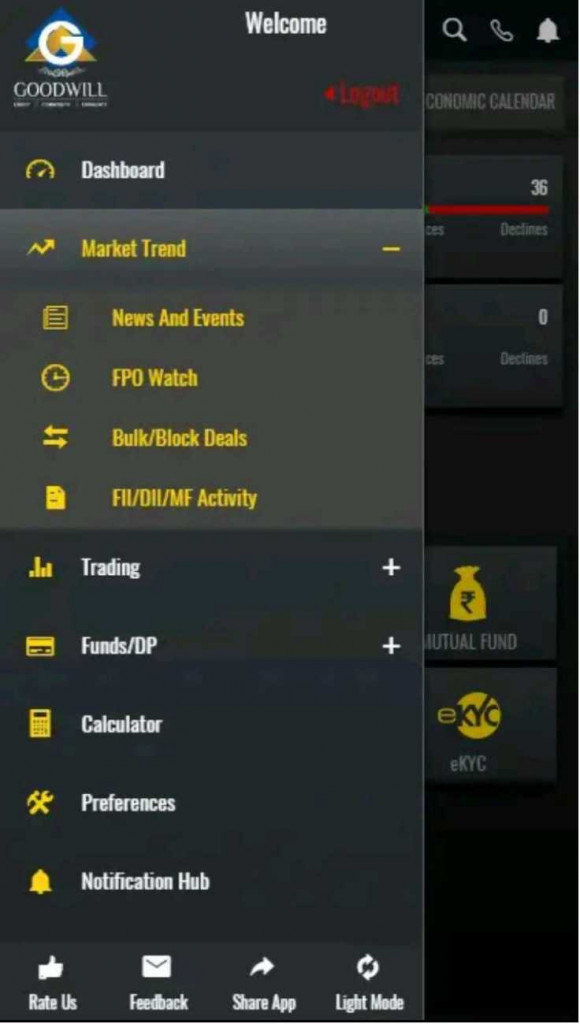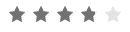Goodwill Commodities Trading App
Check Reviews of Mobile Trading Apps
Goodwill commodities is a full-service stockbroker with its head office based out of Chennai. Goodwill Commodities Trading App is one of the many trading platforms offered by the broker.
In this detailed review of Goodwill commodity trading app, we will mainly talk about two mobile applications provided by the company, namely, Goodwill commodities GAMA & Goodwill commodities GIGA mobile (used earlier) trading apps.
We will talk in detail about the real-time working, features, configuration and utility level of these apps for you.
Hopefully, by the end of the review, you will have a good understanding of how these apps work and whether these go with your requirements or not.
Goodwill Commodities Trading App Review
GAMA is a newly launched app loaded with good technological features. This app provides many pro-level features.
For instance, logging into GAMA is a hassle-free operation for registered as well as the guest trader. After successful completion of the login procedure, you will be directed to the dashboard of the application.
The dashboard of this trading app looks like this:
 The dashboard is configured well, and further navigation of the app from the dashboard is easy. From the dashboard, you can see indices of national market indices such as Nifty (NSE) & Sensex (BSE) as well as you can see indices of global markets by clicking on world indices.
The dashboard is configured well, and further navigation of the app from the dashboard is easy. From the dashboard, you can see indices of national market indices such as Nifty (NSE) & Sensex (BSE) as well as you can see indices of global markets by clicking on world indices.
This gives you a quick idea about the market momentum as soon as you log in to the app.
You can also see the live status of the different currency markets. By clicking on the market icon, you can see the live status of scrips in your watchlist, market toppers, most active & your recently viewed markets.
Furthermore, you can add scrips in your watchlist from any part of the app. The app allows you to add scrips from the different segment in a single portfolio as well.
In case you wish to remove any scrip, you can also delete scrips by simply swapping them:
By clicking on the GAMA icon, a menu bar will open:
In this menu bar, you will get options like market trends that enable you to have a quick view of the latest stock market news, events around any domestic and foreign trend movement. You can watch FPO & check out FII*/DII**/MF activity by market watch tab.
*FII stands for foreign investment institution. These are the institutes who invest in the Indian market from foreign.
For more information learn how to invest in foreign stocks?
**DII is domestic investment institutions who invest in the Indian market.
FII and DII affect market trends; this feature is given for mature traders to understand changes in the market.
Here is a quick look at some of the provisions provided in the app for you:
- Notification hub will provide you trading tips. However, out of the many tips provided, only a few tips can be deemed as useful. These tips are in-app tips & will be provided to all who are using this application irrespective of guest or a registered user.
- To buy or sell any scrip, click on it and easily buy or sell it after selecting order type, quantity and pricing.
- You may choose to click on more icon to see charts, scrip info, company overview, shareholding pattern, result, balance sheet etc.
- There are tools & technical indicators provided for studying charts as well. These tools can certainly come in handy for analysis, especially for intraday trading.
At the same time, the drawback about the chart is heat maps are not provided. This particular limitation takes away the ease with which you can analyse any stock or index etc. Furthermore, the app also mandates you to log in every time you open the app, which can be a bit irritating for frequent users of the app.
Goodwill Commodities Trading App Features
Now, let’s have a quick understanding of the different features provided by these mobile trading apps from the house of Goodwill Commodities:
- You can change your theme without logging off.
- You can watch indices of different markets from anywhere in the application.
- Market Watching, fund transferring, IPO, mutual funds are available.
- Market chart for scrips is provided with standard tools.
- You can select the price of the scrips by viewing market depth.
- You can search and add scrips to your market watchlist from any part of the app.
Some of the other features included are:
News feature provided by Goodwill commodities trading app Gama will inform you about current market news, you can select market type for getting their respective news.
Merger acquisitions and change in company name related news are also provided in-app.
Market events feature informs about forthcoming results, corporate actions, board meetings & AGM/EGM these events will be significant for knowing as these events can affect the market.
IPO feature provided by Goodwill commodity app will inform you about open, closed and upcoming IPO.
You can set your own G-SIP or SIP using this app. SIP is a systematic investment plan. By this, you can set a fixed amount for any given duration to invest in your mutual funds.
You can easily transfer funds in your trading account by selecting your bank.
This is how the app is rated at the Google play store:
Gama Trading App Pros
Here are some of the benefits of using the Gama mobile app from this stockbroker:
- Gama has a number of features to use.
- The application is well configured.
- Provides 24 hrs online support.
- Features like FII, DII & MF is provided.
- Scrip can be added from any part of the add.
Gama Trading App Cons
At the same time, here are a few concerns associated with this app:
- This apps need high-speed internet access, in villages or in cities where speed is low, this app will operate relatively slow. This issue has been reported by multiple users.
- Heat maps are not given in charts.
- Tips are average
- Multiple log-ins required.
Goodwill Commodities Trading app GIGA
Goodwill commodities trading app GIGA is provided for easy squaring off and ease in trading. This application contains only basic features and thus, is aimed at providing a simple platform for beginner traders.
Logging in to Goodwill commodities trading app GIGA is easy, after completing login procedure you will be directed to the dashboard.
On the dashboard, you can see MarketWatch list. You can add many groups for creating market watchlist & after that you can add scrips to these groups for market watching. For adding scrips, you will have to search using the search icon given on the top.
After clicking on scrip, you can choose to buy or sell them.
You can see market depth, quote & info about scrip before placing an order. You can select order type out of NRML, CNC and MIC.
For intraday trading, you should select MIC.
You can easily transfer your funds by using payin tab.
This is how the app is rated at the Google play store:
Goodwill commodities trading app GIGA Features
Let’s take a quick look at some of the features offered by this stockbroker through its mobile trading app:
- At the same time, the beginner trader user app i.e. Giga comes loaded with these features as listed:
- It is easy to square off your trades using this app.
- You can create more than one groups for creating a watchlist.
- You can see trading news on this app.
- Secure fund transfers are available on this app for using payin feature.
- You can see market depth & info about scrip before buying or selling.
- You can see your holding & limits. It will appear like this.
Giga Trading App Pros
The following list gives you an idea of the top benefits of using Giga mobile app for your trades:
- Easy app for squaring off your trades
- help & support
- Easy fund transfer
Giga Trading App Cons
Here are some of the concerns users have reported about this mobile trading app from Goodwill Commodities:
- Slow speed
- It’s very basic in terms of design, the number of features and as an overall mobile trading app offering.
- The configuration is average.
- Feed refresh is not instant and thus, it may be a case where you are viewing old price points and/or index values.
- Irregular log-outs
Conclusion
In the end, let’s quickly summarize what we can conclude about the Goodwill Commodities Trading App:
- GAMA application is technologically sound & has some advanced features.
- GIGA application is a simple application made for easy squaring off and buying selling scrips.
- These apps need a good internet connection; otherwise, they will work slow.
Overall, we do not recommend any of these mobile trading apps for your stock market investments as the risk of working with slow performance-based mobile trading apps can be really hazardous. After all, your hard-earned capital and investments are at stake and any delayed processing can lead to huge losses.
Nonetheless, in case you are looking to get started with stock market trading or investments through a promising mobile trading app and a stockbroker, let us assist you in taking the next steps ahead.
Just fill in some basic details in the form below to get started:
More on Goodwill Commodities
If you wish to learn more about this stockbroker, here are a few references for you: