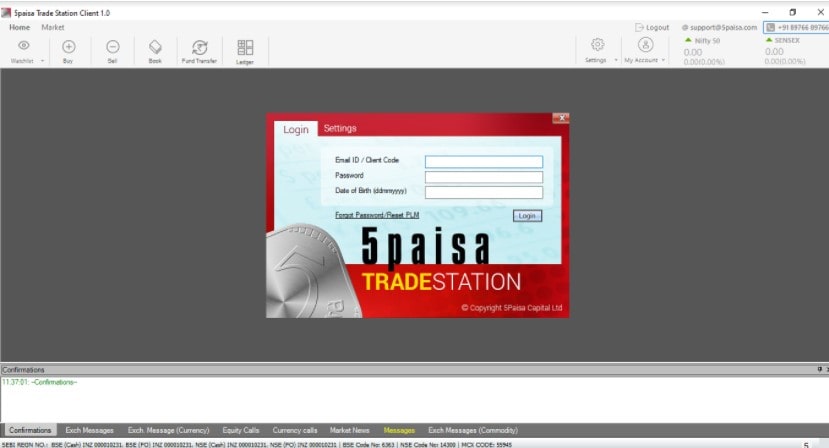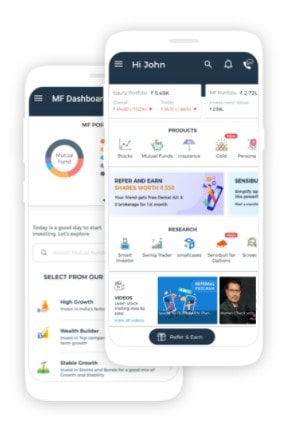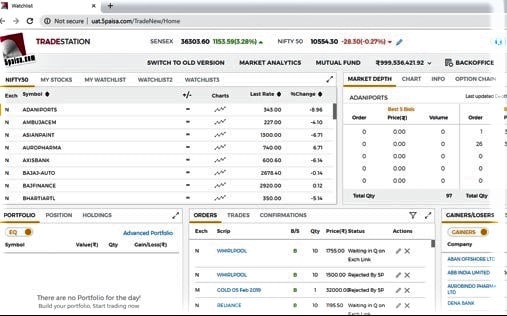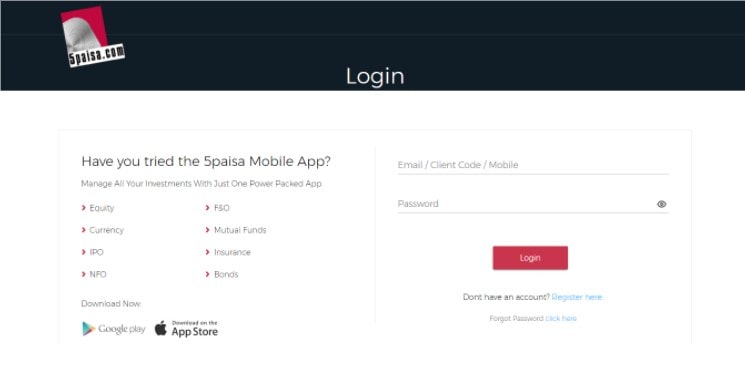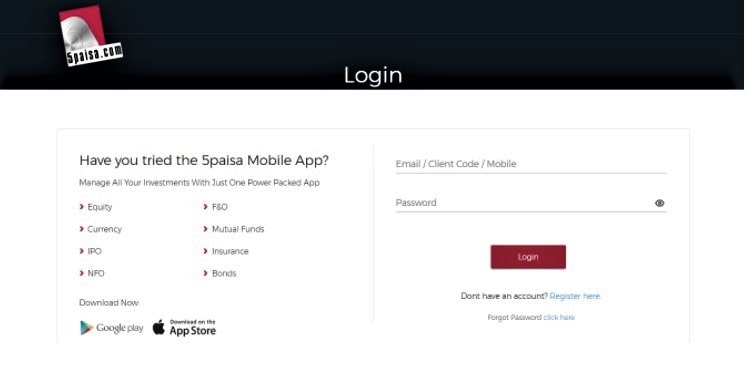5paisa Login
Stock Brokers Login
5paisa Trading is all about making the right decisions But what else is required? Well, having adequate information related to the 5paisa login process is the next step to initiate trading.
By having access to the 5paisa login, one can trade and invest in various segments such as a commodity, currency, mutual funds, equity, derivatives, online insurance, and even international stocks.
5paisa Login Registration
Before proceeding and knowing the login process of 5paisa, do remember to complete the registration method with the broker i.e., opening a demat account.
If you do not have a demat account with the broker, trading or proceeding with the login method is worthless. So, make sure to open a demat with them by following the below step:
Fill the below registration form by entering your full name and valid mobile number:
Make sure to carry important documents required to open a demat account.
5paisa Demat Account Login
As you know that the initial step to be fulfilled by the investors and traders is to get a demat account with a registered broker.
Once a demat account is applied with 5paisa, you will be welcomed with login credentials. These credentials are unique to every trader and must be used to proceed with the 5paisa login process of the demat account.
You can use these credentials to log in to the app or trading platforms provided to you by the broker. In case you are unable to log in or the 5paisa app not working then you can reach out to the support team or check the connectivity of your device.
Once you log in successfully to these platforms, enter your 5paisa login ID and password in the given spaces and successfully proceed with the trading journey!
5paisa Trade Station Login
Once you have downloaded the desktop app, we must begin with the 5paisa trade station login process.
The below steps will further assist you in logging into the 5paisa Trade Station platform-
- Downloaded the file of Trade Station on your desktop, PC, or laptop.
- Run the application to complete the installation process.
- Once the application is installed and launched, a screen will appear in which you will be required to enter 5paisa login credentials- Login ID and password along with your date of birth.
- Enter your credentials and start your investment path with 5paisa.
5paisa App Login
5paisa mobile application is available on two digital media operating systems, namely Google Play and App Store.
Completing the 5paisa login process for mobile applications makes it convenient for traders and investors to begin their trading routes and get successful.
On both iOS and Android applications, the login process is simple and quite similar. In these 5paisa Apps, one can rarely find any difference while proceeding with their login process.
On the opening and completion of the 5paisa login process of the demat account, you will be notified of login credentials.
Now, install the mobile app of 5paisa and start following the underneath steps:
- On the left screen of the application press the login button.
- Now, in the next step, either enter your registered email ID with 5paisa or add your client username.
- Input your password along with your valid date of birth.
- Finally, you can set up an MPIN and do remember this pin.
To make the 5paisa login process more secure with password and date of birth, MPIN has to be entered carefully.
5paisa Web Login
The 5paisa web login on the Trade Station, which is a web-based trading platform, is perfect for both iOS desktop and windows and even laptops.
The 5paisa login method is pretty similar to that of a mobile app. One can easily log in to the web application of 5paisa.
Now, follow the below steps and make your 5paisa login process successful:
- Once you have clicked on the link, tap on the “Login” button displayed in the right top corner of the screen.
- On tapping on the “login” button, a screen like the above will be prompted.
- Here, enter your email/client code/ or you can even login with your mobile number used while opening a demat account.
- Now, add your password and click on the “Login” box.
- To keep the account safe and secure, an extra detail like date of birth (DOB) must also be entered.
Finally, the login process will be successful and a list of various stocks, shares, and other securities will be displayed!
5paisa Partner Login
If you have registered with 5paisa as a partner or sub-broker, then you must be looking for a 5paisa partner login page.
Visit the 5paisa partner page. If you have not registered as a partner with the broker till now, then you can proceed with the registration process.
Else, click on the Login here button, below the Register box.
A similar page like the web login page will appear and you will be required to enter your client ID and password. Then, tap on the “Login” button. On the next page, enter your date of birth in the DDMMYYYY format.
Now, all the information about 5paisa active and inactive customers along with a complete dashboard for partners will be presented before you.
5paisa Back Office Login
To get complete details on your account details, the status of holdings, profit and loss statement, information on tax, reports on the last transaction, and much more, 5paisa back office is a great tool for you!
Consider the underneath points to understand the method of the 5paisa back office login process:
- Navigate to the 5paisa login site.
- Now, enter your login credentials- username and password and finally, click on the “login” button.
- You can now check your portfolio and do other essential details.
5paisa Login Page
5paisa login page is easy and quick to find. If you wish to start your trading and investing with 5Paisa, then it is better that you have a piece of information about their login page.
The 5paisa login page can be accessed by tapping here and it looks like this:
Demat holders having an approach to the above page, can log in as a partner, trader, and even opt the approach for Algo trading to begin their financial trek.
5paisa Login ID
5paisa login ID is very unique and essential while commencing with the login process. The login ID is shared with the demat account holder via email and registered mobile.
Typically, this ID is different from one trader to another, and only one time an user ID or client ID is shared. In case you have forgotten your 5paisa login ID, then you can connect with the 5paisa customer care.
Besides login ID, you can even log in through your email ID or your registered mobile number.
5paisa Customer Care
Having a customer care number of your registered stockbroker makes the uneasy process quite smooth and painless.
And having a customer care number of 5paisa really helps when facing real troubles while trying to enter the stock market.
So, if you wish to connect with 5Paisa, follow the ways below-
| 5paisa Customer Care Number | |
| Mobile Number | +91 89766 89766 |
| Email Address | support@5paisa.com |
| Address | Sun Infotech Park, Road No. 16V, Plot No.B-23 Thane Industrial Area, Wagle Estate, Thane - 400604 |
Hence you can opt any one way from the above to maximize your reach to 5paisa and to solve your doubts instantly.
Closing Thoughts
To successfully proceed with the 5paisa Login process, a plethora of login screens or techniques are comparable such as Trade Station, Mobile app, and web app.
One can begin trading and investing just within a couple of long hours of finishing the demat registration application.
With several applications accessible for the trader to invest, this permits the demat account holder to utilize any application whenever from anyplace with simple accessibility of the internet and a mobile phone or desktop.
Want to open a Demat Account? Please refer to the form:
Know more on 5paisa