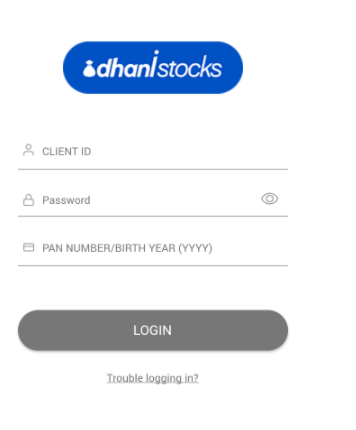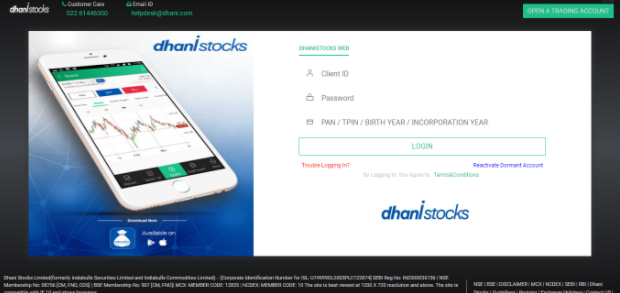Dhani Stocks Login
Stock Brokers Login
fSo, you finally succumbed to the charm of Dhani Stocks and have added to their active client list. Well, after all the initial bits are done with, you should then proceed to learn about the Dhani Stocks login process.
The fact that the broker is listed on the major Indian stock exchanges – NSE, BSE, and commodity exchanges – NCDEX and MCX, the prospect of a Dhani Stocks Demat account sounds like an exciting prospect to many.
The current trend in the market has seen many traders opt for the trading services of the discount broker. As per the latest NSE reports, more than 40,000 traders have opened a Demat account with the broker, which is a fairly good enough number.
You can choose from an array of Dhani Stocks trading platforms to carry out trade in the stock market in various financial instruments such as Equity, Derivatives (Futures and Options), and Currency.
Thus, you are taken well care of, as far as the trading and investing options are concerned.
Traders can even open a Demat account through these platforms, and naturally, the next step for traders will be to learn about the Dhani Stocks Login process.
For this, you will be required to follow the process each time you happen to trade or want to learn the status of your transactions through a specific platform.
Dhani Stocks App Login
Dhani Stocks app is the mobile trading platform offered by the broker. The app is packed with many exciting features to offer a hassle-free trading experience to its clients.
The app is available for android based as well as iOS smartphones. Traders can download the mobile application from Google Play Store and App Store, respectively.
The mobile app comes with special features such as providing an extensive stock market analysis, customizable watch lists, a user interface that’s easy on the eye, and many more.
Dhani Stocks app has won over the trust of traders and has seen the number of takers rise over the course of the recent past. Further, the app is rated 4.5 stars on the Google Play Store only goes on to affirm the fact.
So, in order to trade using the app, traders will need to download and install the app on smartphones. Then on, the Dhani Stocks App login process is as follows:
For Existing Clients
After you have downloaded and installed the app on your smartphone, the rest of the Dhani Stocks app login process is as follows:
1. As you open the application, you are directly taken to the login page.
2. Once on the page, you will be asked to fill the login form with credentials such as
- Client ID
- Password
- Pan Number/Birth Year
3. Click on the Login button present at the bottom of the page.
Here’s the screenshot of the Login page for reference:
For Non Clients
Traders who don’t have a Dhani Stocks Demat account can open one through the app by filling in details in the registration form and submitting the list of documents as mentioned by the broker.
Once you are done with the account registration process, you can log in to your account by following the earlier discussed login process.
Dhani Stocks Web Login
Opening an account with the broker has another benefit for traders that they are also provided with the luxury of a web-based trading platform that can be accessed from any gadget, be it mobile, desktop, or even tablet.
Traders just need to have an internet connection. Even a low bandwidth connection would be just as fine, for that matter.
Traders can access the platform as and when required. However, they will have to submit their account credentials each time for logging onto their account.
Here’s the Dhani Stocks Web login process in full:
1. Traders who have a Dhani Stocks account can visit their official website and then click on the “Login” button, found in the extreme top right corner of the home page.
2.By clicking on this button, you will be redirected to the Dhani Stocks Web login page.
3. Once you land on the login page, you just have to fill in the following details to log in to your account:
- Client ID
- Password
- Pan Number/TPIN/Birth Year/Incorporation Year
Dhani Stocks PIB Login
Further, the broker even has a desktop-based trading platform Dhani Stocks PIB which provides traders with all the facilities they can possibly ask for. The desktop trading platform is available for Windows as well as macOS.
The Dhani Stocks desktop trading platform serves every small and big need of a trader – right from offering traders facilities such as access to market news, live streaming stock price quotes, swift order execution.
Then there’s the opportunity to trade in diverse financial instruments such as Derivatives, Currency, Commodities, among others, that further add to the whole trading experience.
With the client’s security being at the top of their list of priorities, the Dhani Stocks PIB Login process requires the trader to enter the password to access their account.
Following are the steps to log in to your account through the desktop trading platform:
1. Visit the official Dhani Stocks Website and click on the “Trading Tools” option that is found in the top right corner of the screen.
2. You will be directed to the “Trading Tools” page containing the entire list of trading platforms offered by the broker.
3. Click on the “Dhani Stocks PIB” button to jump to the dedicated page describing the features of the desktop trading terminal.
4. Scroll down to the Download Dhani Stocks PIB section. You can click to download the version that’s compatible with your computer and install the application.
5. Once the app is installed, traders will be required to set up the app. Traders can set up various tools in the app as per their preference.
6. Then, you will be shown a login form, where the trader will need to provide their Client ID, Password, PAN Number, or Birth Year.
7. Fill in the credentials to access your account.
Conclusion
Pick the way as per your accessibility and further reap the benefit of trading, investing, and also of the Dhani refer and earn, under which you can earn up to Rs. 10000 per month.
Other than this there are many more advantages.
One you login, make sure you update the password to make your account safe and secure.
Want to open a Demat Account? Please refer to the form below
Know more about Dhani Stocks