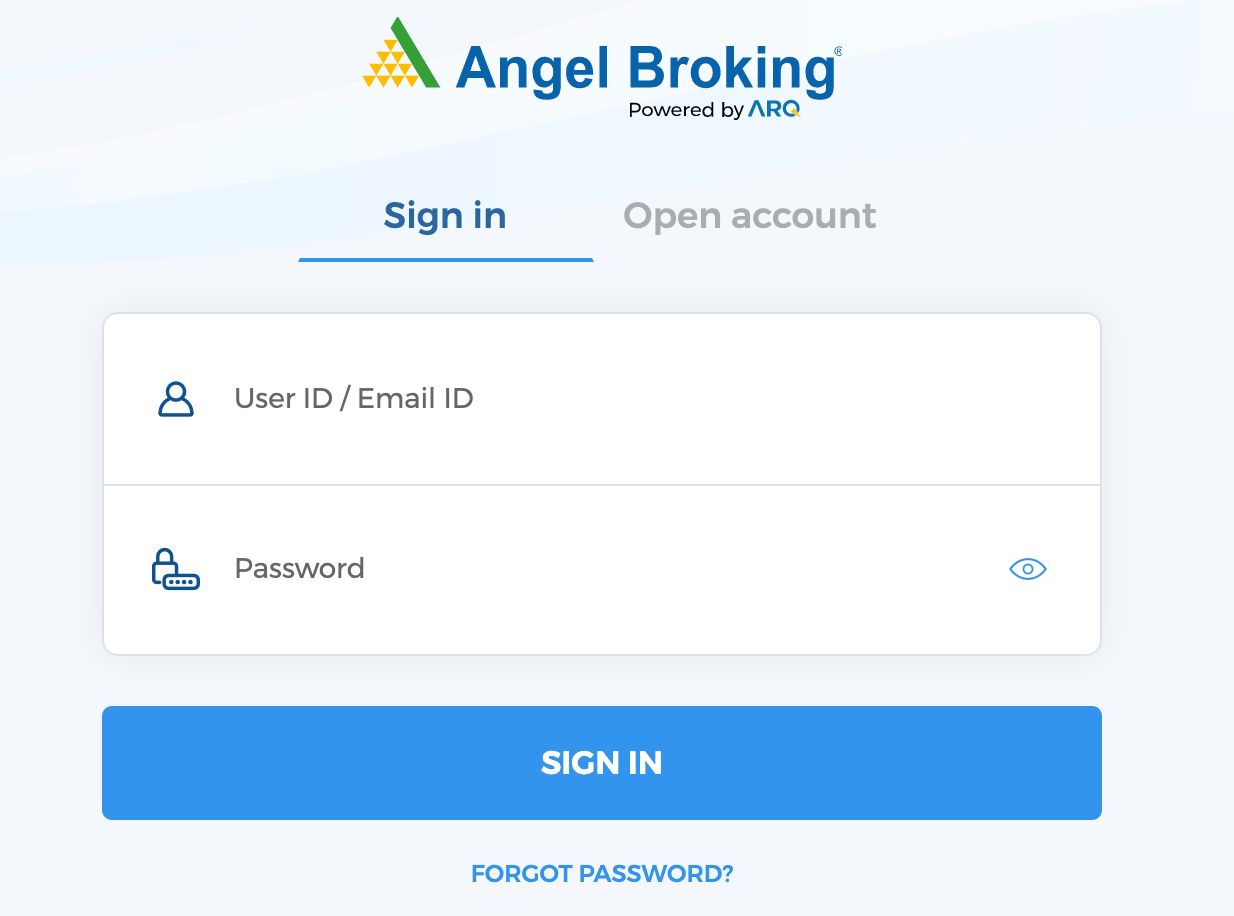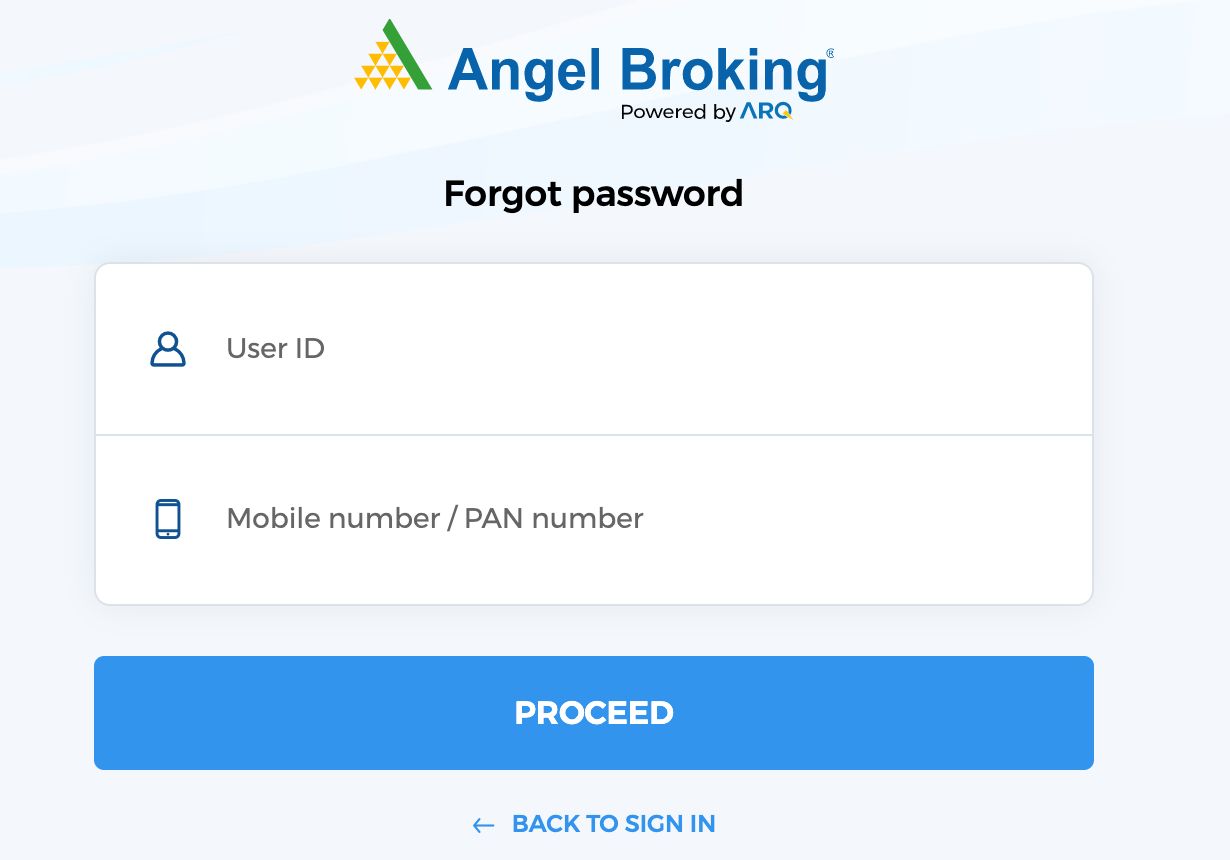iTrade Angel Broking Login
Stock Brokers Login
Once you have opened your demat account with Angel Broking, the next obvious thing you would want to do is start trading. In order to trade, you would need the iTrade Angel Broking Login credentials.
Thus, if your account is activated, make sure to check your registered email with the stockbroker. Here you will be provided with the login username and password. In this quick review, we will show you how to go through the login process.
iTrade Angel Broking Login Process
Although it would depend on which trading platform you choose to use out of:
Here, for instance, we are going ahead with the Angel Broking Trade example.
So, once you have got the iTrade Angel Broking plan, you would be required to use the following login form to get into the trading app:
Here, you need to enter your username and password and press login.
It makes sense to change your password and keep it as per your preference instead of using the one provided by the stockbroker.
If in case, you forget the password, that’s alright. Just use the ‘Forgot Password‘ functionality and through the following screen, enter your registered userId or one thing out of your registered mobile number or your PAN card number.
For more, you can check out this link as well.
What is Angel iTrade Prime?
Some people might be wondering, what exactly is Angel iTrade Prime.
Well, friends, it is one of the discount broking models set up by Angel Broking where you pay much lower brokerage charges as compared to what full-service stockbrokers generally charge and end up eating your profits.
We have detailed reviews on these and you can check those out if you want to know more. And of course, if you have already opened your account and need to activate Angel iTrade plan, we can assist there too.
If in case you need any help from us, just use the form below and our technical team will help you out on this: