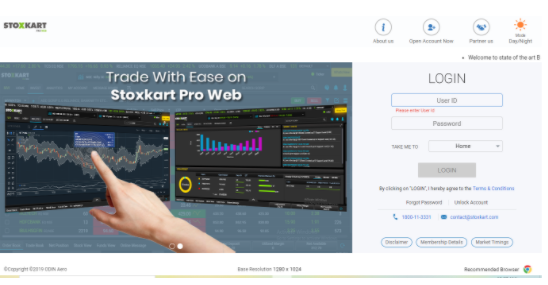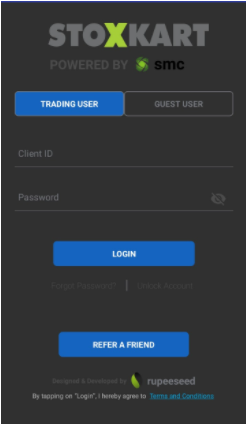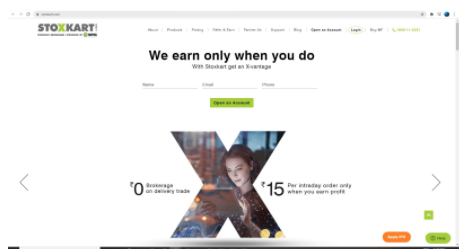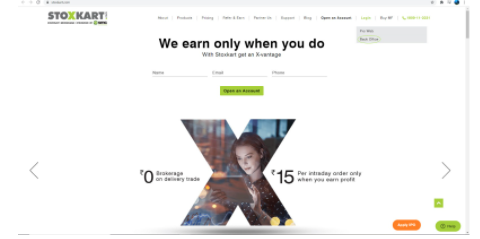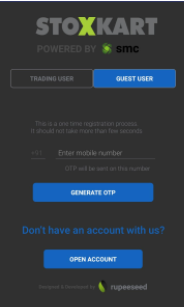Stoxkart Login
Stock Brokers Login
If you are a new customer of Stoxkart or want to join them and have no idea about the Stoxkart login process, then this article is all that you need at the moment!
We will be covering the Stoxkart login process from steps to steps along with Stoxkart Back office login, classic login, and Stoxkart pro web login.
So, buckle yourself up as we are going on a long ride!
So, when does it all start? It began in 2019 when SMC Group introduced a new business model- Stoxkart in the market that offers seamless trading operations with a perfect twist of old age wisdom and new age passion.
Broadly speaking- Stoxkart is a newly emerged discount broker based in Delhi and is rapidly growing in the Indian service sector with the aim to offer impeccable, low-cost, and highly advanced trading and investment services to its customers.
So, if you are one of their customers, you will get three stunning services in a single package- quickest support, robust technology, and competitive pricing.
Amazing, that’s more than our expectations!
Also, read Stoxkart Margin
But do you know what’s more than that? Surprisingly, they have more than 1,20,000 active customers across India, and these customers smoothly buy and sell stocks in various trading and investment segments.
To mention some- Equity, Commodity, Currency, Derivatives (Futures & Options), Mutual Funds, and more!
Stoxkart empowers its customers with zero brokerage benefits, excellent trading platforms, the latest technology, and free valuable market expertise too.
Wow, that’s great! Right?
But the question arises Stoxkart safe? Yes, it is perfectly safe!
To support this answer, we would like to tell you that it is registered with one of the Top Regulators of the securities and commodity market – the Securities and Exchange Board of India (SEBI).
In addition to the above, Stoxkart covers stocks listed with India’s Top Exchange. To mention these exchanges a few- Bombay Stock Exchange (BSE), National Stock Exchange of India Limited (NSE), and Multi Commodity Exchange (MCX).
Now let us begin with the Stoxkart login procedure.
Stoxkart Pro Web Login
What is required to successfully login on to several Stoxkart platforms?
All you need is to register with them before going for the Stoxkart login process. It can be achieved through two ways- Stoxkart Online and Offline method.
Once you are registered with them, you can proceed with the Stoxkart login process for the Pro web with ease.
Below are the steps to perform the Stoxkart Web login process
- Navigate to Stoxkart official website by clicking here.
- Here you can view several actionable icons such as about us, open account now, partner us, and mode (day/night).
- In the below Login box, enter your User ID and password. Select the desired category from the drop-down menu showing the home, invest, analytics, message board, and mutual fund.
- After entering all the details, an extra security measure, i.e., Date of Birth (DOB) of the client, will be asked in the new window. To successfully login in Stoxkart Trading platform, the client must enter this information correctly.
- Now, a window will appear from where you can smoothly buy or sell stocks in different asset classes.
It also has a “Forget password” option, so in case you forget your login password, you can generate a new one.
Furthermore, the “Unlock Account” button will be useful too, in case your account has been locked due to frequent wrong attempts.
Stoxkart Pro App Login
Stoxkart Pro mobile application is highly known among the Indian stock market due to its cutting-edge technology and impeccable inbuilt features.
Also Read: Stoxkart Desktop App
If you want to trade and keep all the information at your fingertips, then you can simply download Stoxkart App on your mobile and follow the below Stoxkart login process to access the same-
- Once you have downloaded the application, open the application on your mobile.
- Now, click on the “Trading User” and enter your details in the client ID and password box. Then click on the login button.
- After the successful Stoxkart login, you can quickly begin your trading process on this advanced trading platform.
Stoxkart Back Office Login
Stoxkart Back Office is designed for its customers to have access to the administration and the support personnel.
Proceeding with the Stoxkart Back Office login process allows a customer to view his settlements, clearance, record, accounts, and IT-related services.
The entire Stoxkart Back login process is as below-
- Navigate to Stoxkart official website and click on the “login” button on the screen’s right-hand side.
- Now, click on the “Back Office” button from the drop-down menu, as shown below.
- Once you click on the “Back Office” button, you will be redirected to a new window, just like the below-
Here you will be required to enter your unique ID, password, and you can further choose your language and Capsfo year too.
Stoxkart Classic Login
Stoxkart Classic platform is for the traders and investors who have an Android smart mobile application with version 4.4.2 or above and want to buy or sell assets in various classes such as equity, commodity, currency, derivatives, and so on.
To proceed with the Stoxkart Classic login process, follow the steps below-
- Install the application from the Google Play Store.
- Open the application and enter your User ID and password in the given space.
- Click on login.
- On the next page, to ensure more safety, authentication will be required. Here you have to enter your Date of Birth (DOB), and then within a few clicks, you can start your trading.
Stoxkart Guest Login
If you don’t have a Stoxkart Demat account and still wish to proceed with the Stoxkart login process, you can easily choose the “Stoxkart Guest Login” option.
This option gives easy and quick access to the person wishing to join Stoxkart.
There are two different platforms which allow the Stoxkart Guest Login process. These trading platforms are shared as below-
- Stoxkart Guest login through Stoxkart PRO
- Stoxkart Guest login through Stoxkart Classic
- Stoxkart Guest login through Stoxkart PRO
If you are an active trader and investor who knows the technical concepts and processes while choosing the right stock, then you can go ahead with the Stoxkart pro login.
Steps for Stoxkart login under the guest category are given as below:
- Install the Stoxkart Pro application on your smartphone from Google Play or App Store.
- Now open the application after it has been successfully installed.
- On this screen, click on the “Guest User.” Here, you will be required to enter your working mobile number.
- An OTP will be required to proceed with the Stoxkart login process under the guest category.
- Enter the One Time Password (OTP), and you can quickly start your trading process.
- Stoxkart Guest login through Stoxkart Classic
If you have an android application with version 4.4.2 or above and want to trade and invest in quite an easy way, you can select this application.
The Stoxkart login steps in case you are a guest:
- Simply install the Stoxkart classic application on your mobile.
- Select “Guest Login” in the upper area of the screen. Here, enter your email id and mobile number in the given space.
- Start your trading by clicking on the “Guest login” button.
Also, if you liked their trading platforms, services, and brokerage charges, you can open Stoxkart account.
Also, read Stoxkart Charges to know about the charges that they charge.
Conclusion
So, what’s in the crux? Clearly, Stoxkart is one of the prominent stockbrokers in the Indian Financial market that is a part of the SMC Group.
With more than 1,20,000 active customers in the market, they explore their business network by offering seamless services and cutting-edge technology.
To proceed with the Stoxkart Login process, a few quick and simple steps have been discussed above. One simply requires a unique User ID or a Client ID and a password to have access to different platforms.
To ensure extra security to your trading account, another step is offered by Stoxkart. After entering the User ID and password, the customer is asked to correctly enter his Date of Birth.
This authentication is required at each platform to maximize the safety of the Demat account holders.
There are three different platforms to go through the Stoxkart login process- Stoxkart Pro Web or Stoxkart web, Stoxkart Pro App, and Stoxkart Classic App.
Thinking to open a Demat Account? Please refer to the below form
Know more about Angel Broking