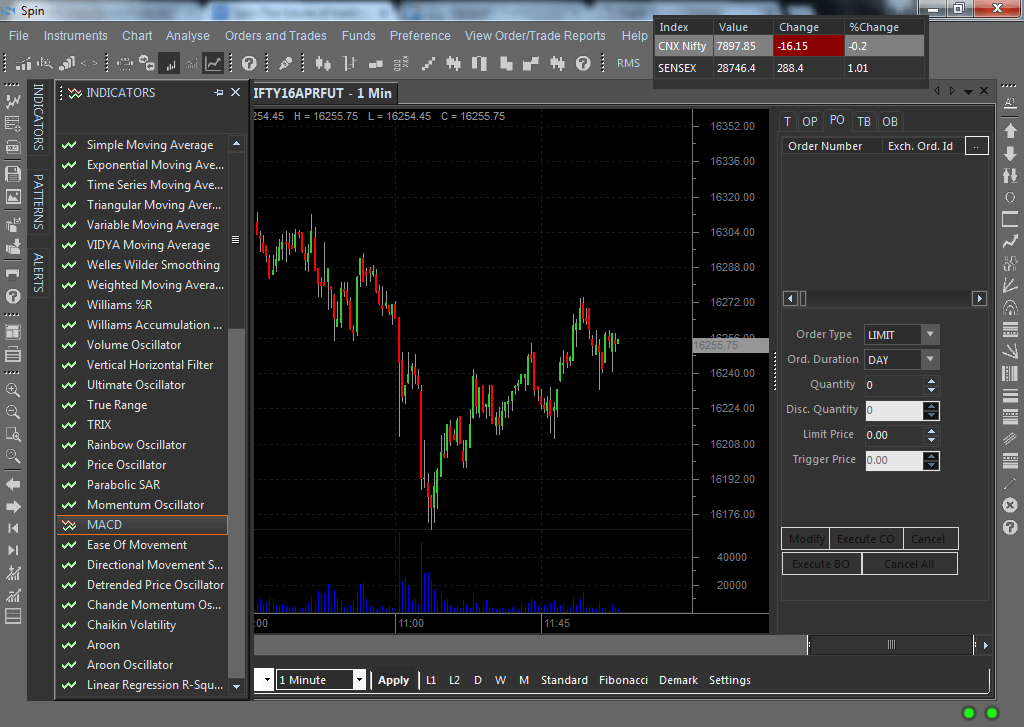Sharekhan Trade Tiger
Check Reviews of All Terminal Softwares
Sharekhan Trade Tiger is one of the foremost names that come to mind when we talk about the top terminal trading applications in India. The application has been around for a while and has seen a fair bit of upgradations since its launch.
Let’s review this trading application and decide whether it is suitable for your trading style or not.
Also, read Sharekhan Products and Services.
Sharekhan is one of the oldest names in the full-service stockbroking space in India with its inception going back to the early 2000s.
It is known for its high brand trust, wide offline coverage through its sub-broker network, and not to forget, its trading platforms especially Sharekhan Trade Tiger.
Trade Tiger is a terminal-based trading software that the user needs to download and install onto a desktop or a laptop.
This application is a better substitute as compared to the Sharekhan Mobile Trading App.
It lets you trade and invest across segments including Equity, Currency, Commodity, and Derivative Trading.
The best part of using the Sharekhan Trade tiger is its performance capabilities that let you trade in a seamless manner.

Sharekhan has lakhs of clients and most of those use the Sharekhan Trade tiger as their preferred trading platform.
In this detailed review, we will go through the different features this application has to offer before talking about the benefits and concerns it offers along.
Also, before investing in stocks, you can review Sharekhan Ledger and invest accordingly.
Thus if you have a Sharekhan Trading Account, you should try Sharekhan Trade Tiger for hassle-free trading.
Sharekhan Trade tiger is an exhaustive trading platform (in terms of the features it provides) with something for every kind of a user, be it a beginner or an expert, heavy trader.
Here we have listed some of the top features of Trade tiger:
- Users can create multiple market watchlists with provision to add different trading and investment instruments at the same time.
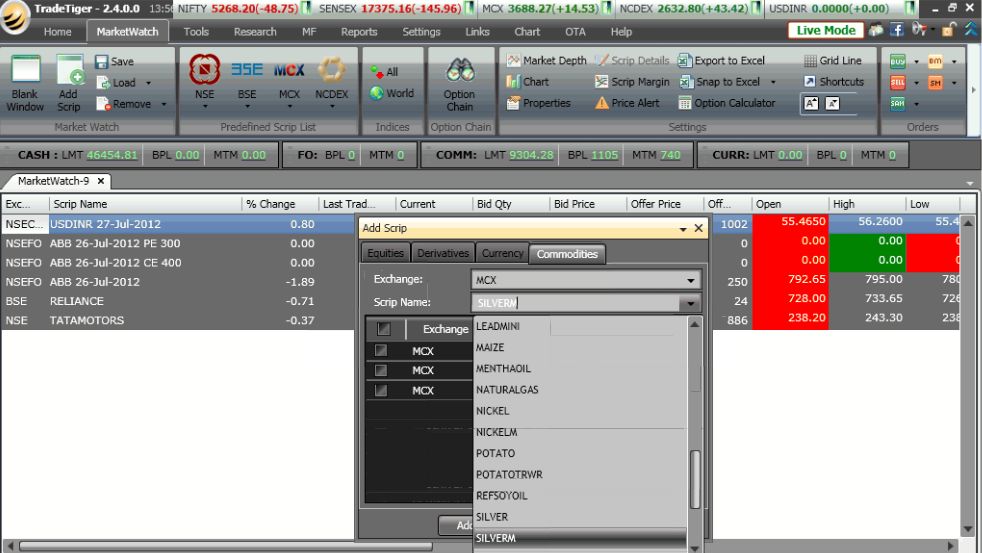
- Charting functionality with indicators for both technical as well as fundamental analysis. The terminal software provides a range of 30 to 90 daily charts along with around 30 technical indicators (although the number of indicators should be increased ideally) for a detailed analysis. You can plot target, entry as well as exit lines using various drawing tools available within the application.

- In-built functionality and access to reports, tips, and recommendations as part of Sharekhan Research is provided.
- Integration with 14 banks for online funds transfer to the trading account. The stockbroker is working towards increasing the number of banks. Here is a quick review of the Sharekhan banks list.
- Get direct share market feeds on a real-time basis across NSE, BSE, MCX, etc using Sharekhan Trade Tiger.
- Different calculators such as Brokerage Calculator, Span Calculator, Premium calculator, etc.
- Single-click order placement provision.
- Stock scanners and heatmaps for quick analysis without digging into unnecessary information. While using these scanners, you can find out numerous trading opportunities using technical parameters such as Super trend or RSI, etc.

- The API integration is available for external platforms such as Amibroker etc.
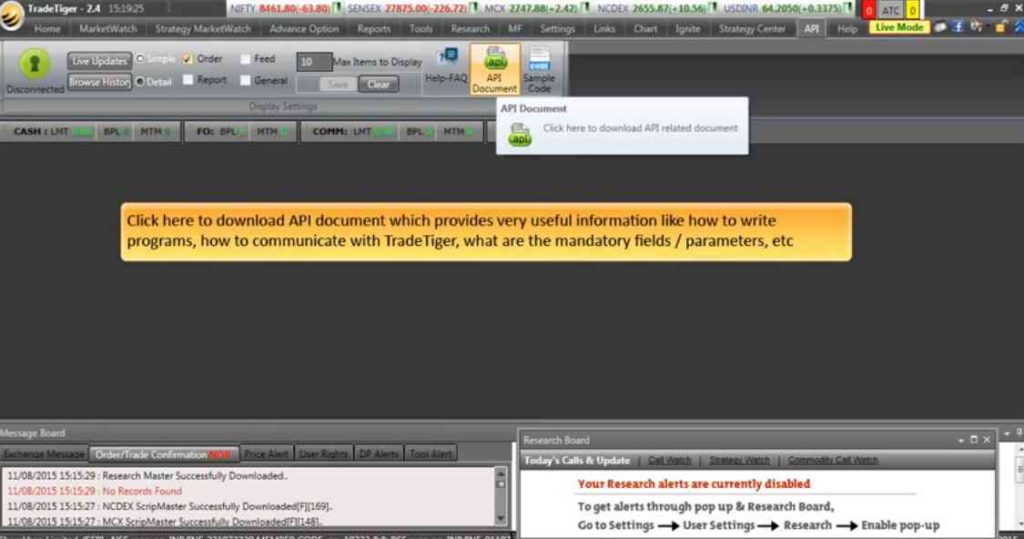
- Usage of multiple types of orders including bracket order, AMO (After Market Order) is allowed.
- You can customize and personalize Sharekhan Trade Tiger as per your requirements with 5 language options, 4 theme layouts, shortcuts, etc.
Before you download and install this trading application on your computer or laptop, you need to make sure your system has the requisite configuration.
Here are some quick configurations you need to take care of:
- Operating System: Windows 7, 8 minimum
- Processor: Intel Dual Core
- Minimum RAM: 1 GB (4 GB recommended)
- Browser: Internet Explorer
- Dot Net Framework: Framework 4.0
- Screen Resolution: 800 X 600
You can choose to download any of the 32 Bit or 64 Bit versions depending upon your laptop’s configuration.
This needs to be known that Sharekhan Trade Tiger allows you to use shortcut keys. Furthermore, you can actually customize these shortcut keys as per your preferences.
Shortcut keys allow easy and preferable access to different features. This helps to improve the overall user experience and tap into opportunities at the right time.
This feature is most useful for intraday and swing traders who have limited time to afford.
This is how it can be done in the actual application:
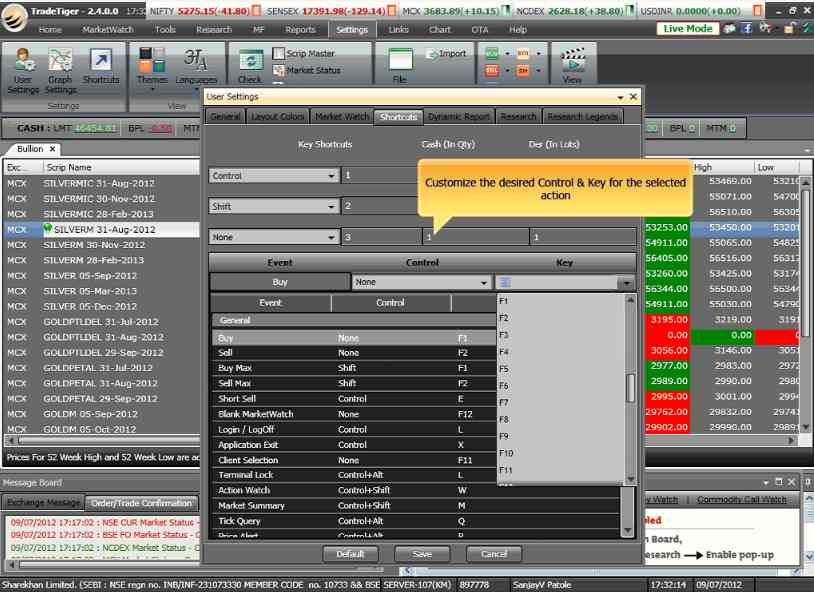
There are no annual charges to use Sharekhan Trade Tiger as such.
As part of the account management, you need to pay Sharekhan an annual maintenance fee and that covers everything including using trading platforms, research, customer service, etc.
Sharekhan Trade Tiger is compatible with any version of Amibroker post 6.0.
As far as integration is concerned, it is a pretty straight-forward process. Just follow the below-mentioned steps:
- Login to Sharekhan Trade Tiger
- Select a scrip from the Order Management window
- Select AFL information for that particular scrip.
- Click on ‘Copy to Clipboard’ and copy the total code for that scrip.
- Go to Amibroker, find the specific chart, and then click on ‘Edit Formula’
- Find the function ‘above _section_end()’ and paste the code there, Integration is complete!
Nonetheless, if you become a client of Sharekhan, you will be provided with a video tutorial of this complete integration of both the systems.
Here are some of the concerns of using their trading platform from Sharekhan:
- Mac version for iOs still not available
- Relatively a heavy trading software, so it requires relatively decent machine configuration for smooth operations.
- One has to be very careful while running the updates sometimes, as issues in accessing charting functionalities have been noticed once an upgrade is done.
At the same time, you will get the following benefits while you trading through this trading software:
- Sharekhan adds new updates and features to the software every now and then, allowing users to explore more by bringing high usability product
- Known for high performance and speed, Trade tiger is apt for users who look to trade specifically at the intraday level.
- You can place bulk orders in one go with a provision to add stop-loss, entry and target price.
- Numerous types of charts and indicators available for technical analysis to go along with heatmaps. These are some important features for users who look to perform their own analysis.
- Real-time access to news, tips, trading calls works for traders who are starting afresh and need an initial handholding. These research reports and recommendations are provided at both fundamental as well as technical levels.
- Video Tutorials available for users to understand how each and every feature of Sharekhan Trade tiger works.
- It comes pre-loaded with 30+ trading strategies.
- Direct integration with third-party analysis softwares allowed with this trading platform. For instance, you can integrate your trading strategies written in software such as Amibroker with Sharekhan Trade tiger.
- If you are more comfortable using an excel, you can export live market data into an excel sheet and then directly place orders using that integrated excel sheet.
Conclusion
While we wrap up this review on the Sharekhan trade tiger, here are some parting thoughts.
The application suits you well if you have even a limited but some prior trading experience. For an experienced trader, the application is definitely an upgrade especially if you have been using a basic trading platform.
However, if you are a complete beginner – then you may need to spend some time initially to understand how the application works. This is primarily because of the wide range of features the application has to offer, thereby, it may overwhelm or even confuse you initially.
Having said that, the platform becomes easy to use and certainly less number of hassles in your trades.
If you are looking to open an account, you can provide your details in the form below:
If you are a client of Sharekhan and are looking to download Sharekhan Trade Tiger, you can download this terminal application from the Sharekhan website.
You have to make sure the laptop or computer you are using has the requisite configuration before you download Sharekhan Trade Tiger (check Configuration section above).
Make sure you do not download this trading application from any unauthentic source for that could be some pirated or fake product.
As of now, there is no mac version available for Sharekhan Trade Tiger.
Thus, in case you are looking to trade using this trading platform, you will be REQUIRED to use a system that has Windows as the operating system.
Within Windows as well, you are suggested to use Windows 7 and above for optimal user experience.
The charges levied by Sharekhan Trade Tiger are at multiple levels:
- Sharekhan Brokerage Charges
- Transaction Charges
- Account Opening Charges
- Taxes
- Margin Interest
You can check this detailed Sharekhan Brokerage Calculator and this review on Sharekhan Transaction Charges for complete information on Sharekhan Trade Tiger charges.
If in case, you get stuck while using Sharekhan Trade Tiger for any reason, it is adviced that you get in touch with the technical support team of Sharekhan.
Unnecessarily waiting for things to get fixed automatically may lead to undesirable losses or missing out on profitable opportunities.
For more information, you can check this detailed review on Sharekhan Customer Care.
If in case, you forget Sharekhan Trade Tiger password or you want to change it for some reason, you need to browse Sharekhan website and click on ‘Forgot Password’.
There you will be required to enter your Login Id along with a randomly generated Captcha.
Once you submit this form, a request code will be sent to your registered mobile number. This is something like an OTP that you might generally be used to validate yourself in different applications.
As soon as you enter a valid request code, the system prompts you to enter a new membership password and then confirm it in the same form.
Then you need to submit this form and your new password will be saved in the system.
Now, you can log in into Sharekhan Trade Tiger using this new password you have set up.
Sharekhan Trade Tiger Comparisons:
Feel free to check how Sharekhan Trade Tiger stands against some of the most prominent trading applications in India:
More about Sharekhan
In case, you would like to know more about the stockbroker, here are some detailed articles for your reference:
You can read this review in Hindi as well.