Zerodha Kite
Check Reviews of Web Trading Platforms
Zerodha Kite is one of the topmost and unique selling propositions by Zerodha, India’s leading discount broker. This web-trading application allows you to trade and invest across multiple segments with utmost ease and convenience.
One of the major selling points of this application is its consistent upgrades. In this detailed Zerodha Kite tutorial, let’s have a thorough look at some of its best features and understand how it suits your trading needs.
Also, learn about Zerodha Pulse.
Zerodha Kite Review
Zerodha is known to be one of the technology innovators in the Indian Stockbroking space, especially when it comes to discount broking. Zerodha’s trading platforms boost optimal user experience, features and performance.
Zerodha Kite is one of those platforms that are lightweight, easy to use and are HTML5 based where users do not need to download or install any software.
Kite has been used by more than 800,000 clients and Zerodha claims to process 200 million requests every day through this platform.
It comes in both the Web as well as Mobile versions. For an understanding of the mobile variant, you can check this review on Zerodha Kite Mobile App.
Also read Zerodha Pulse app
Zerodha Kite Explained
Let’s have a quick understanding of how you can get started with the usage of the Zerodha Kite trading platform:
- As soon as you open the account with Zerodha, you are sent a couple of confirmation emails by the discount broker.
- One of these emails contains login information to Zerodha Console which is the reporting tool provided by the broker to its clients.
- The other email contains the login details of Zerodha Kite including a one-time password. Once you access the application using these credentials, you are required to change the password in Zerodha Kite as per your preferences.
- Once you login into the application, by default, you will be provided with a tour of the application with each step being explained for your ease later.
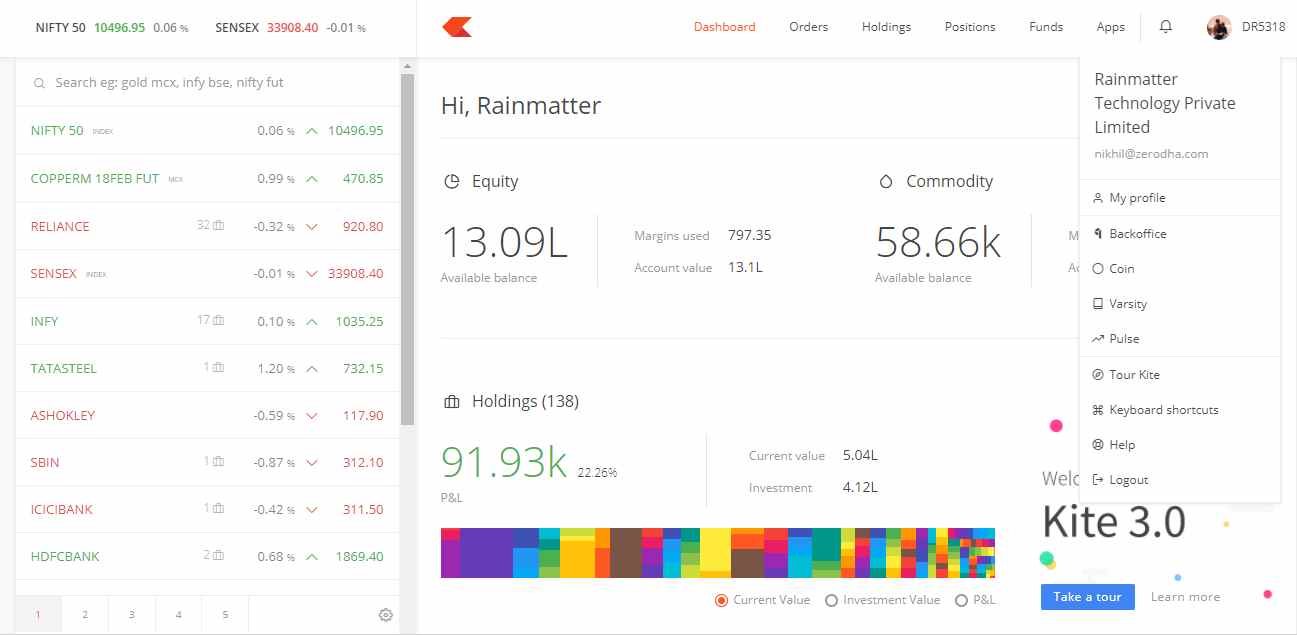
- Post the tour, you may choose to personalize the application in terms of your profile picture, Zerodha password and other related details:
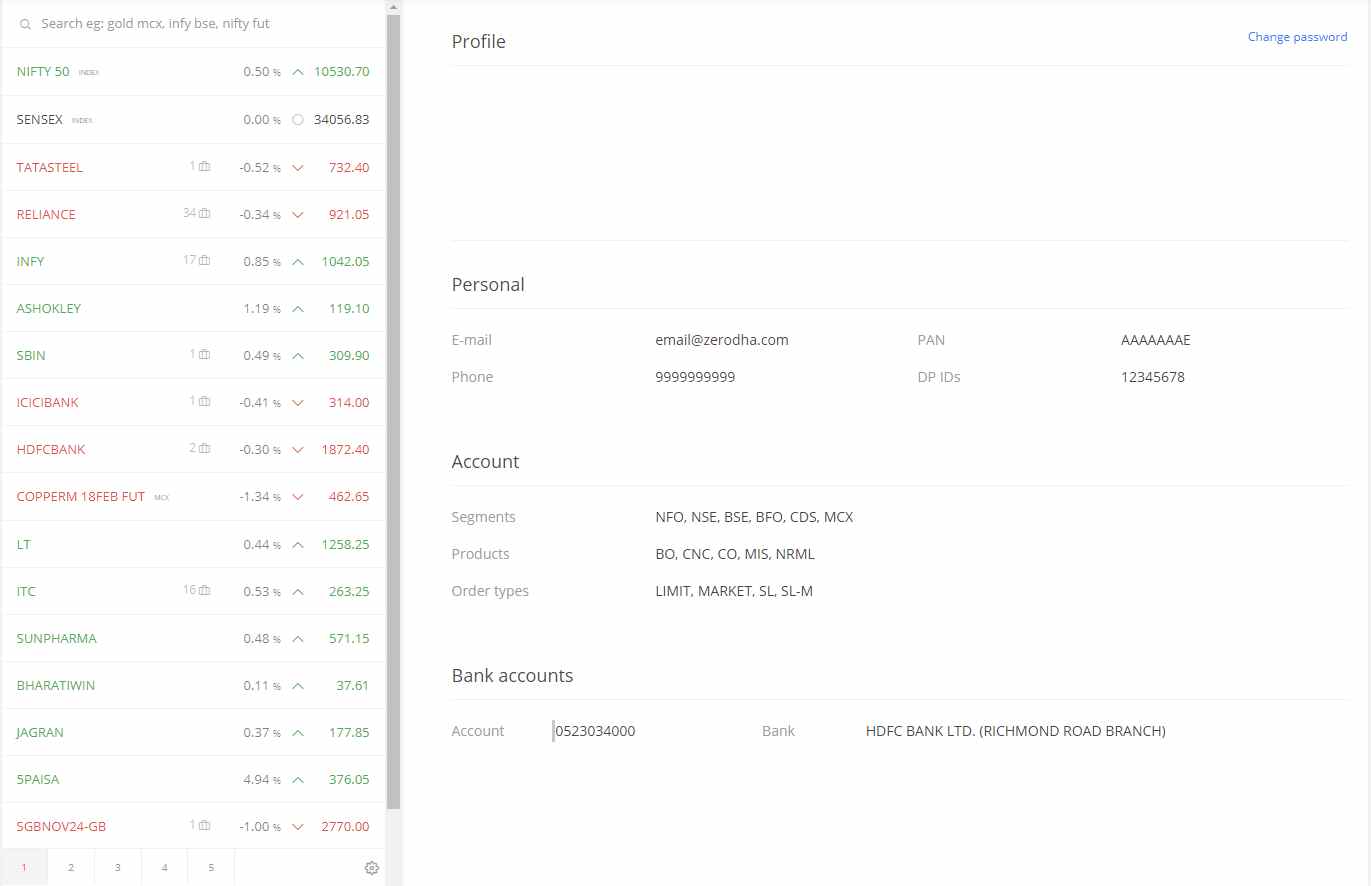
- You can transfer funds from and into the Zerodha trading account in a pretty straight-forward manner. For moving money into your trading account, you have the option to choose from any of the provided 20 banks. You may choose to use either of the transfer methods including NEFT, RTGS or IMPS, where IMPS transfer may happen almost instantaneously while NEFT may take a few hours.
- For adding fund, there is some payment gateway charges but Zerodha withdrawal charges are zero and one can withdraw up to Rs 5 crores using any of the above method.

- At the same time, when it comes to withdrawals, the settlement happens in T+2 days i.e. if you have sold stocks today, then it will be reflected in your trading account in the next 2 business days. For future and options trading, the duration is 1 day:
Learn how to buy futures in Zerodha Kite
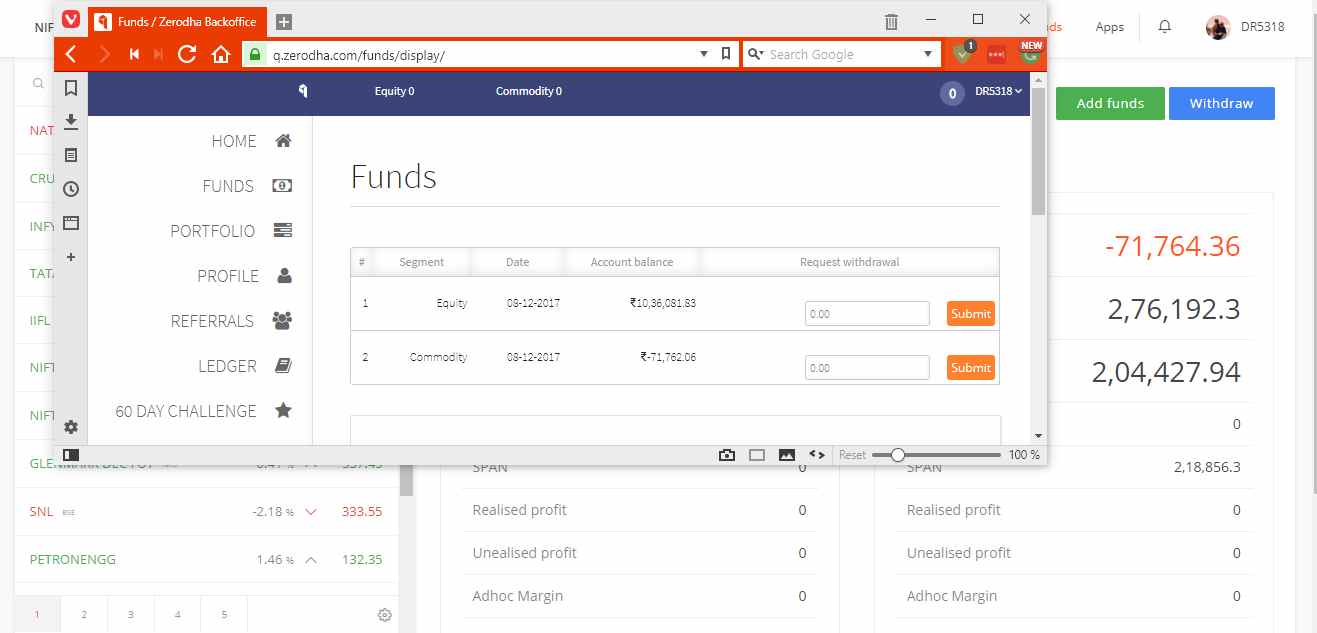
- As mentioned, through Zerodha Kite, you can place multiple types of orders such as Limit Order, Market Order, Stoploss order, Normal order, etc. The order placement process is easy and can be done using a floating window that can be accessed as shown below

- If you want to have a look at your holdings, that can be done through the View Portfolio feature where all your stock positions/holdings are mentioned along with the net profit or loss against your trades:
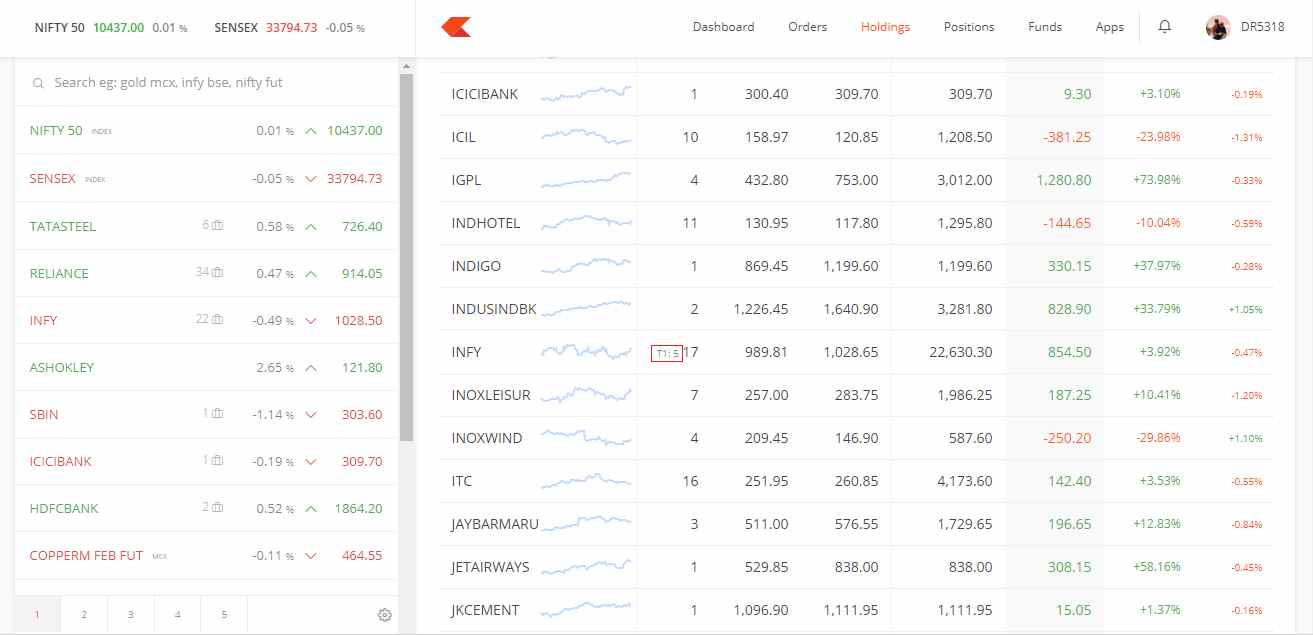
- The ‘Stock Widget‘ feature gives a single window to have a quick look at the fundamentals of the company while showing the data from the Market-watch and holdings features. This is how it looks:
Zerodha Kite Features
This detailed review can be seen as the Zerodha Kite tutorial as well. So let’s start with some of the top features of this trading application includes:
1. Multiple-Lingual
Kite is available in 10+ regional languages including Hindi, Kannada, Telugu, Tamil, Malayalam, Marathi, Bengali, Gujarati, Punjabi and Oriya.
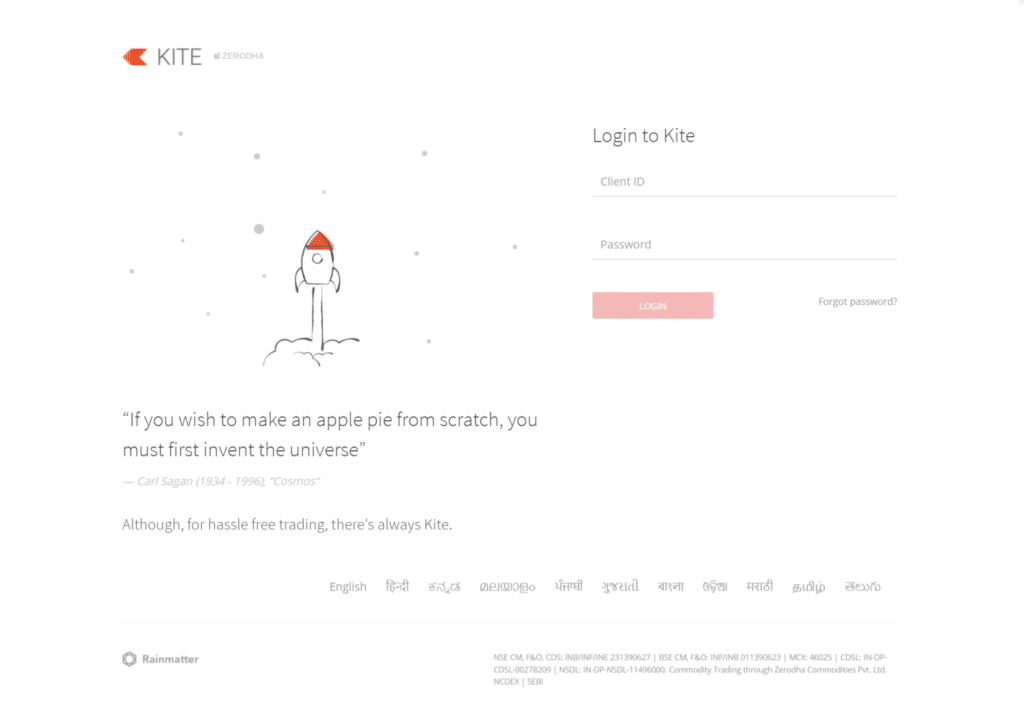
2. Light to Use
Kite is a lightweight application and uses minimal internet bandwidth. Thus, users staying in third or fourth-tier cities do not face much of a connectivity issue in using Zerodha Kite.
An example of its light usage is that its market watch feature consumes less than 0.5 Kbps of internet bandwidth.
3. Universal Search
The application provides a single exhaustive “Search” feature that allows you to search across tens of thousands of records of scrips, financial products, contracts across different trading segments and indices.
This feature comes in handy for traders who are looking to search and monitor different stocks before trading and placing their capital.
4. Zerodha Kite Charts
When it comes to Zeordha Kite Charts, there is a wide range this trading application provides to its users.
Such functionality is useful for all kinds of traders and investors irrespective of their trading experience, objective and goal orientation.
Advanced charting feature offers 6 different chart types including Helkin-Ashi, Kagi, Linebreak, Point and Figure Charts, Range Bars, Heikin Ashi Charts and Renko Charts with 100+ technical indicators and 20+ drawing tools. This feature is of utmost importance to users who perform their technical and fundamental analysis on their own.
As far as the timeline is concerned, for intraday charts, the tool provides data since 2014 and you can have daily-level charts for the last 7 years across different trading segments.
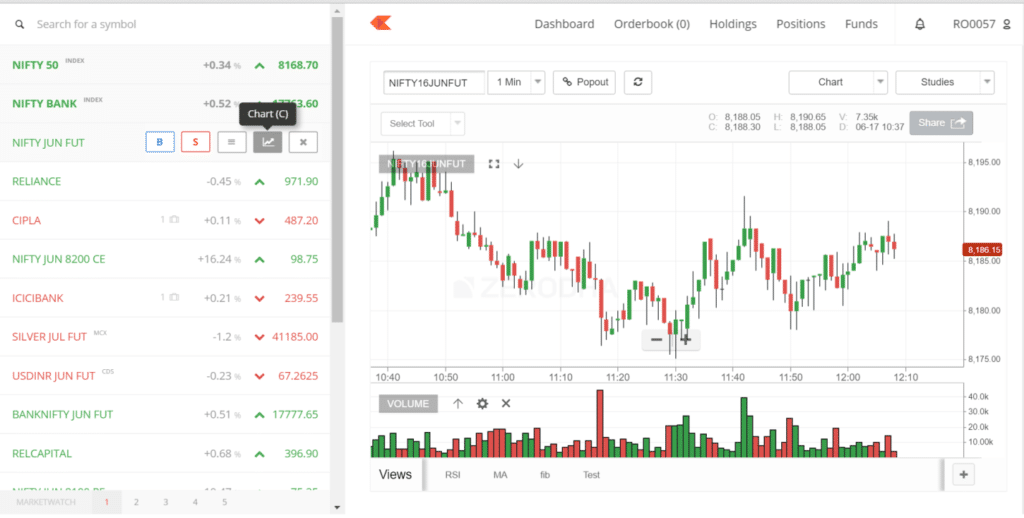
To give you a quick idea on how the drawing tools are used over these charts, here is a look for your reference:

5. Smooth User Experience
With its minimalistic user interface, Zerodha kite offers one of the best user experiences to its clients with easy navigation and high usability along with a provision to set-up shortcut keys (explained later).
This is useful especially for beginner level traders who may find it hard to understand the complexities of trading software.
6. Browser Notifications
Zerodha kite provides you notifications on your web browser with all sorts of updates related to your Zerodha free demat account, market movements, important news, and other related information that can be deemed important.
Such notifications help you in taking important actions at the right time.
7. Wide Range of Data Points
If you are someone who likes to perform fundamental analysis of stocks or even technical analysis of stocks before placing your trades, Zerodha Kite offers you a wide range of data points.
Such data points include different ratios, information of P&L, cash-flows, shareholding patterns, corporate actions and so on.
8. Multiple Order Types
You may choose to place different orders as the platform provides trade product options such as NRML (Normal F&O), CNC and MIS in Zerodha Kite app.
Then there are various order types such as Market Order, Limit Order, Stop loss Order, IOC in Zerodha, etc.
The trader can easily place stop loss order using Zerodha Kite mobile app.
9. Quick Order Placement
Easy order placement feature with a single click across multiple order types. Although, you may choose to use the regular order placement feature by going through that specific functionality, however, Zerodha kite offers you a single-click order provision.
This feature is useful for intraday traders where profits can convert to losses within a matter of seconds.
10. Integrations Allowed
In-built integration with Quant, an analytical tool built by Zerodha, allows clients to perform fundamental analysis through behavioral analytics.
Furthermore, you can integrate with tools such as Zerodha Sentinel, Zerodha Streak or even Zerodha Smallcase.
11. Market Watch
Up to 5 Market watch lists with 40 scrips allowed in each market watch list. Although, this is a generic feature and is available in most of the trading applications, however, Zerodha Kite Market watch feature is reasonably easy to use.
12. Zerodha Kite Shortcut Keys
Shortcut keys for easy access to features that may otherwise require whole navigation to go through. You can personalize these shortcut keys at your convenience as well.
Here is a quick look with the help of this screenshot below:
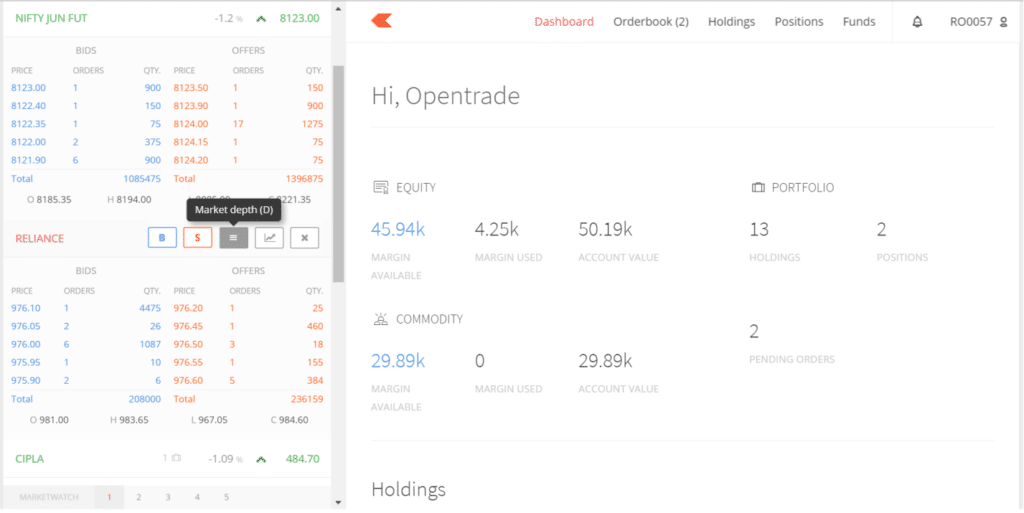
13. Add-On Features
Few add-on utilities within Zerodha Kite include:
- Kite Zerodha Brokerage Calculator
- Zerodha Margin Calculator
- Z-connect
- Quant
- Pulse
Although these features are provided in isolation as well, this trading platform also allows you to use any of these within the application too.
14. Wide Range of Trading Products
As per the broker’s claims, you can search for around 90k stocks and derivatives products across different indices. These products can be stocks, commodities, currency pairs, indices (for that matter).
That is definitely one of the widest ranges offered among different trading platforms that you can get access to post going ahead with the Zerodha demat account opening process and can have a Zerodha Demat Account.
It is good to use the Zerodha Kite app and make efficient use of it for Zerodha UPI transfer.
Zerodha Kite App
Zerodha Kite app is available for both smartphones and web platforms. So now access the app freely through any of your devices by downloading the app.
Zerodha Kite Mobile App
Zerodha Kite App version 3.0 was introduced on July 4, 2019, with an objective to cater to both passive investors and day traders. The new version of the app introduced many enriched features like:
- New design
- Increased speed
- Dark theme
- Fingerprint and Face Recognition to login
- More filters added
- Better Search Options
- Better facility for order types like intraday, bracket order, cover order, etc.
Zerodha Kite Desktop app
Zerodha Kite is available for your PC for free. You can download and install the app on a supporting operating system like Windows 10, macOS.
Zerodha Kite has recently availed the newest version of “Kite by Zerodha” that can run on the computer operating system Windows 10 32 bit and 64 bits.
Zerodha Kite App Download
Zerodha Kite does not require any download in its web version, however, for mobile, you can download the app either from the Google Play Store or from the iOS store depending on your phone OS type.
Once you download, you will need to log in using valid credentials provided to you by the discount broker.
Zerodha Kite Web
As per the web version, the application is currently available as Zerodha kite 3.0.
The Zerodha Kite web version comes in a responsive format, implying you can use this trading application across the devices without any interference in your trading experience.
You can customize the platform with Zerodha Kite Connect to gain a better experience while trading.
There are other trading platforms offered by this discount broker such as Zerodha Streak, Zerodha Coin, Zerodha Pi for different client requirements and trading preferences.
Zerodha Kite can be accessed from any browser across devices such as Laptop, Desktop, Tablet or Mobile. Here is a quick look at its web-version:
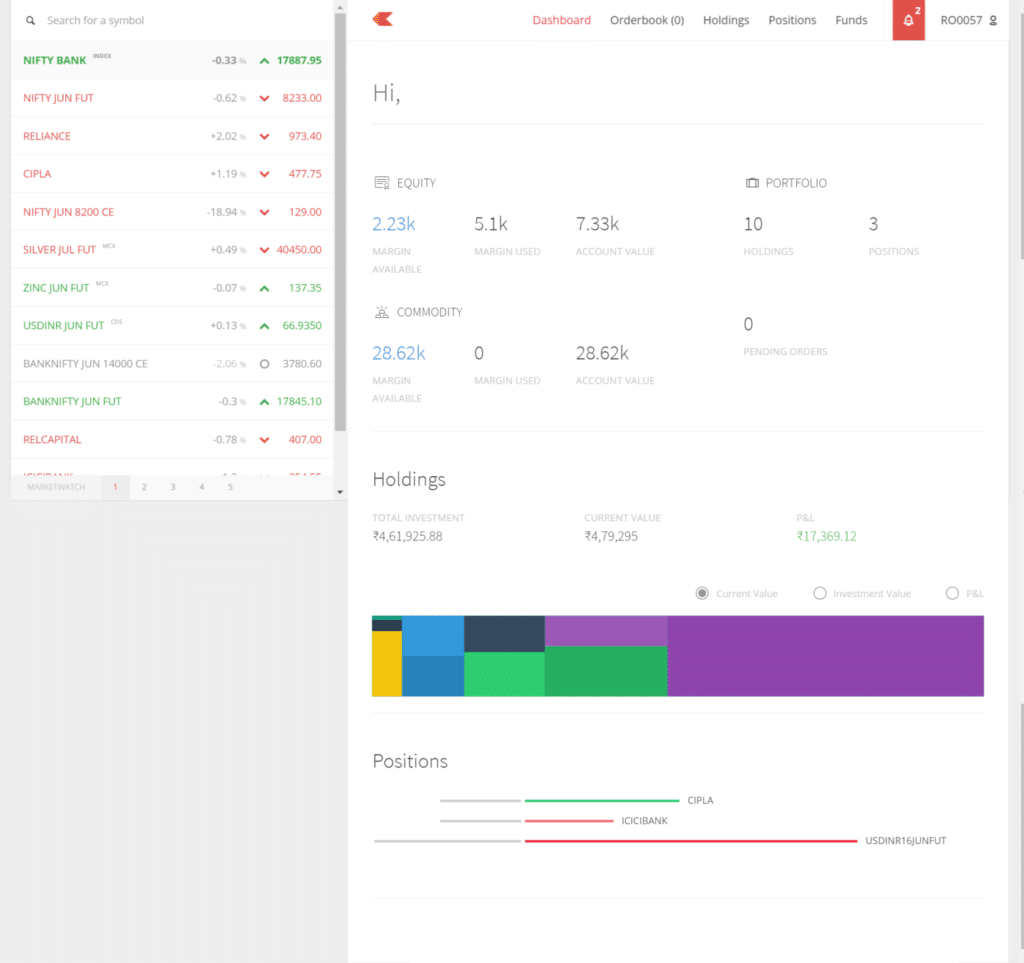
Zerodha Kite Google Chrome Extension
To make the life of its clients easier, Zerodha has come up a Zerodha Kite chrome extension as well.
Some of the functions that can be performed through this extension are:
- Buy and sell listed stocks directly with the click of a button
- View market feed from some of the top sources such as Yahoo Finance.
If you are a Zerodha client, you just need to download and install this extension to your chrome browser.
Zerodha Kite Connect
Zerodha Kite Connect API enables traders and investors to automate their process of trading.
This feature for advanced or experienced traders who are looking to integrate APIs with Zerodha Kite. With this, a wide (really wide) range of technical and fundamental features open up for their stock market investments.
The application opens up through ‘Connect’ to different sets of technical libraries as mentioned below:
- PHP
- Python
- Java
- .Net
- Node JS
- ‘R’
- Rush
The inputs and outputs sent through these integrations are completely encoded and secure to use.
Zerodha Kite Trading
You can make the best use of the app for trading. Here’s are the steps of how to buy shares using Zerodha Kite app.
Step 1: Visit the Zerodha Kite website or Kite app.
Step 2: Log in to the app using the ID or password
Step3: Add desired Options to your market watch
Step 4: Add Funds to your account
Step 5: Place Buy Options
Step 6: Understand the options Contract
Step 7: Check details and execute the order.
Zerodha Kite Margin
The margin provided in the Zerodha kite trading platform varies with the trading segment and the corresponding investment product.
Overall, Zerodha is not known to provide high margin values but for a medium margin trader, the values should ideally suffice.
After executing the order you can check used margin in Zerodha to analyze the remaining balance.
You can check this detailed review on Zerodha Margin for more information.
Zerodha Kite Account Opening Charges
Although there is no charge for opening the Zerodha Kite Account certain charges are levied while you trade using Zerodha kite are at different levels. Some of those charges types are listed below:
- Zerodha Brokerage Charges
- DP charges in Zerodha are additionally charged by every broker.
- Zerodha Kite Withdrawal charges: There are around 25 banks with which the application is integrated. For each transaction, a charge of ₹9 plus taxes is levied.
- Zerodha Kite Intraday Charges: For intraday trading, you will be charged 0.01% of your trade value of ₹20, whichever is lower.
- Zerodha Kite API Charges: If you are a startup and want to integrate Zerodha Kite with your platform, the integration is free of cost. However, if you are a retail trader and are looking for API integration for your trades, then you will be charged ₹2000 per month. Furthermore, if you want historical data access, then the pricing raises to ₹4000 per month.
Zerodha Kite Order Types
In total, you can place 3 types of orders using Zerodha Kite, including Limit Order where you place the order based on the specified price.
You can also place a Market Order which gets automatically executed at the best price available in the market for your order. This works for both buy and sell price and is generally only recommended when you are desperately looking to place the trade.
You can also place a Stop-loss order when you have a threshold price in your mind that you want the order to execute at.
Zerodha Kite to AmiBroker
If you are an advanced level trader and are pretty good in Zerodha technical analysis, then with the use of Amibroker, you can move to the next level of trading. It is a comprehensive tool that can help you with backtesting, scanning and charting features.
You can use it in integration with Zerodha Kite as well, thus, placing you at an advantage while you decide you place your next intraday trade.
However, this integration comes at a price and is only recommended when you believe Zerodha kite in itself is not good enough for you to carry on with your intraday trades. These charges are as follows:
- Data Subscription Price (1/2/3/6/12 months packages available)
- Amibroker Software license
- Standard Edition: ₹12,500
- Professional Edition: ₹17,600
- Ultimate Pack Pro edition: ₹25,800
Taxes are included in the above-mentioned pricing details.
Zerodha Kite Login ID
Once you download the app in your device, you can login into your Kite account by entering the ID and password generated during the account opening process.
Follow the step-by-step process and experience trading in a different manner.
On login to the Kite app or web, you can use the app to add your favorite stocks and check the stock performance as well.
In all, it offers you a better experience of trading.
Zerodha Kite Problems
Some of the concerns faced by users while using Kite include:
- Backtesting not possible using Zerodha kite.
- Feature to place order directly on the chart is not possible as of now.
- Minor issues in charting features seen in firefox browser
- Single sign-on feature not possible yet.
Get questions to all your answers on KITE in Zerodha FAQ
Zerodha Kite Advantages
At the same time, some of the advantages users of kite enjoy are:
- Works smoothly at low internet bandwidth across small cities and towns of the country
- One of the best trading platforms that offer multiple integrations with third-party tools such as Zerodha Varsity, Quant, Zconnect etc.
- Available in multiple languages so that users who do not understand English well can trade in their regional languages.
- You may choose to subscribe to Zerodha kite alerts and notifications to stay informed about any specific news the broker wants to share about this application.
- Zerodha Kite can also be availed in the form of a chrome extension where specific features (such as order placement, stock tracking etc) can be accessed. This is one of the rare benefits of using Zerodha Kite.
- Zerodha kite charges are nil and the stockbroker levies no separate charts for the usage of this application from its clients.
- As mentioned earlier, Zerodha kite is available in a mobile version as well.
- In case Zerodha Kite is not working, you may get in touch with Zerodha Customer Care team right away.
- Zerodha Fund transfers are across multiple banks possible with minimal clicks.
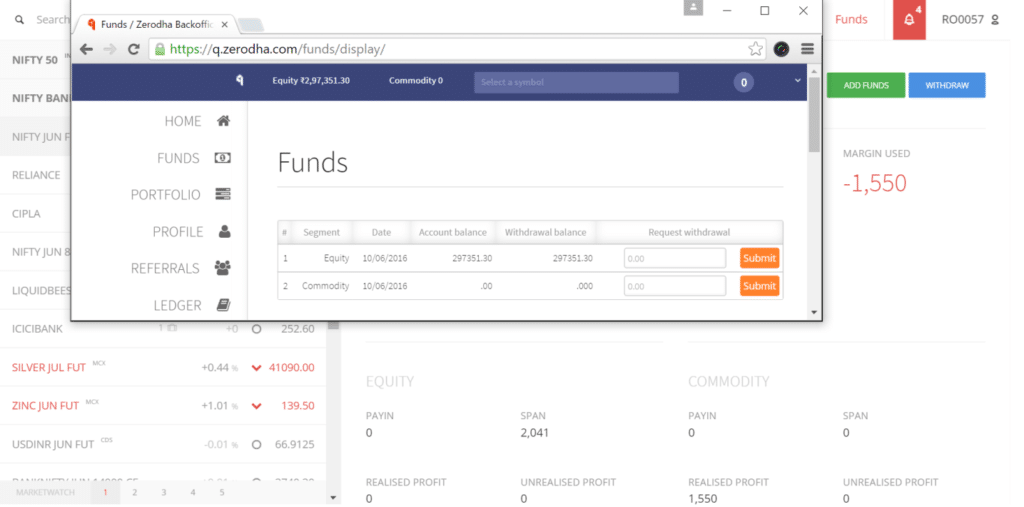
Conclusion
As far as the final thoughts on this trading application are concerned, Zerodha Kite is an apt web-application for users that are looking for high-performance software with a wide range of features.
If you are a beginner-level trader, it may take some time for you to understand the different features offered in this application and how the overall navigation works etc. However, with time things become much easier to use.
Having said all that, there are times of high-traffic, when the software may see some downtime or any other related challenges. Thus, you need to be cautious during these instances.
Overall, it can be termed as one of the best trading platforms in the country.
If you are looking to open an account, you can provide your details in the form below and we will arrange a call back for you:
Zerodha Kite Comparisons
You may choose to compare Zerodha Kite with other trading applications for your reference:
More on Zerodha:







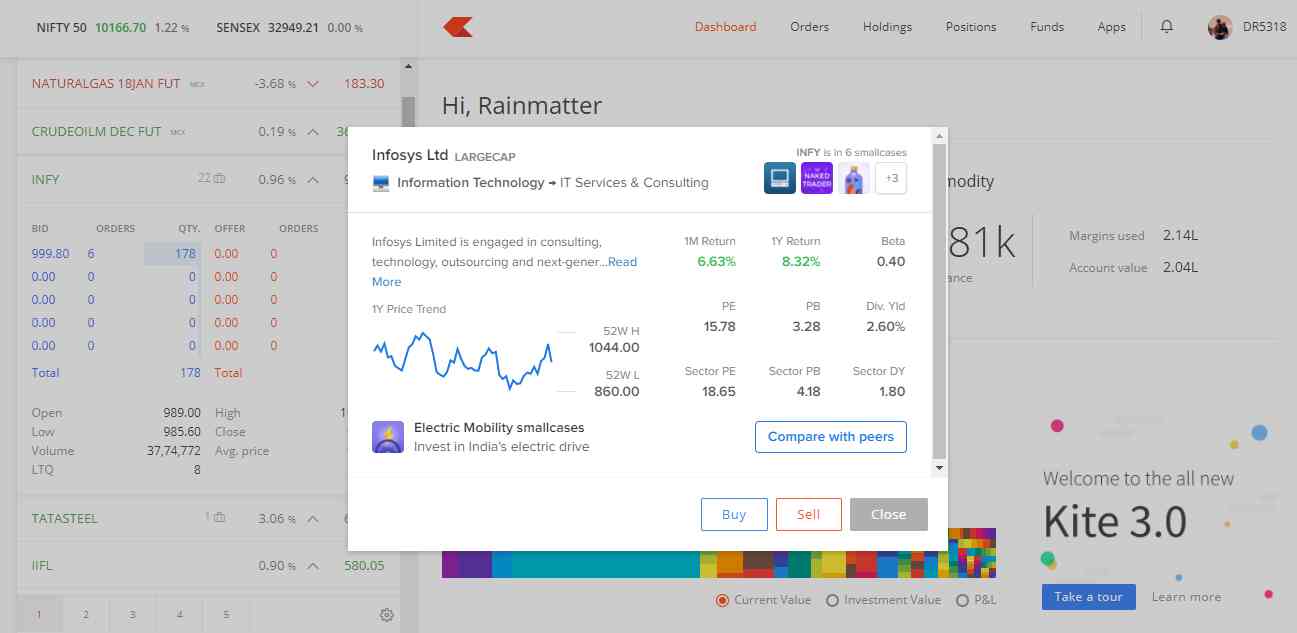





Date 22-9-2018 I have Proof Also
I am facing problem from last one week. When i try to login its not working or when try to change the password it says your Pan no wrong or your email id wrong. And when try to call its customer service no its only switch off and busy or not reachable. This is the service of this company.
And today i got message from zerodha that my account debit Rs. 489.380 or your payment withdrawl request has been processed.
You say if i am not able to login in my account then how could i withrawl money from it or make a request to you.
One of the worst service and i think every trader should aware from this that the their hard money is not safe in zerodha.