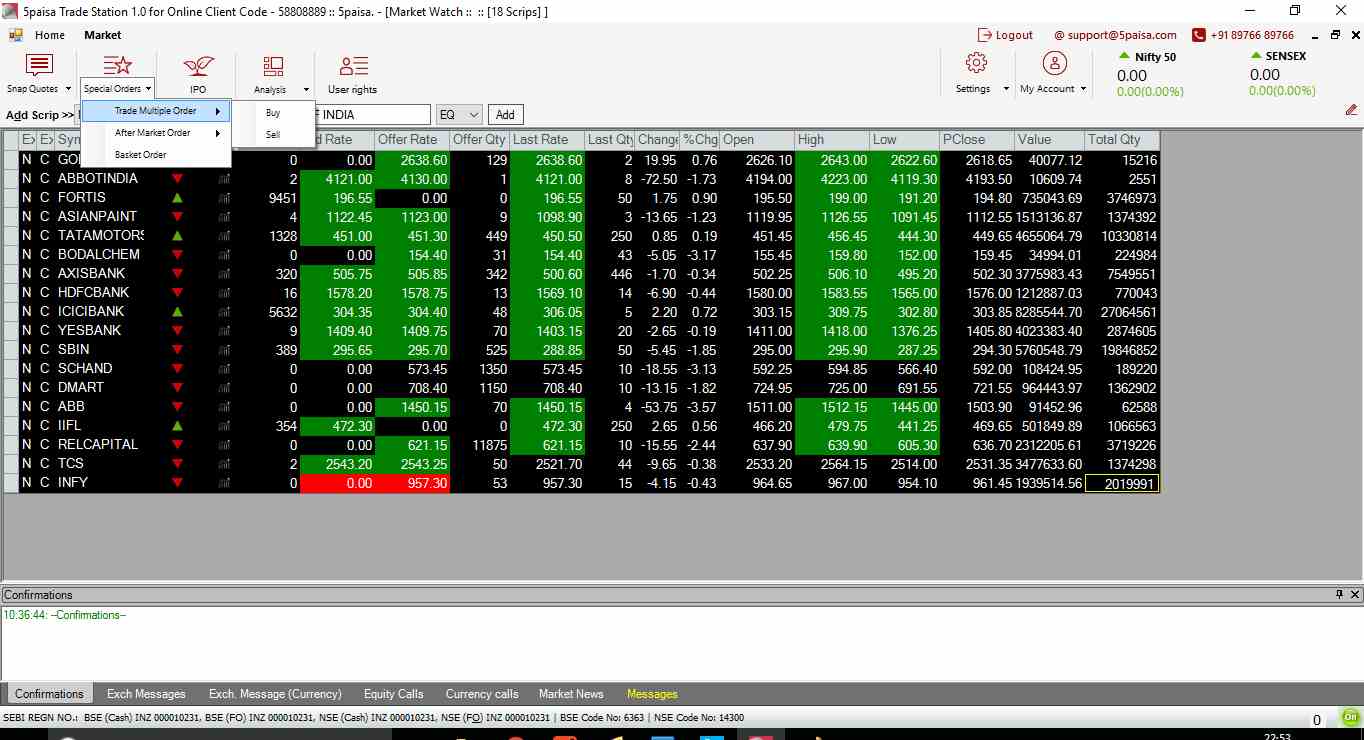5paisa Trader Terminal
Check Reviews of All Terminal Softwares
5Paisa Trader Terminal is a terminal-based application suitable especially for expert-level traders. If you are looking for a wide range of features, reasonable speed and optimal user experience, this trading application may work for you.
Recently, it has been renamed to 5Paisa Trade Station EXE.
Let’s have a quick look at some of the basics and features offered by this trading application:
5Paisa Trader Terminal Software
The terminal-based trading platform from 5Paisa, called 5Paisa Trader Terminal, is a decent performing application from the discount broker.
Apart from the 5Paisa Mobile app and the browser-based 5Paisa Trade Station, this downloadable software offers reasonable speed and optimal user experience for 5paisa trading clients.
This application requires an install on the user’s computer or laptop and post-login, the user can start trading on the stock market.
The application design is smooth and allows easy navigation across different entities, thus, offering high usability across features to its users.
If you are someone who is new to 5Paisa and wants to open your account with them. It is advisable to know what 5paisa account opening documents are required.
Furthermore, within these 5Paisa Trading Solutions, you get access to research tips, recommendations and fundamental calls for your intraday trades (across Equity and Derivative segments) or long-term investments depending on your preferences.
Also Read: DP Charges in 5Paisa and 5Paisa AMC Charges
5Paisa Trader Terminal Download
If you wish to download this trading software, first of all, you need to make sure that your computer, laptop or desktop has the minimum configuration to handle such an application.
This is important for the simple reason that in case the system you are using is not apt enough for the application, then you will consistently face issues such as slowness, application hanging etc.
In order to download this, you can simply click on this link and download it on your system.
There is no mac or apple version of this terminal software as of now. Thus, you can use the 5Paisa Trader terminal only on a Windows-based system.
5Paisa Trader Terminal Features
Here are some of the features you get to access while using this terminal trading application:
- Users are allowed to add multiple watchlists with 100 scrips in each watchlist across Equity and Futures & Options segment. By adding scrip(s) into the market watch, users can closely monitor specific stocks on their performance with information on opening/closing price, quantity offered, bid price and a lot more.

- Multiple types of Order types (such as Aftermarket orders, cover orders) available within the 5Paisa Trader Terminal for users to place.

- On selecting a specific scrip, users get to check out the top 5 bids available for that particular stock with the number of stocks offered along with the asking price.
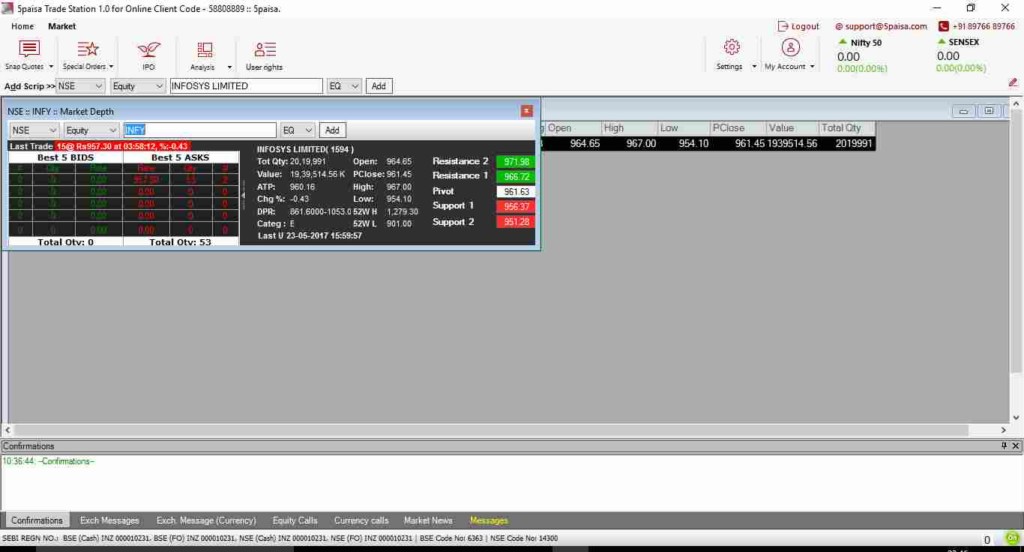
- Provision to buy specific mutual funds within the same trading application allows users to invest across other segments apart from the ones available on the stock market.
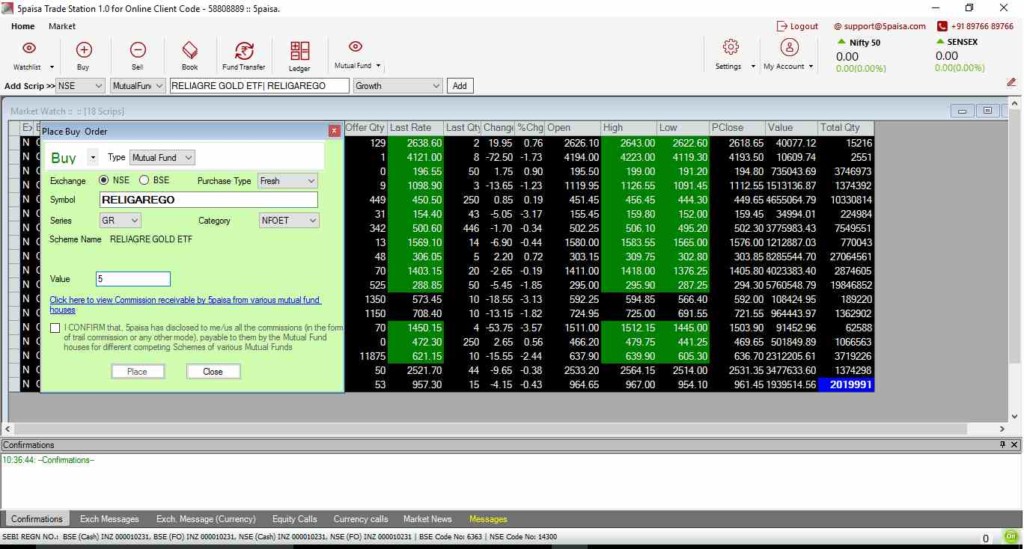
- Users can choose to transfer funds to their trading accounts or request payments into their bank accounts using the 5Paisa Trader Terminal application itself. This is possible with few clicks making the overall process pretty smooth (for more information, check this review on 5Paisa Bank List).
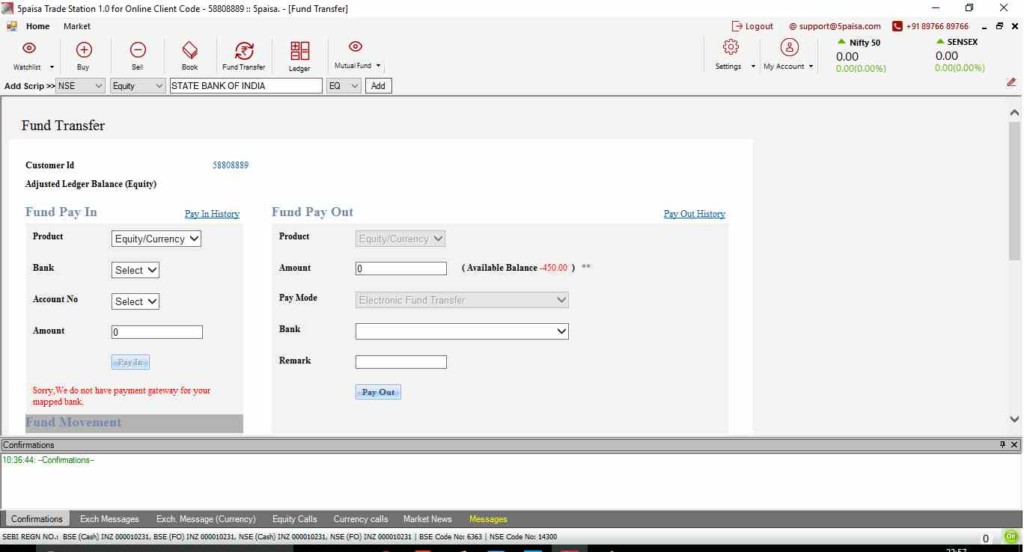
- At the same time, users can perform technical by checking out intraday charts for the last 30 days:

- Similarly for fundamental analysis, charting can be adjusted for more than 5 years in the past to glance at the Historical charting:

- The trading application also provides order provisions of cover order as well as bracket order while you choose to place your trade.
5Paisa Trader Terminal Disadvantages
Although this trading application from 5Paisa is pretty promising, still there are few concerns you need to take care of:
- Some advanced features are still missing as of now. At the same time, it’s relatively a new application and by time, it can be safely assumed, new features will be added.
- Integration with third-party softwares not allowed.
5Paisa Trader Terminal Advantages
Here are some of the benefits you will be provided with while using this trading software from the discount stockbroker:
- The application allows users to personalize some of the features with the help of shortcut keys, thus, making the overall processing even quicker.
- The application is not bulky (in fact comes at less than 8 MB) by any means and thus, can be easily used in laptops or computers with basic configuration.
- 5Paisa Trader Terminal is known for high performance and works smoothly even at basic internet connection bandwidth.
- Research tips and reports available for users to make quick decisions to buy/sell. This is a unique feature coming from 5paisa simply because it is a discount broker and such brokers do not provide any tips or research to their clients. However, the broker is an exception to the industry convention and provides regular recommendations to its clients through its trading platforms including Trader Terminal.
- 5Paisa Trader Terminal does well in providing a large number of features and is compared to other related applications such as NEST Trader in that particular aspect.
Looking to get a callback to Open a Trading Account?
Just provide your details in the form below:
More on 5Paisa
In case you are looking to know more about 5Paisa, here are some reference articles for you:
You can check this review in Hindi as well.