Amibroker
Check Reviews of Web Trading Platforms
If you are a trader and you have knowledge of technical analysis, charting, backtesting etc. related to trading then you are one of the pro-traders indeed. Gaining knowledge and knowing every nook and corner of trading is always a good thing.
However, learning these techniques and performing in real-time may be little cumbersome.
What if a readymade program does all these for you? Won’t it be amazing?
There is one such program called, Amibroker which does all of these and much more for the traders. We will now have a look at this program and review it.
Amibroker Review
In the simplest terms, Amibroker is a full-fledged professional technical analysis and charting tool that traders can use for analysing market, preparing charts and for backtesting trading strategies.
Before you decide to buy its license, you can use the trial version and get an idea about the program.
After that, if you still want to use it, then you have to purchase the license which you can use while downloading and installing the software. All editions – professional, standard and ultimate pack pro are available for installation. The latest version is 6.00.2.6002.
Amibroker Charges
The standard edition costs $279, professional edition costs $339 and the ultimate pack pro edition costs $499. In Indian currency, these charges are in the range of ₹19,800, ₹24,000 and ₹35,400 respectively.
While you install Amibroker, few add-on programs come handy with it, such as – AmiQuote and AFL code. You don’t need to install them separately.
Amibroker Features
Here is a quick look at some of the features offered by this trading platform:
- Analysis Window – Here you can see the portfolio, walk-forward tests, back tests, scans, optimizations, explorations, Monte Carlo Simulation etc. It shows it all.
- Exploration / Market Screening – It is the multi-purpose tool for data mining/screening that supplies programmable output with unlimited columns and rows.
- Charting: Amibroker’s charting feature has various built-in indicators, multiple time frames (you can choose one that suits your need), drag & drop indicators, customizable parameters, object-oriented drawing tool, new object creating capabilities etc. You can use sliders to modify parameters in real time and can also customize it in different gradients and styles.
- Database of symbol and quotes: Amibroker holds a database of an unlimited number of quotes and symbols. It can filter data based on various criteria. It also builds up and stores historical data related to the trading account.
- Amibroker formula language (AFL): It’s a unique feature exclusive to this platform which enables you to create your own, customized indicators, can modify trading system and reports. With this formula language, you can write your own technical analysis formulas. For doing so, you can use as many as 200 AFL functions.
- Screening: You can define your own buy/sell rules. This screening feature then scans the database and fetches the symbols that match with your rules. Then Amibroker instantly prepares a report to show if any buy/sell took place on the mentioned symbol in a particular period of time.
- Backtesting: Amibroker performs backtesting for your trading strategy thereby giving you an idea about the performance of your trading account.
- Ranking and Scoring – This is for performing bar-by-bar ranking depending on user score in order to find a suitable trade.
- AmiQuote – It supplies free quotes available in the market. It is actually the universal quote downloader. It fetches current and historical data, EOD quotation data, fundamental data, intra-day data etc. from other finance sites.
- IBController – It is the add-on automated trading interface which is useful for interactive brokers. You can connect to other brokers via a plug-in provided by IBController.
- SSLAddOn – It enables Amibroker to send email notifications to the SMTP server when needed.
- Built-in Debugger – It scans your formula and debugs it before you run the formula.
- Code Editor – the code editor comes with parameter call-tips, syntax highlight, code folding, auto indenting, in-line error reporting etc. If you encounter an error, meaningful message alerts you promptly.
- Multi-threading – Amibroker has assigned different thread for each graphics renderer and each formula charts.
- Monte Carlo Simulation – It uses the data from backtesting to statistically validate the trading strategy and simulate equity curves.
- Walk-forward testing – It is for validating the robustness of your trading system by testing sample before and after optimization.
Amibroker Advantages:
Here are some of the advantages of using Amibroker has your trading analysis tool:
- Amibroker provides top-notch technical support for trading accounts.
- Fast array, matrix processing are the main features of this tool.
- It provides a guide to strategy development. It comes with a user guide in HTML format. You can access this guide by pressing F1 key and you can search for help by using its ‘search’ field.
- Most coding in AFL is just single liner which makes the job of coder really simple. AFL is really fast, concise and dynamic. It needs less typing and occupies less space in system memory.
- A large range of many technical indicators available for charting.
- Almost all the features are flexible and customizable.
- Amibroker provides EOD (End of day) data free of cost.
- It also comes with a development kit for C/C++ developers. They can create their own plug-in DLLs and custom indicators. The kit also includes data DLLS, C/C++ samples and headers.
- Amibroker is the fastest backtesting tool. It provides custom backtesting facility, custom metrics, rotational trading, multiple currency support etc. It also provides advanced ranging, scoring and positioning.
- Overall Amibroker provides a safe, full proof trading support so that traders be 100% secured and don’t lose money.
Amibroker Disadvantages:
At the same time, here are a few issues with this tool you must know of:
- Amibroker is not suitable for traders who are not that tech-savvy and not aware of programming languages such as HTML, C/C++ etc.
- It is only good for those who are keen to write their own code.
- As the tool is fully customizable, it does not have any standard template to start with. For an experienced coder it’s fine, but for a beginner, it becomes cumbersome to come up with a new code or research about it, then write it and finally run it.
- It becomes a challenge for first-time traders to get the whole system ready for live trading. Once a code goes incorrect, it may end up producing a lot of errors going forward. Finding the incorrect code and correcting it becomes a really hectic process and it makes the whole process very slow to execute. That’s why Amibroker is widely used for backtesting and not for live trading. You have to learn to use the built-in debugger to solve this problem.
- Managing quotes takes lots of time.
- You can run only one database per instance/session.
- It is only suitable for big traders who transact in lump sum money and not for small traders or one time traders.
Conclusion:
Overall, Amibroker gets full marks from pro-developer/coder/programmer; however, it does not satisfy traders with a non-technical background. They need extensive training before using this analysis and charting tool.
It has quite a number of useful features and tools that can really make the trading process a safe and satisfying one. Overall review from Amibroker users is good and hopefully, it will become popular among non-technical users as well in future.
In case you are looking to get started with stock market trading, let us assist you in taking the next steps ahead:







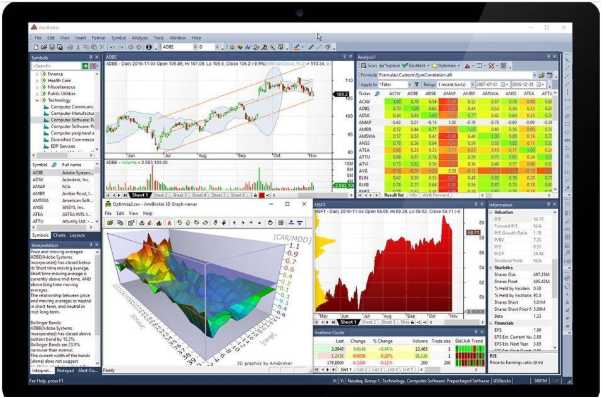




amibroker softwer bay