Angel Broking App
Check Reviews of Mobile Trading Apps
Angel Broking Mobile App
Speed or Performance
7.5/10Ease of Use
7.0/10Analysis Tools
8.0/10Data Accuracy
7.5/10Reliability
7.0/10Pros
- Single Tap research and Tips Availability
- Quick Update Frequency Cycle
- Wide Range of Features
- Automated Recommendations by ARQ
Cons
- Technical Analysis Features can be Improved
- Session Expiring Issues
- App Hanging Issues Reported
Angel Broking App is one of those trading apps that positioned itself as any other trading app but gradually improved on the values it brought to the users.
Today, this app can be considered as one of the top-performing mobile apps in the country primarily due to the factors such as research features, performance etc.
Angel Broking, as we know, is one of the oldest full-service stockbrokers in India and has been around for around 3 decades now.
When it comes to technology, the broker is known to come up with a decent-performing trading platform across devices. One of such trading platforms in their offerings is the Mobile app.
Angel Broking Mobile App Review
Some of the other examples of the trading platforms it offers include Angel Broking Speed Pro and the web application Trade Angel Broking. At the same time, one of the key differentiators of the Angel Broking App is its inbuilt integration with its latest technology development, ARQ.
Based on your specific trading preferences, risk appetite ARQ suggests you a list of stocks and other investment products. With the Angel Broking app, you can trade and invest across segments including Equity, Commodity, Currency, Mutual funds, IPO, etc.
Angel Broking App Demo
Some of the features of the Mobile app of Angel Broking include:
- In-app notifications around market research, advisory calls, recommendations, and tips. Both intraday and long-term traders can take cues from these recommendations and place their trades accordingly.
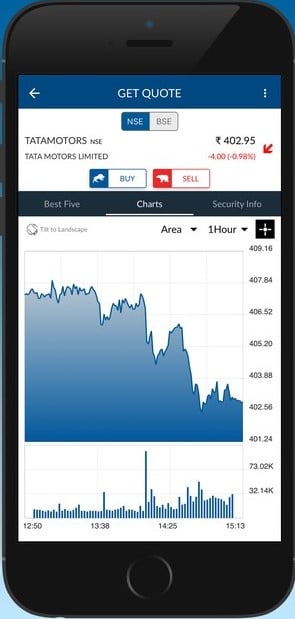
- Payment integration with 40+ prominent banks of India for easy funds transfer into the Angel broking trading account.
- ARQ, an automated advisory and recommendations engine, is integrated within the mobile app that guides and suggests you a few stock options based on your age, trading behavior, risk appetite, etc to go along with a maturation period.
- Ledger and digital contracts are available at the segment level.
- Single-click order placement provision
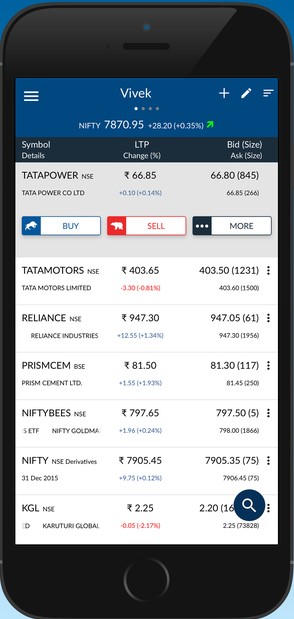
- Live market quotes and news streaming on a real-time basis
- 21 types of intraday charts with 40+ indicators for quick and easy technical analysis.
- Clients can get advisory on mutual fund investments based on client profiling.
- You may also choose to check your portfolio performance within the mobile app itself.
- Trades looking for technical or fundamental analysis can use various types of profitability ratios, company details, technical charts, indicators etc.
- Check out the last 10 transactions for your ledger, DP using the app itself.
- Based on your preferences and set criteria, ARQ notifications can be sent to you based on the conditions set.
- Funds summary, as well as payouts, can be observed within the app.
- Intraday traders can use different tools such as technical indicators, market trends, drawing tools etc for quick intra-day trades.
- Sector-level analysis of futures and options segment is provided along with multiple heatmaps for quick market understanding.
Thus, using the right strategy and technique for Intraday in Angel Broking can make you profits.
Here are the stats from the Google play store for the Angel Broking app:
| Number of Installs | 1,000,000+ |
| Mobile App Size | 22 MB |
| Negative Ratings Percentage | 15.2% |
| Overall Review |  |
| Update Frequency | 2-3 Weeks |
| Android Version | 4.2 and Up |
| iOS Version | 9.0 and Up |
Robo Order in Angel Broking
Placing a Robo order through the Angel Broking App is pretty straightforward.
Let’s understand how!
First of all, you need to navigate to the specific scrip you are looking to buy/sell and tap on the corresponding order type button i.e. Buy or Sell.
Then, the next screen you move to will have a button titled ‘Detailed Order’ – tap on that button.
Once you reach here, at the top right, you will find a link ‘Robo’. This is how the screen will look like:
Similarly, there is another way to reach the ‘Robo Order’ Screen. If you tap on the menu icon on the top left, you will find ‘Robo Order’ under the ‘Trade’ sub-menu as shown below:
Nonetheless, in any case, you will reach the order placement screen for the type ‘Robo’ Order. Here you need to provide a few details as mentioned below:
- Quantity
- Order Type
- Limit
- Market
- Protection % (%age variation of the stock price when the order is getting placed versus what gets shown now).
- Price
- Stop Loss
- Trailing Stop Loss
- Profit Order Detail
Once you mention these details, you need to submit the order details by tapping on the ‘Submit’ button. If done correctly, your newly placed Robo Order will start getting displayed in the Order book.
By the way, we have a detailed review on how to activate Robo order in Angel Broking as well. Feel free to check out.
Online Trading in Angel Broking
If you are into Intraday trading, then the Angel Broking App, seen as one of the best intraday trading apps, gives you a smooth provision to place your trades.
Simply, you need to move to the order placement screen and pick the order type as ‘Intraday’. This needs to be known that an intraday order MUST be squared off by the trader within the same trading session.
This is how it is done within the app:
Else, this gets automatically squared-off before the market session closes for the day.
Post that, you need to enter/select input values for the following fields:
- Quantity
- Price
- Order Type
- Validity
- Disclosed Quantity
Once all the details are entered, you can place the order by tapping on the ‘Submit’ button. If done correctly, your order will start getting displayed in your order book now.
Stop Loss in Angel Broking App
Putting up a stop-loss value in your trades makes complete sense.
No one can guarantee the volatility level in the stock market. Therefore, it is suggested that you keep your losses to the minimum and this is exactly where the concept of Stop loss comes into play.
Within the order placement window, apart from the other fields, you will also be asked about the stop loss price you wish to enter.
Make sure, you do fill that field and the value may vary based on the market condition and your risk appetite.
How to Buy Shares in Angel Broking App
Buying shares through the Angel Broking App is really easy. It depends on the type of order and the type of trade you are looking to place.
For instance, you need to specify your order details with details such as:
- Order Type
- Quantity
- Price
- Product Type
- Trigger Price
- Disclosed Quantity
Once all these details are entered correctly, you can go ahead and buy shares in the Angel Broking app.
Honestly, there is not a lot that needs to be done to perform this task, however, you must know the meaning and the corresponding implication of the values you are putting in.
Once you get associated with Angel Broking, you can access Angel Broking Sub Broker and get its benefits.
Also, know about Angel Broking DP Charges and Angel Broking Demat Account Charges if you are really sure that you would want to kick-off your trading activity with Angel Broking. These are important pieces of information for the simple reason that they help you to understand the fees that you’d need to pay once you are trading through this stockbroker.
How to Apply for IPO in Angel Broking App?
Apart from buying and selling shares in the secondary market, you can invest in the IPO using the Angel Broking app.
So, if you are having Angel Broking demat account, just log in to the mobile or desktop app and follow the steps given below:
- Click on IPO and then select the public offerings in which you want to invest in.
- Enter the bid price and bid value (quantity of lots you want to invest).
- Next, enter the UPI ID and you are all done with the IPO application process.
So, why to wait more open a demat account for FREE now and grab the opportunity to trade in the potential IPOs.
Angel Broking Commodity App
There is no separate app provided by the broker to perform commodity trading.
Thus, you can use this app itself to carry on with your trades in the Angel Commodity segment. However, you may also choose to use Trade Angel Broking or Angel Speed Pro or even the Call and Trade facility if the mobile app is something you do not prefer.
For more information, you can read How to Trade in Commodity in Angel Broking App?
Having said that, trading in all segments is not a tough task while you use the mobile trading app of this stockbroker.
Thus, learn How To Use Angel Broking App in a simple manner.
Angel Broking App Disadvantages
Some of the concerns raised by clients during the usage of the Angel Broking app:
- Technical indicators need some improvisation in their design.
- Automatic session expires seen on a few occasions.
- Angel broking app hangs at low internet bandwidth, especially in third and fourth-tier cities.
- There is no mobile app version available for Windows operation systems yet.
Angel Broking App Advantages
At the same time, here are some of the positives of using this mobile app from Angel Broking:
- ARQ is clearly one of the biggest advantages and unique selling points of the Angel Broking app.
- Angel Broking app allows you to trade across segments with utilities to help with technical and fundamental analysis.
- One tap feature introduced to access reports and recommendations for quick technical decisions.
- The update frequency cycle of the Angel Broking app is 3-4 weeks so you can expect quick updates to your mobile app in case you decide to use Angel broking’s services.
- The app provides a wide range of features to different kinds of traders and investors be it a beginner-level trader or an expert one.
Angel Broking App Download
As mentioned above, the Angel Broking App is available for download on Android as well as iOS Versions. Here are the respective links:
However, there is no Windows version of the mobile trading app available.
If you prefer Windows OS, then you can go ahead and use the Angel Broking web and terminal trading applications.
Conclusion
As mentioned at the start, the Angel Broking app has slowly and steadily positioned itself well among the trader base irrespective of their respective angel broking trading experiences.
It is a suitable app for a beginner-level user for its simple and intuitive design and is apt for an expert trader as well for the kind of features it brings to the table.
The app needs to fix some of the areas that may hamper the trader experience. These problems include login issues, connectivity concerns in smaller towns, etc.
You may choose to go ahead with a demo of this mobile application for your own reference before finalizing anything. The app provides a guest login so that you can get an idea of how it will function when you actually use it for your trades.
Interested to have a word with the executive regarding the mobile app or the demat account? Provide your details below to get a callback:
More on Angel Broking:
Feel free to check out some of the related articles on Angel Broking:








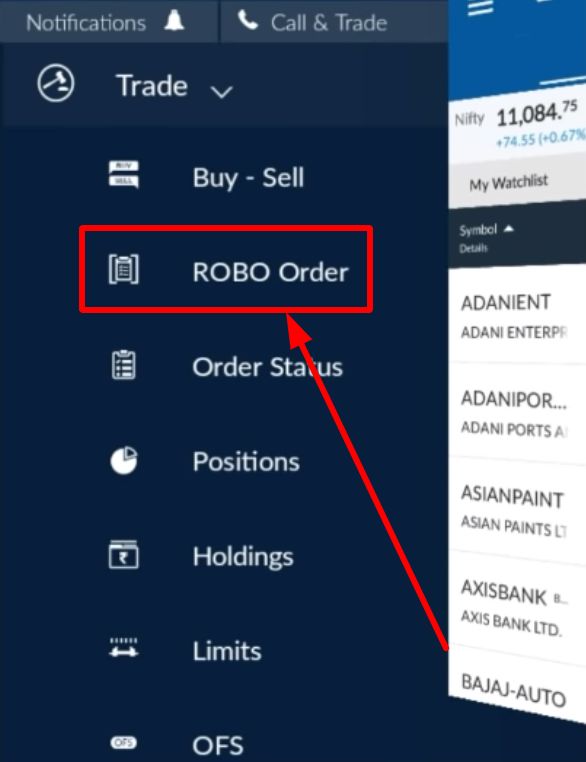
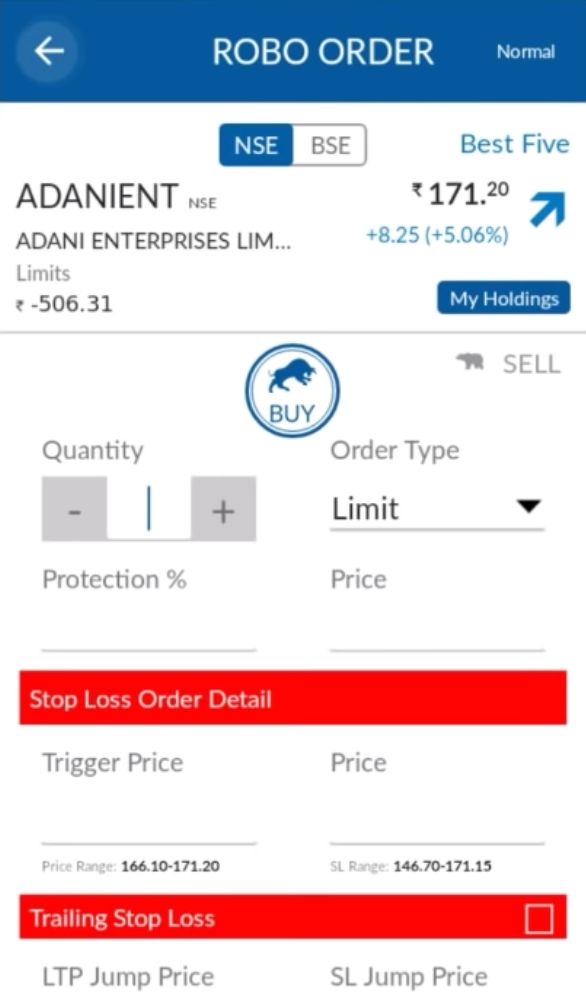
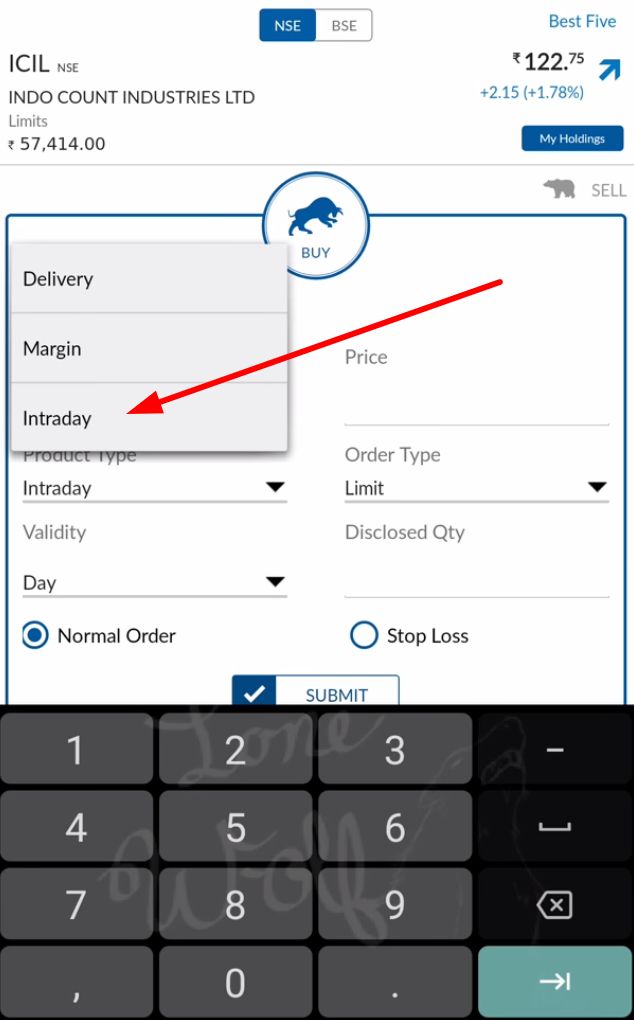
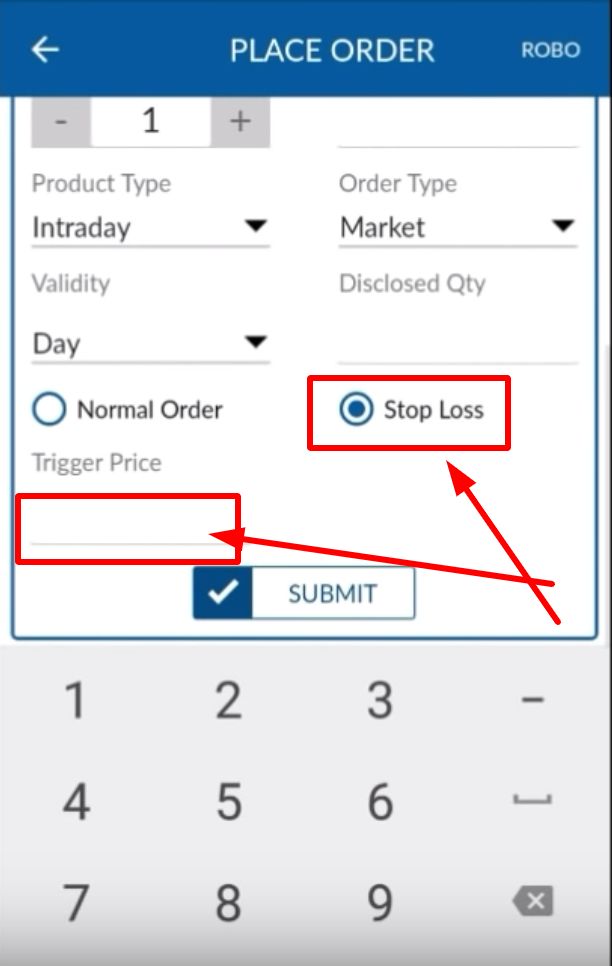





zero do not ever use angel trade.they will eat your money.they control your buy and sell.they are thiefs