Angel Broking Back Office
Check Reviews of Web Trading Platforms
Angel Broking Back Office is one of the most sought-after applications by the clients of Angel Broking.
The simple reason for that is it provides a lot of information, allows to perform many back-end operations that are crucial for traders. Before we talk about Angel Broking Back Office, let’s try and understand quickly about this stockbroker.
Angel Broking is one of India’s top stockbrokers firm established in 1987 and in these last 30+ years it has spread its trading business throughout India. They have branched out all over the country. The broker comes with its independent research department and works across all exchanges and in all segments.
Like many other full-service stockbrokers, it also has its back-office software called Angel broking back office which is available to all of its traders across all exchanges and all segments.
Angel Broking Back Office Review
Angel broking back office allows users to access all back end information about their trading account. The software captures and studies and summarizes detailed information about all types of transactions carried out in your trading account.
You can access Angel broking back-office software online and log in to see this information.
Angel Broking Back Office Login
This is how you may log in into the Angel Broking back office system:
- The link for the homepage for Angel broking back office is this one. Once you click on this link you will get to see the above-displayed page.
- You will now see three options to log in to Angel broking back office.
- NBFC BackOffice – Non-banking Financial companies BackOffice log in option.
- Mutual Fund BackOffice log in option.
- PMS – Portfolio Management System BackOffice log in option.
- Choose whichever option you want to, based on the type of account you hold with Angel broking and enter your relevant username & password to log in.
General Features of Angel broking back-office software:
- Accessibility – You can access the Angel Broking BackOffice 24X7. It is always accessible.
- Interface – You don’t need to be technically sound for accessing and navigating the interface of this software. It may take a little longer though to go through all the options it has in store.
- Technology – Like Angel’s all other websites, interface, applications and software are powered state of the art, advanced technology, the Angel broking back office is no exception.
- Security – It is highly secured.
- Fund options – It shows all ‘Pay-in’ and ‘Pay-out’ transaction details.
- Holding option
- Open position – It displays the position of your stocks on the previous day for F&O, MCX and NCDEX. It does not show real-time stock position. Any change of position that is taking place today will be visible in Angel broking back office software tomorrow.
- Securities Holding – It shows details of NSE/BSE securities positions in DP account. It also shows details of delivery settlements.
- Securities Payout – It displays all NSE/BSE holdings that are available for payout marking.
- Profile View – It shows your bank details, PAN, correspondence address etc.
- Last Auction – As it implies, it shows the details of the last auction that took place in your account.
- DP (Depository Participant) Tran – It shows 10 latest transactions carried out in your DP account.
- E-Signer – It gives you access to the soft copy of all E-contract notes. Contract notes are available only for ECN registered clients. For accessing the contract notes through Angel broking back office you have to provide your client ID, password and 10 digits PAN card no.
Mutual Fund, PMS and NBFC Backoffice features will be the same with information specific to those segments.
Reports: Angel broking back office gives you access to many types of reports based on its backend research.
Share accounting reports:
- BSE New basic report – It provides the below 3 types of reports
- Client position – It is about BSE’s P&L, summary and global report.
- BSE’s Levies report
- Turnover Brokerage – summary of total turnover and total brokerage for a given period.
- Delivery Report- Angel broking back office has two types of delivery reports. They are NSE delivery report and BSE delivery report. Each of the reports will provide the following details.
- Client wise report – for all clients – It shows all the scrips with a particular settlement number.
- Client wise report – for any client – It shows scrips list for that particular settlement number.
- Client wise report – All settlement – It shows all scrips that have dealt with Angel for NSE/BSE, all segments so far.
- Scrip wise report – All scrips – It shows all those scrips traded for a particular settlement number.
- Shortage reports – it shows all shares received in payout and gone out in Pay-in.
- Client position – It is about BSE’s P&L, summary and global report.
- Position Report:
- Client wise position – Report on the delivery position of stocks according to clients.
- Scrip wise position – Report on the delivery position of stocks according to scrips.
- ISIN search – To get ISIN code, enter scrip number and it will fetch the ISIN.
- Client ID Search – It finds you the DP Id.
- Statements:
- Statement of Holding – It provides a statement on pool holding.
- Pay in Reconciliation – It gives shortage report.
- Payout of shares – It points out details of share payouts from pool account to DP account.
- Branch wise Reports:
- Deliver to branch – It shows the scrips which are meant to be delivered to branch.
- Get from Branch – It shows the scrips you have to get from the branch.
- Auction Reports: It shows auction bills.
- Display – This option displays the below-mentioned reports and details.
- NSE/BSE/F&O trade confirmation report – Gives access to all data related to trade confirmation.
- NSE/BSE/F&O trade settlement schedule report – Shows settlement number and date.
- Corporate action report – It shows details of corporate actions related to Rights, Bonus, Dividend, and Stock Split etc.
- NSEFO New report – It shows a yearly report on Net position, Sauda summary, turnover, bill, client summary, M2M of a client.
- NSE New basic report – This option of Angel broking back office provides access to
- Client position – Shows the ‘sauda’ summary.
- Levies report – Shows the relevant report.
- Finance Accounting: To view the ledger details of finance accounting go to Display reports, then click on NSE party ledge or BSE party ledge and then choose NSE FO party ledger.
Angel Broking Back Office Advantages:
Here are some of the positives of using Angel Broking back office:
- Angel broking back office helps traders to access the reports that are a result of in-depth research and analysis. Traders can study the transactions and market position, and gain knowledge on each and every niche of online trading.
- Angel broking back office reports are well structured and comprehensive.
- It helps traders to take well informed and confident trading decisions.
Angel Broking Back Office Disadvantages:
At the same time, here are a few issues with this system:
- Angel broking back office interface may feel complicated to a novice trader.
- Angel broking back office is loaded with so many features with lots of drop-down menus and hidden options under each category, that it may confuse a trader easily.
Conclusion:
It will be fair to say that Angel broking back office software is quite different from all other BackOffice software available with other stockbroking firms in the market. It is also clear that there is a gap between the supply of reports and requirements of a trader.
It will be helpful if the company seeks feedback from its client on the Angel broking back office platform and modify it according to the needs of the clients. Overall it is worth using when it comes to accessing all backend details of a trading account.
In case you are looking to get started with trading and investments, let us assist you in taking the next steps forward:
More on Angel Broking
If you `






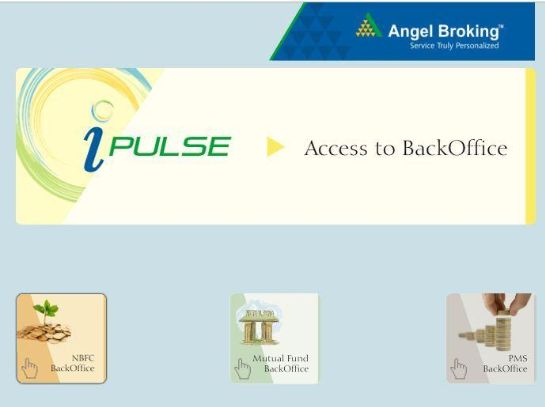




I want back office