Angel Speed Pro
Check Reviews of All Terminal Softwares
Angel Speed Pro is one of the trading platforms offered by the full-service stockbroker, Angel Broking. This application can be seen as one of the best in the industry in terms of its speed and number of features.
In this detailed review, let’s understand how this works, what are some of its top features before we discuss the benefits and concerns related to the platform.
Angel Speed Pro Review
Angel Broking offers different trading applications (including Trade Angel Broking, Angel Broking App) across devices and one of the most mature applications out of those offerings is Speed Pro.
It is a terminal-based trading platform that needs to be downloaded and installed on your laptop or desktop.
Whenever you open an account with Angel Broking, you get free access to this trading application.
It has been there for a while now and thus, can be seen as a mature software post client feedbacks and incorporations over the period of time.
Angel Speed Pro System Requirements:
Here are the basic configuration details you must take care of before you start using Angel Speed Pro on your desktop, computer or laptop:
Angel Speed Pro Demo
Speed Pro from Angel Broking is pretty robust and exhaustive trading software in terms of features and easy in How to use Angel Broking App. Here are some of them listed below:
- The home menu will provide options such as setting up of market watch, orders book, trade book, and funds view. These features are a single click-away and thus, even if you are a beginner-level trader, you won’t have much of a concern accessing this application.
- Real-time market information with no delay from the stock market feed.
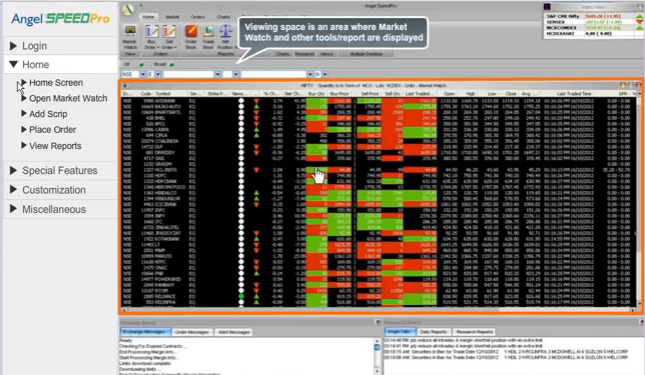
- Since Angel Broking is a full-service stockbroker, clients get access to trading calls as well as fundamental research reports in order to make a quick judgment about their trades. These calls are available in the research section of the menu and are visible at the bottom right part of the screen with regular updates.
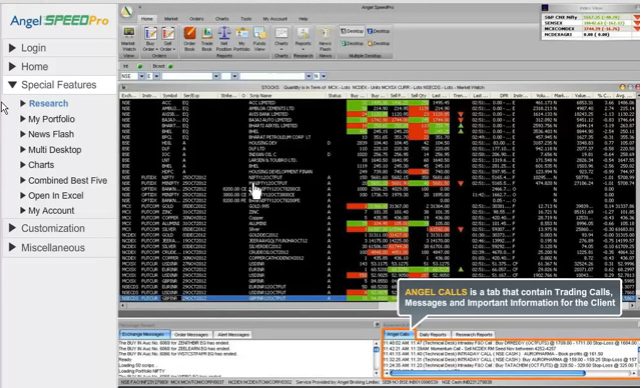
- Here is a quick look at one of the reports published by the broker at their terminal platform Angel Speed Pro. These reports are developed by the in-house research team at Angel Broking with good enough accuracy percentage.
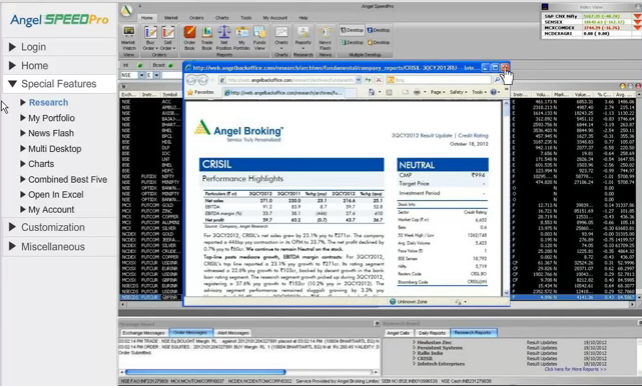
- Provision add multiple market watch lists. The good part about this feature is that one needs to enter the first 4 characters of the scrip and that’s it. The corresponding stock gets added to the market watch from where he/she can view detailed information about the stock.
- With the ‘My Account’ tab, one can view information around his/her portfolio, trade report for a specific duration and Angel Broking back office reports.
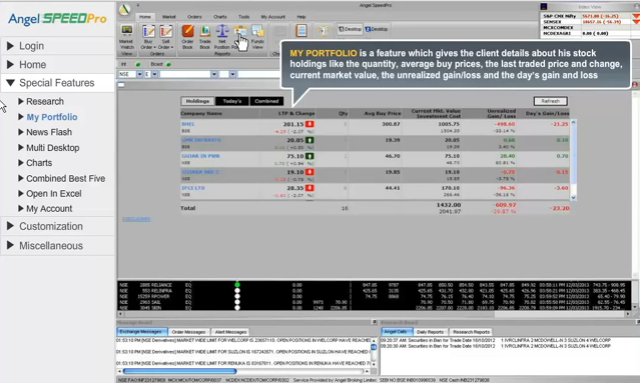
- For technical analysis, users can view 30 days of intraday data and use charts, technical indicators, strategies, and heat maps through Speed Pro.
- There are a few advanced features in this application such as News flash, heat-map analysis for quick market monitoring, intraday and historical charts, etc.
- Similarly, for fundamental analysis, users can check data for the last 20 years with more than 70 studies.
- Funds transfers with more than 40 banks allowed, with most of the prominent banks in the country covered.
- You can customize different widgets such as Viewing space, quick links for access, dashboard screen, and so on.
Angel Speed Pro Not Working
A few users face the issue regarding the installation of Angel Speed Pro where they fail to set it up on their laptop or desktop.
The easy way out to that is – make sure you are installing the software in compatibility mode. This can be done by right-clicking on the software icon, selecting properties, and then choosing the mode under the ‘Compatability’ tab (like shown below):
Angel Speed Pro Download
For you to get started with trading through Angel Broking, you need to download Angel Speed Pro on your computer or laptop. This is an easy process and can be done just by going to this link and downloading the software from there.
Depending on your internet connection speed, the download time may vary from few seconds to a few minutes. The file size is less than 3 MB and can be downloaded very smoothly.
Angel Speed Pro Download For Windows
This trading application is available only for the Windows operating system and can be downloaded from the link mentioned above.
It is best used on Windows version above Windows 7.
Angel Speed Pro For Mac
Unfortunately, currently, there is no MAC version available for the Angel Speed Pro trading application.
However, you may choose to use the Angel Broking app which has an iOS version and even the Trade Angel Broking app that can be accessed through any operating system using browsers such as Google Chrome or Safari.
But, if you wish to use terminal software, there is only the Windows version that is available.
Angel Speed Pro Installer
The Angel Speed Pro Installer is basically an EXE file, the link of which has been mentioned in the above section.
Remember, you MUST have the necessary system configuration of your desktop, laptop or computer before you start the installation process.
How to Install Angel Speed Pro
If you are looking to install Angel Speed Pro, first of all, make sure you have the necessary system configuration (as listed above in this review).
In order to Download Angel Broking App, make sure you follow the instructions as mentioned in each screen during the installation process.
Once installed, open the software, put in your valid login credentials, and from here, you can access the app for your stock market investments.
Angel Speed Pro Not Installing
At times, there are a few issues reported during the installation process of Angel Speed Pro. If you are facing any of such issues, here are some of the quick remedies, you can try:
- Check if the internet network you are connected to is working fine.
- Check whether the installation process of Speed Pro was done completely and correctly. You may choose to uninstall the current app and then reinstall it on your system.
- See whether you have entered invalid credentials multiple times. If that is the case, your account must be locked from the backend.
- Your password may have got expired as well. In such a situation, it makes sense to update your profile with a new password.
- There is a possibility that the Angel Broking server is done. It makes sense to give it a try after a few minutes.
- If nothing really is working, then you may choose to get in touch with the technical support of Angel Broking Customer care team.
Angel Speed Pro For Mobile
As mentioned above, Angel Speed Pro is a terminal trading application that can only run on laptops and computers. There is no parallel mobile version of this trading app.
However, this stockbroker does offer a mobile trading app named Angel Broking App that allows you to trade in the stock market.
Having said that, the app is still getting new features added every now and then and thus, is not as exhaustive as Angel Speed Pro.
Angel Broking Speed Pro Charges
In order to use Angel Broking speed pro for your trading, you do not need to pay anything separately to the stockbroker. Yes, there are a few stockbrokers such as Finvasia, Ventura Securities that charge separately for using their trading apps.
However, no Angel Speed Pro charges are imposed on traders for using this trading application.
And in case, any of the executive or sub-broker requests some sort of payment, then you must ask them to send the payment email from their official Angel Broking email id.
Angel Speed Pro To Amibroker
As per our discussions with the technical support of Angel Broking, the integration of Angel Speed Pro with Amibroker is not possible.
This comes out as a disappointment because a lot of expert traders would want to access this application with external third-party softwares such as Amibroker.
Maybe in the future, the technical team of this stockbroker realizes the gap they have in their technical propositions.
Angel Speed Pro Disadvantages
Although the terminal software is pretty exhaustive in nature, however, it comes with some concerns as well. Here are those listed:
- The trading application is not available for Mac users. Thus, you will not be able to access it through Apple desktops or laptops.
- The user experience of Angel Speed Pro can still be further improved, especially from the navigation perspective.
- For smooth functioning, the overall configuration must be reasonable in terms of RAM, disk space and processor otherwise, users may face some hard time accessing a few heavy features.
Angel Speed Pro Advantages
At the same time, this application provides you with the following benefits as well:
- With the Multi-desktop feature, users get the freedom to arrange preferred featured windows in multiple desktop screens and then toggle among them.
- Works at a decent speed and offers high performance at basic internet bandwidth.
- Provision to add personalized shortcut keys for quick implementations and analysis.
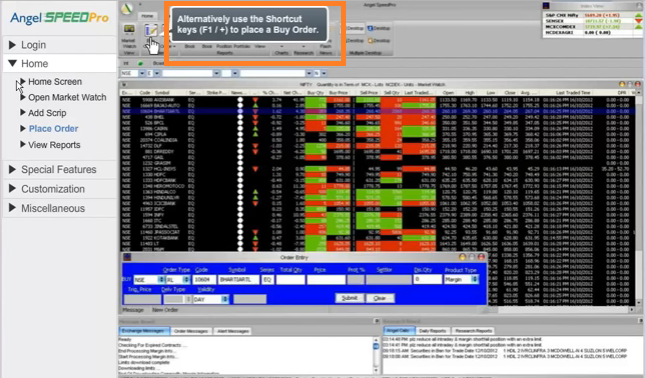
- Single tap access to news alerts to get the vibe of the stock market. Users can set notifications and alerts as per requirements.
- Since Angel Broking is a full-service stockbroker, users of this application will get regular cha reports, tips and market recommendations. For more information, you can check this detailed review of Angel Broking
Research. - Users can choose to apply for mutual funds online through Speed Pro.
- Lastly, you can download the market data and information to an excel format in order to perform some quick analysis and number crunching.
In conclusion, in case you are looking to open an Account? Enter Your details here to get a callback:
Angel Speed Pro Comparisons
You can compare this trading platform with some of the best applications provided by other stockbrokers to get a detailed picture:
More on Angel Broking:
Here are some other articles on Angel Broking for your reference:






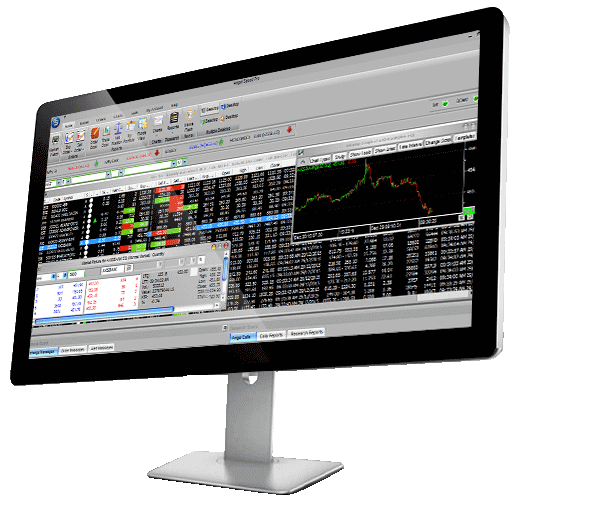
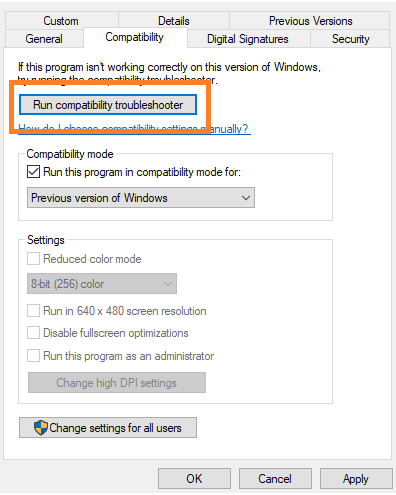





I am new and want open Demat account. I do not know the procedure and need guidance.
Sure Gurcharan, use this form to get started with the process – http://www.adigitalblogger.com/open-demat-trading-account-today/