ANT Mobi
Check Reviews of Mobile Trading Apps
Thinking of opening a demat account with Alice Blue? Don’t you think that you must review the trading platforms especially mobile apps before using its services? In this article, we are discussing its mobile trading app, Ant Mobi.
So without wasting more time, let’s dive in to know the complete details of the app.
ANT Mobi App
The broker provides a trading platform to the customers that offer advanced features. Moreover, the traders can use ANT Mobi with low-speed internet too and from remote areas. Let’s gather more information by checking out the basics of the ANT Mobi, along with its characteristics and features that are provided to the traders.
Along with this, the app absorbs fewer data and offers a better user interface to trade efficiently with the features like analysis tools and interactive quote charts.
Moreover, for Android and iPhone users, Alice Blue can be a good option. It is absolutely true that the app is available both on Google Play Store (for Android users) and App Store (for iPhone users).
Let’s check the generic information on the ANT Mobi app in the following table:
ANT Mobi App Download
Ant Mobi app is available for both Android and iOS and thus you can download it easily from Google Play Store or App Store.
To download the app on an Android device, click here.
Other than this, you can also reap the benefit of trading with the broker by downloading and accessing its trading services on iOS. Here is the link to download the Ant Mobi app.
ANT Mobi Login
After installing the app, it is time to login into app. Use the credentials that are provided to you in your email and mobile number after opening the demat account with Alice Blue.
Simply enter the 6-digit Login Id and Password as given and click on Login button to join the ANT Mobi app of Alice Blue.
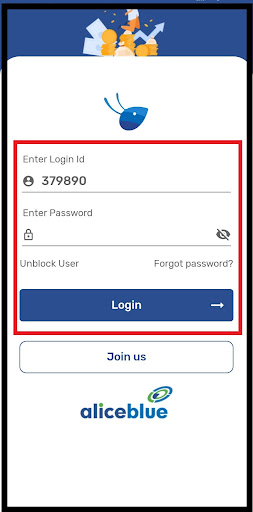
It is time to explore the app and consider the essential and necessary features of the app.
As you log in the Market Watch screen appears where you can add, create and track the performance of the stock you want to trade-in.
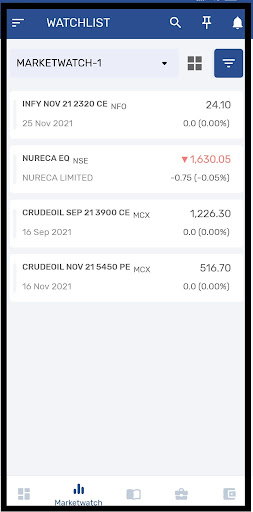
Further, you can proceed with buying and selling shares to reap the best benefit using the Alice Blue mobile app.
How to Trade in Alice Blue?
Since the broker is registered with NSE, BSE, and MCX you can trade in different segments including equity, non-agri commodities and currency.
But the question here is how to trade?
So simply bringing together all the requirements for trading, what you need to trade efficiently in the trading app.
- Complete detail of the scrip.
- Technical and fundamental report to make buying and selling decisions.
- Intuitive charts
- Multiple indicators
- A seamless way to buy and sell shares.
- Advanced order types
So before moving ahead, it is good to check whether the trading app offers all such features?
If you find the app useful and comprehensible enough then know how to buy and sell shares using it.
Of course, if you have made a buying decision then the stock is bullish and might yield a better profit as per your analysis.
To make the trade profitable, here are steps you have to follow to buy it using the Ant Mobi app.
- The very first step is to select the scrip in which you want to trade-in.
- Let’s say you want to trade in Nureca stock.
Disclaimer: This is just for example and not a recommendation for trading.
- To buy shares, click on the ‘Buy’ button.
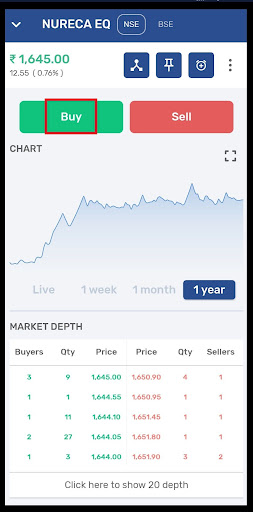
- The buying window opens.
- Now enter the order quantity, entry price and other details.
- Select the product type, CNC or MIS for executing delivery or intraday trade respectively.
- You are also provided with some additional options like:
- Order Validity (IOC, Day)
- Advanced Order Type (Bracket Order, Cover Order, After Market Order).
- After filling in all the details click on the ‘Buy’ button to confirm your order.
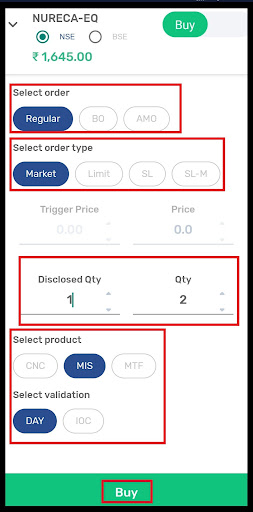
The order will be executed successfully with the options mentioned while performing the steps.
You can track your order information under the Position option.
After executing the buy order, if you have made enough profit and want to exit the stock, then it is the right time to check how to sell shares in Alice Blue through ANT Mobi.
For that, let’s go with the flow along with the various steps of selling the shares.
- Simply select the scrip, and click on the Sell button.
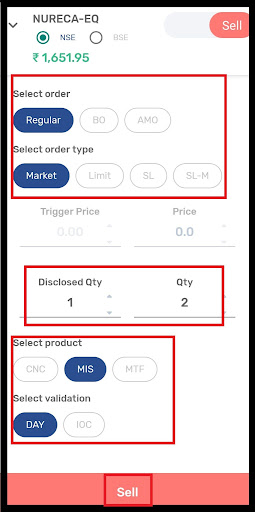
- Enter the basic information like Quantity or the number of shares that you want to sell out.
- At last, click on the Sell button.
Again there are other advanced order options that make it easier for you to minimize the losses specifically in intraday trading.
How to Place Stop Loss Order in Alice Blue?
Now as we talked about different order types options in Ant Mobi, here the most common is the stop-loss that helps you to reduce the chances of facing many losses in trade and investment.
But how to make the best use of this order type using the Ant Mobi. For this, here are the steps below:
-Starting with Sell Stop loss order, simply on the buy window.
-Click on SL and enter the trigger price. Here the trigger price is less than the entry price.
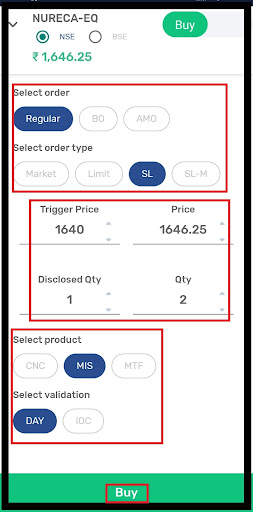
Similarly, for the buy stop-loss order, i.e. when you are selling shares, choose the SL option in the shell window and enter the trigger price (trigger price should be more than the entry price).
How to Apply for IPO in Alice Blue?
It is true that a new trader or newbie can gather profit by applying in the IPO. Hence it can be the best option for entering into the stock market.
For applying in the IPO through ANT Mobi, the user can check the IPO option that is given under the Investment in the menu.
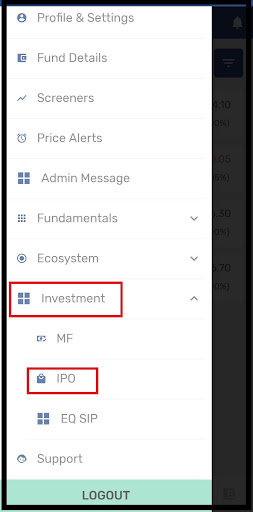
But to apply for the IPO, you would be redirected to the Ant Web.
Once the Ant Web window opens, click on the IPO you want to invest and then enter the lot size accordingly.
Choose the payment method and the corresponding amount gets blocked in your bank account till allotment.
ANT Beta
The improved version of the ANT Mobi is Beta, and therefore to check the program, an investor or trader can easily enroll. But what will be the benefit of registering for the beta version?
By enrolling for the version, a trader can gather and check the various features in the ANT Mobi app. To know more about the features, let’s delve into the following information.
- For both the exchanges, i.e., NSE and MCX, the user gets the Market Depth of 20 stocks.
- With the ANT Beta, the traders get the new UI look of the app.
- In bulk, add or delete the scrips along with the information on the scrip.
- Get the opportunity of gathering more than 100 indicators in the Alice Blue ANT Mobi app.
- With net banking and UPI, get the effortless and fast fund transfer.
To download the app, click here.
ANT Mobi Advantages
Before moving further, let’s consider the aspects of a coin, including the advantages and disadvantages of the app.
For that, let’s start with the advantages of ANT Mobi along with the following information.
- With the ANT Mobi, a user gets the live streaming data along with the multiple market watch and live market depths.
- A user can utilize the following cutting ring tools that further increase the standards of the industry.
- One can get more than 100 indicators with advanced charts and real-time market data.
- A user can easily customize and personalize the watchlist in ANT Mobi
- Through ANT Mobi, a trader or investors can execute the orders in various exchanges, including NSE, BSE, and MCX.
- Use various order types like market, limit, stop loss, and cover orders and exit the position at the right time with the help of different price alerts.
- Get the opportunity to easily convert the positions or square off them at the right time.
- To get immediate updates, set unlimited price alerts.
ANT Mobi Disadvantages
After looking at the advantages, it will not be incomplete if the disadvantages are not taken into consideration. Therefore, to check the disadvantages of the ANT Mobi, let’s dive into the following information.
- The UI of the app does not amaze the users of ANT Mobi.
- The external links in the app sometimes do not work.
- Sometimes, the charts hang and do not open.
- The ANT Mobi app does not provide the option chain in the platform.
- At the same time, the users do not get the guest login to check out the features and options in the app.
- For applying in the IPO, the ANT Mobi redirects to the ANT Web, which is a web-based trading platform for the stockbroker.
Conclusion
To grab a fantastic journey over the trading, then it is the right option to go with ANT Mobi, a mobile-based trading platform of Alice Blue.
Gather the information over completing various procedures to execute trading by downloading, login and completing steps for purchasing and selling the orders.
Therefore have a safe journey with an efficient understanding of the app and the features.
Experience the services of renowned stockbrokers by opening a Demat account online for FREE!
More on Alice Blue




 Video Review
Video Review 


