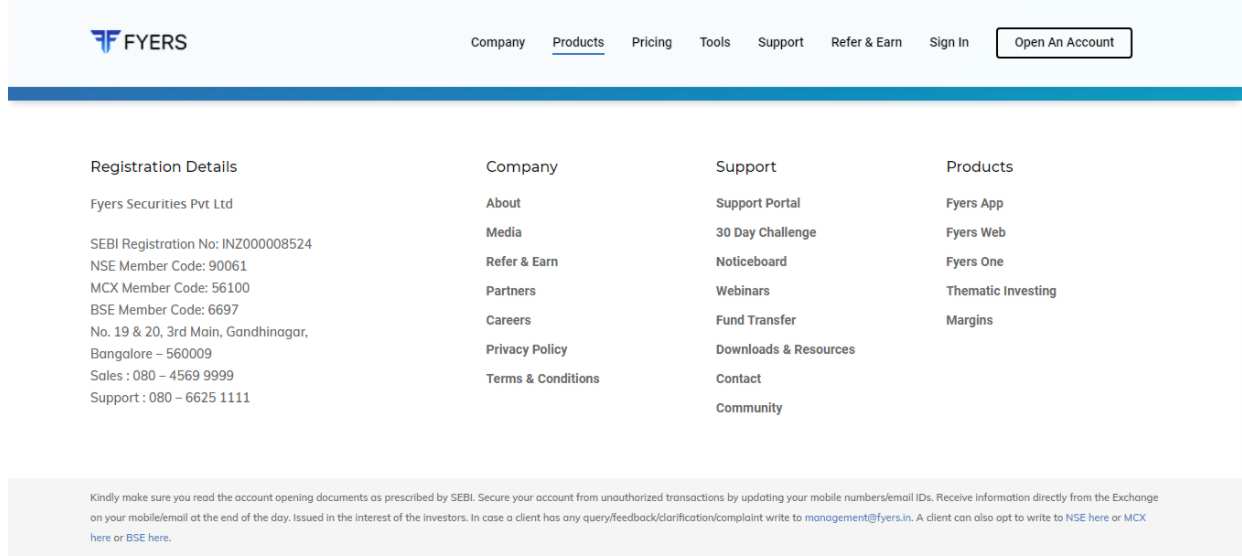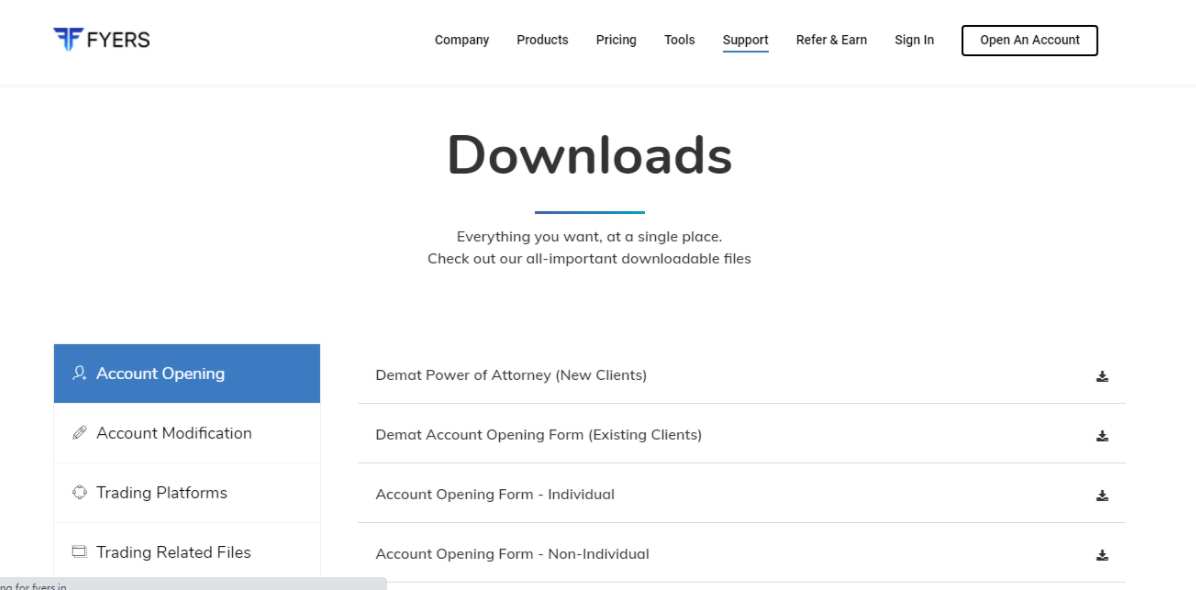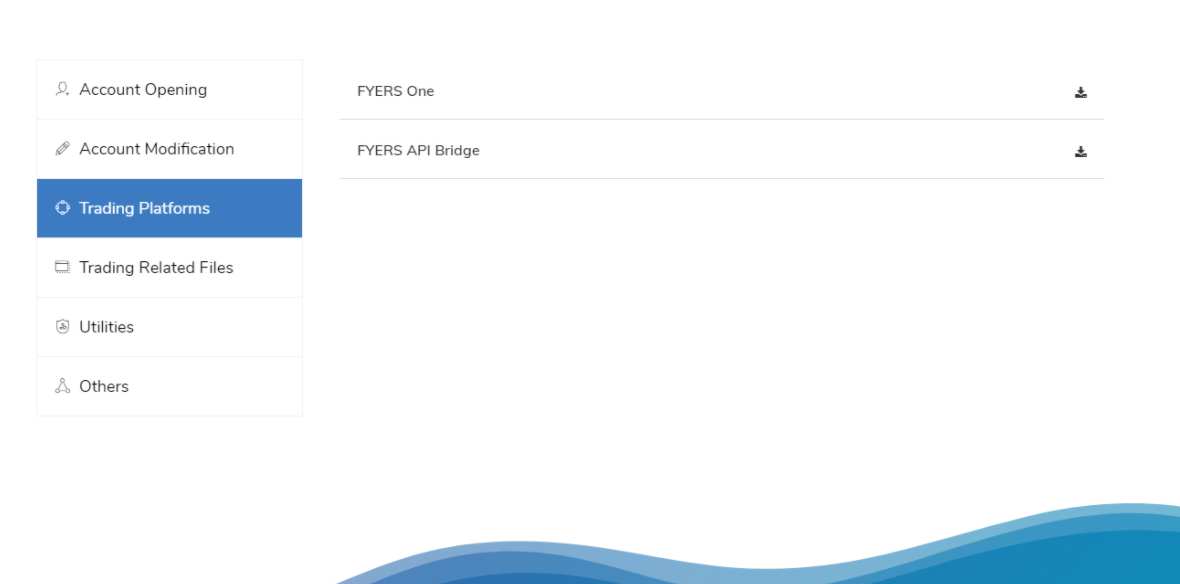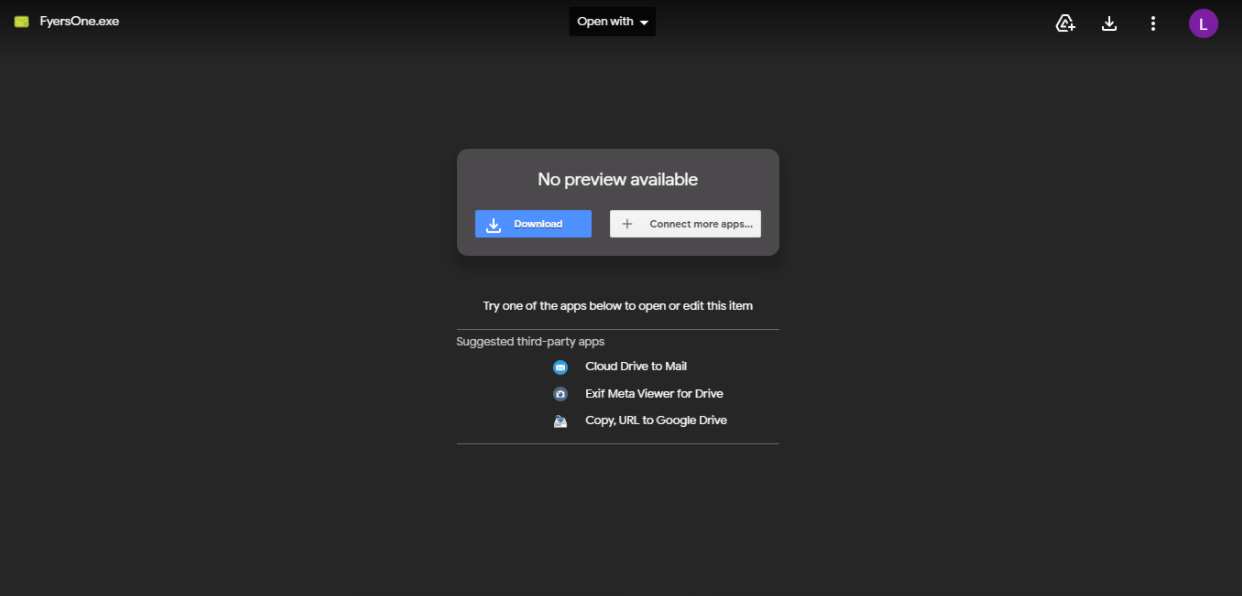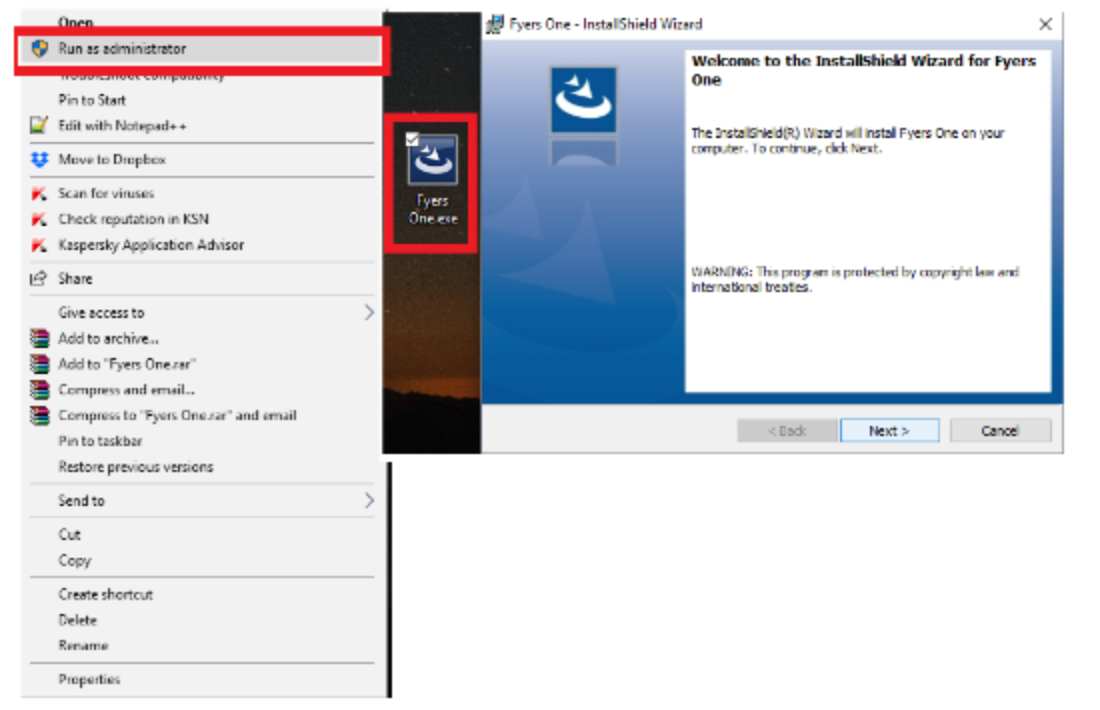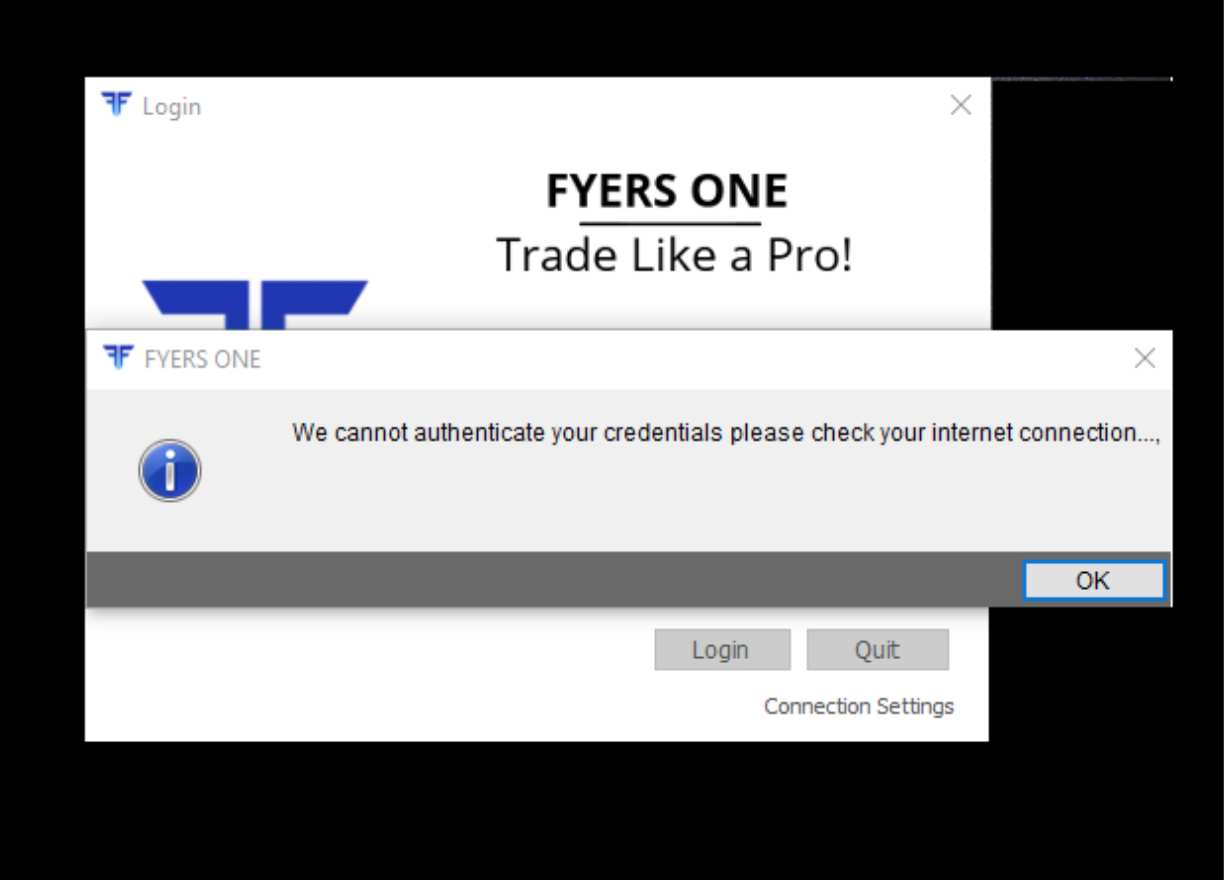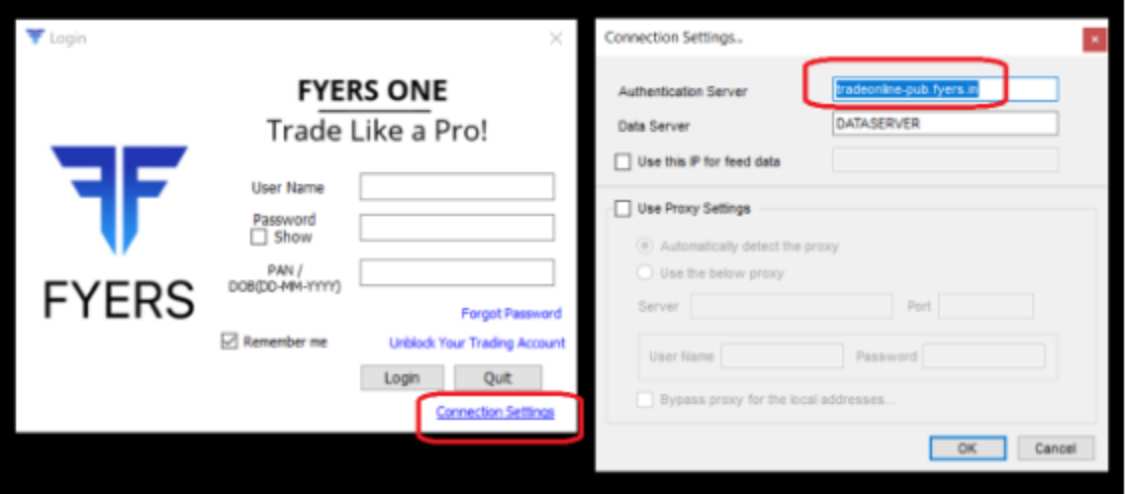Fyers One Demo
Check Reviews of Web Trading Platforms
Fyers One, a fully-loaded desktop platform for trading, and at the same point, it is one of the best trading platforms in India by the discount broker, Fyers. That is why, in this review, we talk about Fyers One Demo with a detailed understanding of its features, download, and login.
If Fyers one is downloaded at your desktop, then you are just a few steps away from being a professional trader.
Fyers One is the software terminal that enhances user experience by offering incredible speed and other valuable features. In simple terms, it helps traders to view the market in a better way and from a different angle.
The software helps traders and investors to do the fundamental and technical analysis of stocks that make it easy for them to pick the right stock and earn high returns. Apart from the other trading apps, this discount broker also web trading app named Fyers Web Trader.
So if you are having a Demat Account with Fyers, then here is the document that helps you in gaining an understanding of the software and make you aware of the different features.
Fyers One Demo Review
Fyers One is a trading terminal with whom you could strategize and build confidence even after knowing the stock market’s condition/ situation.
It is an installable trading app that is built for professional traders. It provides access to various segments as well as exchanges. Furthermore, it provides a user with 60+ indicators, and it creates the watch lists set with sectors, indices, derivatives.
To know more, let’s dig in, it has features like:
Fyers Chart Demo
You could use charts with over 60+ indicators for the technical analysis. It provides EoD data of more than five years and intraday data of at least 30 days.
Different times frames for charts are as follows:
- One Minute
- Five Minutes
- Ten Minutes
- Fifteen Minutes
- Thirty Minutes
- Sixty Minutes
- Custom time frames
F&O Analysis Tools
Quick decision with the least casualties is essential for the investor to take.
StockScreeners
By using this feature, you could
- Measure the trend
- View intraday movements
- Levels of resistance and support
Portfolio Tracker
It performs two main functions, i.e.:
- Tracking the performance of the investment, and
- Helping in creating a duplicate portfolio to strategize
EoD reporting
Fyers One Download
For advanced trading on your computer, you will have to download the Fyers one by visiting the website of Fyers. To help you in the software download of the Fyers one, the steps have been provided below:
- Visit the Fyers official website and click on the “Download & Resources” option provided in the “Support” segment. The option you will choose will be at the bottom of the page.
- After clicking “Download & Resources,” you will be on the page that will show you the different downloading and resource options available on the website like account opening, etc.
- By clicking on the trading platform, you will get two options, i.e.:
- FYERS One
- FYERS API Bridge. Click on “Fyers One” to download it.
- After clicking “Fyers One,” you will get a Doc file by Fyers. Open it and click on the link that is provided for the downloading procedure of Fyers One.
- After clicking the Doc file link, you will get a window with a “download” option. Click on download to move to another step.
- Install the Fyers One with the following options:
- Double-clicking on the “FyersOne.exe.”
- Right-clicking “FyersOne.exe” and select “Run as administrator,” like in the picture inserted below.
- Your software would be downloaded successfully. Now, it is time to open Fyers One.
- Fill your credentials, such as:
- User name: Your Fyers Client ID(Ex: JX0001)
- Password: Enter your password.
- PAN/DOB: PAN number should be added in capital letters; DOB should be added in DD-MM-YY format.
- If the following error occurs, your credentials would not be accepted. It could be happening because of your internet problem.
How to Login Fyers One?
Once you download the software, you can access the Fyers One by entering the login credentials provided to you by the broker.
The time you login Fyers One, the customer could take advantage of various features like:
- High-speed order execution
- Market watch
- Alerts
- Personalized notifications
It provides the edge to the technical trades and fundamental investors. It provides various functionalities like:
- An advanced charting
- The technical screeners
- The market as a 360°
- In the Fyers login screen, click on the Connection settings.
- The Authentication server should be tradeonline-pub.fyers.in, the same as the picture inserted below for your reference.
- Now select Ok and continue by login with your credentials.
Fyers One Demo Working
Fyers one is a reliable trading platform, according to the customer. It could be said that Fyers is an advanced trading terminal in India.
And according to the reviews and ratings are given to the Fyers One Demo, it could be said that it has various advantages like:
- Risks are not available.
- A platform for the Brokers
Apart from advantages, here is the type of orders that are available on Fyers One (so that you can easily execute your orders by making use of the following order types.)
- Stop-loss order
- Limit order
- Stop-loss limit order
- Market order
Fyers One Demo Support
Fyers is a reliable stockbroker, offering satisfactory services to its customers. In case, you find any difficulty in using the app, then you can easily reach their support team.
Also, you can email your queries and doubts.
The support team reach you and resolve your queries in the shortest time possible.
Here is the detail of Fyers Support. Reach them to gain a seamless trading experience.
- Email: support@fyers.in
- Phone: 080 6625 1111
Conclusion
Fyers One is free to download and simple to use. It is customer-friendly and helps to reduce the stress of comparing and researching everything.
The clients are enjoying features like thematic investments, charting, etc. The quick technical analysis with the help of heat maps, stock screeners, index meters helps to make the right decision.
In the Tradeview chart, Fyers One is the only software that is using MCX trading. Most people worry about scams, then, Fyers One is a great and best solution for them.
If in case you are looking to get started with a demat account that actually makes a profit for you, then let us assist you further in this:
Fyers One Demo FAQs
Here are some of the frequently asked questions about Fyers One Demo that you may be thinking of:
Q. How do you use Fyers one?
Fyers One is a trader terminal that helps you in managing your trade. The software has unique features and an advanced chart that helps you in picking stocks and placing different types of order to earn maximum profit.
Q. How could I download Fyers one?
- You could go and visit the official website of Fyers.
- In the support tab – go to Download and Resources.
- Under the trading platform, click on Fyers One.
- To download Fyers One, click on the download button.
Q. Could the Fyers One be used in currency derivatives?
Fyers One could be used in currency derivatives to provide trading in BSE, NSE, and currency derivatives.
Q. Could Fyers One be used in various trading like in the commodities at MCX?
As Fyers One allows the commodity trading at MCX, Fyers One could be used for the MCX commodity trading.