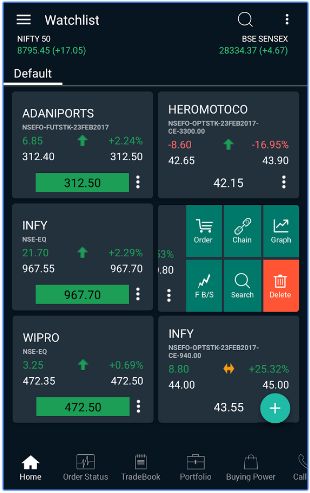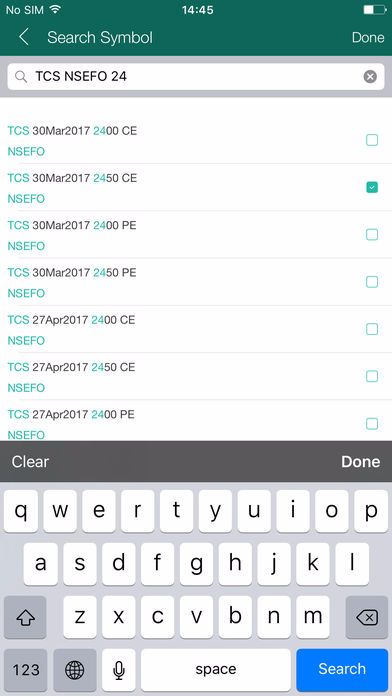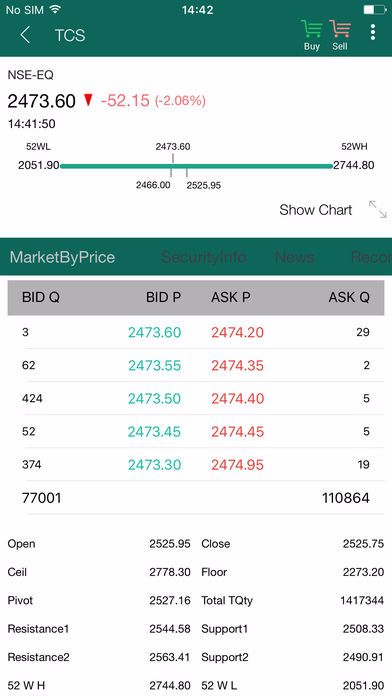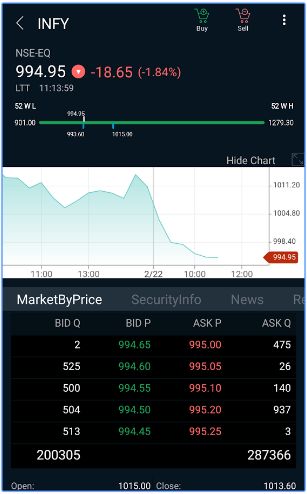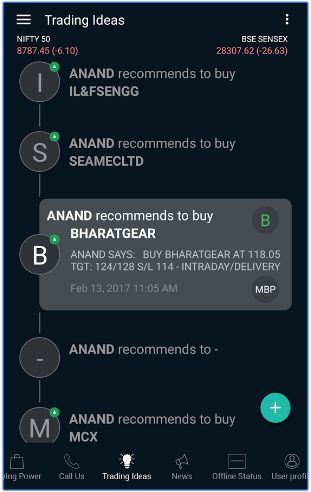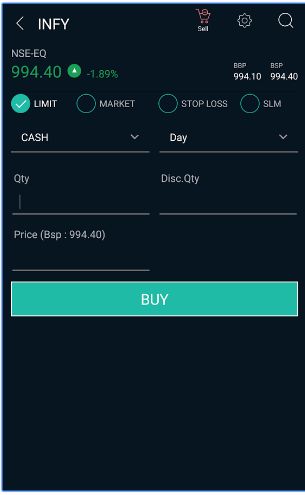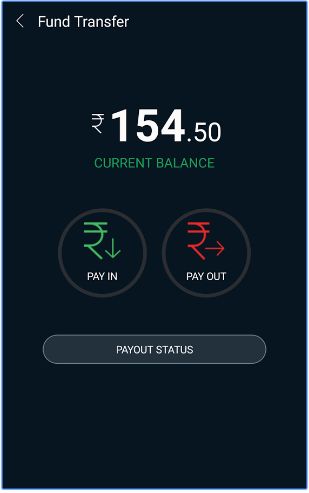Geojit Selfie
Check Reviews of Mobile Trading Apps
Geojit Selfie is the mobile trading application from the full-service stockbroker – Geojit BNP Paribas. This mobile trading app allows you to trade and invest in multiple segments including Equity, Commodity, Currency, Derivatives (futures trading and options trading) to go along with mutual funds as well.
Although, the app is not rated too well on different play stores (more on this later), but the broker has done well in making sure that the app branding is done well. This implies a lot of traders know the application by its name and that is one of the primary reasons that the app has seen a high number of downloads.
Geojit Selfie Review
Although the broker certainly needs to improve and quicken up the update frequency cycle of the mobile app, still the application has some decent features to perform technical and fundamental analysis.
Geojit also offers other trading platforms such as the terminal solution Selfie platinum and the web-based browser application called Selfie Gold.
This mix of trading applications makes this full-service stockbroker to propose a strong focus on technology and thus, in a sense is a promise to the client base on what the broker holds for them in the future.
To make the best use of the trading platform you have to open the Geojit Demat Account. This will give you the access to login to the app and to use it to make your trading and investment decisions.
Also, you can access this app if you open a PNB Demat account with Geojit. This will not only gives you the benefit of 3 in 1 account but also to secure your holdings with the oldest bank-based stockbroker.
In this review, we will talk about the different features offered in the mobile app along with configuration details, merits, and demerits of using this Geojit Selfie Mobile application.
Geojit Selfie Features
- Once you login into the Geojit Mobile application, you can move to the market watchlist feature, add specific stocks you are looking to monitor and perform your analysis. You can set personalized alerts and notifications on top of these scrips within the watchlist as well. These notifications can be set at in-app, SMS and email communication levels. Furthermore, you can add multiple numbers of market watchlists on your mobile trading login.
- If you are looking to check details of specific scrip (stock), you can just perform a basic search and the corresponding scrip listed on different indices will be displayed on the screen. You do have the option to add the scrip to a watchlist as well.
- Once you tap into a particular scrip, you are taken to the stock details screen where you have the option to check out the latest bids available along with asking price and offered quantity. You can find other details such as 52 weeks high or low, chart (candlesticks, line, bar, mountain), news, current recommendation on the stock from Geojit and so on. All these details are important to go through before you make a judgment on going ahead with your order placement.
- A basic level chart opens up as you tap on the ‘Chart‘ feature on the screen above. As you can see, you get to understand the fundamental trend or pattern followed by the stock in the last few minutes/days etc.
- If you are somebody who likes to perform a detailed level technical or fundamental analysis then you can use different types of charts, technical indicators, drawing tools within Geojit Selfie mobile app itself. This will require you to spend a reasonable amount of time (at least in your early days of learning) and expertise (that will come with time) including understanding different types of patterns and the corresponding actions you need to take. Furthermore, you can directly place your orders on the charts itself.
- Since Geojit BNP Paribas is a full-service stockbroker, thus, it provides research tips and recommendations within the mobile app to its clients. You can refer these trading ideas at technical and fundamental levels at any given point in time. These trading ideas come from the research team of this full-service stockbroker and entail details such as Buy/Sell/Hold recommendation, Stop loss and target prices, trade style to be intraday or delivery along with the recommended holding period.
- Then comes the important part where you actually go ahead and place an order. Geojit Selfie mobile app allows you to choose your order type (Limit, market, SL, SL – Market), trading segment type, trade type (intraday, delivery, options etc), quantity to be bought/sold, quoted price. Once these details are entered, you can press Buy/Sell. This action is followed by a ‘Confirmation’ screen and once confirmed, the order is entered from your end, put in the exchange pipeline to be executed.
- If you want to have a quick look at your portfolio at any given point in time, you can just switch to ‘My Portfolio’ section in the Geojit Selfie app. Once done, you will be displayed a list of all the financial assets you have transacted on the stock market with their purchase value, current market value, your overall profit/loss. Furthermore, all these details will be displayed at each specific stock level as well, so that you get a clear understanding of your current stance with your holdings.
- If you are somebody who wants to get his/her hands into options trading, then the Geojit Selfie mobile app gives you the provision to perform that execution as well. The below-displayed screen provides information on the Strike price, asking bid, last traded price (LTP) at both calls and put levels. This sort of feature is available in a limited number of mobile trading apps only.
- You can transfer funds in and out of your trading account using this mobile app itself. As displayed on the screen below, you may choose to tap on either Pay in or Pay Out. Once you tap on Pay in, the app will take you to the bank website and allow you to add funds to your trading account. On the other hand, you can transfer money from your trading account to your bank account using the Pay Out feature.
- As far as the range of charts is concerned, you get to use Renko Charts, Candlestick chart types, Heiken-Ashi, Kagi, Point & Figure charts and more.Thus Geojit allows its customers to get the enjoyment of opening a Geojit Free Demat Account.
This is how the Geojit Selfie Mobile app is rated at the Google Play Store:
| Number of Installs | 100,000 to 500,000 |
| Mobile App Size | 11 MB |
| Negative Ratings Percentage | 28.6% |
| Overall Review |  |
| Update Frequency | 8-10 Weeks |
| Android Version Compatibility | 4.1 & Higher |
| iOS Compatability | iOS 7.0 & Higher |
Geojit Selfie Configuration
In order to access the Geojit Selfie trading app, you need to make sure the configuration expectations are taken care of, across the platforms.
Operating System
Android and iOS
Size
Android – 11 MB
iOS – 23.5 MB
Versions
Android – 4.1 or Higher
iOS – 7.0 or Higher
Geojit Selfie Advantages
Here are some of the merits of this mobile app offered by Geojit BNP Paribas:
- Views and themes are allowed to be personalized and customized as per user requirements.
- Research reports and recommendations available on a regular basis within the mobile app. The recommendations are available not only at Equity, commodity and currency levels but also at the Mutual fund level too.
- Quick order placement feature allows you to place orders within seconds. Such a feature holds high value for intraday-level traders.
- Allows you to trade across different market segments.
- The app provides you with a single click facility of ‘Call Us’ in case you look to get in touch with Geojit for any query or concern you may have.
- Available for both Apple (iOS) and Android compatible mobile users.
- Overall user experience and user interface (design) look optimal for trading.
- The app comes with market intelligence features that help you to decide on your trading decision objectively.
Geojit Selfie Disadvantages
At the same time, there are few concerns, you have to consider while using Geojit Selfie mobile application:
- If you switch to a different app while trading, you will be required to re-login into the application, every time. This can be annoying to certain users.
- You have to make sure that you use a decent internet connection with consistency otherwise you might get delayed feeds and market rates.
- Certain usability issues reported by different users. This gives an idea that it might be difficult to use, at least for beginner level traders and investors.
- Trailing stop loss feature not available in the current version of Geojit Selfie mobile app.
- No Guest login available.
Do you want to have an initial level discussion for Account Opening?
Provide your details in the form below and we will set up a callback for you!
More on Geojit BNP Paribas:
If you are looking to know more about this full-service stockbroker, here are a few reference links for you: