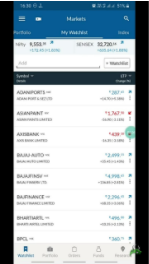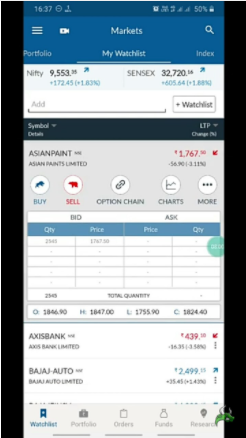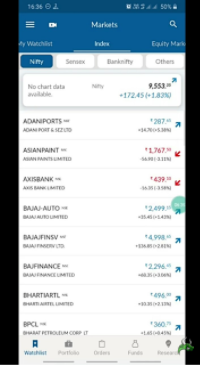How To Use Angel Broking App?
Check Reviews of Web Trading Platforms
Are you an active member of Angel Broking and not aware of the online platform? A majority of the chunk after downloading Angel Broking App ask for guidance on How to use Angel Broking app?
Do you also want to understand the same? So, read the entire piece of document that will help you in understanding the Angel Broking App.
Let’s have a quick journey of the Angel Broking mobile app and its uses. Grab the complete knowledge on How to use Angel Broking app in this document.
How To Use Angel Broking Mobile App
Information about How to use Angel Broking mobile app is very crucial as this app is highly beneficial for Intraday trading, Delivery trading, and other investors.
First of all, you can download and install the Angel Broking app from here.
As far as the features are concerned, Angel Broking mobile app includes some of the below features you must be aware of. Let’s talk about them one by one:
- Portfolio
- The portfolio includes two options – My Holdings (for the long-term trading) and My Profit and Loss, basically for the short-term trading like Intraday.
- Angel Broking Demat Account and Stock Trading app’s portfolio option check your stocks’ profit and loss.
2. Orders
The orders include three sections, which are as follows:
- Order book: It shows the order that is booked on specific stocks.
- Trade book: It shows your order, which got executed on the Angel Broking app.
- Positions
3. Market
Market means ‘My Watchlist,’ and it shows the NIFTY and SENSEX ratio. So, when you ask the question- How to use Angel Broking app, it begins with the Market.
How To Trade In Angel Broking App
Now, the thought that might come to your mind is “How to trade in Angel Broking App” and the answer lies in this section.
To take a quick tour of the mobile app and gather accurate information on how to use the Angel Broking app for trading, let’s check the following pointers:
- Watchlist
- When you install the app and open it, you will get the ‘Watchlist’ as a default.
- In the watchlist, you could add the stocks in which you feel interested in doing the trading.
- By adding the stocks to the watchlist, you could get the information and the stocks’ price rates.
2. Charts
- By clicking on the stocks, you will get the options to go for the charts, buy, sell, option chain, and more.
- By clicking the charts, you could see the candlestick chart types.
- The app contains 40+ technical chart indicators.
- These technical chart indicators help in analyzing the stock’s aspect.
- Charts could be constructive in Intraday and Swing trading. Also, read Swing Trading vs Day Trading for understanding the chart more clearly.
3. F&O
In the Angel Broking app, you would get the Futures or Options choice, which allows you to trade in derivatives.
Thus, using this app you can earn profits whether in delivery trading or Intraday in Angel Broking. Use the right technique and win in the share market.
Now, if you want to trade in the Options, the app provides you the option chain from where you could put the strike price against a specific call option and put option.
Note: For beginners, the option chain in the segment could not be more suitable.
In the app Angel Broking, you could quickly check the Index. The Index Segment includes:
- Nifty’s top 50 stocks and Sensex’s top 30 stocks.
- It includes options like Nifty, Sensex, Bank Nifty, and others.
Now, how to buy shares in the Angel Broking app is a major question. But, don’t worry. It’s a simple and straightforward process.
Now if you want to buy the stocks, go through the following procedure:
- Click on the menu.
- Now click on to trade.
- Click on ‘Buy-Sell.’
- Click on the Search and select the stock you want to buy.
- Now click on the exchange.
- Click on Buy.
- The Buying window will appear.
- Now, click on Order by quantity.
- Select the desired option and enter the quantity.
- It is the type to select the order type (limit order or market order)
- Select the Product type (delivery, intraday, margin trading)
- Select the validity (day or IOC)
- To buy a stock, click submit to place your order.
Now, the thought of how to use the Angel Broking app must be clear to you!
How To Use Stop Loss In Angel Broking App
Do you want to opt for risk management techniques like stop loss but not sure how to use stop loss in Angel Broking App?
After placing the order for your desired stocks, using the stop loss in the Angel Broking app came forward.
To know how to use Angel Broking app wisely or how to use stop loss in Angel Broking app quickly, consider the following points:
- You will get the screen with the confirmation of the order placed with two options, i.e., Order Status and My Watchlist, after placing the order.
- Go to the ‘Order Status’ and press a stop loss on the stock that you want to use.
- Click on ‘Stop-loss,’ and you will get a stop loss page on the app.
- In the quantity segment, please enter the ‘Quantity’ on which you have bought the stock.
- Now fill the ‘Trigger Price’ on which you want to put the stop loss.
- On the ‘Price’ option, enter the price at which the stock was purchased.
- After that, click on ‘Confirm’ to execute the stop loss on your stock.
How to Apply for IPO in Angel Broking?
The next important investment zone is Initial Public Offerings.
If you are having a demat account with the broker, you can easily apply for IPO using its trading platforms.
Once you have an account, just log in to the app and click on IPO. After this, follow the steps as mentioned below:
- Select the IPO you want to invest in.
- Enter the bid price, quantity of lots, and UPI ID.
- The total amount corresponding to the bid quantity is blocked in your account until the allotment date.
The whole process is made simpler with the technologically advanced and highly intuitive user interface makes it easy even for beginners to trade and invest in the IPO.
Conclusion
As it is clear, Angel Broking is an independent full-service retail broking firm in India. Angel Broking provides its customers with services such as broking, consulting services, margin financing, loans against shares, etc.
Angel broking is a technologically advanced financial service-provided company. Through the digital platforms, broking services are provided to the clients.
Now, if you really wish to know how to use Angel Broking app, then this article covers all for you.
Within a few steps, you can place or sell order while online trading in angel broking in different segments like equity, currency, commodity, derivatives, etc.
For more information about its segments, you can read Angel Broking Equity and what is the angel broking equity brokerage charges? in detail.
Apart from cutting-edge tools, Angel Broking allows a trader or an investor to proceed with risk management techniques.
We hope that after reading this documentation, you will have the entire information on how to use Angel Broking app and can easily carry out the trading process.
Thinking to open a Demat Account? Please refer to the form below
Know more about Angel Broking: