How To Use Motilal Oswal Trading App?
Check Reviews of Web Trading Platforms
Investing in stocks became hectic sometimes. The investors look for a reliable and straightforward way to cooperate with the hectic schedule and procedures, and therefore brokers like Motilal Oswal come up with the best trading app. Would you like to find out how to use Motilal Oswal Trading app?
Do you have a demat account in Motilal Oswal and want to be digitally present? Then here is a document that will guide you in using the MO App for trading.
Also, read Motilal Oswal Stop Loss Order
But how could it be done? The stockbrokers provide various apps that could lead to transparent trading while being digitally active.
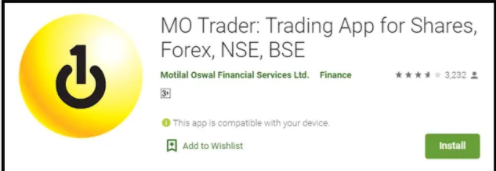
Before heading up towards the procedure, let us understand the Motilal Oswal mobile trading app in brief.
Multi-asset trading is provided by Motilal Oswal’s mobile trading app, anytime and anywhere. The segments where the you can trade in Motilal Oswal are:
Apart from this, it helps in the investment in the IPOs and Mutual funds. Trading is accessible at BSE, NSE, and MCX.
Just like the description, it MO app provides quality-rich features in the app including:
- Advanced charts
- Portfolio management and monitoring
- Real-time quotes
- Online transfer of the funds
The MO app is available for Android and iOS and could be downloaded from the android play store and iTunes store.
Apart from the rich qualitative feature, here is a list of other offerings by the MO app:
- One step authentication
- Online Trading through Mobile Devices
- Portfolio Snapshot
- Asset class trade
- Four multi-asset watch lists
- Live Market Streaming
- To track transactions- trade Reports, Order Book, and other reports, Research Reports, recommendations, and news.
- View Demat Account Holdings
- Online Fund Transfer
For opening the trading account, the trader has to pay Rs. 600. The annual trading maintenance is free.
For being able to use the MO trading app, consider the following steps:
- Firstly, the trader has to open the Demat account with Motilal Oswal.
- Click the Open a Demat Account button and fill the form.
- Motilal Oswal will send you the link for opening the Demat account.
- The phase of the online account opening should be completed.
- The account will be opened the next day.
- You will be issued with a welcome kit containing the client ID and password.
- Now download the app and login with the ID and the password.
The app is straightforward to use, and the following steps could be taken for downloading the MO trading app:
- The MO trading app is available for both Android and iOS platforms, as previously stated.
- The app could be installed from the play store (Android) or the iTunes store (iOS).
- Two options could be seen after installing the app, i.e., Client login or guest login.
- If you are already a client, then open the app with the client login and password.
- If you are entering as a guest in the MO trading app, sign up while filling in the designated place’s information.
- After you logged in successfully, go through the menu, and now you could start trading with the MO trading app.
When you will enter the app with the guest login, you would find the following information that is shown in the pictures.
The below picture showcases the homepage of “MO Trader”.
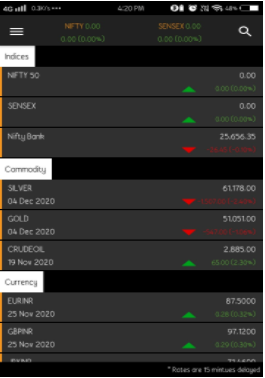
The following picture shows the menu option of “MO Trader”.
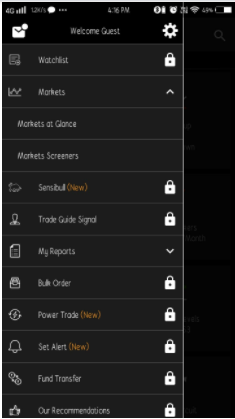
The following picture shows the market screeners in “MO Traders”.
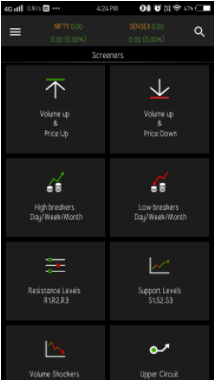
Conclusion
The MO app acts like a robot that provides different features to the traders. For investors and traders, it makes trading easier.
The latest information regarding the portfolio comes with accuracy and is taken from reliable data to make a profitable trade.
Tracing the history and the margins are possible in the MO trading app. The app will update you with the latest stock market opportunities that are available.
The trader or the investor could grab the details on the scrips with the help of intraday charts. From 60+ banks affiliated, the MO trading app allows you to enjoy the facility to transfer the funds.
The company based report could be seen by using the app. The investment in the mutual fund could be made with the assistance of a simple buying option.
To grab the experience, install the MO app and enjoy the different features provided by it!
Want to open a Demat Account? Please refer to the below form
Know more about Motilal Oswal





