IIFL TTWeb
Check Reviews of Web Trading Platforms
IIFL TTWeb is a popular trading platform of India Infoline. However, before explaining its meaning and features it is vital to have an understanding of the IIFL first!
As we all know that India Infoline is popularly known as IIFL and was incorporated in 1995 by Nirmal Jain and to date, they have more than 200 IIFL Branches in India.
IIFL is a full-service stockbroker that provides traders and investors with impeccable trading features to improve their experience in the following segments:
- Equity
- Mutual Funds
- IPO (Initial Public Offering)
- Commodity
- Currency
- Derivatives
- Fixed Deposits
- NCDs, etc.
IIFL TTWeb Online
IIFL TTWeb is popularly known as Trader Terminal which is a desktop or web platform. Therefore, an investor or a trader can use this trading platform on his laptop or computer.
IIFL TTWeb online is a comprehensive trading tool designed to meet all the trading and investment requirements from a beginner level trader to an advanced one.
IIFL TTWeb allows Indian or NRI investors or traders to put money in various segments or asset classes with lower brokerage charges.
These asset classes or trading segments include:
- IIFL Equity
- Futures trading and Option trading
- IIFL Commodity
- IIFL Currency
- IIFL Mutual Funds
- IIFL IPO, etc.
IIFL TTWeb or Trader Terminal is an effective and efficient trading platform that serves the requirements for different types of trading such as Intraday trading, Delivery trading, etc. with extensive research and quick processing.
It allows users to view several chart patterns and analyze deeply with the help of extensive information and support by the experts in the field of the stock market.
With IIFLTTWeb online, trading in various scripts listed by the Top-Exchanges of India is possible. IIFL exchanges include:
- National Stock Exchange (NSE)
- Bombay Stock Exchange (BSE)
- National Commodity and Derivatives Exchange (NCDEX)
- Multi Commodity Exchange (MCX)
IIFL TT Web Download
IIFL TTWeb download can be possible in a very simple and quick way. Since this is a desktop app, one must have a computer or laptop in a good condition with network connectivity.
Once you open a Demat account with IIFL, you can download this trading platform in your desktop by following the below steps:
To make the process easy and quick, simply click here to execute the TTweb set up on your desktop.
However, if the link is not opening due to any reason, you may also follow the steps below to download IIFL TTWeb:
- Open the IIFL official website.
- At the bottom of the homepage, click on “Download TT” under Trading Documentation.
- Now, simply click on Download Trader Terminal Version 4.0 in the orange box.
- The set up will start downloading on your computer or laptop. Run the command to finish the set up correctly.
Once your setup is finished, you can have access to the real market by entering your unique client ID or login ID and password.
Also, TTWeb allows you How to sell Delivery shares in IIFL, and gets you the benefit of IIFL AMO.
TTWeb India Infoline Trade
How to do Intraday Trading in IIFL is the most asked question by the trader or investor. This tangled question has solved by the IIFL Trader Terminal Web helps you to buy and sell particular scrip easily and conveniently.
To trade using the web application just search for the scrip and click on the ‘+‘ button to buy.
As you click on the buy button, you have to fill a few essential fields like the exchange, then select the type of order you want to place like intraday trading, delivery, or Valid Till Date (VTD).
Enter the quantity and the price at which you want to purchase the stock.
In case you choose for intraday trading then it is good to set the target price to set the profit you are expecting from the trade.
Also, you can choose for the stop loss to reduce the chances of loss in case the market trend reverse. To make the best use of this order type it is good to learn how to put stop loss in IIFL app.
So this is how you can trade using the web trading platform of IIFL.
Open your account with the firm now and get into a trade with the firm using their web and mobile trading platforms like IIFL Markets.
In case you are looking ahead to open a Demat Account!
IIFL TTWeb Trade Login
The process of IIFL TTWeb is very simple and quick. All that you need is your unique user ID and must remember the password.
Once you have properly installed the IIFL TTWeb on your desktop, a screen will be displayed below you.
Here you are required to enter your customer ID or login ID along with your password. However, along with these details you will be required to enter your Permanent Account Number (PAN) or Date of Birth (DOB).
This is done to ensure maximum safety to the account holders from any mishappening.
Along with this, IIFL ensures that unauthorized access is permitted hence after 20 minutes of no activity, the system will be automatically locked.
After a successful login, you can view some of the prominent features on the Dashboard like:
- Market Watch
- Buy/Sell
- Fund Transfer
- My Account
- IIFL Charts
- IPO/FPO/Bonds
- Research
- Customer Care
- AMO Buy/Sell
We will discuss each feature one by one. So here we are with the complete details of the platform.
IIFL Market Watch
If you want to analyze the movement of any stocks to invest in it in the near future, then you can do it easily using the Market Watch feature.
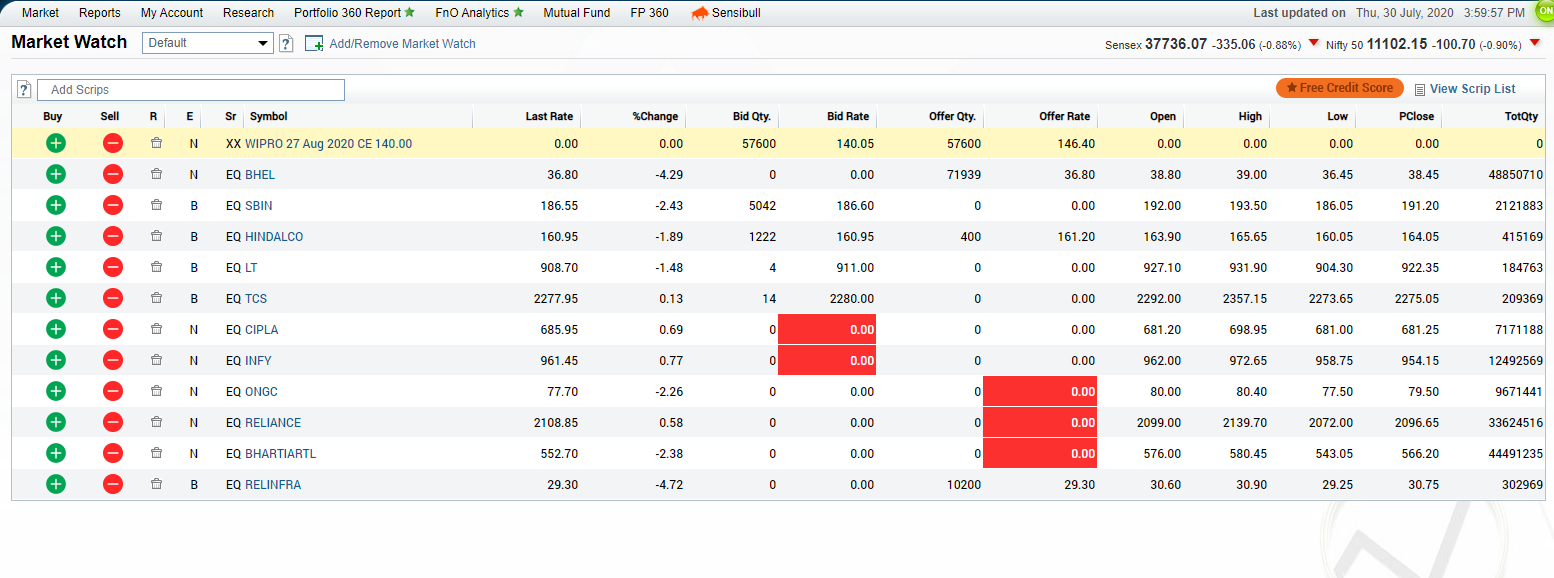
In this, you can add scrips and also can create your own watchlist. The platform offers you three different options and in each, you can add up to 50 stocks. So, in all, you can analyze the trend and movement of 150 stocks.
Also, you can modify, or delete scrips from the market watch and can customize your list by specifying the trading and investment segments.
Buy shares in IIFL TTWeb
Whether you want to do trading or planning for the stocks for long term investment you can easily get into the trade. The IIFL TTWeb offers a simple process to buy or sell shares.
Simply choose the scrips in which you want to trade, add other details like quantity, entry price, target price, etc and click on the buy button.
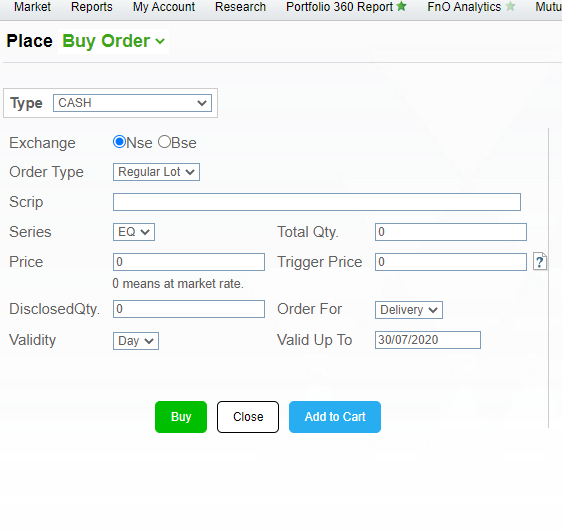
Similarly, you can sell a particular stock.
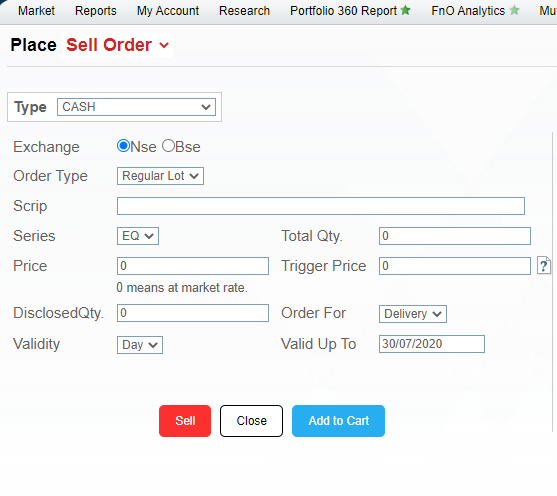
IIFL Fund Transfer
To transfer funds to and from your trading account, here is another feature, IIFL Fund Transfer. You can now easily transfer fund to and from your trading account using different options like:
- Fund PayIn: From bank to trading account
- Fund Pay Out: From trading to a bank account
- Fund Movement: From equity to mutual fund and vice versa.
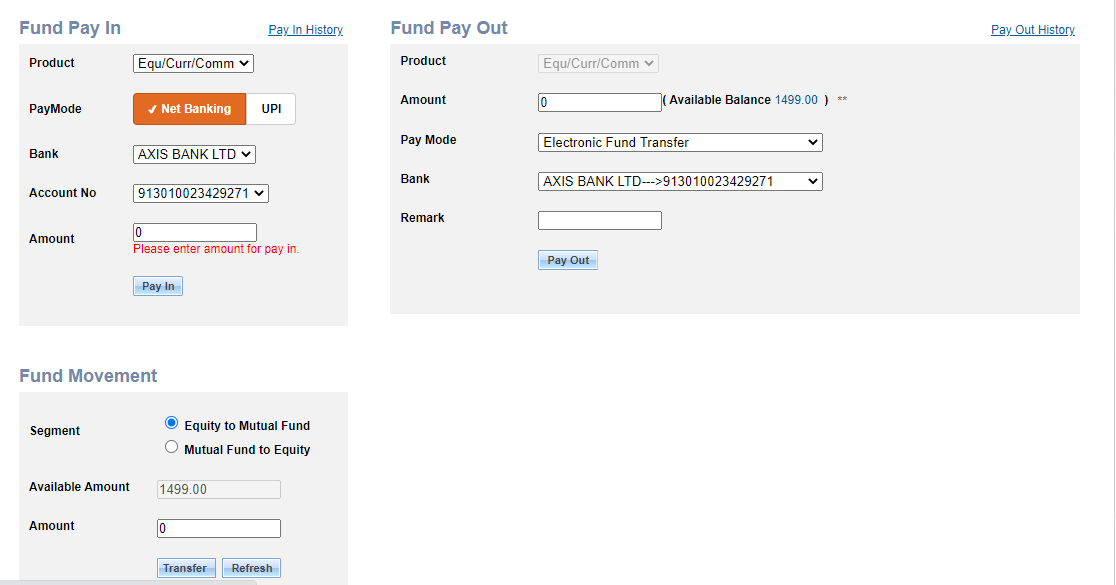
IIFL Reports
Now track the trade book, your orders, margin, net position, and holding by viewing the report. This helps you to know whether your order has been executed or still pending.
My Account
To know the transaction history i.e. transaction made through the Demat Account and Trading Account, daily bills, contract notes, etc then you can get all the information at My Account Section.
Along with your personal details, you can know about the RM Details, bank details, and a lot more. Also, you can modify the information in a single click.
IIFL Technical Charts
Whether you are planning for day trading or long term investment it is essential to do the in-depth analysis of stocks. For this, the web trading platform offers you the feature of technical charts.

It offers different types of advanced charts like candlestick charts, line chart, area chart that further helps you to do stock analysis. These charts help you to know the market movements and in determining the historical performance of that particular stocks that eventually helps you to make the right investment decision.
IIFL IPO
For beginners or an experienced investor who is looking for higher returns can start their journey by investing in IPO, FPO, and Bonds. It brings multiple opportunities to earn more return on investment.
Investing in IPO is now a single tap away with IIFL TTWeb. Open the account with the firm and login to the platform to grab a unique experience of trading and investing.
IIFL Advanced Research
Since IIFL is the full-service broker, it offers some of the valuable recommendations based on research done by the experienced team.
Here you can pick the stocks and invest in them to earn a good return and profit over time.
IIFL AMO
In case, you are willing to trade after market hours then you can do it easily with the AMO Buy/Sell feature.
This helps you to place the order even after the share market closes. Just fill all the details and click on the submit button to place an order.
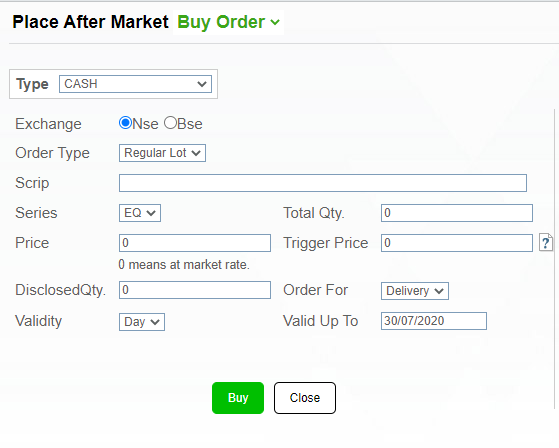
IIFL Customer Care
Here comes the support system of the broker. Having any queries or complaints you can easily get in touch with the team and get valuable assistance.
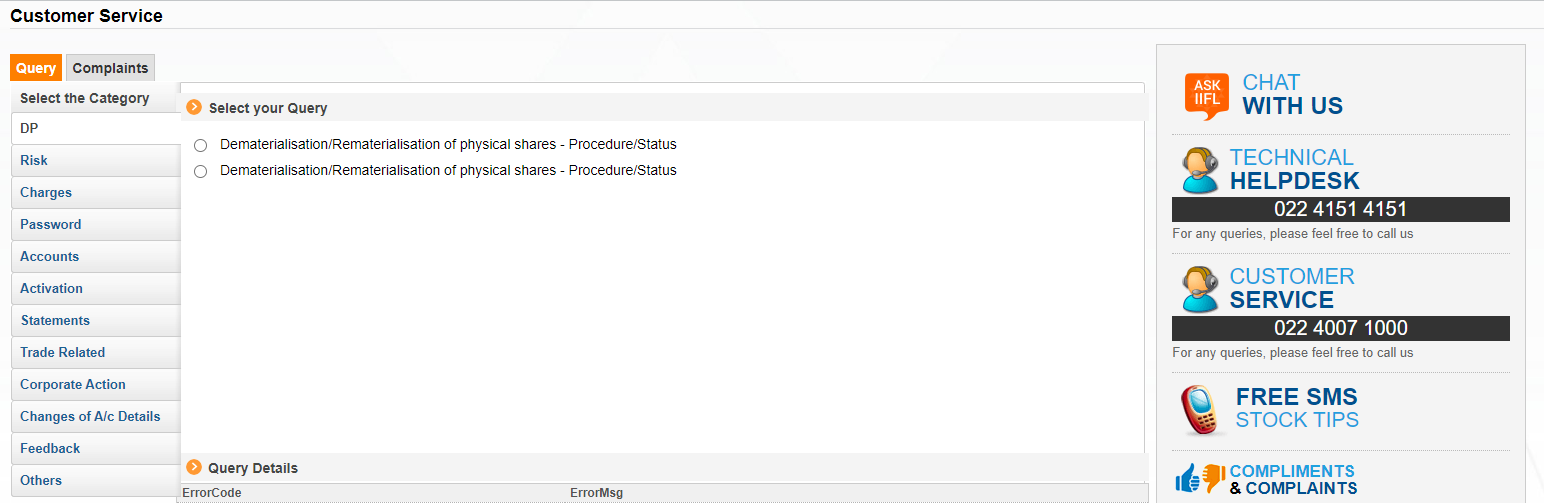
Click on the customer care option. You will find various categories, choose the one under which you want to raise the concern. Enter the information and you are done, the team will reach you and help you with the queries and doubts.
Also Read: How to use IIFL Trader Terminal?
TTWeb IIFL Mobile
Downloading the TTWeb on your mobile is not possible since it is a desktop app. However, you can download the IIFL Markets app on your phone through Play Store.
The features in IIFL markets app is quite a bit similar to IIFL TTWeb. Thus, giving you the same experience at your fingertips.
Closing Thoughts
IIFL TTWeb is a significant platform for the traders and investors in the stock market who want to trade via a desktop which can either be a computer or a laptop.
Through the aforementioned link and steps, a user can download the Trader Terminal app and have access to its online features by logging in with your correct user ID, password, and PAN or DOB.
IIFL TTWeb has features like a watchlist, access to important links, weekly and daily reports, free extensive research, current stock market news, order book, and much more!
Wish to open a demat account?
More on IIFL





