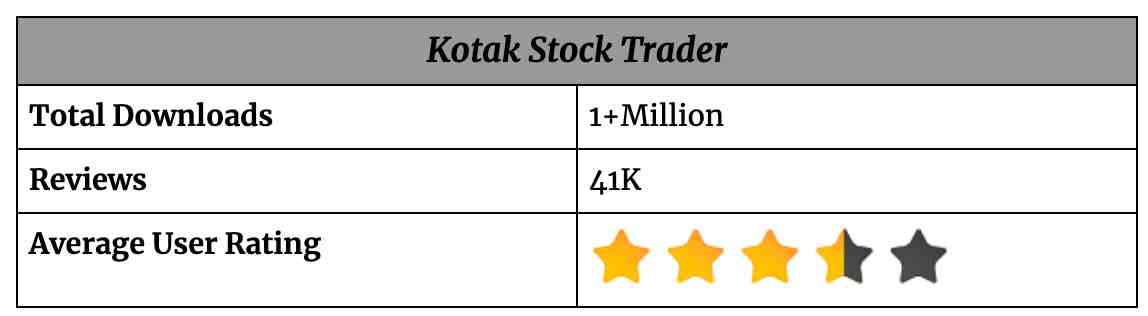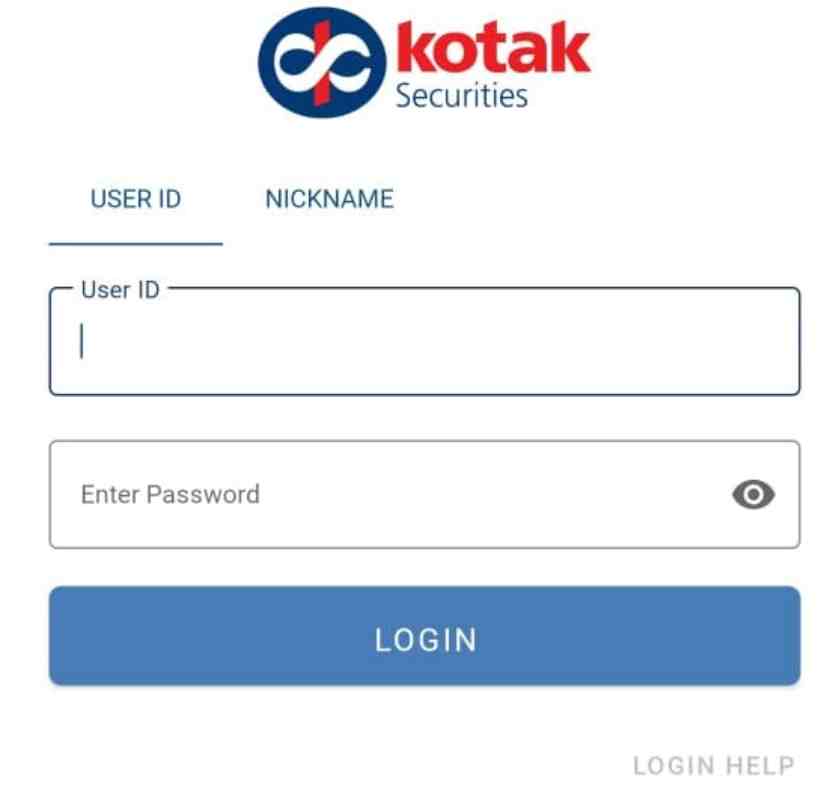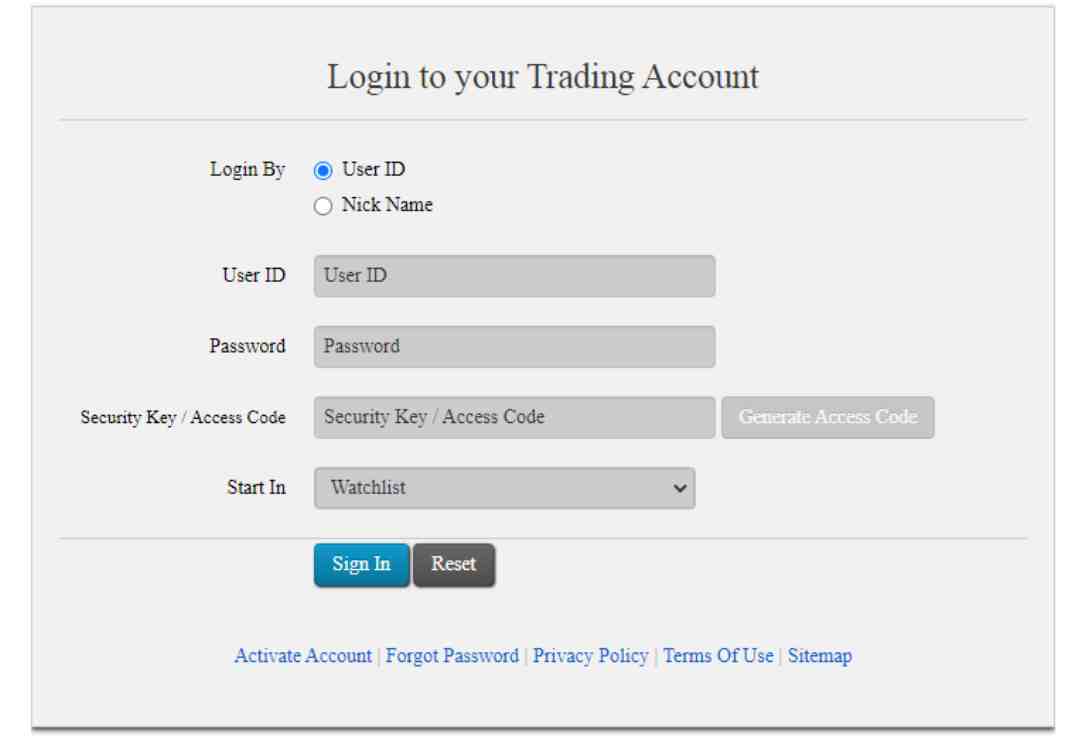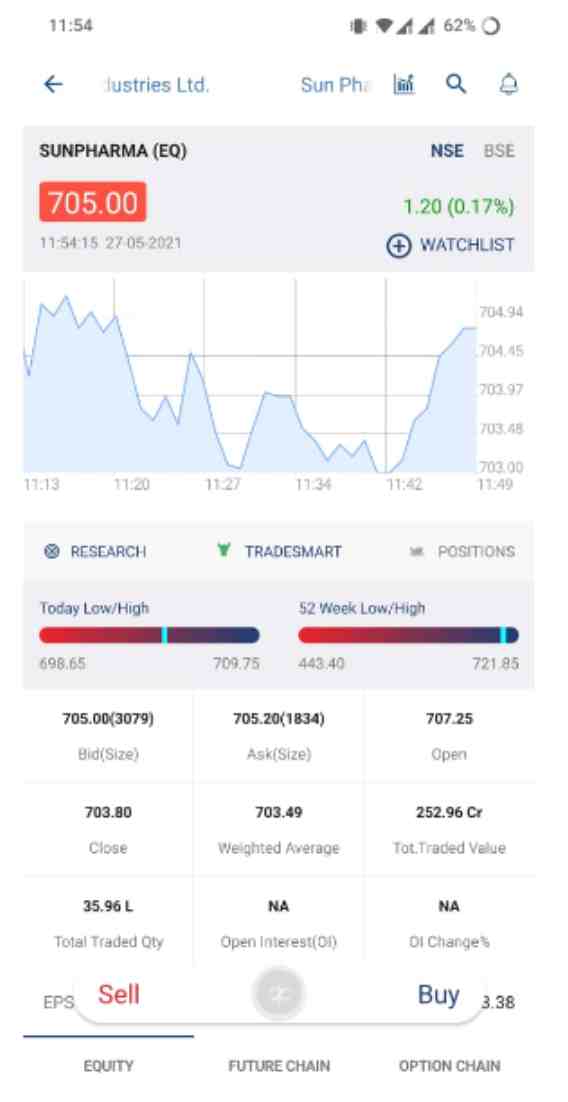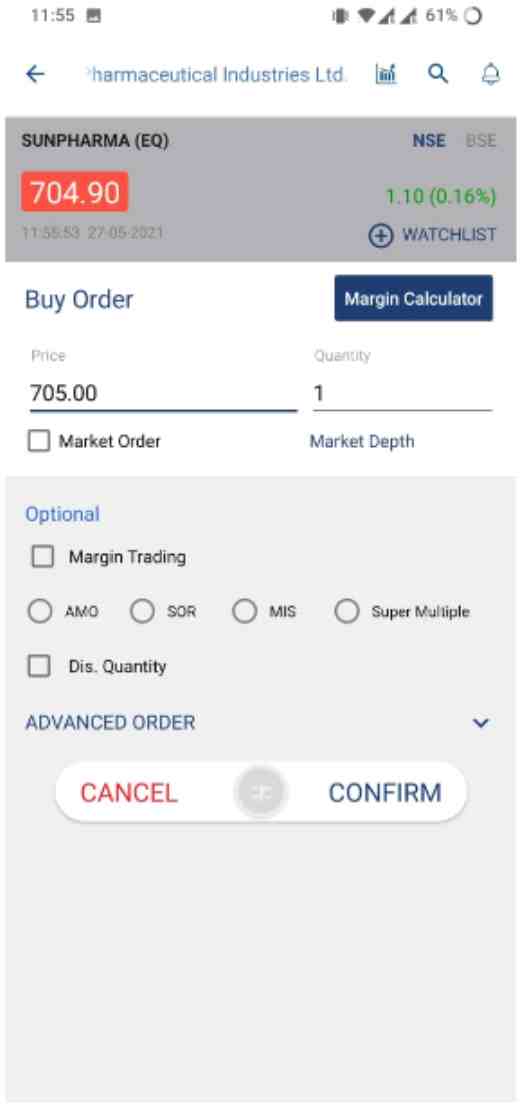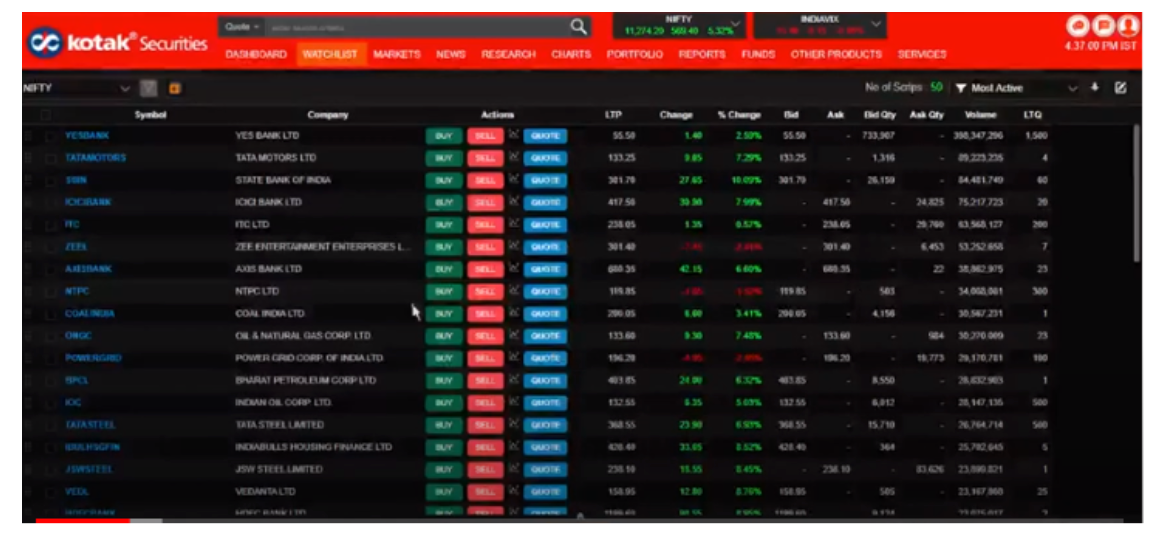Kotak Securities App
Check Reviews of Mobile Trading Apps
Kotak Securities has established a name for itself in the stockbroking industry, not only with its great services but also with some great applications for easier trading. In this article, we will discuss all the Kotak Securities App in detail so that when you decide to go ahead with this stockbroker, you’d already know what you will get in terms of Technology.
You may also be asking yourself Is Kotak Securities Good for you? Well, if in case, you prefer a trustworthy brand and are a beginner, then it makes sense for you to go ahead with this stockbroker.
Coming back to the tech part. Let’s discuss the Kotak Securities app at length.
Kotak Securities Trading App
In lieu of making the trading experience a cakewalk, Kotak Securities has introduced a variety of Kotak Trading apps online.
Not only for mobile, but you can also actually access its trading services on the web and even on the desktop.
So, if you have a Kotak Demat account and are looking to start trading then there are a lot of different trading platforms for your convenience.
Ranging from web trading terminal to mobile trading app, it gives you almost everything.
Kotak Securities created some of the best trading apps in India for its clients.
- Kotak Stock Trader
- Keat Pro X
- Kotak Trade
The following segment consists of all the details of the available platforms.
Kotak Stock Trader
There is no doubt in saying that we have our little world in our smartphones these days. What if the trading also comes to the convenience of your palms!
With this Kotak mobile app, Kotak Securities is aiming at exactly this. You can download the Kotak Stock Trader app from both the Playstore (for android) and Appstore (for iOS).
Some of the major features of the Kotak Stock Trader app are as follows:
- You can trade easily with just a single click. You can buy and sell orders and even put stop loss easily.
- You can track your portfolio easily and in real-time.
- You can get access to live charts, you can track movements per minute, and get timely updates.
- There are a variety of charts that you can access to get a better hold of the stock market.
- You can easily create personalized watchlists and customize the whole experience for yourself.
- The transaction between your bank account and your trading app becomes easy and seamless with the mobile trading app.
- You can also pledge shares easily using the stock trader app.
- You get multi-level security on your account.
- You can easily get notified of upgrades.
- The best part is under the Kotak Zero Brokerage plan one can trade in any of the segment at Zero cost. This makes it one of the best free trading apps in India.
Keat Pro X
Some of the traders like to stick to the large screens and also enjoy the advantages of a smooth application.
This Kotak Securities app for the desktop makes it very convenient. You can easily download this software on your desktop and start trading with all the convenient features.
Some of the key features of Keat Pro X are given below.
- You can easily keep track of the streaming data of the stock market.
- You can trade easily and at a high speed.
- Your account information always stays up to date.
- If you are confused about what stocks you should choose for investing, you can get customized recommendations as well.
- Access to a wide range of stock price charting tools.
- You can have complete control of your portfolio.
- It can be accessed absolutely free of cost if you are a client of Kotak Securities.
Kotak Trade Smart
Apart from the above-mentioned platforms, there is a trading terminal as well which makes the work easier for all kinds of traders. Some of the important features of the trade smart terminal are as follows.
- You can create powerful watchlists so that you never miss out on any trading opportunity.
- You can get an insight into the in-depth market.
- Successfully curated data on a fundamental and technical basis.
- You also get a 15-minute built-up screen when you are trading in the derivatives segment.
- Option chains
- Price heatmaps and sentiments.
Kotak Trade Smart also has some add-on services that can be availed by paying a little extra charge. These services include
- Trade smart derivatives
- TradeSmart Insights
- TradeSmart Trends
Kotak Securities NEO
With multiple charts and analysis tools, this beta version of Kotak Securities offers an exclusive feature of creating multiple watchlists that makes it easier for traders and investors to filter stocks and analyze them.
Along with this, it offers advanced order types like GTD, GTC, and AMO that again comes with the benefit to trader and investor to customize their buy and sell orders.
Apart from this, one can avail of real-time updates, live market news, and advanced option chain that in all make their trading journey simpler.
Kotak Securities App Download
Now that you are aware of the Kotak Securities app, you must be wondering how to download the app so that you can start trading. The steps to download and start using the app are very simple.
- In the case of the Kotak Securities mobile app download, you will simply have to go to Playstore or App Store and download the app.
- In the case of Keat Pro X, you can easily download it for your WINDOWS and MAC by directly going to the Kotak Securities website, go on the trading tools, select Keat Pro X, and download.
- In the case of Kotak Trade Smart, you don’t need to download any software or app. You can log in to the Kotak Securities website and directly go to the terminal to start the trading.
Once you have successfully downloaded the app you want to use, you can easily log in to the respective platform and start trading.
Kotak App Login
Now that you have successfully downloaded the app that you want to use, let us look at the way in which you can log in to your respective apps.
Kotak Stock Trader Login
Mobile apps have become quite handy and useful in today’s world. So, if you are planning to use the Kotak Stock Trader app, you can log in using the following steps.
- Now that you have downloaded the Kotak Securities app from the Playstore or App Store, you can install your app.
- Once done, you need to enter either your user ID or your nickname.
- The next step is to enter the password.
- Once you have entered the details, you can successfully log in to the app and start trading.
Kotak Keat Pro X Login
Made for all kinds of traders and packed with advanced features, if you want to trade using the Keat Pro X, you can login and start trading in just a few steps.
You can log in to the Keat pro x by using your login ID and password.
- Once you have successfully added the password and client, click submit.
- Now you are successfully logged in to the trading platform, you can easily trade.
Kotak Tradesmart Login
If you want to use the Kotak Trade Smart terminal, you can log in using the following steps.
- Open the website of Kotak Securities.
- Now on the top right corner, click on the ‘Login to Tradesmart terminal’
- Now you will have to enter your Login ID and password.
- Generate an access code.
- You can choose a wishlist from the ‘start in’ option and start the trading.
Kotak Securities App Demo
Once you have downloaded and logged in to the Kotak Securities app, you will be able to see the dashboard where you can analyze stocks and then buy them accordingly.
The interface of all the platforms is a little different from each other. You can create watchlists, or get the watchlists, analyze them,and then trade in the best stock.
Let us have a look at what all the trading platforms look like.
Kotak StockTrader App Demo
Stock Trader is the mobile app provided to Kotak Securities customers. The app is user-friendly and comes up with various features as discussed above.
Let us have a quick glance at the stock trader app and how it functions. As soon as you open the app, you can visit your watchlists and select the scrip of your choice.
- You can then analyze the stock based on various features that are also mentioned in the app.
- For short-term trades, there are charts and indicators while for the long-term investment you can access the fundamental reports of the company using the app.
- If you want to sell/buy any stock, you can simply click on the buy/sell option and earn enough profits.
- The app offers you the option to trade intraday and in the delivery segment using advanced order types like stop loss and trailing stop loss.
- You can keep a track of your portfolio and your investment seamlessly using the app.
Kotak KEAT Pro X Demo
Login to the Kotak Keat Pro using the user ID and password and use the app efficiently.
The dashboard appears where you can view indexes and their value. Apart from this here you can gain information like Market Depth, Top Gainers and Losers, etc.
To create your own watchlist, click on the option and pick the stocks that you want to track and trade.
Now to do the analysis of stocks, click on the particular share. For long-term investment, you can do the fundamental analysis of stocks while for the short-term trade you are provided with advanced technical charts.
Do a proper analysis to make a buy or sell decision.
To buy a stock, click on the buy button. The new window appears. Now enter the quantity, price, and order type.
Confirm your order and the order details will be forwarded to the exchange.
Kotak Trade Smart Demo
Apart from the mobile and desktop app, you are provided with a terminal that can be easily used in the browser.
Just log in using the credentials and start analyzing the stocks right away.
When you open the Kotak Trade smart terminal, you will see the watchlists as shown below.
You can easily access the charts, and read the stocks for investment in widescreen without downloading any software or app.
The order placement process is the same as in the mobile app. The ease of using the app makes it one of the best trading apps for students.
How to do Intraday Trading in Kotak Securities App?
Intraday trading has become quite popular amongst traders these days, owing to which the apps have made it easier for traders to do intraday trading. If you want to do intraday trading in Kotak Securities, you can follow the given steps.
- You first need to go ahead with the Kotak Securities account opening process.
- Once you have successfully opened an account with Kotak Securities, you can use all the trading platforms.
- You can easily download, or open the trading platform of your choice.
- Log in using the login ID and password.
- Now you can create your watchlist, analyze the stock. Select the intraday category.
- Once you do that, a buy/sell window will appear.
- You can fill in all the necessary information in this window.
- Confirm your order and click on submit.
In these simple ways, you can easily do intraday trading in the Kotak Securities app.
You can easily buy shares in Kotak Securities app following some simple steps.
- Log in using your Login ID and password.
- Choose the stock of your choice. You can analyze it using different best intraday trading apps.
- Click on the buy option.
- A buy window will open.
- Fill in the details, and click on the buy option.
In these simple steps, you can easily buy shares in Kotak Securities app.
How to Put Stop Loss In Kotak Securities?
You can easily put stop loss in the Kotak Securities app and prevent yourself from unwanted losses. The steps that you can follow as given below.
- After you successfully log in to the Kotak Securities app, you will see a dashboard.
- Now click on the search option and search for the desired stock.
- Click on buy, and a window will pop up.
- Add the quantity, order type, and other necessary details.
- Now you can select the advanced order and easily put the stop loss price and the trigger price. You can also put a trailing stop loss.
- Confirm your order and buy.
How to Buy IPO in Kotak Securities App?
You can also apply for an IPO through Kotak Securities app. You can follow the given steps to apply for an IPO.
- Login to your trading account using your credentials.
- Click on place order, then primary order, and select the option ‘IPO’
- After this click on ASBA.
- Now selects the IPO that you want to apply for and click on accept.
- In the new window, type the price and quantity.
- Click on confirm and enter the necessary details on the next page.
- Review your order and click on confirm.
The amount will be blocked in your account. Also, make sure that you have sufficient funds to apply for the IPO.
Kotak Securities App Pros
There are various benefits when you start trading using the Kotak Securities app. Some of the pros of the Kotak Securities trading platforms are as follows.
- It is seamless and you can trade easily at your own convenience and time.
- With the regular updates, you will never miss out on a trading opportunity.
- Create your own watchlists and also it is easier to keep track of your portfolio.
- You can easily carry out the trades in various segments on a single platform.
- It is time-saving as you get everything on a single platform.
Kotak Securities App Cons
Just like the two sides of a coin, the Kotak Securities app also has some cons. Let us look at some of the backdrops of the Kotak Securities App.
- Some of the customers have reported lags and connection issues while using the app.
- With the KEAT PRO X, the configuration is heavy, so it does not work smoothly on all the systems.
- Too many features on a single screen are good for multitaskers but can create a problem for some traders.
- Lack of untimely updates also leaves the clients with problems.
These are some of the pros and cons of the Kotak Securities app.
Conclusion
Kotak Securities App is very useful for traders as you can easily carry a lot of functions at your own ease. There are a wide variety of trading platforms in Kotak Securities that one can choose from.
So if you have an account with Kotak Securities, you can avail the benefits of the trading platforms. Happy Trading!