Kotak Stock Trader
Check Reviews of Mobile Trading Apps
Kotak Stock Trader Mobile App comes from the house of the bank-based stockbroking company – Kotak Securities. The Kotak Securities app has complete integration and synchronization with the rest of the trading applications including Keat Pro X provided by the broker.
In this detailed review, we will have a quick look at the basics, features, pros and cons of using this app for your stock market trades.
Kotak Stock Trader Mobile App
Kotak Securities offers decent trading applications across devices and the mobile app Kotak Stock Trader definitely lies in line with that proposition.
The mobile app is pretty exhaustive in nature with different research tips, good enough resources for user education on basics of trading and investing, varied technical and fundamental analysis features as well as from the user experience point of view.
Users can trade across Equity, Currency and Derivative segments using this mobile application from Kotak Securities.
Furthermore, this stockbroker also offers Kotak Trade Smart, another terminal application in case one is looking for another option within this demat account.
In this detailed review of Kotak Stock Trader, we will have a quick look at some of the top features of this mobile app along with some of the concerns and benefits you must be aware of.
Kotak Stock Trader Demo
Let’s take a quick look at some of the features provided in this mobile trading app from Kotak Stock Trader:
- As the user logs into the application, the dashboard screen gives a quick idea of the market dynamics with information on Nifty (NSE) and Sensex (BSE) exchanges (can be changed) to go along with market gainers and losers for the day.
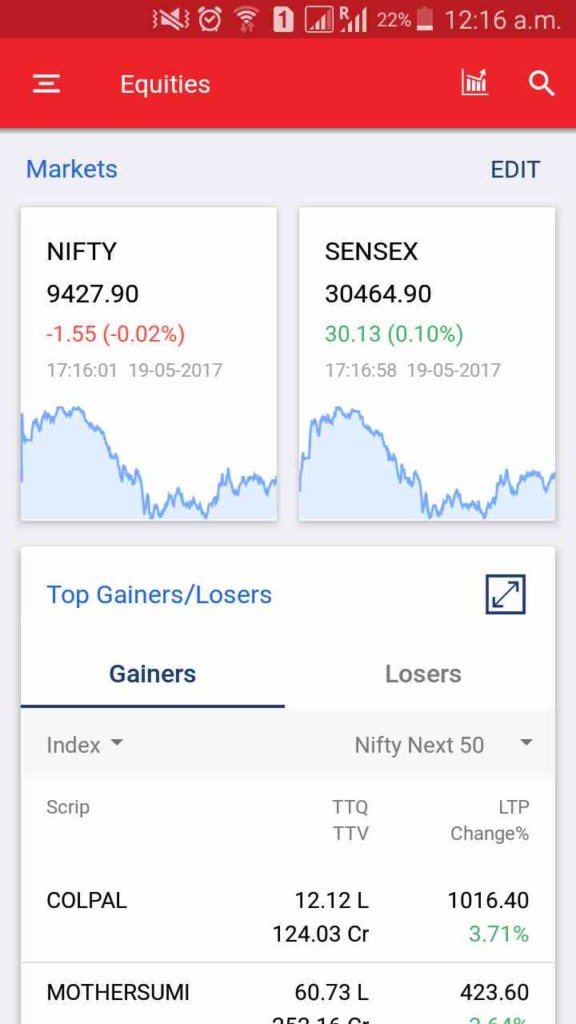
- The mobile app provides multiple features to users along with easy navigation, thus, offering decent usability in its usage.
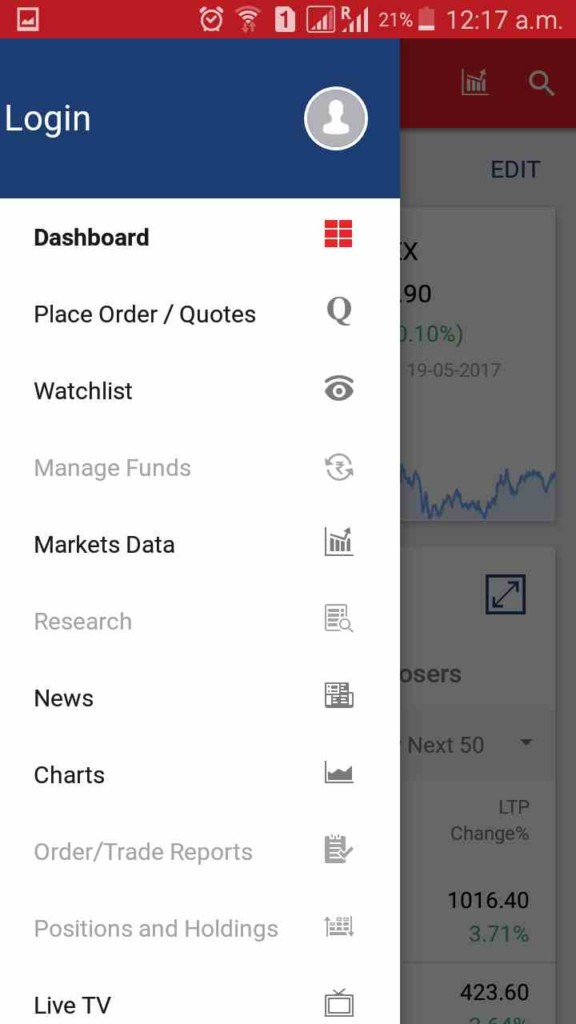
- Quick help available with a Radial scroller at the right part of the screen so that the user may quickly switch across different features. All this helps to provide optimal trading experience to the users.

- In-built integration with Bloomberg TV within the mobile application to get a detailed understanding of the financial experts of the media house.

- At the same time, Kotak Stock Trader mobile app provides the charting feature with the option to toggle to a range as back as 2005 for fundamental analysis and for a span of few minutes/hours/days for quick technical analysis.

- For users beginning their journey in the stock market, the app provides a ‘Knowledge Bank’ wherein basics and fundamentals of trading and investing are explained in a very simplistic manner.
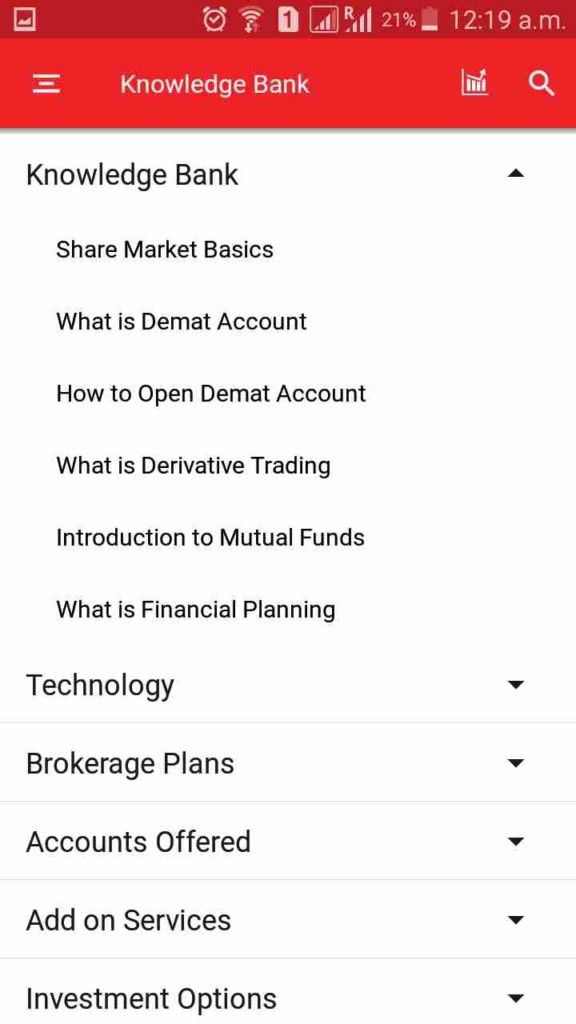
- Users can create 3 watchlists within the mobile app with a provision to add up to 50 scrips in every watchlist.
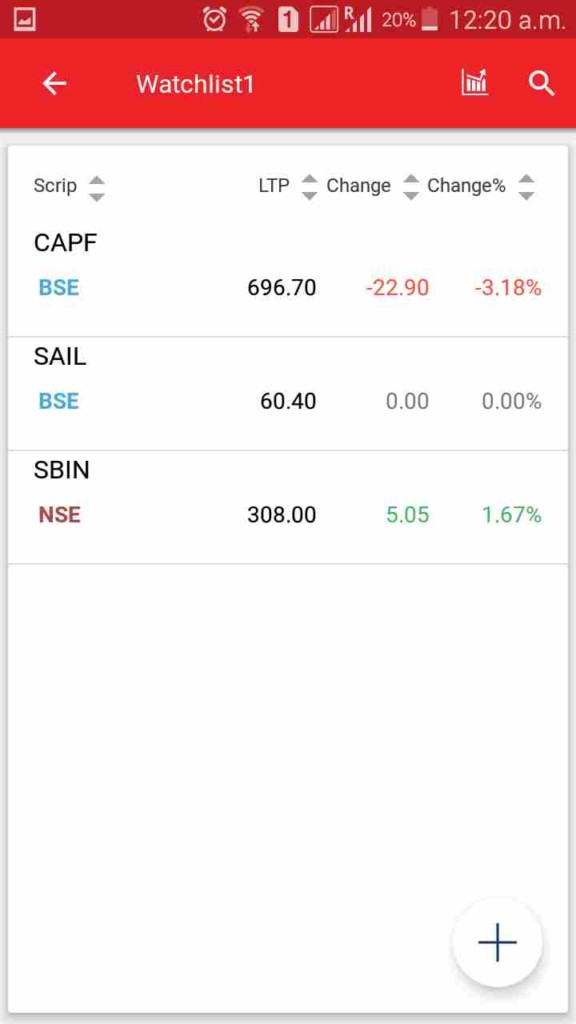
- Users get access to News coming from Domestic and Global stock markets at both macros as well as microeconomics levels with a feed coming from Economic times, Money control etc.
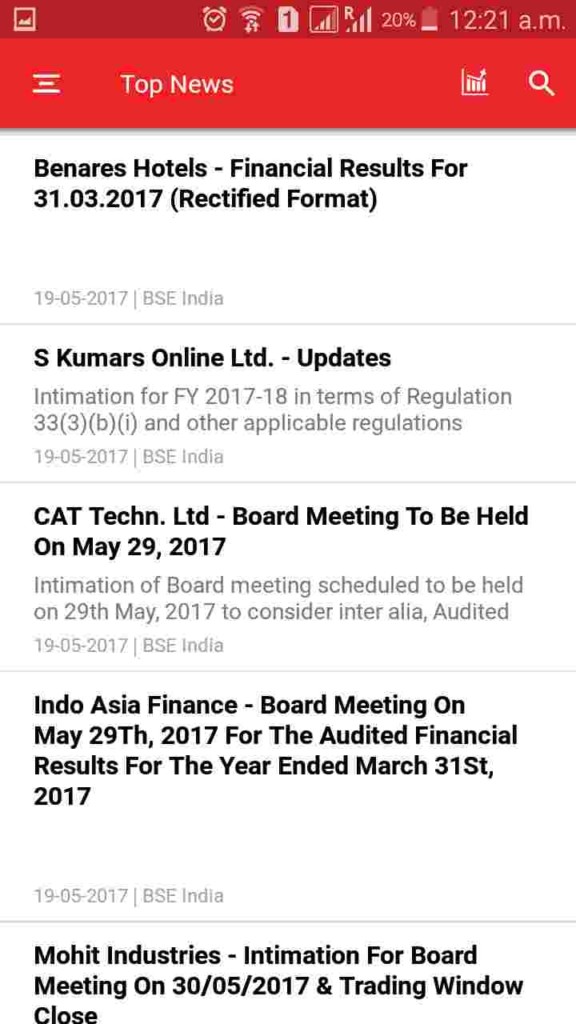
- The app provides live market news feeds from different media sources such as The Times of India, Money Control, Economic Times etc.
- You can view your investments using the ‘My Investments’ section where all sorts of trading segments including Equity, derivatives, Mutual funds are displayed in an aggregated format.
- You can easily set-up the stop loss and target price values in the Kotak Stock Trader app (learn more about how to put stop loss in Kotak Securities)
Here are the stats from Google Play Store for Kotak Stock Trader:
| Kotak Mobile App | ||
| Number of Installs | 10L+ | |
| Mobile App Size | 29 MB | |
| No. of Charts | 4 | |
| No. of Indicators | 100+ | |
| Overall Review |  | |
Kotak Stock Trader APK Download
The mobile app is available in two APK versions, one each for Android and iOS. Here are the download links for your reference:
All these versions get updated regularly, however, the Android Phone one sees more updates than the other two.
There is no other APK version available for operating systems such as Symbian or the one in Blackberry. Thus, you make sure you use the corresponding phone type.
Having said that, there was supposedly a Windows version of the app available till the end of 2014. However, the broker discontinued that version post that.
Kotak Stock Trader Login
To start trading using the app, you are required to provide a valid username and password combination. Generally, these credentials are provided to you once your account is activated in the system.
The system may also prompt you to provide access code which is generated on the fly.
Although, you do get the login screen directly as you open up the app on your phone, however, if you are /looking to access the system through your desktop or laptop, you need to access this particular link for that.
Kotak Stock Trader App For PC
Kotak Stock Trader app, as mentioned above, comes in the mobile and tablet versions.
There is no app version for PC or laptop. However, if you wish to access a trading platform from the house of this stockbroker, you can use Keat Pro X which is a desktop-based trading application.
Keat Pro X is a well-designed application and can be used by intermediate to expert level traders easily.
Kotak Stock Trader Charges
There are no separate charges for using Kotak Stock Trader as the broker provides free access to this trading application.
This is unlike some of the paid trading apps such as HDFC Blink or Ventura Pointer. These listed applications are not free to use.
As far as Kotak Securities charges are concerned, you are supposed to pay brokerage charges only while placing trades through this platform. The broker offers multiple brokerage plans which could be confusing for a beginner.
To get a better understanding learn how does Kotak Securities charges brokerage and for complete information, you can refer to Kotak Securities Brokerage Calculator.
Kotak Stock Trader Customer Care
In case you are stuck while using this trading application, it is suggested that you get in touch with the technical support of this stockbroker.
Here are some of the contact details you can use:
| Contact Method | Details |
| service.securities@kotak.com | |
| Demat Email | ks.demat@kotak.com |
For more information, you can check this detailed review on Kotak Securities Customer Care.
Kotak Stock Trader Customer Care Number
However, if you wish to call the customer support team, here are the phone numbers at your disposal:
| Contact Method | Details |
| Toll Free Number | 1800 222 299 / 1800 209 9191 / 1800 209 9292 |
| Phone | +22 43360000 |
| +91 77389 88888 /+91 77389 88889 | |
| Fax | +22 67132430 |
| Address | 27 BKC, C 27, G Block, Bandra Kurla Complex, Bandra (E), Mumbai 400051 |
Kotak Stock Trader Disadvantages
Here are some of the concerns you might face while using this mobile trading application:
- The mobile app was last updated after a gap of 8 months and it has again been a while that this app has seen an update. This is definitely a big concern, especially, coming from a brand such as Kotak Securities.
- Since the Kotak Securities Customer Care is average, the concerns raised around the mobile app have a good lag and high turnaround time.
- Multiple performance-related concerns have been rated irrespective of the internet speed you are using the mobile app on.
- Some of the basic features such as ‘Stock Price Alert’ are missing from the app.
- The broker can certainly work on the frequency of the mobile updates it comes up with. This is simply important since the users would want to get rid of any errors/bugs the app carries along with accessing newer features that can assist them to trade with ease and speed.
Kotak Stock Trader Advantages
At the same time, this mobile app from Kotak Securities offers the following advantages:
- Research reports and tips available for users to access and place trades accordingly.
- Kotak Stock Trader is available on Android, Apple iOS, Blackberry, Java and Windows operating systems.
- Different security layers including AES-128 bit encryption added to the mobile app provide a reliable trading experience to users.
- The guest-login version of Kotak Stock Trader mobile app allows you to access various features such as watchlists, market feeds, news, charts along with research etc. Thus, in case you are looking to opt this stockbroker, going through this mobile app demo makes complete sense.
- The app allows users to configure indices as per preference at any given point in time.
- Multiple types of order placements are allowed within this mobile app.
Conclusion
We would like to wrap up this review of Kotak Stock Trader by mentioning that if you are a someone who is looking for a dependable solution on stock market trades, Kotak Stock trader may work well for you.
It provides you with all sorts of features you may need to understand the market trends along with a variety of charts/indicators for stock market analysis.
However, you may need to compromise a bit on the performance part of the application on a few occasions apart from the fact that you will not be able to place trades in the commodity segment using this app.
Rest, the app is well-positioned and can be rated as marginally better-than-average among other mobile trading apps in India.
Looking to Open an account for Trading in the Stock Market?
Why don’t you provide your details below:
More on Kotak Securities:
If you are looking to know more about Kotak Securities, here are a few reference links for you:











