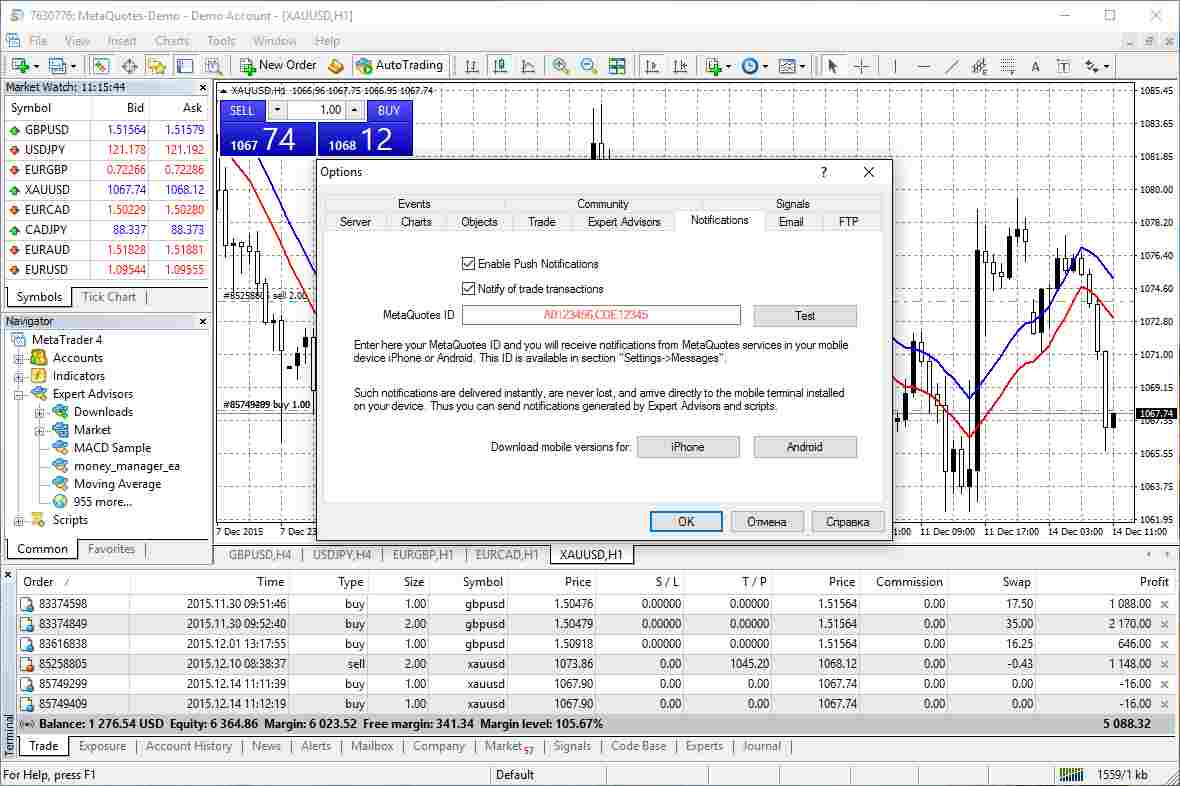MetaTrader 4
Check Reviews of All Terminal Softwares
MetaTrader 4 is a cutting-edge platform for online traders worldwide who trade in Forex, CFDs (Contract for Differences) and future markets. It is a simple-to-use trading platform with advanced features and has been around the trading industry for more than a decade now with its competitive efficiency.
MetaTrader 4 Review
This software platform was launched by MetaQuotes Software Corporation back in the year 2005. Very soon, it became a pioneer trading application for Forex trading. This online trading software is licensed to Forex and CFD brokers.
It is free to download either from MetaQuotes website or from the websites of licensed brokers. Between 2007 and 2010, MetaTrader 4 became a top choice of many Forex brokers and they started offering this platform instead of other proprietary software available in the market.
Where traders or the clients of the broker use the client interface, brokers themselves use the server component of the trading application.
The most popular feature of MetaTrader 4 is its interchangeable basic and advanced interfaces. The basic version is suitable for the beginners while the advanced one works for expert traders.
If you are looking to download MetaTrader 4, it can be done from their business website.
We will now have a look at all the features this online trading platform has to offer.
MetaTrader 4 Features:
- Market watch – It is the mirror of the market and lists all current trends of all the instruments that a broker offers for trading purpose.
- Expert Advisors – It’s a great feature that traders like the most. Experts advisors are special programs written in MQL4 (MetaQuotes Language 4) and is used for implementing an automated trading strategy. It can be optimized according to your trading needs. It is a very useful tool for automated trading and can be created with “MetaEditor” tool. You can learn more about Expert Advisors (EA) with “Help” and “MQL4 Community” options available within the platform. Try to choose your “EA” wisely from the large community.
Also Read: Zerodha Expert Advisors
- Indicators – Many indicators come pre-installed with MetaTrader 4. You can also download customized indicators and many other free MT4 indicators available in “Indicators’ Directory” and then move them to a chart of preferred currency pair.
- Terminal – You can find this option at the bottom of the screen. Trades get executed here.
- Trade – It shows all the open trades.
- Account History – It shows all the previous trades that took place till date.
- Alerts – There is an ‘alert’ Tab in the interface. When this tab is on, you can create new alerts just by right-clicking on the Terminal window and clicking on “Create”. You can create alerts for ‘change in stock price’, ‘update on buy-in or sell out’ etc.
- Time Frame – There is a ‘periodicity’ button at the bottom toolbar through which you can set a time frame. For example: if you have set the time frame as 5 minutes, then the chart will get refreshed in every 5 minutes.
- Trade Execution – It is the main functionality of MetaTrader 4, which actually lets you perform trading.
- Order opening – Click on the ‘New Order’ in the top toolbar and open a new trade that you want to carry out.
- Market orders – It allows you to open a new trade instantly at the market price.
- Stop or limit orders – You can set a predetermined price for your stock orders or you can stop the order from executing if the price drops further.
- Close or modify orders – To close or modify an open or pending order, select a particular trade in Terminal window while the ‘Trade’ tab is on and choose ‘Modify or delete order’ in the drop-down menu.
All these above-mentioned features are very useful and quite straight forward according to look and functionality. There are adequate features available to make trading as easy and informative as possible for traders. All these features make MetaTrader 4, the most sought after trading platform in the niche.
Choosing it as your trading platform will be a wise decision if you prefer an all-in-one trading platform. It makes the trading experience a pleasant one in a true sense.
MetaTrader 4 Advantages:
Here is a quick look at some of the benefits provided by MetaTrader 4 to its users:
- It is a free trading platform. There are no technology-based charges that a few brokers levy on their clients.
- Suitable for non-technical as well as tech-savvy traders.
- MetaTrader 4 is so widely used trading platform offered by a huge number of Forex or CFD brokers, that even if you change your broker, you may not have to change your trading platform.
- The user interface is relatively simple and easy to use yet very smartly designed.
- MetaTrader 4 is compatible with Windows, Android and IOS. So, you can download it onto PC, tablet, laptop, smartphone etc. according to your convenience.
- It has the most versatile charting tool loaded with many indicators. This excellent charting tool makes life easier for any trader. It gives a crystal clear view of the market, stocks and overall trend.
- It permits ‘one-click’ trading, which is a quick and preferred option for scalpers.
- It also permits hedging, if your broker is fine with it.
- MetaTrader 4 supports multiple languages (one can select from more than a dozen language options) and so, non-English traders from various part of the world can trade with it with ease.
- It has a high level of security and thus makes sure that your trading transactions are completely safe.
- MetaTrader 4 can be customized to a great extent and thus provides a personalized trading experience.
- It has unique back-testing functionality.
MetaTrader 4 Disadvantages:
At the same time, here are a few concerns you must know of about this application:
- For charting tool, there is no custom time frame available.
- MQL4 is not completely bug-free and it can bother you sometimes.
- The language, MQL4 is applicable only for trading related programming.
- MetaTrader 4 is not compatible with high-frequency trading actions. Full-time traders do need this compatibility.
- MetaQuotes has stopped giving MetaTrader 4 license to any new broker from 2018 onwards so any new Forex or CFD brokers won’t be able to get a license. Hence they won’t be able to offer this platform to their clients. So, now if you choose to change your broker and want to tie up with a new broker, then you may have to choose another trading platform, be it MetaTrader 5 (the next version of MetaTrader 4 which is quite different) or any other trading platform.
- Few traders prefer social trading (although the usability of that option is not widely accepted) and MetaTrader 4 does not have any social trading elements to offer.
- The back-testing functionality is not supported by good quality historical data.
Conclusion:
No trading platform is 100% perfect as the definition of perfection can differ from person to person.
Despite having a few drawbacks, MetaTrader 4 has always been one of the most preferred trading platforms for Forex and CFD traders worldwide. The reason behind this immense popularity is its simple, hassle-free interface, loaded with varieties of useful features that any traders would love to use.
Even after 12 years of its introduction to the industry, it seems to be equally promising as it was on its first day and it still promises to go a long way even after the discontinuation declared by MetaQuotes.
The global presence of the MetaTrader 4 trading platform can’t be denied. It has been and will continue to be one of the most preferred trading platforms to all the brokers and traders of Forex, CFD and futures markets.
If you are looking to get started with the stock market trading, let us assist you in taking the next steps forward: