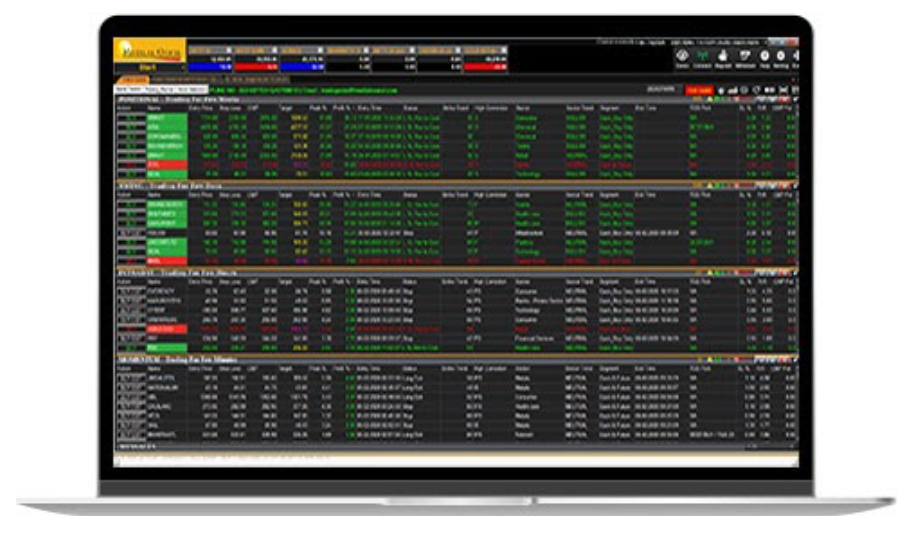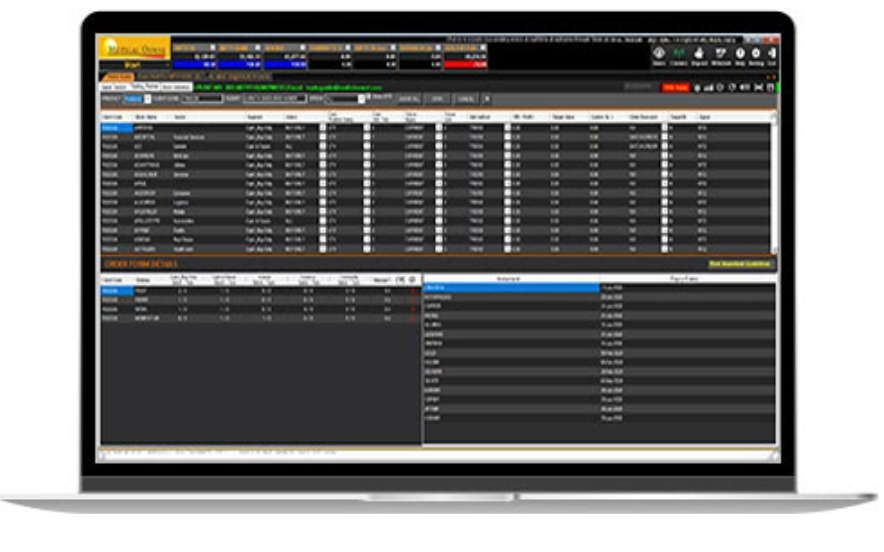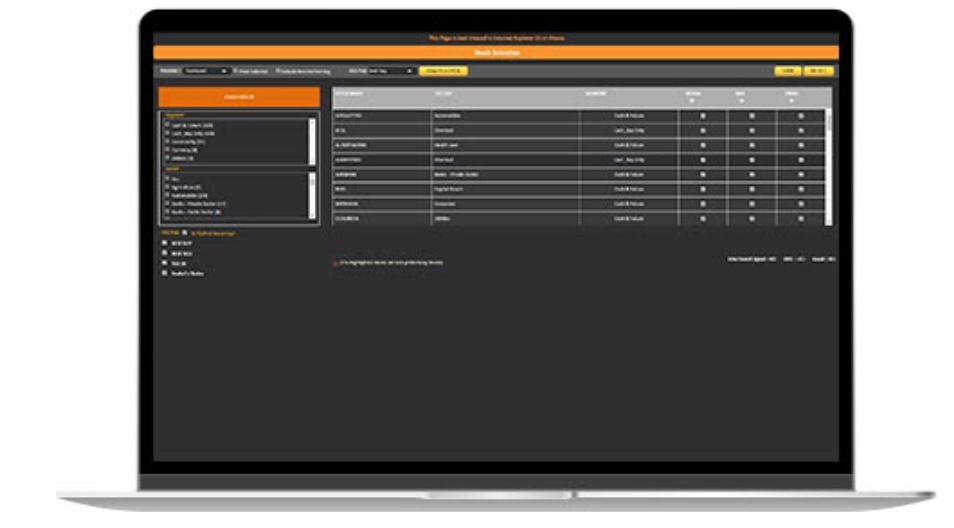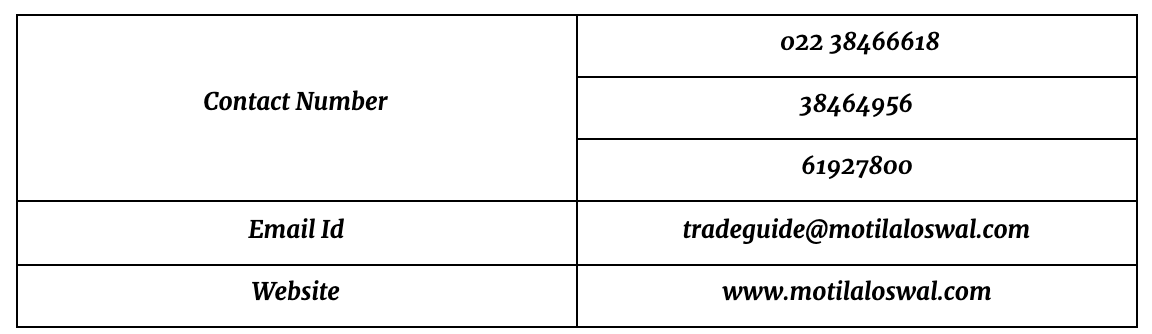Motilal Oswal TGS
Check Reviews of All Terminal Softwares
Sometimes the emotions and not taking decisions on time affects the profitability of the share and affects the portfolio. But what if you are provided with the product that guides you in making a trading decision? Motilal Oswal TGS, the Trade Guide Signal that assists you to trade across segments from the house of Motilal Oswal.
There are a few sets of investors who prefer the Motilal Oswal Call and Trade facility, however, it is not recommended for active traders as it requires prompt actions.
For now, let’s begin with the review of Motilal Oswal TGS.
Motilal Oswal TGS Review
Beginning with the review, then it is essential to note that Trade Guide Signal is a newfangled trend guiding tool that generates the buy or sell trading ideas automatically for all the segments, including currency, commodity, and equity for different traders like intraday, positional, and swing trading.
This is the first artificial intelligent tool and predictive trading engine that is produced by machine learning and deep industry insights. There are other apps from MOSL including MO Investor & MO Trader but TGS is way more relevant for high-frequency traders.
TGS uses advanced algorithms for back-testing the predictive power of the trading variables; hence it is said that TGS functions on the rule-based trading strategies.
In simple terms, the Trade Guide signals improve the process of stock analysis and hence helps in making a better decision.
By the way, you can definitely perform Power trade in Motilal Oswal as well, in case you are interested.
TGS Software Motilal Oswal Download
TGS is one of the products provided by Motilal Oswal. So, there is no method to download it separately. If in case, you would want to download it, you can check this link.
Nonetheless, it needs to be known that how will it be used?
To use Trade Guide Signal, it is important to log in to OrionLite (Desktop) trading terminal. Select the Trade Guide Signal (TGS) option, or else use the shortcut key “Ctrl+T.”
As said, the TGS is a product that operates with the subscription rather than the downloading or installing processes.
To know the login procedure of the Motilal Oswal TGS, check the following segment.
Motilal Oswal TGS Login
TGS is a premium subscription-based service for the account holders of Motilal Oswal. Now, the subscription can be activated through Orion Lite.
To login into the Motilal Oswal TGS, it is required to enter the web terminal Orion Lite and then follow the below-mentioned steps.
- Login into the trading terminal.
- Click the “Start” menu.
- Select “Trade Guide Signal.”
- Click on “subscribe.”
Motilal Oswal TGS Features
Wondering why to subscribe to the Motilal Oswal TGS? Well! Let’s clear this by providing you the detail of product features.
SIGNAL TRACKER: During taking the trading decisions, the TGS offers the important information that is needed to assist.
- Trade guide signal produces the buy or sell entries, trailing stop losses, stop losses, and exit signals.
- Because of the inbuilt “No Trading Zone” concept, TGS produces lesser signals in the strategy during the sideways market.
- Without any emotional bias and human intervention, TGS allows the trades (long & short) on the basis of predefined technical rules.
TRENDICATOR: Trade Guide Signal provides the market trend indicator, including the strength of the trend as well as the live market trend. It includes:
- Live market trend
- Strength of the trend
- Sector heat map
- Nifty strength analysis
TRADING PLANNER: TGS helps in the trading plan that further created the rules that define what, how, and when the trading is to be executed.
For pre-planning the trading activities, TGS produces the trading planner for the traders.
The Trading planner allows some features like:
- Action
- Future expiry
- Position sizing
- Exit method
- Stop loss, etc.
STOCK SELECTION: Apart from all other features, the Trading Guide Signal offers assistance over various segments to trade on the selected stocks.
The rules of stock selection are:
- According to trading style and risk appetite, the stocks should be selected.
- Know the stocks based on your trading style before you start trading in them.
- You can select the stocks according to the product, segment, sector, and also TGS pick.
- The trader will get the list of TGS top 20 and TGS top 10 stocks among the different sectors.
- Apart from this, the trade signal alerts are sent through SMS and email that helps the trader to trade at the right time.
PERFORMANCE TRACKER: Trade Guide Signal allows to create the online reports to backtest to understand the MTM investments requirements and performance.
In short, the performance tracker is used to understand and check the performance of the stock in the past.
One can use these features by accessing different reports like:
- Stock wise report
- Month wise report
- Target analysis report
Motilal Oswal TGS Training
Trade Guide Signal is a tool that decides the various types of traders with 14 objective and psychological questionnaires.
This is the best and simple procedure to take one step ahead on the ladder of becoming a successful and smart trader.
This test is free of cost and generally completed in 3-4 minutes. Whether you are an intraday trader, swing trader, or positional trader using positional trading strategies, at the end of the test or training, you can easily get to know the trading style that actually suits you.
Motilal Oswal TGS Contact Number
So, if you are a beginner and want to trade with the minimum risk then you can rely on this tool right from the beginning.
Open the demat account with Motial Oswal, and log in to its trader terminal.
Post this either you can activate it using the trading app or reach customer care to assist you with the product activation and usage.
Here are the contact details of the Motilal Oswal TGS customer care.
Conclusion
Motilal Oswal TGS is an automatic product made for traders or investors to get the signals for trading on a regular basis.
It allows the traders to have a clear road map as a trading plan and a comprehensive strategy. To get maximum returns, the traders had to monitor the market movements and timely execute the plan.
It takes countless times for the trader to perform the above activities, and hence Motilal Oswal TGS comes to the forefront.
And in case, you would like to learn more about this trading software, just fill in the form below and we will arrange a callback for you along with sending the requisite details if you’d like to: