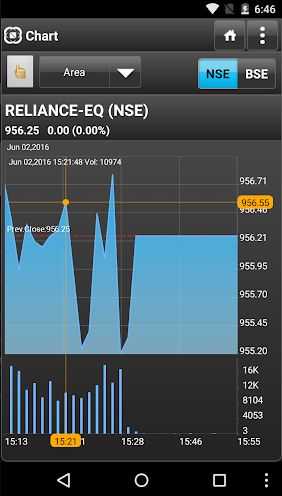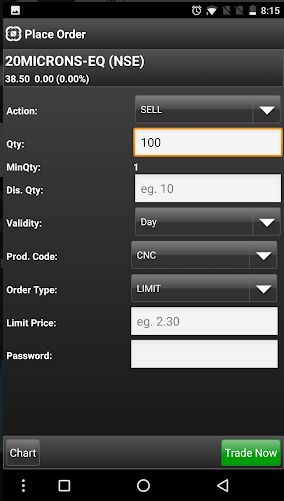NSE Mobile App
Check Reviews of Mobile Trading Apps
NSE mobile App has made trading relatively effortless with the range of features it has to offer to its users. Although it is not among the best mobile trading apps in India, it is still known for its simple, hassle-free user interface or design.
As far as flexibility is concerned, you can trade, monitor the market, and get real-time quotes from anywhere now.
To get access to this app, first, open NSE account. This will help you reap the benefit of features of this app and in gaining a unique trade experience.
In this detailed review of the NSE Mobile app, we will have a look at its features, usage, performance, download sources, pros and cons for you to decide whether you should be using this app for your trading or not.
NSE mobile App Review
Using Mobile trading apps is no more a luxury now, it has become a necessity. Whether you are a beginner level trader or an expert trading ‘pundit‘, investing through a mobile trading app is pretty much a basic requirement one may have from its stockbroker.
That’s pretty much the reason all trading houses are launching their own mobile app to stay competitive. NSE Mobile App is one of the well-performing trading apps launched so far. It is designed to be used by all types of users. You don’t need to be tech savvy to use this app.
Touching back the history lane, the NSE mobile app was first released on 22nd February 2012 by National Stock Exchange of India (NSE). In the last few years, although, the app has seen a limited number of updates, still it works pretty well for a specific set of users, especially if you are someone who is new to trading.
Another interesting thing to know about NSE Mobile app is that a lot of stockbrokers get a customized version of this trading app for their respective clients. Therefore, the overall number of users using this application is pretty high too.
Here are some more quick information bits about this app. NSE mobile app:
- Is Free
- Is simple to operate.
- Is available on both Android and IoS platform.
- Is extra secure with a 2-factor authentication process
- Has customizable security image and question settings
- Is able to give you access to a wide range of trading options
- Let’s you place order conveniently in cash, derivatives and currencies.
- Shows real-time market streaming quotes.
- Is great for market monitoring and trading on the go.
NSE Mobile App Registration
To get you started on how to use this trading app, this is the simple process you need to follow:
- First of all, you need to download the NSE Mobile app either from the Google Play store or Apple App Store. Both Android and iOS users can avail this app on their device.
- Before you proceed further, remember, you can trade with NSE mobile app only if you are registered with an authorized NSE trading member (read stockbroker) and also subscribed to NSE’s NOW trading platform.
- Once you have downloaded the app, select the “Trade” option to begin trading or select “Market data” to browse. If you are not registered with an NSE trading member, then you can only choose the second option and monitor the market, which is fine before you seriously want to start trading.
- Then the login window will appear. Here you have to enter the Member ID and User ID that you must have got while registering with the authorized NSE trading member. Click on “Validate”.
- Once your ID verification is done, you have to set 2FA (second-factor authentication) questions. You can select any two questions of your choice and you must remember their answers.
- Then confirm your 2FA image.
- Signing up is done. Now log in to the NSE mobile app again.
- Once 2FA image and password validation is done, answer the 2FA questions that you had selected earlier.
The whole login process is quite easy and makes sure that your account safety is not compromised.
Here are some of the stats of this mobile app from Google Play Store:
Using NSE Mobile App
Here are a few steps you need to take in order to use this mobile trading app:
- After you log in to the app with your Member ID and User ID and give answers to security questions you will see a lot of icons – Quotes, Market Watch, Charts, Place Order, Order status, positions, Balances, IPO, market movers, setting and IFS.
- Click on “Market watch” and you can see the list of companies that you have selected and can see the stock values of those companies.
- For trading click on “Place order”, type the company name whose shares you wish to buy. Select “Equity”.
- Next select “buy” option if are buying shares, then mention quantity (how many shares you want to buy), enter validity, select product code (CNC or MIS), Order type (Limit, Market or SL), mention the price at which you want to buy and then enter transaction password.
- Your order is placed.
- When you want to sell, the same process has to be followed. You will only select “Sell” instead of “Buy”. It is very simple.
- Click on “Quotes” Icon to see the real-time streaming quotes from the market.
- “Charts” will show how share values are going up and down in the market.
- “Order status” will show whether your stock has been bought or sold.
- “Positions” will show your activities and position of your stock in the market.
- Click on “Market Movers” shows “Top 10 gainers”, “companies at the bottom” and so on.
- “OFS” is “offer for Sale”. It shows if any company is offering sale if its stocks.
NSE Mobile App Advantages
Here are some of the benefits of using this mobile trading app for your trades:
- Once you have logged in to the NSE mobile app, you will have multiple trading options to choose from.
- You can watch market trend, get real-time streaming quotes and also can see graphical representations of the position of the shares of the companies you are interested in.
- Then there is an option to place the order and check order status after the order is placed for buy-in or sell out.
- Buy and Sell options are just a click away.
- You need to use a transaction password while placing an order. This makes it more secure. You can be completely worry-free.
- All the transaction details can be seen in the order book.
- People of any age can use the NSE mobile app. It is that simple.
- A new feature for enabling “ticker bar” from settings was added for improving its capability of streaming.
- It has also introduced “Commodity segments” to show the market depth in all segments.
- It also allows holdings and portfolio tracking, margin utilization monitoring, the creation of market watch group and fund transfer.
- The whole app is very much self-explanatory. Even then if anybody wants any help regarding the app, there is a Toll-free helpline number – 1800 266 0052 where all NSE mobile app related assistance and guidance can be availed.
NSE Mobile App Disadvantages
Here are some of the concerns you must be aware of while you use this mobile trading app:
- The features and user interface of NSE mobile app is very basic.
- It does not provide expert tips, stock market news, various indices etc. that other trading apps do.
- The lengthy login process may feel cumbersome when somebody wants to log in to the app several times a day and sometimes in a hurry.
- According to many users, the app becomes slow sometimes. Time is precious in trading and a trading app cannot afford to be slow.
- You cannot convert your position from CNC to MIS or vice versa.
So, there are quite a few scopes for improvement in the app.
Overall, the NSE mobile app is great for monitoring the market and trading. Once the backdrops are resolved, it may become the top trading app.
If you would like to get started with stock market trading, let us assist you in taking the next steps ahead:
NSE Mobile App Download
Whether you use a phone with the Android operating system or with iOS, the mobile app is available and can be downloaded from the respective Google Play store or Apple App Store.
The app can be downloaded from the NSE website but invariably, that website will redirect you to the respective store pages only. Make sure you download the app from an authentic source only otherwise you may download a fake version of the app.
Once you download the app, you need to install it and then log in using valid credentials provided to you by your stockbroker.
The app has a guest login and you will be able to browse some of the features such as the Market watch, quotes, charts.
NSE Mobile App Forgot Password
There is no provision in the NSE Mobile app for you to reset your password in case you forget the password or want to update it.
To fix this, you need to download NSE Now, install it and click on the forgot password link.
You will be asked your PAN number, the date of birth. You need to provide these details and submit the form.
If the entered details are valid, you will get the new password email to you.