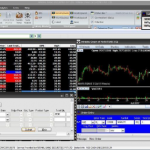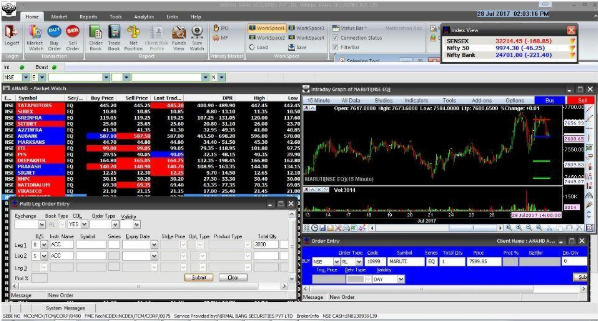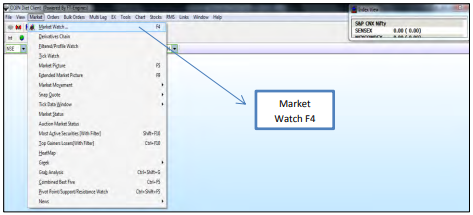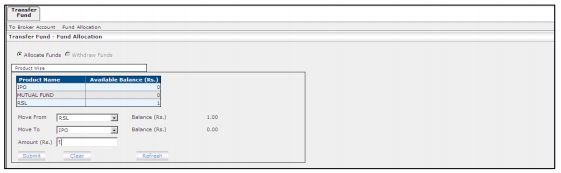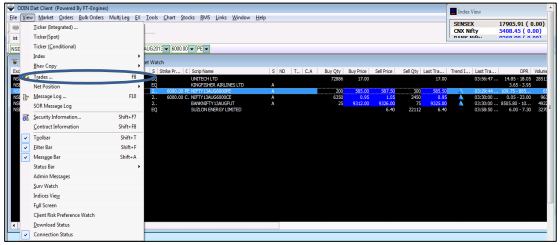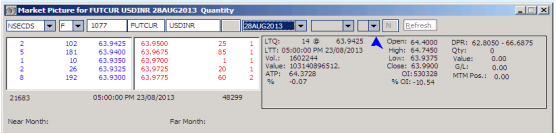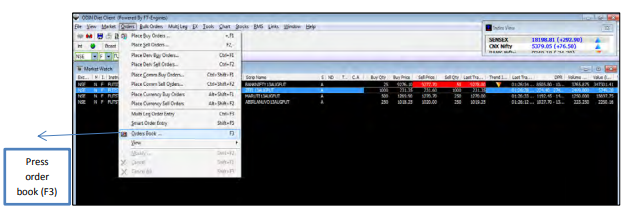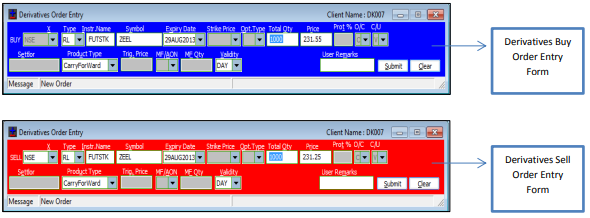Odin Diet
Check Reviews of All Terminal Softwares
ODIN Diet is one of the most popular and leading online trading platforms in India. It was launched by Financial Technologies back in the year 1998. So, it has been around in the Indian trading market for over two decades now. Its progress within this period has been noticeable too.
Statistically speaking, ODIN has 80% of the market share and around 900 broker houses are tied up with ODIN. This shows the strong presence ODIN has in the trading industry across the stockbroking firms in India.
ODIN has various trading applications to offer to its retail trading clients:
- ODIN Diet – It is the terminal based trading platform which simple, secured and allows trading in NSE, BSE, NCDEX and MCX. It is particularly very popular among MCX traders. It is an EXE based trading application. More than 80% of MCX traders use ODIN Diet as their trading platform.
- NeT.net – It is ODIN’s web-based trading platform.
- ODIN Wave – It is the mobile trading platform.
- ODIN API – It is mainly for brokers.
Here we will only post mortem (read review) ODIN Diet, have a look at its features, positives and of course any potential drawbacks.
First of all, this is how the application looks like:
Odin Diet Review
ODIN Diet is popular for its lightning speed at which it executes orders.
System requirements for downloading and installing the trading terminal software:
- Operating system – Windows XP/Vista
- Processor – Intel Core 2 Duo E 8400 (6M cache, 3.00 GHz, 1333 MHz, FSB)
- Memory – 1 GB
- Storage – 80 GB STAT HDD
Odin Diet Features
Here is a quick look at some of the features offered in this terminal trading application:
- Market feed and order management – Within a single screen, you can perform multiple activities across different segments and exchanges. Here you get real-time market data which enables to perform trading swiftly and efficiently. ODIN diet provides market data in excel which you can format or edit to add the number of scrips that you are trading in. It also offers a dynamic portfolio and basket trading options.
- Alerts – You can set customized, conditional alerts for scrips and options. Advanced Tick watch notifies you when an event occurs.
- Scanners – ODIN diet has event scanner which captures important events taking place in the trading market and thus helps to send timely alerts or notifications.
- Security – The application is fully secured with two-factor authentication process and 128 bit SSL encryption.
- Specialised tools – ODIN diet offers various important tools like Greek market watch, Greek neutraliser, Resistance watch, Pivot point support, conditional ticker, heat map, different types of calculators (options, pivot, retracement, extension etc.) to help you plan your trading strategy. For that purpose, it also provides a real-time chart, market analysis reports, stock recommendation, research calls etc.
- Integration – ODIN diet is integrated with its broker’s back office, IPO module, Mutual fund modules, in-house as well as third-party news, RSS feeds etc. to provide you with the real-time updates and helps you trade on multiple segments.
- Fund management – The integrated payment gateway allows you to transfer funds from your trading account to your bank account and vice versa. ODIN is tied up with more than 40 banks across the country and so makes fund management very easy for any trader. It allows withdrawal and allocation of funds according to your needs, especially if you are looking to invest in an IPO. It also views depository holdings.
- Customization – You can customize the user interface theme, can create customized view according to your preference and trading needs. This option is completely optional though.
- Basket trading – ODIN diet allows basket trading and this feature is exclusive to this platform.
- Additional features – Tick watch that comes with conditional filter defined by user, Arbitrage watch, derivatives chain, spread strategy maker, condition generator which depends on user-defined query generator, Heat map, Expression builder for creating customized formulas, Panic withdrawal facility where there is withdrawal of trade/bulk square off, custom column profile etc.
- You are allowed to modify or cancel the already placed orders as well.
Odin Diet Shortcut Keys
A lot of users prefer using shortcut keys through the keyboard rather than going through multiple clicks to perform an operation. These short cut keys could be a single keypress or a combination of 2 or 3 keys one after the another.
Here is a look at some of those:
- Once you install ODIN diet, enter your User code and password to log in.
- Press F4 to access ‘Market watch’. When you do that a small window pops up where you have selected a portfolio. It will fetch the ‘market watch’ list.
- From left-up corner, you can add new scrips to the list. Click ‘enter’ to add the script to market watch.
- Select scrip, right click on it and select ‘Graph it’. A graphical chart will appear. You can also create an index graph.
- Press F5 for the market picture.
- Press F1 for placing a buy order and F2 for a sell order.
- On the top toolbar, ‘orders’ icon is there, where you can delete or modify an order.
- Press F8 to open ‘trade book’.
- Press ‘alt+F6’ for a net position.
- It was about basic operations of ODIN Diet to perform. There are many more tabs and dropdowns in the upper and lower toolbar which can be explored by traders gradually.
Remember, you can always personalize these Odin Diet shortcut keys as per your convenience and preference.
Odin Diet Advantages
Here are some of the positives of using Odin Diet for your trades:
- Order execution is very fast.
- ODIN diet is one of the most promising trading terminals available in the market.
- The application is scalable and efficient.
- ODIN diet allows bulk order entry. It saves time.
- It comes with many advanced and rare, but useful features.
- It offers seamless integration of back office, mutual fund modules, IPO modules, RSS feeds etc.
- Customizable views and UI themes make ODIN diet exclusive for its traders.
- ODIN Diet automatically gets updated whenever a new, upgraded version is available.
Odin Diet Disadvantages:
At the same time, here are a few concerns you must be aware of while using this trading application:
- Charting section is equipped with limited capabilities and so can provide limited number chart varieties compared to its competitors in the market.
- The user interface does not look smart, user-friendly and well organized.
Odin Diet Conclusion
ODIN diet is a self-sufficient, multi-tasking trading platform. Like every other application, it also comes with few drawbacks, although very few in number.
With very few drawbacks to rectify, it mainly focuses on vast market exposure and winning more clients. Although it has shown a good amount of growth since its launch, it still has to go a long way spreading its trading business across the country and beyond.
In case you are looking to get started with stock market trading and investing, let us assist you in setting things up: