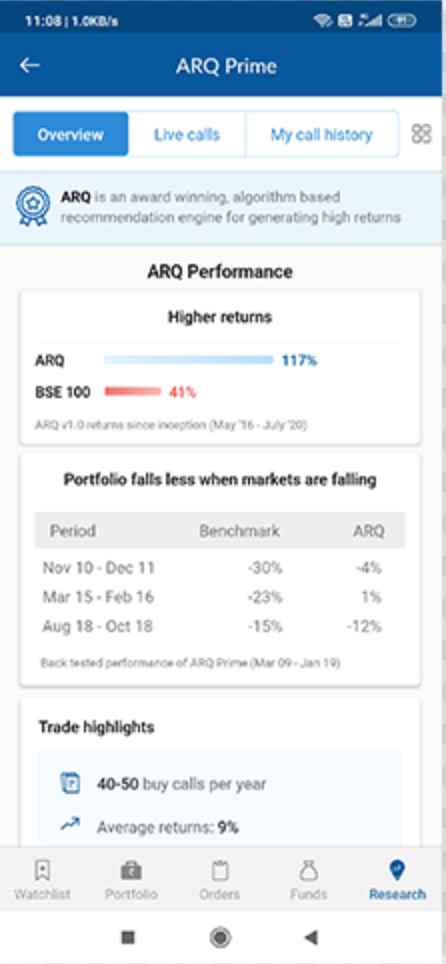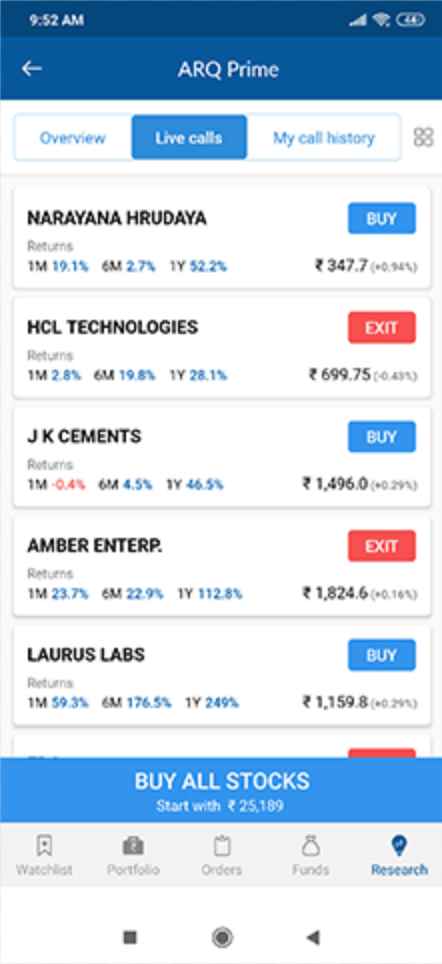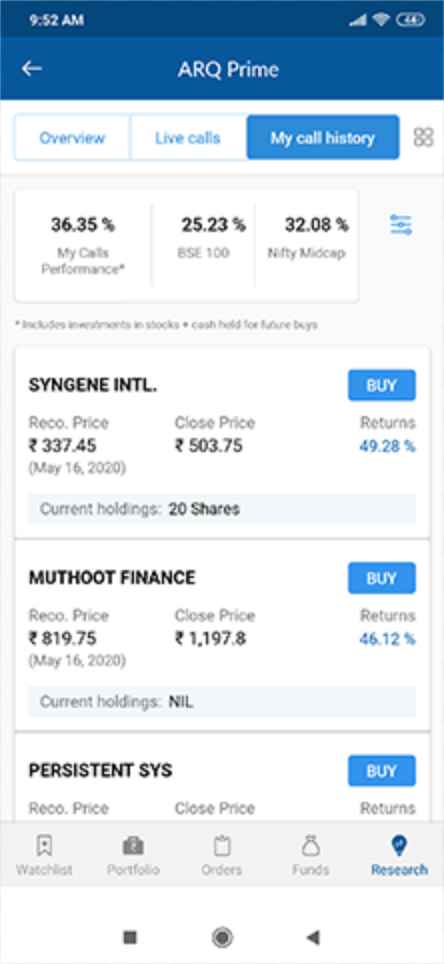Robo Order in Angel Broking
Check All Robo Advisory Services
Robotics in the stock market! Wooo!! Is this real? Well, a Robo order in Angel Broking is pretty much-living proof of that. Most of the industries are going through technological changes with the advancements of artificial intelligence, then why not the investment space? Right?
When you think of a Robo order, you must get into a zone of a world getting automated. Well, that’s not far from the reality here.
In this quick review, we will talk about how this “thing” works and whether it makes sense for you to go ahead with it.
What is Robo Order in Angel Broking?
Well, when you invest in the stock market, you go through a lot of data points in order to perform the fundamental analysis of stocks. This is crucial because based on this very analysis you are going to put your hard-earned money to work. That money will only provide returns if your analysis in the first place was good enough.
So, if we take away that analysis out of the picture (not completely, but let’s say a major chunk of it!), then life gets easier for you.
This is exactly what a Robo order in Angel broking does.
We are talking about their investment recommendations engine – ARQ Angel Broking. This platform runs through multiple data points and brings the top results in terms of the investment products based on multiple aspects including the risk appetite of the user, return expectations, capital employed, and more.
These data points are generally historical in nature and thus, based on the prior performance of the stock, the corresponding recommendation is made towards its future expected performance.
All said and done, now let’s talk about the fact about how it works.
How to Place Robo Order in Angel Broking?
First of all, don’t think that placing a Robo order in Angel Broking is going to be a complex experience because it is not. All you got to do is follow a few steps while using Angel Broking App.
- Make sure your online trading in Angel Broking facility is activated. You’d be getting access to one of the best trading apps in India post that.
- Post your login to the app, go top the menu and click on the ARQ advisory item as shown below
- Here, you will be shown an overview of ARQ’s performance in the past, current calls, and your history of using ARQ recommendations.
- The Overview talks about how ARQ recommendations have performed as compared to the stock market in general while benchmarking the indices as well.

- The LIVE Calls tab is about the different calls or tips made by the platform currently and you may choose to use these recommendations for yourself.

- The My Call History tab is about how your portfolio has performed when you have used the Robo order feature for your investments.

- From the LIVE calls tab, you can choose to place the Buy and sell orders and your Robo Order in Angel Broking will be executed.
How to Activate Robo Order in Angel Broking?
There are no separate steps you need to take in order to activate Robo Order in Angel Broking. However, you need to make a payment of INR 99 for a year’s subscription.
Although the first month comes with a free trial but posts that, you need to make that payment.
Once payment is made, your Robo Order in Angel Broking feature is linked to your profile for the whole year.
Robo Order in Angel Broking Not Working
In case your Robo Order in Angel Broking is not working, one of the following could be the reasons:
- Your first-month trial has been completed
- You have not made the payment for the yearly subscription plan
- Your payment method has expired and the next year’s subscription is not being cleared
If your reason is not one of the following, then it makes sense for you to get in touch with the Angel Broking Customer care team, and most likely they will help you with the resolution.
Robo Order in Angel Broking Charges
As mentioned above, the first month’s subscription for the Robo Order in Angel Broking feature is free. However, post that you need to make a yearly subscription payment of INR 99.
Apart from that, there are no other separate charges for using this feature.
That is pretty much it, as far as this review is concerned. In case you have any doubts and would like to get in touch with us, just fill in your basic details in the form below and our team will contact you:
More On Angel Broking