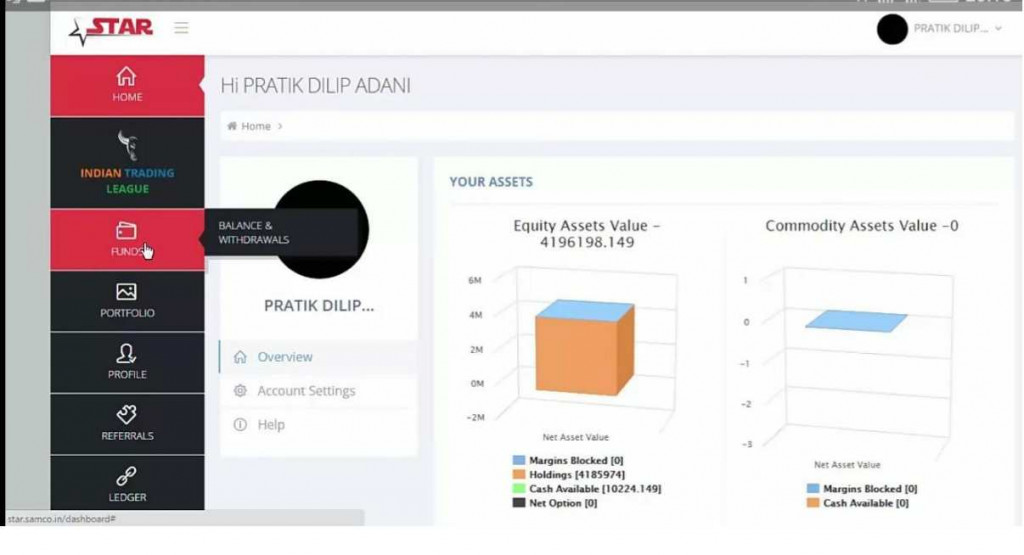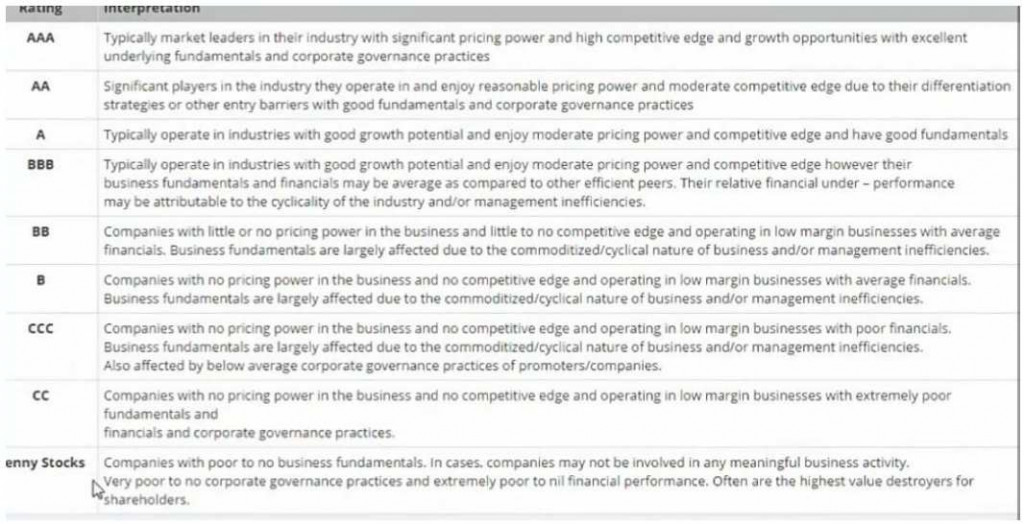Samco Back Office
Check Reviews of Web Trading Platforms
Samco star is a back-office software provided by Samco, one of the leading discount stockbrokers in India. The company has its head office based out of Mumbai, and it possesses an impression of a discount broker that offers huge margin to its clients. Samco back office is one of its offerings to its clients that are used to perform administrative tasks related to trading.
By using this back-office software, you can manage your funds, ledger as well as you can analyze your trade.
Also, read the SAMCO Bracket Order that you can place in one of their Samco Trading Platforms.
In this detailed review of Samco back office, we will talk about the real-time working, features and configuration of the back office software.
Samco Back Office Login
For logging in to the dashboard of the back office, you just need to click on the login icon provided on the brokers’ website. In other words, there is no need to download or install any software to start using this application.
Once you click on the ‘login’ link, you will be required to provide login credentials. These credentials i.e. username and password are generally provided by the broker through email after your SAMCO Demat account opening process is completed.
By the way, the SAMCO account opening is free, but you will have to pay SAMCO AMC Charges (annual maintenance charge).
After completing the login process, you will be directed to the dashboard of the Samco back office from where you can perform your required administrative tasks.
You know what, let’s talk about the dashboard first in this review.
Samco back-office dashboard
A dashboard is a place where you will find all the tools provided by Samco resembled in order so that you can perform your Samco back-office tasks.
After logging in you will be directed to the dashboard which will appear something like this:
On the dashboard in the left window, you will see icons which are Indian trading league, funds, portfolio, profile, referrals and Samco resources.
By using these icons, you can check your trading rank, ledgers, manage your funds. Besides, you can read your trade book as well as there are other features like referral & Samco resources.
Samco back-office dashboard is pretty easy to operate and is suitable for new traders. The software contains essential functions presented differently for the sake of the user.
On the home screen of the Samco back office dashboard, your profile picture will be displayed. You can view it, on the left side of the screen which you can change by uploading another photo from your files.
The right-hand side to your profile photo, you will see two graphs; one is for liquidity asset value, and the other one is commodity asset value. The asset value displayed by these graphs is the amount you can take home after squaring off your all assets from SAMCO back office only the taxation amount will be deducted.
Let us discuss Squaring off with the help of an example.
If you have purchased 100 shares at the rate of ₹100 & sold it at ₹120 & brokerage charges is 1% consider, then the amount will remain after squaring off is, you have ₹20 profit on each share then total profit will be ₹2000 now the brokerage charges are ₹100 as per the rate of 1%.
Hence the final remaining amount after squaring off will be ₹(2000-100)=₹1900.
The total amount you will be able to withdraw will depend on the amount of tax deducted from ₹1900.
One graph shows equity asset value and other shows about the commodity asset value. If you have invested nothing in a commodity, then commodity asset value will show zero.
For more information on SAMCO brokerage, you can check this Samco Brokerage Calculator for reference.
Samco back-office Features
Samco back-office software provides several features. We will discuss all of the features one by one.
1. Indian Trading League (ITL) by SAMCO back office
The feature helps you know about your ranking among several traders as per your profit. Higher profit means a high rank. Many types of leagues are named traders, investors, commodities and women’s league.
If you are not investing in a commodity, you won’t be a part of the commodities league.
Only women can be a part of the women’s league.
2. Samco back-office Funds Management
By using this feature, you can withdraw as well as an additional amount in your trading account quickly. Normally you can withdraw all amount showing in your account after 24 hrs of doing square off. Fund will look something like this:
Pic Credit: Samco
Here you can withdraw from both equity & commodity separately.
3. Samco back-office Portfolio
Portfolio normally shows about the stocks you are holding. In the portfolio, you can see the live status of your stocks. Size of your portfolio depends on the number of different stocks you have bought.
A portfolio will show the scrimps of different stocks. It also contains the rating of stocks you are holding.
4. Samco Back-office Profile
It is an icon provided in Samco back office for managing your account settings. You can change your profile pic as well as for logging out profile icon is used.
5. Samco back-office Ledger
Ledger is usually called a statement of all financial activities. It keeps a record of all money transaction. By using a ledger, you can check your transaction details about any duration of time in any segment.
For example, if you want to check about your transaction during 1aug 2018 to 1jan 2019 in commodity, you can check this by using ledger feature.
6. Samco back-office Reports
Report feature provided in SAMCO back-office informs you about your trading history as well as the profits you have earned.
You can check your trading history in any segment during any time using a trade book.
Samco back-office Resources
It is a type of resources provided by the company. This feature is essential for trading. When you go on this icon options will appear like this:
Pic Credit: Samco
It contains four features we will talk about them one by one.
1. Samco Pledge Monitor is the feature provided to show pledged shares. Pledged shares are the shares not issued by the company instead company promoters sell their shares as a loan. This feature monitor pledging of shares.
2. Samco Stock Ratings is a feature which is very important for a trader as it gives a rating to the stock so that the buyer can evaluate while buying the share. Ratings are being revised frequently. It appears something like this:
Pic Credit: Samco
Shares above A grade are considered safer to invest.
3. Samco Risk Advisor is the feature which shows you the red flag for any risk. This system works on the advice of great share market experts, and it is good. For example, if your portfolio has more than 15% shares of a single company, then it will warn you.
4. Samco Database is a feature which keeps a record of the history of any company and based on that, and a user can choose a company to invest.
Samco Back-Office Configuration
Samco back office has a standard configuration. It doesn’t look catchy, but icons have resembled properly.
On the dashboard, they don’t contain any icon on header or footer.
Every icon lies on the left-hand side. And a screen is there to show all the outputs. On the top left ‘star’ logo is there for SAMCO star, name of SAMCO back-office software.
You must have a minimum RAM size of 4 GB on your laptop or desktop if you wish to use this application smoothly.
It works well both on MS Windows as well as Apple iOS.
Samco back-office Pros
Here is a quick look at some of the positives of using Samco back-office:
- Easy to use configuration.
- Suitable for beginners as the tools are basic.
- Facilities like stock rating, risk adviser, pledge monitor and database are helpful for users.
Samco back-office Cons
At the same time, here are a few concerns you should be aware of while using this back-office to manage your trades:
- The software doesn’t look very professional or advanced.
- Support & help provided is not good.
- Provide only a limited range of trading segments.
Conclusion
In the end, let’s quickly summarize some of the major points about Samco back-office you should be aware of:
- It is the back office software provided by Samco from where you can manage your trade.
- Suitable for beginners because it’s easy to use.
- You can maintain your ledger & check the stock ranking.
- You will be warned for investing in risky share by risk adviser.
- You can see your report & Indian trading rank.
- You can monitor pledging.
In case you are looking to get started with stock market trading or investments in general, let us assist you in taking the next steps ahead.
Just fill in the form below to get started:
More on Samco
If you wish to learn more about this discount broker, here are a few references for you: