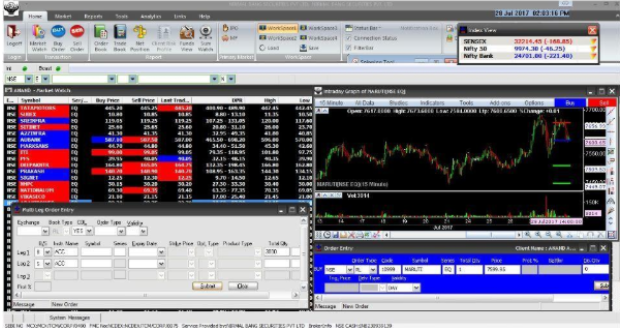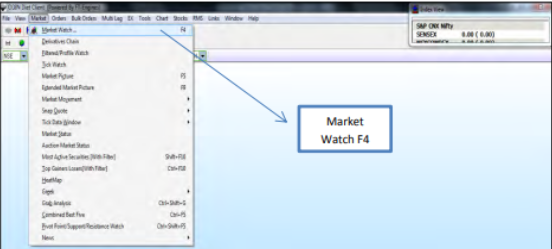Stoxkart Desktop App
Check Reviews of Web Trading Platforms
Having an account with Stoxkart, then here it is essential for you to learn about many of its features like a trading platform. Stoxkart desktop app is one of the different trading platforms provided by the broker that helps you to experience trade with Stoxkart online.
There are a plethora of reasons to state why and more like such useful information is discussed in this article.
So, let’s begin with a quick introduction to this broker first!
Stoxkart is a reputed discount stockbroker in the Indian stock market and has been well-known for its services, tools, affordable charges, and online trading platforms.
Furthermore, Stoxkart helps its traders and investors buy and sell stocks, shares, and other securities in different categories like mutual funds, derivatives, equity, commodity, currency, etc.
Stoxkart Desktop App Review
Stoxkart Desktop review will help you in understanding all necessary information about this trading platform.
So, let’s begin quickly!
As the name says, it is a Stoxkart app that is designed dedicatedly for desktop users. It is a highly advanced trading platform where any stock or share can be bought or sold in a few clicks or simple shortcut keys.
Stoxkart’s desktop application is also known as Odin DIET and was launched by Financial Technologies in 1998.
Once you have a Stoxkart Demat account, this desktop application is yours, but make sure that you have gone through the different Stoxkart charges.
Through this trading platform, one can buy and sell stocks, shares, debentures, or even bonds listed on the following top Indian Exchanges-
- NSE (National Stock Exchange)
- BSE (Bombay Stock Exchange)
- NCDEX (National Commodity and Derivatives Exchange of India)
- MCX (Multi Commodity Exchange)
Stoxkart Desktop app can be installed on a computer, PC, or even on a laptop.
As per data, more than 80% of the MCX traders and investors linked with this broker use their desktop trading application.
This trading platform offers details or information on a real-time basis with live streaming quotes, advanced charting features, extensive order entry, advisory, and research reports, and much more!
Some of the prominent features of using the Stoxkart Desktop app are listed as below-
- For quickest and fastest trading, a particular function named “HotKey” is designed for the users.
- Recurring Portfolio tracking
- Personalized Portfolio Health check-up
- Quick access to market screeners and analytics
- Single hand navigation to relevant options
- A plethora of shortcut keys to fasten the trading deal
- Fastest and high-speed trading platform
- Comprehensive order entry
- Advanced charting options
- Investment in Mutual Funds from a single place
- Access to Thematic investments and a lot more!
Now, you must have an idea why several people have downloaded this trading platform.
Now, if you are keen to understand the essential steps required to download the Stoxart desktop app, you may read the details in the below section.
You can access the desktop app, you have to open a demat account with the broker. Know about the Stoxkart account opening charges and get started with trading.
Stoxkart Desktop App Download
The procedure of the Stoxkart Desktop app download is relatively fast and straightforward.
But why do you need to download it?
Well, to have access to any trading platform, it is crucial to install it on your mobile or desktop, or laptop, and since this is a desktop app, you can download this on your computer, desktop, or PC.
To download the application, you will be required to have the below system requirements-
- Operating System – Windows/Vista/MAC
- Memory – Around 1GB
- Storage – 80 GB STAT HDD (approximately)
All you need is to navigate their official website and scroll your mouse to the “Products” section.
From the drop-down menu, select the “Desktop Trading Application” and further tap on the “Download” button.
Once you click on the download button given next to the Stoxkart Desktop app, you will be redirected to a new site.
Simply click on the first link, and install the application on your system.
Thus, in a few minutes, the application will be installed correctly in your system, from where you can smoothly proceed with your trading journey.
Now, let’ discuss who and how can you have access to Stoxkart Desktop App.
Stoxkart Desktop Login
Once the app is downloaded, you will surely want to proceed with the trading process.
It is also essential to know that after installing the Stoxkart desktop application on your system, you will be required to log in with your unique credentials, including user ID and client ID.
In the blank space given for User ID and password, correctly add the desired details, and a screen will appear from where you can start your trading and investment journey!
Stoxkart Desktop App Trading
Now, a significant question arises here- How can you start Stoxkart Desktop App trading once you are on your feet on their platform.
After logging in on their platform, the main menu will be displayed before you, just like the below one, containing file, view, market, bulk orders, multi log, tools, chart, stocks, links, etc.
To view multiple stocks and shares on the trading platforms, you can use the Market Watch List button, which looks like just below-
You can also use the Shortcut key- F4 to quickly open the market Watch and can view several stocks, shares, bonds, etc., listed on India’s top exchanges.
When you press the shortcut button, a small window pop up will appear where you will be required to select a portfolio. This will quickly fetch the “Market Watch list.”
To buy or sell a stock, simply click on the desired stock and right-click on the same. Here, click on the “Buy Order” or “Sell Order” and quickly place your order.
Further, in the next step, you will be required to enter the scrip details such as quantity, exchange, order type, trading type, etc.
Here are some essential shortcut keys that will help you in effective online trading, and these are listed as below-
- Press F4 to access “Market Watch.”
- From the top left center corner, you can easily add new “scrip” to the list. Multiple scrips can also be placed. After adding the scrips, click on the “enter” button to finish the task.
- To open a Trade Book or Order Book, click on the “Order” button from the main menu toolbar button, and from the drop-down list, select the “Order Book” tab, or you can simply use the F8 button.
- To view or to create a graph, right-click on the selected scrip and press the “Graph it” button. Once you click on the same, a Graphical chart will appear before you, and also, here, you can add or create an Index graph.
- To view the Market Picture, click on the F5 button from your keyboard.
- To quickly place a buy order, click on the F1 button.
- To place a sell order in the quickest steps, click the shortcut key – F2.
- To add, remove, or to modify an existing order, click on the “Orders” button from the main menu toolbar.
- To view the net position, quickly click on the “Alt +F6” button.
Apart from these shortcut keys, there are other quick shortcut keys too that can be availed on the Stoxkart Desktop App.
Besides this, you will be surprised to know that these shortcut keys can be smoothly customized as per your requirements while using the Stoxkart Desktop App.
Stoxkart Desktop App Advantages
Now, it’s time that we should understand the Stoxkart Desktop App quality. By quality, we mean the characteristics or pros of this desktop trading application.
So, let’s quickly begin our discussion on the following topic and view the advantages of the Stoxkart Desktop App-
- The order execution on the Stoxkart desktop app is fast and quick.
- Through this application, you can perform an advanced trading charting option with over 64 technical charts.
- With this Stoxkart desktop app, you can buy stocks in bulk quality.
- The interface of the application is user-friendly and dynamic.
- A few of the customizations are possible on this Stoxkart Desktop App; hence it gives the user a good trading experience!
- One of the other benefits or features of this application is that it is scalable and efficient.
- It saves time and effort by giving multiple shortcut keys, quick and accessible functions available on the menu toolbar.
Apart from these, there are several other aspects related to Stoxkart Desktop App quality, such as advanced features, RSS feeds, quick alerts and notifications, UI themes, complete customization, access to the back office, mutual fund modules, and much more!
Closing Thoughts
So, now we believe that you an idea about the Stoxkart desktop app, and you will be able to analyze whether you should proceed with this application or not?
But, let’s have a quick discussion on the valuable information shared above on the Stoxkart Desktop App.
Stoxkart Desktop App is also known as Odin and has been installed by many traders and investors who are proactive and have also been categorized as a long-term investor in the Indian Stock Market.
Through this app, you can buy or sell shares, stocks, etc., listed by NSE, MCX, BSE, and NCDEX for the various trading and investment classes like equity, commodity, derivatives, etc.
To access Stoxkart Desktop App, you will be required to install this app from their official website by following the path shared above.
Then, the very next step is to use the login credentials to start the trading and investment process.
There are a plethora of quick features, options, and tool lists offered to the customers who wish to trade in a large number, who quickly want to buy or sell orders, make customizations, etc.
Further, many shortcut keys are available on the Stoxkart Desktop App to make the trade seamless and more efficient.
Ass we have discussed, the Stoxkart Desktop App has several advantages like advanced charting, multi-tasking feature, RSS feeds, extensive features, trading on multiple segments, efficiency, quick order execution, and a lot more!
Thinking to open a Demat Account? Refer to the form below
Know more about Stoxkart