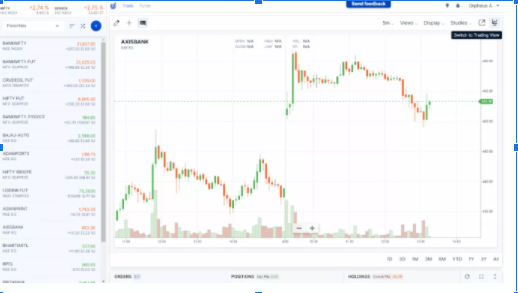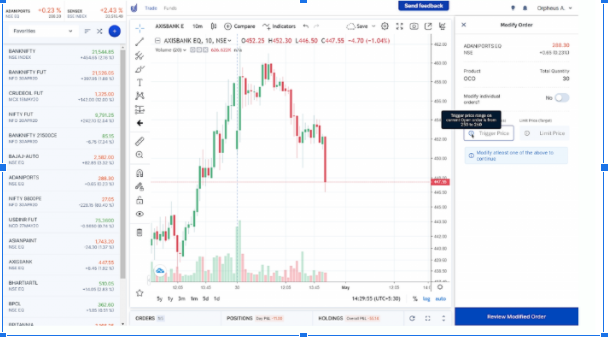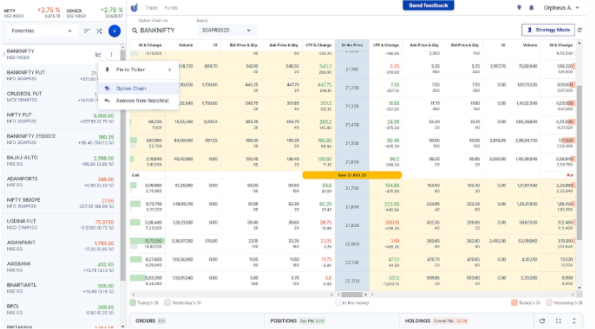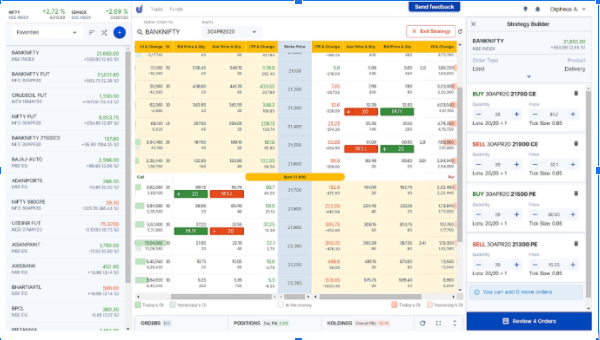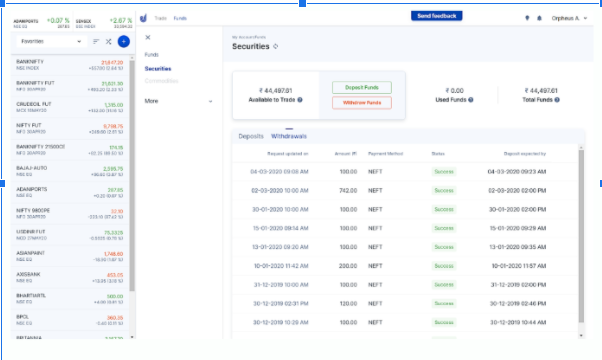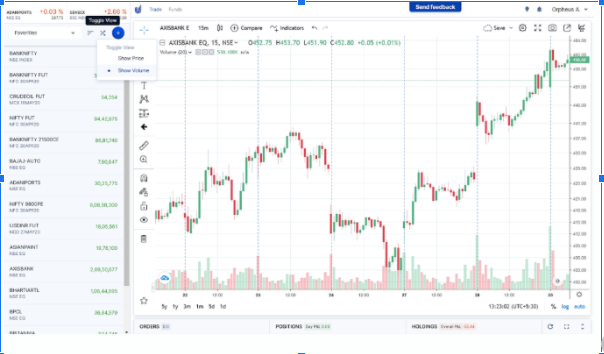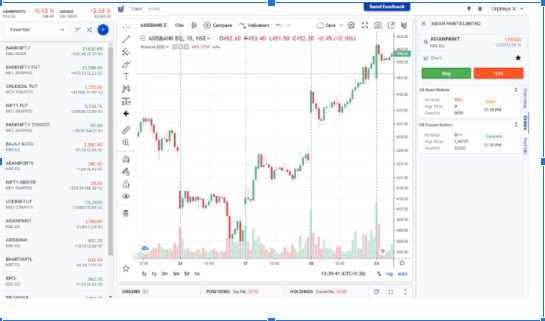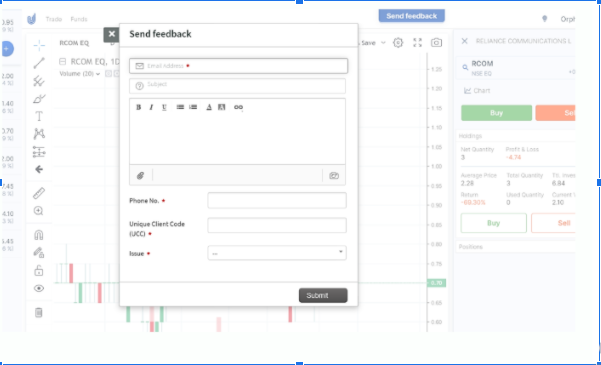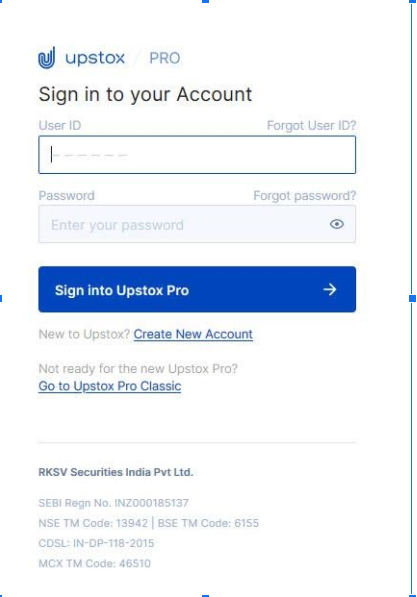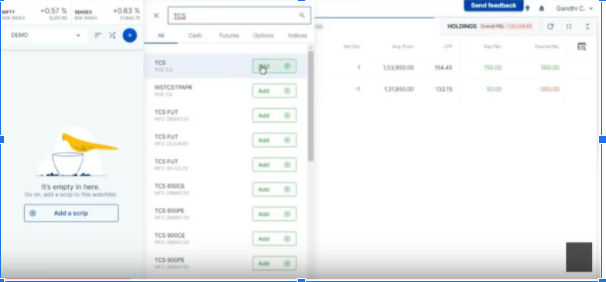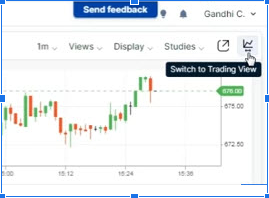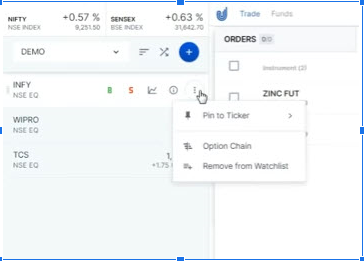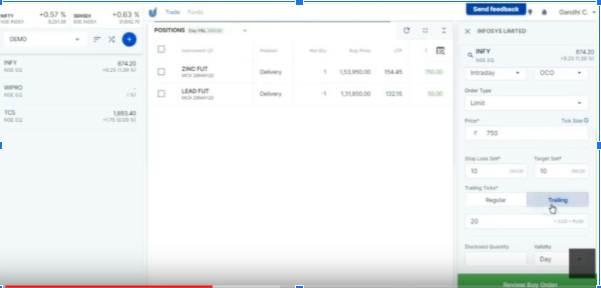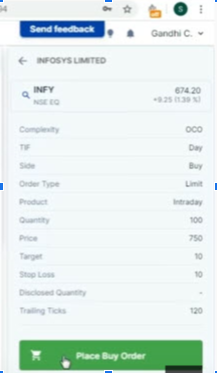Upstox Pro Web 3.0
Check Reviews of Web Trading Platforms
Want to enhance your trading experience with Upstox? The online broker has introduced an advanced web version of its trading platform, Upstox Pro Web 3.0.
Upstox entered the market in the year 2012 and has since become one of the leading brokers in India. Upstox has recently crossed the mark of 1 million customers in India.
It is a registered member of all the leading stock and commodity exchanges of India like the NSE, BSE, and MCX and contributes over Rs 1 lakh crore to the daily notional turnover of Indian exchanges.
Also Read : How Good Is The App Of Upstox For Trading?
Upstox provides many user-friendly trading platforms and applications like Upstox Pro, Upstox Nest Trader, etc. In this article, we will be discussing various aspects of the web platform called Upstox Pro Web 3.0.
Upstox Pro Web Review
Upstox Pro Web is the browser-based trading platform that can be accessed directly from any device like a laptop or a desktop without having to install or download it.
It has many advanced features like technical charts, indicators, and algo trading, which help traders in making their trades. Let us discuss some of the best features of this platform here:
- Upstox Pro Web has many features that are extremely beneficial to traders who trade based on technical analysis. It offers more than 100 technical indicators and trades can be placed directly from the technical chart.
- Users can trade faster by dragging and dropping any stock on the screen showing technical charts. This allows instant access to the technical chart of that particular stock at a particular time duration.
- Upstox also offers single-click trade initiation from the screen showing technical charts. Moreover, there are keyboard shortcuts, which also save a lot of time during trading.
- The biggest benefit of the Upstox Pro Web for investors who invest in stocks based on fundamental analysis is the availability of historical data on stocks.
Upstox Pro Web 3.0 Software
Upstox has recently updated its platform to Upstox Pro Web 3.0. Basically, it is an improved version of the Upstox Pro Web.
Upstox Pro Web 3.0 includes all the best features of the Upstox Pro Web.
In addition to the old features, it has some changes to enhance its features and performance.
Let us discuss some of the additional features of this platform here:
- Multiple charts
Upstox Pro Web 3.0 includes technical charts from TradingView. Traders can now choose between ChartIQ and TradingView charts.
This feature has been introduced on the request of many traders. With this feature, traders can now customize the technical charts as per their preferences.
The charts can be viewed in-depth in other tabs as well. Trading is all about timing, and this feature ensures that trades are executed on time.
Upstox Pro Web 3.0 is equipped with a Stochastic RSI technical indicator, too.
Here is a look at the new Upstox Pro Web 3.0.
- Ease of modification in bracket orders
Traders usually face difficulty in modifying the target and stop loss in bracket orders that have been already placed. Upstox Pro Web 3.0 solves this problem by allowing traders to make changes in their bracket orders in one place using the Positions tab.
Moreover, traders can now not only view the price of each leg but also change it.
Here is a look at it –
- Options strategies integrated with options chain
Upstox Pro Web 3.0 allows traders to place their trades using different kinds of options strategies from the options chain.
Traders just need to select the ‘strategy mode’ of the options chain.
The process of placing trades is quite easy and can be done by selecting the desired contracts. Up to four orders can be placed simultaneously using this feature.
Here are two screenshots to illustrate how this feature works:
- Pinning stocks to watchlists
Traders need to keep a constant track of stocks so that they do not miss a single opportunity to make a profitable trade. Upstox Pro Web 3.0 gives traders the option of pinning two stocks on their watchlists. This can be seen in the image below:
- Easy tracking of fund transfers
Upstox Pro Web 3.0 has made it very easy to track all the payments traders make from their bank account to their trading account and vice versa.
They can check the last 10 transactions of debit and credit under the Funds tab.
Here is a look at this feature:-
- Toggle View option
For technical analysts, one of the most important things to watch is volumes of trades. Generally, what all traders get to see in their watchlists are the prices of different stocks or contracts.
With the Toggle View feature in Upstox Pro Web 3.0, traders have the option to view the statistics of volumes. Traders can switch from prices to volumes in one click on the Toggle View button.
Here is a screenshot of the feature:
- Easy of viewing orders along with the stock
When viewing a particular stock, traders need to switch between the orders and portfolio tabs to view all the details related to one stock.
Upstox Pro Web 3.0 solves this problem with this new feature.
Now, it is possible to see all the previous orders and holdings of a portfolio related to a particular stock by clicking on the Details tab of that scrip.
A screenshot of this feature is given below:-
- Instant feedback
It is usually a challenge to give feedback on anything to the broker and wait for their response.
Upstox Pro Web 3.0 has a “Send Feedback” button on the trading screen at all times. This is located at the top right corner of the screen.
This makes it easy for traders to send their feedback on particular features of Upstox Pro Web 3.0.
Upstox also welcomes suggestions for making the user experience rich and better.
Accessing Pro Web 3.0
The best part is that you don’t have to download anything to use Pro Web 3.0. You just need to have a laptop or desktop with a stable internet connection. Access Pro Web 3.0 and see its amazing features for yourself.
Is this app useful, or there are other stockbrokers with better services and trading platforms. You can explore it now with Groww vs Upstox.
How to Use Upstox Pro Web 3.0?
If you are a new user, you need to have a trading and Demat account with Upstox to be able to login to the platform.
After clicking on the “Create New Account”, you would be redirected to a page where you can fill in the required details to open a 3-in-1 account with Upstox. This 3-in-1 account would include a Upstox Demat account along with trading and bank accounts.
To start using Upstox Pro Web 3.0, you need to just click on the link that takes you to the login page and fill in the unique user ID and password.
Thus, with Upstox free demat account, you can avail of many offers and reap its benefits.
Upstox Pro Web 3.0 Login
Once the process of opening a Upstox account is complete, a welcome kit would be sent to you which contains a user ID and password for the login process.
On the login page, fill in the required details.
Here, you also get the option to log in to the Upstox Pro Classic version too.
This is how the login page of Upstox Pro Web 3.0 looks:
How to Place Orders using Upstox Pro Web 3.0?
Once you login to the Upstox Pro Web 3.0 platform, you will be able to start trading with your account. Just follow the steps mentioned below:
- Log in to your account and access the trading platform.
- Create a watchlist in which you can view your preferred stocks. Just click on the “+” button and add a scrip of your choice in the watchlist.
Here is how looks on the Upstox Pro Web 3.0 platform:
- Now, if you want to make a trade-in any of the scrips you added to your watchlist, just hover the mouse over the scrip name. There are five things that you would be able to see related to the selected scrip on your screen. These are explained below:
- B – This button is for making a transaction in which you want to buy the scrip. S – This button is for making a transaction in which you want to sell the scrip.
- The third button is for viewing the technical chart of the scrip. You can switch to TradingView charts by clicking the button on the top-right corner.
Please see the image below:
- The next button is for information about a particular scrip. When you click on this button, instrument info will appear on the screen. This will show you the details such as high, low, open and close price, today’s daily high and low prices, 52-week high and low prices, market depth data, etc. This button also shows your order history in that particular scrip under the Orders and Portfolio tab.
- The last button is for additional features like pinning that scrip to the watch list, to view the detailed option chain for the scrip’s option contracts.
Clicking on the Options Chain tab displays the option chain for the scrip. You can select the expiry date and get the options-related details.
Take a look at the image below:
The Order Type lets you select the type of order you want to place (e.g. a limit order or market order, etc.) The complexity button has the following options:
- Simple: For a normal buy or sell trade
- CO: For a cover order
- OCO: Place a bracket order
- AMO: For an aftermarket order
There is an additional stop loss and target button, which can be used in placing a cover order and a bracket order.
This also provides the option to add a trailing stop loss in the order. After this, you have an option to modify the disclosed quantity button.
This image shows how to select these options to make a trade:
After filling these details, click the ‘Review your order’ button, which takes you to a page where you can confirm your order with all the details you entered.
Just make sure there are no errors in the options selected.
After clicking on the ‘Place buy order’ button, your order will be sent for execution. The final screen will look like this:
The status of the order will be shown to you on the same screen just after sending it.
Is Upstox Pro Web 3.0 Free?
When it comes to the charges of the trading platform of Upstox it is available for FREE.
Yes, you read it correct.
Opening a demat account with Upstox is free and further you can reap the benefit of trading at the lowest charges with the Upstox Pro Web 3.0.
Apart from these, there are many more advantages discussed below.
Upstox Pro Web 3.0 Benefits
There are multiple benefits of Upstox Pro Web 3.0 for traders. Let us summarise them here:
- Upstox Pro Web 3.0 makes the entire trading experience faster in many ways. For example, you can now place trades directly while viewing the technical charts, without wasting time in switching to different tabs.
- The platform is also more user-friendly now. For example, traders can now view charts in default as well as TradingView modes, use Toggle View in the watchlist, pin stocks to the watch list, etc.
- Options trading has been made especially easier through Upstox Pro Web 3.0 by introducing the direct trade into an options strategy.
- The facility of modification in bracket order is another major benefit of Upstox Pro Web 3.0. This used to be a hassle earlier, which has now been simplified for traders. A lot of time is saved during the process.
Conclusion
With the growing scope of online trading tools, trading platforms play a vital role in meeting the traders’ requirements. The leading brokers offer convenience to their customers by providing user-friendly online trading platforms.
Keeping traders’ needs in mind, Upstox has introduced several intuitive features in its Upstox Pro Web 3.0 platform.
Once you login to the Upstox Pro Web 3.0 platform, you will be looking at one of the most exhaustive dashboards in the trading space.
Before you start trading on Upstox Pro Web 3.0, we recommend you to check how trading is done on the platform, use its different features, and utilize its full potential.
Do check out the demo of Upstox Pro Web 3.0 to experience the latest platform first-hand.
Wish to open the Demat Account?
More on Upstox