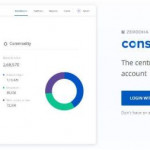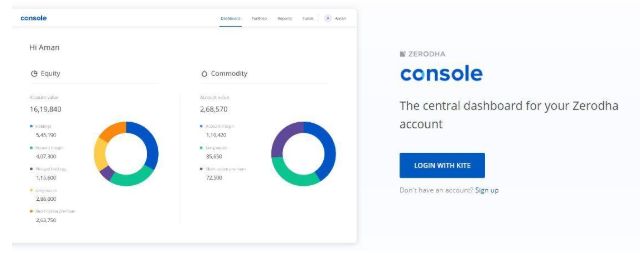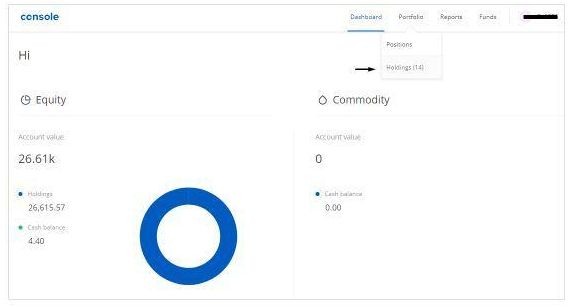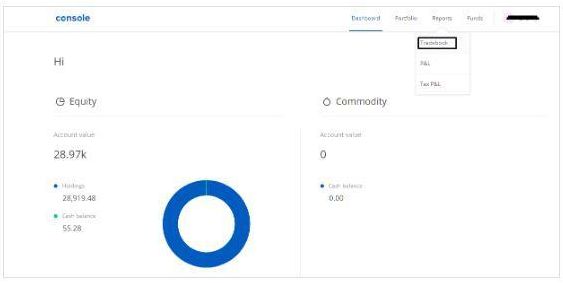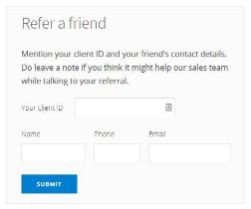Zerodha Console
Check Reviews of Web Trading Platforms
Zerodha is a well-known discount broker in the Indian online trading market. It is a Bengaluru based, popular discount/budget stockbroker that has made it big in the stockbroking industry in a very short period. Zerodha Console is one of its most popular applications used for trading-related activities.
Let’s talk about the different features it has to offer along with some of the provisions you must be aware of:
Zerodha Console Review
“Zerodha Q” is the name of Zerodha’s first Backoffice application which was introduced in the year 2014 and now has been replaced by Zerodha Console. “Zerodha Q” was aimed to be the ultimate financial assistant to the traders and investors having Zerodha Demat Account.
In 2018, Zerodha upgraded its Backoffice application and it’s now called ‘Console’. ‘Console’ is the latest Zerodha Backoffice application.
It has replaced ‘Zerodha Q’ and has been integrated within Zerodha Kite recently. ‘Console’ has come with few advanced features and also rectified the drawbacks that ‘Q’ had, in order to give the traders a pleasant trading experience.
In all the Zerodha Console is a back-office platform that offers the dashboard to the Zerodha account holders with the advanced features. The account holder can use the Zerodha console for:
- Placing a request for withdrawal
- Keeping track of account i.e. all the credit and debit information of the trading account
- Tracking and Viewing portfolio of positions, Zerodha mutual funds, and stocks
- Accessing multiple reports at one place
- Downloading contract notes, margin statements, etc
- Accessing a host of analytics tools like trade book heatmap, and P&L heatmap, etc.
Zerodha Console App
There is no specific app introduced for Zerodha Console till yet. However one can access their Zerodha account with the Zerodha Kite.
Login to application and access all the essential information related to your account at the Zerodha Backoffice, Console.
Zerodha Console Login
For all the Zerodha users, who need to place withdrawal requests, checking ledger or reports, one needs to log in to BackOffice Console.
Previously the login page was “q.zerodha.com” which has now changed to this link.
If a customer has an 8 digit client ID like HODR0000 then you would not be able to log in. To resolve this, one needs to raise the ticket for the same and the 6 digit client ID will be generated that allows you to log in to Console.
If you are looking to access Zerodha console, here are some of the steps you need to follow:
- Once you open the Zerodha login page with the above link, click on “Login with Kite”. Since Zerodha works on an SSO (Single Sign-On) model, single-user id is enough to log in to different Zerodha applications. So, if you have already opened a kite account, you can log in with that user id.
- Following this, you need to answer to Five 2FA security questions.
- Click on the Submit button.
- That’s it. You have now logged in to the new Zerodha Backoffice application ‘console’.
Remember, you will be provided valid login credentials to this system post your zerodha demat account opening process is completed and verified.
Zerodha Console Features
Let’s take a quick look at some of the features office in Zerodha Console application:
- Dashboard – After you log in, the first thing you see there is the Dashboard which shows a brief graphical summary of your trading account.
- Portfolio – It’s a simple feature that shows the ‘position’ of your stock and “holding” details. You can see all the stocks that you purchased and are holding on ‘Console’ by going to the “portfolio” icon and choosing the dropdown options “position” and “Holdings” respectively.
If you wish to see the stocks you are holding on a specific date, then choose a ‘date’. And if you search a particular share that you are holding then type the script name in the search bar and hit enter.
There is also an option to filter your holdings for long term (more than a year), pledged holdings (when you pledge for margin for a particular stock) and discrepant holdings (displays stocks that you are holding with discrepancy).
- Reports – Click on “reports” icons and you will see 4 drop-down menus. Depending on the type of report you want to check, you may click on the corresponding menu item.
- Tradebook – It shows all of your trading transactions. Just select the segment, date range and click on “view” or “download”.
- P&L – It gives a summary of the profits you made and the loss you faced while trading. Go to “reports”, click on “P&L” and then select the segment. You can choose the view as combined, realized and unrealized. Choose dates and click on ‘view”. You can also download the P&L report to a spreadsheet.
- Tax P&L – It covers the details of tax payable for profit and loss you made while trading through Zerodha Q or Console.
- Zerodha 60 Day challenge – It’s a unique feature i.e. exclusive to Zerodha Backoffice. Zerodha uses it to encourage traders to invest in stocks and also to make trading fun for them. The trader is challenged to be a profit maker for 60 days. He/she should not incur any loss in these 60 days.
In 60 days of the challenge, you need to be net profitable. The profit will be counted after deducting brokerage, tax or any other fee. If you prove to be net profitable in the period, you get a winner’s certificate from Zerodha.
Select “reports” and then select “60-day challenge”. Then select the segment – EQ & FO, currency or commodity (you can select one or more) and click on ‘start challenge’. This feature really makes your time and money invested in trading worthwhile.
- Downloads – It’s a common feature for all reports. Through this feature of Zerodha Q now Console, you can download any report you need. It also lets you download your contract note. To download ‘contract note’ click on download option from dropdown menus, then select ‘contact note”, select the category (equity or commodity), then select a date range, then select the output format (such as pdf) and lastly download.
- Funds – It’s quite simple, used for all fund-related activities. It has two dropdowns “Overview” and “Statement”.
If you want to withdraw your traded funds, then go to “Overview” and then enter the withdrawal amount either under ‘equity’ or under ‘commodity’ and click on ‘process.
If you process a withdrawal today, the amount will get credited to your linked bank account the next morning. Zerodha Console is very prompt when it comes to any fund-related transactions.
In the ‘statement’ tab you will get to see the Zerodha transaction statement related to your Zerodha trading account. Just select the segment and period for which you are seeking the statement. There will be debit, credit and net balance details in the statement.
- Zerodha ZPin – It is an essential element for trading. It is a numerical ID unique to your Zerodha Backoffice account. To find your ZPIN, go to your ‘client ID’ at the right top corner of the user interface, and select ‘my profile’.
Here you will get your ZPIN. Without ZPIN no transaction is possible. Especially when you call Zerodha customer care for carrying out any transaction you have to provide your ZPIN. You can reset your ZPIN if needed.
- Referral program – This new version of Zerodha Console has this option available but without a bonus.
Zerodha Console Charges
Zerodha is one of the top-most brokers of India with the least brokerage charges. When it comes to the Zerodha Console charges, there is no specific charges for using the Zerodha Console.
Reap the best benefits of using the Zerodha Backoffice platform and keep track of all the information and transaction.
You can find more details on the Zerodha charges and use their brokerage services effectively.
Zerodha Console Support
If you face any difficulty to log in to the Zerodha Console or any other issue in understanding its features, feel free to contact the support team of the Zerodha Customer Care.
The team remains active and offers you the best support and guidance in using every service provided to you without any hassle.
Zerodha Console Advantages
Here are some of the benefits of using Zerodha Console:
- It has a very simple, one-step login process.
- While you are trading with Zerodha Q or say Zerodha Console one thing you can be sure about, that it won’t be heavy on your wallet. Zerodha Brokerage is most probably the lowest in the market. In the case of delivery based trades, Zerodha charges you as low as ₹0.01. However, it charges 18% GST on brokerage.
- Zerodha has simplified the user interface in Zerodha Console compared to the user interface of Zerodha Q, the previous version of the Zerodha Backoffice application.
- The application is so easy to use that any novice traders also can use it with ease and without any guidance.
Zerodha Console Disadvantages
At the same time, here are a few concerns associated with this Backoffice platform:
- Reports could be more versatile.
- Canceling the referral bonus discourages clients to refer somebody.
- Customer service has a lot of scopes for improvement.
- The number of customer Zerodha complaints about Zerodha Backoffice application is increasing and few inconsistent and weird bugs are bothering traders as well.
Conclusion
Since its launch in 2010, Zerodha has always strived towards providing value to its client, like most of the top stockbrokers in India. Therefore, if the discount broker can work on the drawbacks and feedback provided by its client base, it can provide even more value to its existing client base.
In case you are looking to get started with stock market trading, let us assist you in getting started.
More On Zerodha
In case you are looking to know more about this discount broker, here are some reference articles for you: