How to Activate Option Trading in Angel Broking?
Check All Frequently Asked Questions
Options trading is a success story if you know the right strategies and ways to do it. Do you know why? Because it gives you an option to stand with your market sentiment. For those having or thinking of opening an account in Angel Broking here is the detail of how to activate the option trading in Angel Broking.
For newbies, if you have an account with Angel Broking you can trade in derivatives as well, simply by activating the segment.
However, there are few documents and basic steps that need to be followed to smoothen the whole process.
Angel Broking Segment Activation
When it comes to activate option trading in Angel Broking, here are two different ways; online and offline.
For online, you can log in to either of your Angel Broking app (mobile, desktop, or web trading apps), while for the form, you can download the form.
But for either of the process, the foremost step is to open Angel Broking demat account.
Other than this, you need to submit some additional documents enlisted below:
- Latest salary slip
- A proof of the last 6 months bank statement.
- The certificate of net worth.
- A statement of your demat holdings.
- Copy of ITR acknowledgment.
Not having a demat account yet? Open it now online for FREE!
Let’s dive into the detail of how to activate option trading in Angel Broking online and offline.
Angel Broking Segment Activation Online
Angel Broking leaves no stone unturned to deliver the best trading and mobile app experience to its users. It allows you to trade in various segments, including the derivatives segment.
You can easily activate option trading in Angel Broking using the steps below.
- Log in to the Angel Broking app using your login credential and password.
- On the left side, you will see your name and picture. Click on that.
- Your profile details will open up on the screen.
- Now on the ‘active segment’ section, click on the edit segment.
- Now select the segments that you want to activate. In this case f&o segment.
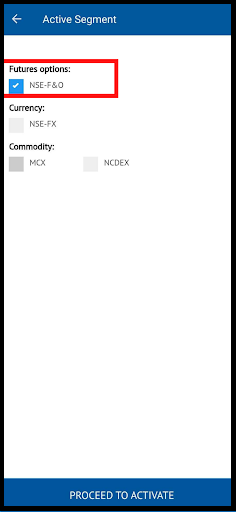
- Upload your income proof.
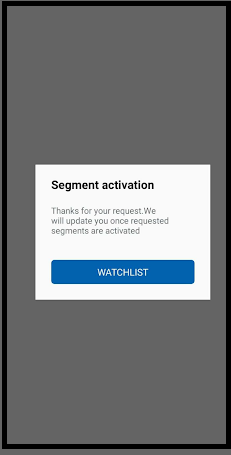
After uploading the income proof, you will get a confirmation mail and an SMS, showing that your request has proceeded.
Angel Broking Segment Activation Form
Other than the online process described above there is an offline method to activate the option trading in Angel Broking.
Just download the form, and fill in the essential details. Sign the form wherever required and submit the attested copy of the documents mentioned above.
Send it to the nearest branch or the headquarter of Angel Broking.
Once the form is received the segment gets activated within 24 hours.
Angel Broking Segment Activation Time
Once you apply for activation of the options segment using the Angel Broking mobile app or any other trading app, you can start trading within a few hours or days.
In general, on verification of the income document the broker activates the segment but the maximum time to approve and activate the segment is 24 hours.
But here it is important to note that the 24 hours of the trading days, i.e. Monday to Friday.
If you request for the activation on Friday, then the segment will be activated by Monday or Tuesday.
Angel Broking Segment Activation Charges
Now comes the important aspect of how much the broker charges to activate the segment.
Here is the good news for all the traders. Like the free demat account opening facility, the broker does not charge any additional fees to activate the F&O segment.
All that is required is proof of income.
Just make sure you upload or submit the right document while activating the segment online or offline respectively.
How to do Option Trading in Angel Broking?
Now that you have successfully activated your derivatives segment in Angel Broking, you can easily start trading.
Let us now see how to start options trading in Angel Broking.
- Log in using your login credentials.
- Search for the scrip that you want to trade in the search bar.
- You can also use the option chain for your analysis. In the option chain, the left side is for the call option, the right for put, and the center row for the strike price.
- Choose the strike price that you want to enter.
- Select buy/sell option.

- A buy/sell window will pop up. Enter the quantity and click on submit.
- Your order will be successfully placed.
In this simple way, you can easily trade in the derivatives segment in Angel Broking. The only thing you must consider is the Angel Broking option selling margin apart from a brokerage that you have to maintain in your trading account.
Apart from this, if you are willing to place multi-legged order you can simplify it with a basket order in Angel One that allows you to take multiple positions of trade-in options.
Conclusion
Options trading might look a little exhausting and difficult at first, but when you observe it and use the right option strategies, it becomes comparatively easier to trade-in options.
Angel Broking as we saw earlier gives its clients a very simple process to activate the derivatives segment and further trade in that.
Start trading in option by opening a demat account online for FREE!
More on Angel Broking





