How to Change Bank Account in Upstox?
Check All Frequently Asked Questions
Your bank account plays a very important role in trading. Most of us have more than 1 bank account and it is very likely that at some point you may want to add, remove or change your trade registered bank account. In this article, we shall talk about how to change bank account in Upstox.
The Mumbai based Upstox is among the well-known Indian discount brokers and currently has more than 5,00,000 clients. As far as the bank account is concerned, the broker allows two types of accounts – a primary bank account and a secondary one.
Here’s all you need to know about changing bank account in Upstox. Stay Tuned!
Upstox Bank Account
Your Upstox bank account details enable you to transfer money to and from your trading account. If you have registered a single bank account, it will automatically be marked as a primary bank account.
The broker, however, allows linking multiple bank accounts as well. If you add more than one bank account, one shall be marked as a primary account while the other one as a secondary account.
The primary bank account in Upstox is mainly used for withdrawals while the secondary account can be used for transferring funds/money to your Upstox trading account. You can not withdraw money from your secondary bank account.
To avoid delays in processing, the broker suggests that you use the bank accounts registered with it. All the banks that fall under this category can be used for instant transfers via ATOM which is an online payment gateway. This makes Upstox Fund Transfer very convenient.
The banks that do not fall under this list can be used for money transfer via NEFT which is an electronic transfer method. Transfers through this method may take about 3 to 4 hours to be processed.
To know the Upstox registered bank accounts, Click Here.
Upstox Bank Account Change
A client can have several reasons to change the brank account/accounts registered with his/her broker. He/she may have opened a new bank account and discarded the older one, he/she likes to have more than 1 account, he/she does not want to be associated with a particular bank anymore, etc.
Whatever be the reason, you can change/add/remove your bank accounts on the Upstox Trading platform as per your desire. The broker offers 2 methods for the same – online and offline.
Here’s how to change the Upstox bank account via the online and offline method.
How To Add Bank Account In Upstox Online?
Questions like how to add a secondary bank account in Upstox? or how to add another bank account in Upstox? are very common among the firm’s active clients.
Upstox bank account change online can be done through Upstox’s back-office portal i.e. Keystone. You can change/add/link your bank account through this portal.
Follow these steps to change bank account in Upstox via the online method:
- Visit Keystone Upstox and log in to your account
- After you have logged in, click on the “service request” box on the keystone home page
- You will be directed to the modification page wherein you shall find a section called “bank account”
- Under this, click on “Bank Addition”
- You will be asked to fill the bank details like “account type”, “IFSC Code”, and “Bank Account Number”
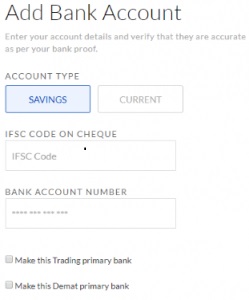
- Tick the “Make this Trading Primary bank” option to add it as a primary bank in your trading account or the “Make this Demat Primary bank” option to add it as a primary bank in your Upstox Free Demat account.
- If you choose the first option, the withdrawal requests shall be processed in this account
- If you choose the second option, any dividend declared on the shares held by you shall be received in this bank account.
- Click on “Next” and you will be directed to a page wherein you need to upload your bank proof.
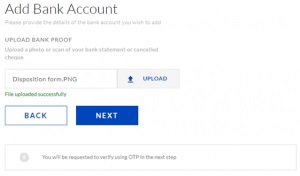
- Make sure that the bank proof provided by you contains MICR/IFSC code, your full name, and your account number. Also, your bank statements should not be older than 3 months
- After you upload the relevant document, an OTP will be sent to your Aadhar registered mobile number
- If you have access to your Aadhar linked number, complete the verification by clicking in “ESign”. In case you don’t have access to that number, proceed with the offline method.
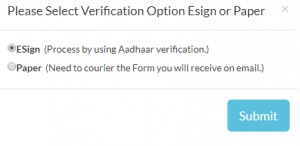
- Once the OPT verification is done, it takes 24 to 48 working hours to process your request
Upstox Bank Account Change Offline
The bank account change in Upstox via the traditional offline method involves downloading the respective form and sending it to Upstox’s head office.
In what follows, mention is the step-by-step procedure to change bank account in Upstox.
- Firstly, log in to Upstox web and click on “Upstox Support” on the top of the window
- Select “Help” from the drop-down menu and you will be directed to the help center page
- Click on the “Account Opening” box and scroll down to the end of the window
- Under bank details click on “Changing Bank Accounts”
- Download the bank account changing form from the link provided in the page
- Once your form is downloaded, fill it duly and send it via courier/post to the Mumbai office of Upstox.
How To Fill Upstox Bank Account Change Form?
Once you have downloaded and printed the Upstox bank account change form correctly, you must fill it very carefully with the latest relevant data. If you miss out on something or fill in some detail incorrectly, your request can be canceled.
Here’s how you fill the form with reference pictures
- First, tick on the account type “Trading”, “CDSL”, or “Commodity” for which you wish to make the changes
- Then enter your Upstox client id in the UCC Id section and then fill in the current date in the “date-month-year” format (example: 14-04-2020 for 14th April 2020)
- Then fill in your client/Upstox id again beside the “Client ID” section and your PAN number & Aadhar number in the respective columns
- Under the “Account Holder’s details”, fill in your full name beside the “name of the first/sole holder”
- If you have a joint account, write the name of the second and third holders in the respective columns
- Next, specify your permanent/correspondence address by ticking on the respective boxes. You may tick both if your these addresses are the same for you
- Then tick on “ I/we request to carry out the address/signature in the demat account”
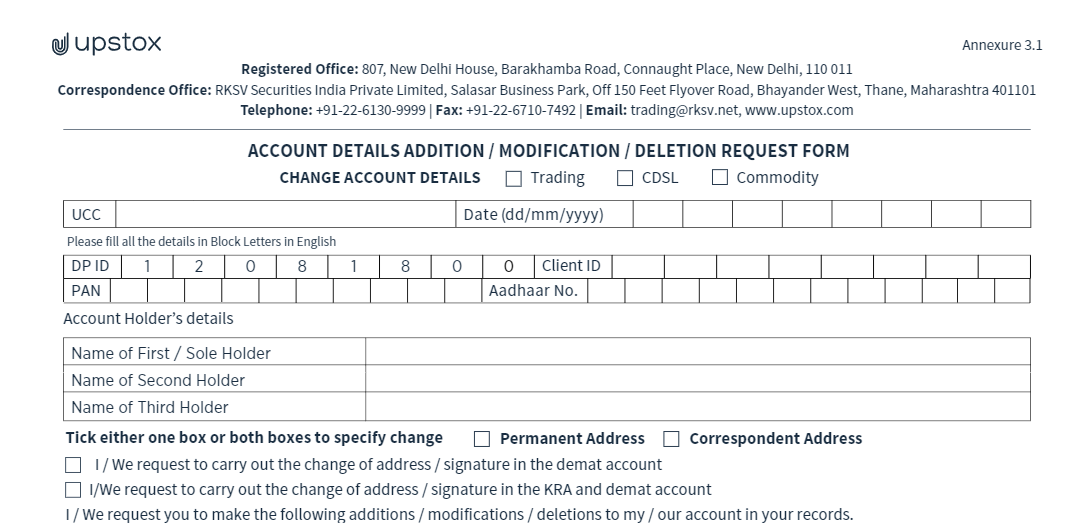
- Now fill in “Bank Details” under the “Details” box
- Then choose “add/modify/delete” accordingly as per your requirements
- Then fill in your “Existing bank account details” and the “New bank account details” in the respective boxes
- Then make a declaration by ticking on “this mobile and email address belongs to me”
- Now, for address proof, choose and tick on any one of the options available. You need to send a scanned copy of your chosen document along with the form
- In the date column below the address proof, fill in the “expiry/valid till” date of your document
- In case you do not want to add your PAN number, only then choose and tick any one of the documents from the “proof of identity” section
- As a bank proof provide any one of these – canceled cheque, pass-book, bank statement
- Then, enter your name and signature under “first/sole holder” and the second and third holder if any
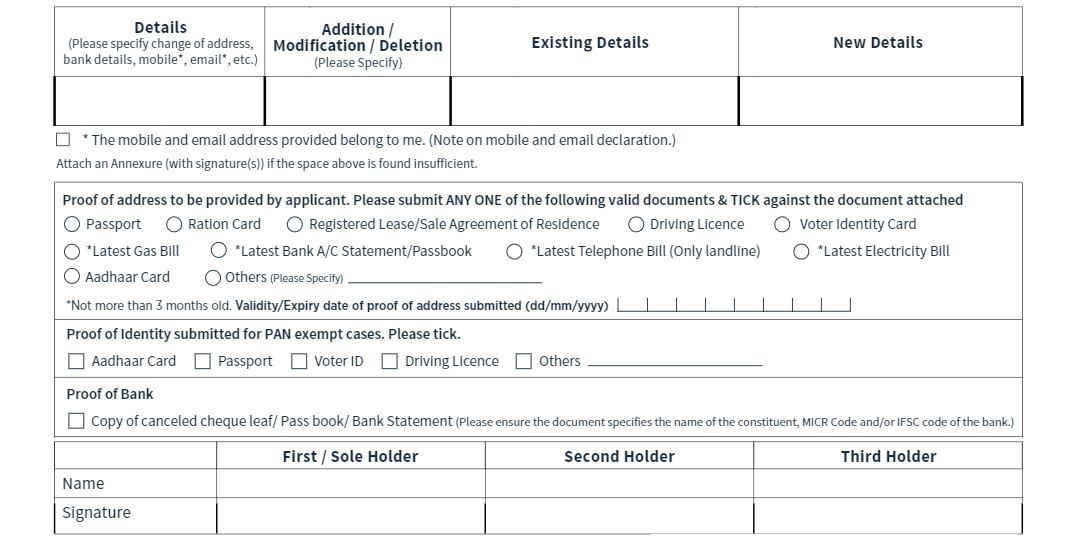
- Then go to the next page which says “Add/change linked bank account”
- If you wish to add the account as the Upstox secondary bank account, tick on “I would like to add as a secondary bank account”
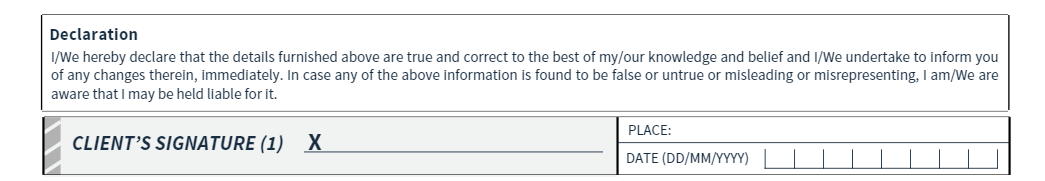
- If you wish to replace your Upstox registered bank account with another bank account, tick on “I would like to change a linked bank account”
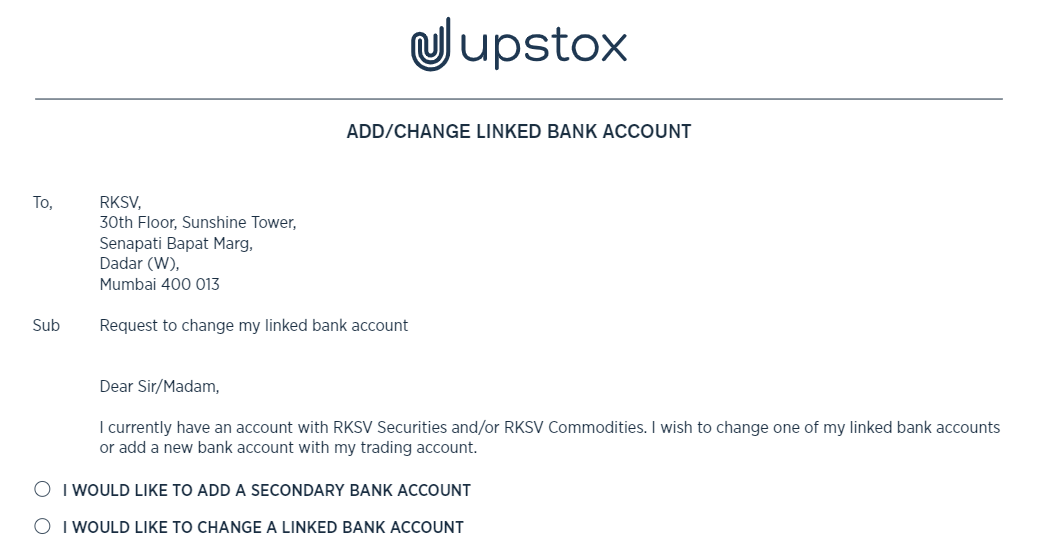
- Then go to the next page which says “Add/change linked bank account”
- If you wish to add the account as the Upstox secondary bank account, tick on “I would like to add as a secondary bank account”
- If you wish to replace your Upstox registered bank account with another bank account, tick on “I would like to change a linked bank account”
- Under the “new bank account information” box, fill in the new bank’s name, its branch address, the name of the city/town/village, Pincode, and your state & country name
- Now fill in the new bank’s account number, MICR and IFSC code, and the account type. You can find all this info in your checkbook/bank statement
- Enter your old bank account details in a similar manner
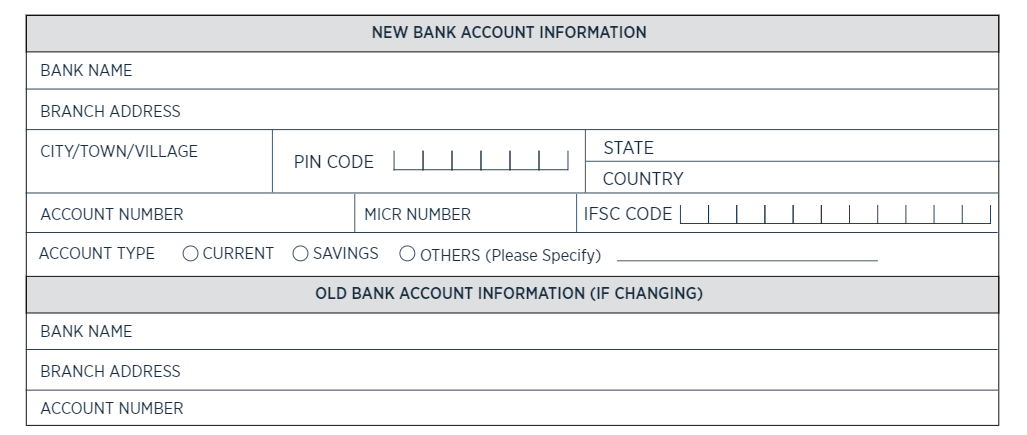
- Finally attest with your signature under the “client’s signature” section and enter the current date & client id in respective sections
- Finally, send the duly filled form on the address mentioned in your account changing form
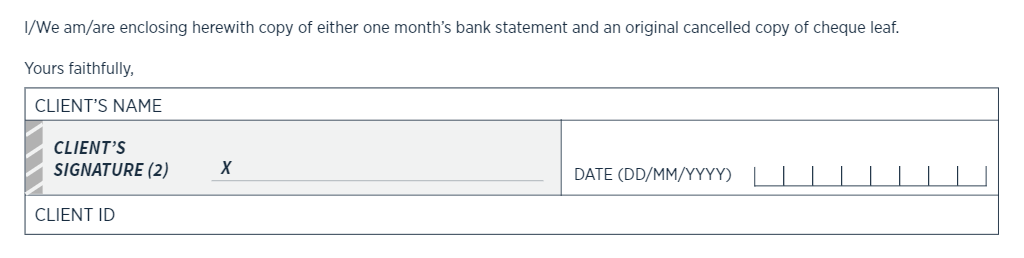
Upstox Bank Account Change Form
You can download the bank account changing form by visiting the “forms” section of the Upstox official website. Note that you must have a Upstox Demat Account or a Trading account to do so. Alternatively, you can also avail of the form from the “Account Modifications Form”
After your form is received by the Upstox head office, it generally takes 24 to 48 working hours to process your request.
Conclusion
Hope this article cleared all your doubts and confusion on changing, adding or modifying bank account in Upstox.
Happy trading!
Wish to trade, start now with the demat account
More on Upstox





