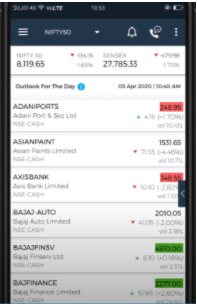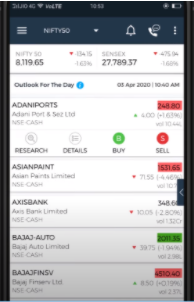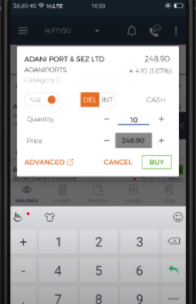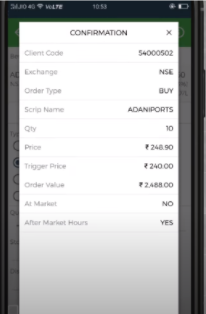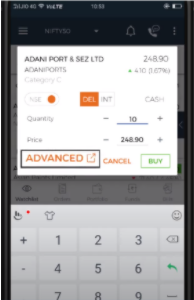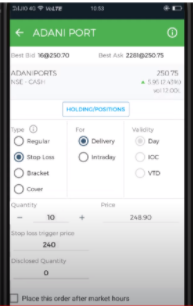How to Trade in 5paisa
Check All Frequently Asked Questions
Having a demat account with 5paisa and want to know how to trade in 5paisa? If yes, then here we are with the complete information that helps you execute your trade in different segments seamlessly.
So let’s begin with the little brief of the company 5paisa.
5paisa is monitored and controlled by SEBI, and also it is registered with the various stock exchanges, including NSE, BSE, MCX, and MCX-SX. Before becoming an independent firm, it was a branch of IIFL Securities.
Once you open a demat account with 5paisa you will get access to different trading platforms where you can trade effortlessly.
In case you don’t have a demat account, refer to the form below and proper guidance will be given to you:
So, let’s start the discussion on how to trade in 5paisa.
How to Trade in 5paisa App?
If you are technologically active on the apps and want to know about how to trade in the 5paisa app, then this segment will discuss the same.
Download the 5paisa app here.
Here is the Google Play Store link for IOS and Android, from where you can install the app on your respective mobile phones.
Consider the following steps to see how the 5paisa trading is done with the app:
- Enter the app by logging in to it.
- For buying and selling the stocks, select the equity.
- Select the Buy/Sell option.
- After all these steps, select the exchange and position and set the quantity of the shares.
- Now, choose the market order or the limit order.
- The last step is to check the details and confirm the order.
Placing the order through the 5paisa app is easy and reliable.
How to do Intraday Trading in 5paisa?
If you want to know about how to do intraday trading in 5paisa, here is the gist about the same in the segment.
So let’s start.
To start the intraday trading in 5paisa, consider the following steps:
➡️ Enter 5paisa login details to access the app.
➡️ Search for My Watchlist and select it.
➡️ Now, on the watchlist window, enter the name of the scrip on the search bar.
➡️ Select the scrip and click on the green button with the alphabet ‘B,’ which refers to the buy option.
➡️ Choose Intraday from the dropdown in the ‘Place Order’ window.
➡️ After entering the price and the quantity of the stock, click on ‘buy.’
➡️ To put the stop loss, bracket order, or cover order, click on the ‘Advanced Buy’ option.
The traders who are the regular traders with 5paisa use intraday trading to earn more profit. And the trading portals of the firm supports the trading experiences of the customers.
Here to increase the success rate, apart from picking the right stock and strategy it becomes important to check the technicalities of the app. Most of the time, the users face losses due to the 5paisa app not working.
Also, you can convert intraday to delivery trade in 5paisa using the trading terminal or mobile app. Just make sure you have enough balance in the trading account and you didn’t use the bracket or cover order while placing the intraday trade.
How to Put Stop Loss in 5paisa?
The stop loss refers to the advance order to buy or sell the asset after it attains the specific price limit, which is utilized to limit the losses or to gain profit.
Now, if you want to put stop loss in the order, then you can follow the above steps, but before executing the order, you will have to consider the following steps:
- Before confirming the order, go to the ‘Advanced’ tab.
- Modify the order type from regular to stop loss.
- Choose the stop loss trigger price on the advance page and click on ‘Buy.’
- After this, on the confirmation page, select ‘Place Order.’
Note: You can also place the order post-market hours by clicking the checkbox given below near the ‘Buy’ tab.
How to Trade in 5paisa Website?
Through the website portal of 5paisa, i.e., TradeStation Web, the trading can be done in the same manner or way as a mobile app.
For placing the order through the website, the following steps can be considered.
▶️ Login into the 5paisa website portal, which is TradeStation web.
▶️ Select the shares where you want to invest in.
▶️ Click on the ‘Buy’ tab.
▶️ Choose the exchange and the position along with the quantity of the shares.
▶️ The market order or the limit order can be selected afterward.
▶️ After that, the confirmation can be done after checking the details of the order.
The 5paisa Trade Station Web allows having a more comprehensive and transparent experience in the trading if the trader is not so comfortable with the mobile’s tiny screen.
How to Add Segments in 5paisa?
To trade in commodity, currency, and derivatives, it is mandatory to activate the particular segment.
How to Trade in Commodity in 5Paisa?
If you want to trade in commodities and are looking for the answer of how to trade in commodities in 5paisa, then this segment will cover the answer for that.
You can trade in commodities with 5paisa from its trading portals. For that, you will be needed to activate the commodity segment, and after that, the trading can be done through the 5paisa trading platforms.
You will have to select the trading segment as the commodity and choose the commodity in which you want to trade-in.
Fill in the essential information like trading type, quantity, order types and execute the order by confirming it.
The firm offers trading with MCX if you want to trade in the commodity. Apart from commodities, a trader can trade in currency also.
How to Trade in Options in 5paisa?
For trading in the options, it is necessary to activate the derivatives segment. The procedure remains the same for executing the trade, but in options, you can select the call or put options contracts depending upon the market trend from the options ladder.
The buyer who is bullish usually goes for the call option while the seller with the bearish trend opts for the put option.
From the option price ladder, pick the strike price depending upon your risk appetite and the premium you want to pay.
As you select the strike price, next click on the buy/sell button.
A new window appears on the screen.
Enter the lot size and the product type (MIS or CNC).
After filling all the details click on the buy or sell button and your order gets executed successfully.
How to Trade Futures in 5Paisa?
Trading in commodities with 5paisa allows you to trade in futures and options. The procedure remains the same, but if you want to trade in futures, you will have to activate the segment.
Consider the following steps to activate the segment and start trading.
➡️ To trade in derivatives, you can go to the web portal of the firm i.e. Trade Station, and then you can click on the ‘Profile’.
➡️ Search for the ‘Personal Details’ and then click on it. A new pop-up window will appear on the screen.
➡️ Click on ‘Continue’ and the next pop-up window will ask about the submission of the income proof. You will be required to submit two financial proofs to activate the segment.
➡️ After submitting the proofs click on ‘Save’ and the segment will get activated after which the trading can be easily done in the futures and options.
➡️ Now you can trade under options by selecting any scrip.
Conclusion
The trading with 5paisa became reliable for the traders as the experience is enhanced, and the order execution is done hand by hand and steadily.
It is secure and straightforward to position the order via the 5paisa application that did not need any procedures to follow in-depth.
The investor commands the broker/agent to sell stock whenever it hits a fixed price limit by entering the stop-loss order.
Traders who’ve been frequent traders with 5paisa use intraday trading to build more profit. And indeed, the company’s trading gateways encourage the customer’s trading encounter.
Before starting the trading with any stockbroker, it is efficient to check the authenticity, functioning and then begin the trading.
Read, explore and start trading with 5paisa.
Want to open a Demat Account? Refer to the form below
Know more on 5paisa