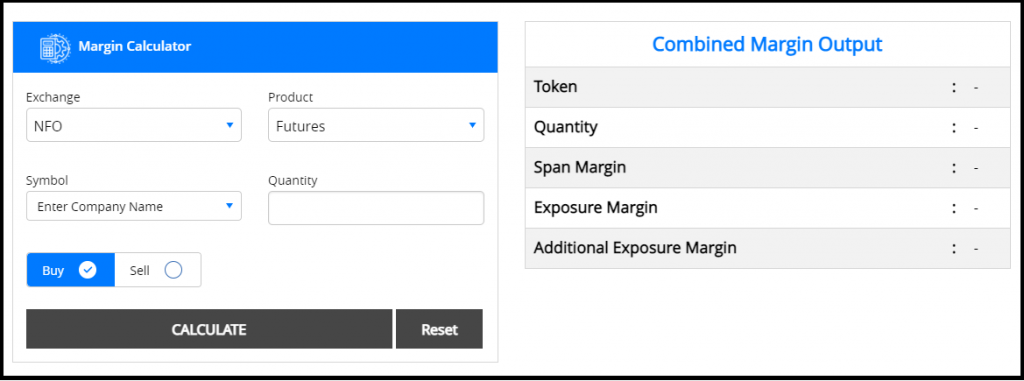How to Trade in Angel Broking App?
Check All Frequently Asked Questions
Having an account with Angel Broking but still not aware of how to trade in Angel Broking App? Well! You are not alone. There are many investors and traders who start their trading journey but due to lack of knowledge, they end up quitting.
With technological advancements, the Angel One features are now upgraded to provide convenience to investors. With the Angel Broking app, it becomes straightforward to trade at the comfort of your time and space.
The app provided by the broker has a user-friendly interface and can be easily managed. Here are some of the top features of the app discussed below:
- You can quickly build your portfolio using the Angel Broking app. The process of tracking your investment also as everything appears on a single page.
- There are times when an investor can also run out of trading ideas. In these cases, the Angel Broking app has a personalized advice system that provides you with great advice on the stock market according to your requirements.
- It is very convenient to apply for an IPO using the Angel Broking app.
- The live market is easily traceable in the Angel Broking app.
- The notifications that the Angel Broking app gives make sure you don’t miss out on any opportunities.
- The best part of using the Angel Broking app is that you can trade at your convenience.
Now, let us look at how you should use the app for trading and make it convenient for yourself.
How to Use Angel Broking App for Trading?
Online trading in angel broking has simplified a lot of things for the traders in the stock market. If you want to start trading online with the Angel Broking app, the first thing that you need is an Angel Broking trading account.
Once you open the account, you will get the login credentials that you can use to access different platforms.
To get started, download Angel Broking App from the Google Play Store or App Store.
Log in to the app, using the user id and password.
As soon as you log in, the dashboard appears on the screen from where you can move ahead to do a trade in a particular stock.
To grab an in-depth understanding let’s move ahead with the complete demonstration of how to buy stocks online in angel broking apps.
By the way, you must also know that Robo order in Angel broking is allowed and this feature can take your analysis and order execution to a different level.
Anyway, let’s stick to the topic for now.
How to Buy Stocks in Angel Broking App?
The Angel Broking app eases the process of buying and selling stocks in the stock exchanges. (NSE,BSE). If you are looking to buy shares from the Angel Broking app, you can follow the given steps.
- Log in using your login ID and password.
- Once you have done this, you can choose a stock from your watchlist or the recommendations by the Angel Broking app.
- After this, you can easily carry out the fundamental and technical analysis of the stock.
- Click on the buy.
- The buy window appears on the screen.
- Enter the quantity, price of the share (in case you want to place a limit order), and select the segment in which you want to trade.
- Here you are provided with different trading options like delivery, intraday.
- Along with this, you can select the validity of the order (Day or IOC)
- Completing all the details, click on the buy button, and the order gets confirmed and executed accordingly.
How to Sell Stocks in Angel Broking App?
Just like buying, the selling of stocks is also straightforward in the Angel Broking app. To sell the stocks, you have to go through the following steps.
- Log in using your password and your login ID.
- As soon as you enter the app, you will see a window with a buy/sell option.
- Do proper analysis to decide the price point to sell the particular stock.
- Post this, click on the sell button, and the sell window appears on the screen.
- Once done, you can enter quantity, price, trading segment, and validity as done in the buying process and click on Sell.
- The order gets confirmed and executed.
All the details of buying and selling are displayed in the order book that helps you in tracking your investments.
How to Do Intraday Trading in Angel Broking App?
Intraday trading is a popular option amongst traders. In intraday trading, the stocks are bought and sold on the same day.
The motive of intraday trading is to gain maximum profits by buying the stocks at a lower price and then selling them at a higher price.
Intraday trading comes with a lot of benefits, like the absence of overnight losses and higher returns. But the question here is, how to do intraday trading in the Angel Broking app?
The given steps will help you trade efficiently in the intraday segment of the Angel Broking app.
- The first step is to log in using your login ID and password.
- Now you will see a home menu, from here you have to select the option ‘markets’.
- Now select the stock that you want to purchase and click on the buy option.
- Now, enter the number of units and order type.
- Now in the product type option, select intraday.
- Now click on ‘quick buy’ to confirm your order.
These are the easy ways in which you can do intraday trading in the Angel Broking app.
How to Put Stop Loss in Angel Broking App?
Stop loss is like putting a barrier in the stock price so that an investor does not face a significant loss. It is a process in which an investor takes a guess and puts a stop at a specific price.
If the price moves below this specific price, the broker has the right to sell the securities. The Angel Broking app has the option of putting a stop to loss. To do the same, you need to trace the given steps.
- After you have downloaded and logged in to the Angel Broking app, go to the menu.
- You will now see a table holding sign.
- Here you can now select the stock that you wish to buy or sell.
- After you click on the required option, go to the ‘detailed order option.
- This is the place where you will get access to the ‘stop-loss’ order.
- Now in the window that appears, enter the trigger price, stop-loss price, and the quantity.
- Review and confirm your order.
You can quickly put the stop-loss in the Angel Broking app and limit your losses in these simple ways.
How to Trade in Commodity in Angel Broking App?
After all the segments now comes the commodity trading in Angel Broking.
Since the firm is registered with MCX and NCDEX, you can trade in different commodities.
For this click on the commodity in which you want to trade, after logging in to the app.
Click on buy or sell options and trade in commodities by selecting any options from intraday or delivery.
In general, the traders trade in derivatives to buy or sell commodities. This increases their chance to earn a profit.
Also you can opt for Angel Broking Equity trading if you are fond of equity trading, where you get access to trade, particularly in the equity segment. Know about Angel Broking Equity Brokerage Charges.
Check out the details of how to place futures and options in Angel Broking.
How to do Option Trading in Angel Broking?
With the various segments, the Angel Broking app now gives you the chance to trade in derivatives segments.
Starting with one of the derivatives types – options.
To trade, the foremost task is to activate option trading in Angel Broking.
Options trading although a bit complicated, but with the research tips and advice, you can easily execute options trading using the Angel Broking App.
The app offers you the option chain ladder and other parameters that help you in doing proper analysis and further helps you in executing order similarly as in the case of the stocks.
If you wish to explore the options trading section of the Angel Broking app, then you have to follow the given steps.
- Log in using your password and login ID.
- Click on the option chain. From there you can pick the strike price, and the call or put options. Click on buy or sell.
- The respective window opens from where you can trade by entering all the required fields.
- Click on the buy button and the options’ order gets confirmed.
Angel Broking Option Selling Margin
No doubt the Angel Broking app has made it simpler for the users to trade in different segments, but what is important to consider are the specific parameters like margin in case of option selling.
Option selling involves risk and therefore it is important for the seller to cushion its MTM risk involved in trading.
For this, the trader has to maintain a minimum margin amount in the trading account according to the scrip, lot size, and premium he obtains for the selling option contract.
How to Trade Futures in Angel Broking App?
Futures trading is when a seller fixes a price to sell the commodity at a future date. If you want to trade futures in the Angel Broking App, you can follow the given steps.
- With your login ID and password, log in to the Angel Broking app.
- Open the option chain.
- Here you will see the bid price and ask price and other details that help you to make a trading decision.
- After you select the stock, a buy/sell window will appear on the screen.
- Fill in the necessary information and confirm your order.
With these simple steps, you can easily trade in futures and options using the Angel Broking app.
Conclusion
Angel Broking is an established platform that has always provided its clients with the best services. In addition to this, the introduction of the Angel Broking app is like icing on the cake.
The app has made trading very convenient and comfortable for all kinds of traders. You can easily trade at your convenience from any place and any time.
The Angel Broking app is easy to download and easy to use as well. It has many benefits attached to it, like the tracking of the live market, easy portfolio designing, convenient application for IPO, and ease of trade.
The app provides you the options for trading in various segments, including delivery, intraday, futures, and options. You can choose your stocks from the watchlist and easily buy/sell them.
The Angel Broking app also gives you recommendations when you run out of ideas. Whenever you are trading in the Angel Broking app, you can easily do the technical and fundamental analysis of the stocks and then invest.
The trading process is simple, but the essential criteria is to have an Angel Broking trading account. Only after this will you get access to the online trading facilities.
You can easily use your login ID and password to begin the trading process. The buy/sell window has some options like the market type, product type, and the quantity that you should provide.
If you are also thinking of switching to an online trading platform to make your work a little more convenient, then the Angel Broking app is the perfect find for you.
Not only this now keep a record of your investment and keep a track of your finances at one platform with Angel One.
Want to start investing in the Share Market? Refer to the form below
Know more about Angel Broking