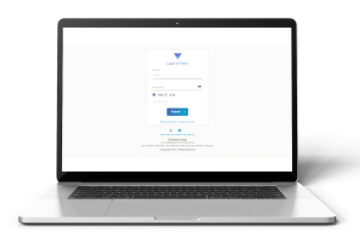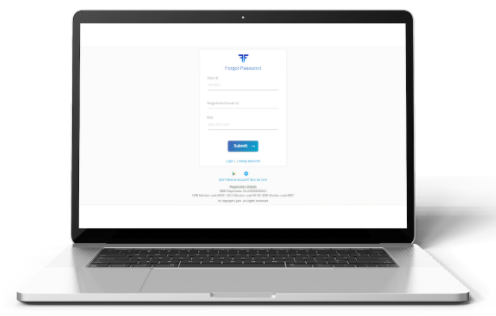Fyers Back Office
Gone were those times when Fyers registered as a trader or an investor had to manually check his funds, transactions, and other details. Now through Fyers back office, you can digitally get all this information at your fingertips!
Fyers, one of the powerful discount brokers in India known for its trading platforms- Fyers Mobile and for its lowest brokerage charges, launched Fyers back office platform in 2019.
The need for the Fyers back office was felt when a sudden growth in the number of its customers was seen so they took this as a measure to deal with the flourishing business and to meet customers’ requirements.
Let’s dive in to learn how to log in and access the Fyers back office.
Fyers Back Office Details
To enhance the customer experience, various amendments have been made in the Fyers back office to date and a few phases have been introduced too.
Some of the features offered in the Fyers back office are listed as below-
- The first prominent feature of Fyers back office is that it doesn’t require a separate login process instead, through their web platforms, or even Fyers ONE you can have access to the back office.
- Fyers back office allows a customer to transfer funds through the integrated UPI Payment gateways.
- The homepage gives a quick brief about your orders and funds in a segment-wise distribution.
- Fyers back office is quite simple and easy and gives accurate information about your trading details in a user-friendly way.
- The weekly and monthly reports are easy to understand and shared in a simple language.
- Under the “Smart” tab, you can have access to equity, commodity, and currency listed in NSE and BSE.
- The two tabs in Fyers back office namely Global and Global details give a piece of quick information on the segment-wise trade.
- Through Fyers back office you get details of collaterals too.
- A feature of pay-in and pay-out is offered to the registered customers and is completely effortless and uncomplicated.
- Through the “Bills and Contracts” tab, you can download Contract Notes and Margin statements, a lot more!
Apart from these features, there are a plethora of other marvelous benefits that can be availed of from Fyers back office.
Now, a major question that might arise in most of the traders and investors registered with Fyers is- How to login Fyers back office?
Let’s quickly find an answer to the same!
Fyers Back Office Login
Fyers back office login process is quite simple and straightforward. The login process is essential as it gives authority to the customer to view his trading and funds details.
However, it is important to know that people having a demat account with Fyers can only have access to Fyers back office login process.
Therefore it is clear as crystal that in order to view Fyers back office you must have Fyers demat account.
In case, if you don’t have a demat account, fill the form below by entering your full name and valid mobile number-
Further, if you have an account with them, you can follow the steps given below-
- Navigate to “Fyers” official website.
- Click on the “Sign in” tab given in the main menu and from the drop-down list, select “Old Back Office” or “Account”
- The old back office is the older version of the back office and the account gives access to the customer to use the new and highly advanced Fyers back office platform.
- If you choose the “Old Back Office” then the below screen will appear before you:
Here, enter your User ID and special password and then click on the “login” button.
Further, you can also select the desired Financial Year (FY) from the drop-down list.
Apart from this, Branch login, Admin login, Referral login, Sub Broker login, and even Employee login can be done through this Fyers Back Office portal by selecting the appropriate category from the drop-down list.
Then fill in your User ID along with the password in the required spaces and click on the “Login” button given just below after this information.
Now, if you opt for the Fyers Back Office new phase then, you can select the “Account” tab.
The selection will take you to a new window, just like underneath where you will be required to enter your Client ID and password.
As a two-factor security measure, PAN number or Date of Birth (DOB) is essentially required to be entered in the given space.
After entering the details, simply click on the “Submit” button.
Now, these were the crucial steps to proceed with the Fyers Back office login process.
In case if you find any difficulty or face any technical issue, you can connect with Fyers customer care that can solve all your queries related to Fyers back office.
Now, what if you have forgotten your password? If you are looking for an answer for the same, read the section given below.
Fyers Back Office Password Reset
Fyers back office password reset is helpful if you have mistakenly forgotten your password.
Password holds an important place and undoubtedly, without a valid password you cannot log in to the Fyers back office.
The Old back office portal doesn’t allow a customer, sub broker, admin, or branch to reset its password. However, this can be achieved through the other portal- Account.
In the above picture, you can clearly spot the “Forget Password” button. Once you click on this button, a new window will appear.
Here enter your Registered email address along with your Client ID and PAN number and then click on the Submit button.
Option to change your password and keep a new one will be sent to your Registered Email ID.
Closing Thoughts
In a nutshell, it is clear as crystal that Fyers Back Office gives you an opportunity to view all your trading deals and transactions of the funds from one single place.
Now, you don’t require to manually note down all your trading details on paper or as a note on your mobile.
To login to the Fyers back office, you will simply require your user id and password along with your PAN number.
Simply click on the “Sign in” button on the Flyers official website page and select “Account” for their latest designed Fyers back office or you can select “Old back office”.
We recommend you to use the latest phase designed for the Fyers back office since it offers more features than the older one.
In case you have forgotten your password or you wish to reset the existing one, you can click on the “Forgot Password” Button.
A list of commonly asked questions has also been shared with you along with the correct answers to clear your doubts and queries related to the same.
Frequently Asked Questions (FAQ)
This section covers some of the most asked questions by the users looking for the Fyers back office. The valid answer to the same has also been discussed just below-
1.How to login Fyers Back Office?
To login to the Fyers back office, navigate to their official website and click on the “Sign In” button. If you want to have access to the older version of Fyers back office then select “Old Back Office”.
If you wish to proceed with the advanced portal then click on the “Account” button.
After making a decision for the right portal, enter your user ID, password along with your PAN number in the given spaces.
2. How do I reset or change my password for Fyers back office?
To reset or change your password for Fyers back office, click on the “Forgot password” button in the “Account” portal while logging.
Enter your registered email address and a link will be sent to your mail id to change or reset the password.
3. Can I download Fyers back office on my smartphone?
Unfortunately, you cannot download the Fyers back office on your mobile since it’s a web based platform.
However, the latest phase of the Fyers back office gives you access to universal login which means that from your Fyers market mobile app, you can track all your funds and trades.
Wish to open a Demat Account? Please refer to the form below
Know more about Fyers