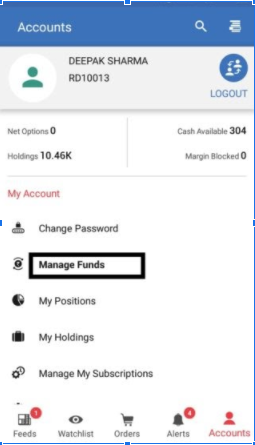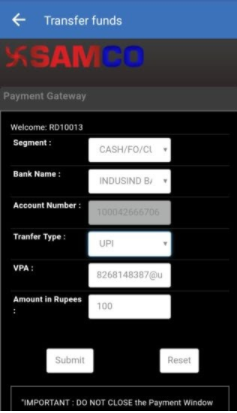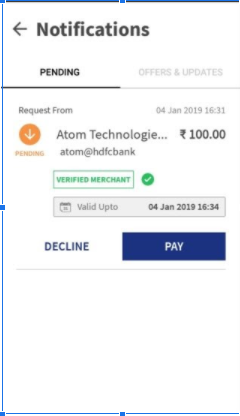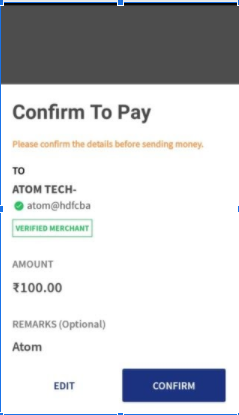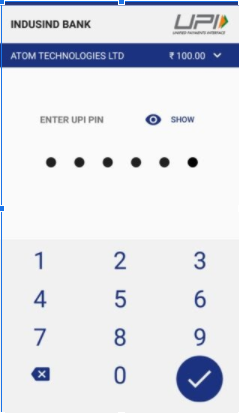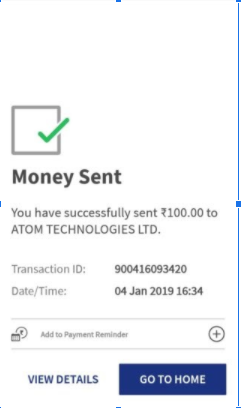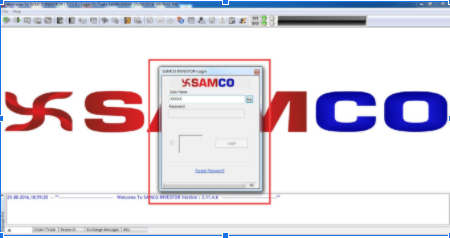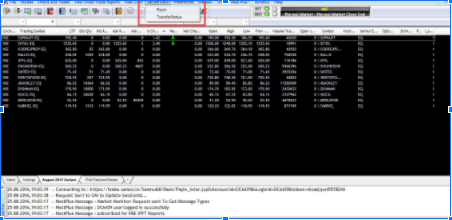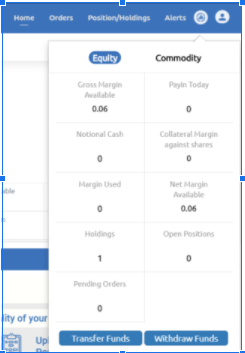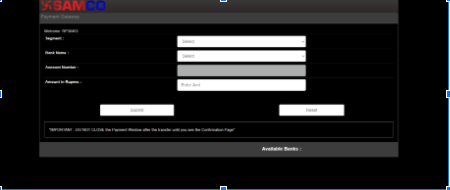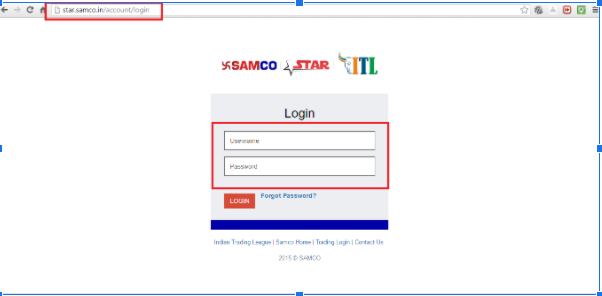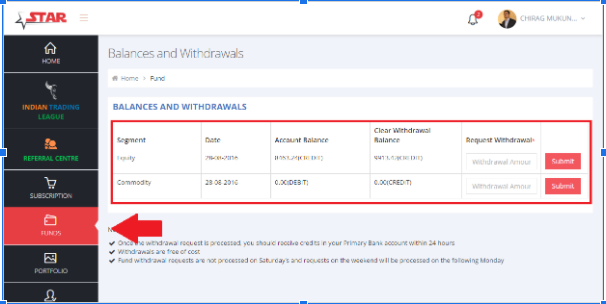SAMCO Fund Transfer
More on Online Share Trading
Anyone who aims to earn by investing in the Indian Stock Markets need capital to do so. SAMCO fund transfer facilitates easy, fast, and hassle-free transfers with the digitization of all processes across the board.
Now, it has become easier to add or withdraw funds from your trading accounts. Unified Payments Interface (UPI), RTGS, NEFT, Cheques, etc. are a few ways to transfer funds into your trading accounts.
Waiting 3-5 days for your payments to be added to your trading wallet is a thing of the past. Those days are alive only in our memories, as every stockbroker has now switched to digitized methods.
Although the offline methods are still available, very few traders avail them.
Also, read Is SAMCO Safe?
Shall we jump into the deep waters to understand the procedures in detail?
Let’s go!
SAMCO Account Fund Transfer
Would someone wish to miss out on an opportunity to earn big profits because their broker doesn’t offer instant fund transfer?
We, sincerely and wholeheartedly, can speak for every trader across the world – NO!!
Since you wouldn’t want to miss a huge opportunity, try out SAMCO account fund transfer to fasten adding money to wallet procedures. SAMCO fund transfer adds money swiftly & would reduce your efforts in trading.
In the long run, this would facilitate easing the trading process. There are multiple ways to perform the SAMCO Securities fund transfer.
SAMCO Fund Transfer Through UPI
UPI or Unified Payment Interface, was launched in 2016 to accelerate fund transfer in general.
Reserve Bank of India regulates this interface. The feature of UPI is transferring funds between two bank accounts using mobile platforms.
Also Read: Samco Trading Platform
A lot of mobile applications exist in the market that supports UPI transactions.
Funds can be transferred to StockNote mobile application using UPI. The steps needed to follow to carry out SAMCO fund transfer using UPI are as follows:
- Open the Accounts section in your StockNote app.
2. Then, select the Manage Funds tab, following which click on Transfer Funds.
3. You’ll get redirected to the transfer page. Here, fill in the Segment, Name of the Bank, Transfer type, i.e., UPI.
4. Once done, enter the amount you wish to add.
5. Enter your UPI id. Simultaneously, make sure that you use the Bank Account that is previously registered. If you use some other bank account, the transaction will get declined.
6. Switch to your UPI App (Google Pay, BHIM App, PhonePe App, etc.) and approve the transaction.
7. You’ll get a notification from AtomTechnologies regarding the amount you are transferring.
8. Enter your UPI pin, and the transaction will get completed.
As this process completes, you’ll receive a message saying – Success in your UPI App and SAMCO StockNote App. Wait for the web page to show a successful transaction notification, don’t close it before that.
Now, you can see your transferred fund under the Quick Stats tab in Payin Today.
Some points to take care of are –
- The maximum transferable amount is ₹1,00,000.
- Make sure the transfer takes place in UPI and not with SAMCO’s VPA as in that case, you’ll have to raise a refund & it won’t reflect in your stats.
SAMCO Fund Transfer Through Payment Gateway
SAMCO Nest Trader facilitates SAMCO fund transfer using a payment gateway, also known as the SAMCO desktop trading software.
The steps to adding money to your trading account are pretty straightforward. Let’s start:
- Log onto your SAMCO Nest Trader software.
2. In the menu bar, click on the ‘Secure URLs’ option.
3. In the Payment Gateway window, enter the Type of Transfer (Net Banking), Segment, Bank Name, and Amount.
4. Click on the Submit button & you’ll get redirected to the login page of the respective bank.
5. Complete the transfer by logging into your bank account.
6. The transferred funds will get instantly depicted in your SAMCO trading account.
There’s no amount limit in this SAMCO fund transfer.
Also, you can transfer funds using the Payment Gateway method in StockNote Web and StockNote App.
SAMCO Fund Transfer Through StockNote Web
StockNote Web is the Web Browser Application that allows trading to the SAMCO customers on their desktops.
This SAMCO trading software gives the traders a taste of the past. Let’s learn the process for SAMCO fund transfer through StockNote Web.
- Log onto the StockNote Web browser using your credentials.
- Go to the Quick Stats tab on the top right corner.
3. A pop up will appear. Click on the Transfer Funds button.
4. You’ll get redirected to the Payment Gateway Window. Enter the Segment, Transfer Type (Net Banking), Bank Name, and the amount to be transferred.
5. After you click the Submit button, the respective bank portal will load.
6. Enter your bank credentials and complete the transaction.
SAMCO fund transfer, when done via Payment Gateway, would have appropriate service taxes and applicable charges. These are to be borne by you.
SAMCO Fund Transfer Through RTGS/ NEFT
Are you scared that you might enter the wrong details or end up transferring into the wrong bank account?
SAMCO Securities has you covered. You can smoothly transfer funds to your SAMCO trading account by adding SAMCO as a beneficiary in your Net Banking portal. As soon as SAMCO Securities gets added as a beneficiary, you can transfer funds with your Net Banking portal at one click.
With the addition of a virtual personalized bank account number, the SAMCO fund transfer process has simplified.
SAMCO Fund Transfer in the Equities Segment
When you need to transfer funds in the Equities Segment using RTGS/ NEFT, you’ve to enter the bank account number in the format – ZSAMCOCLIENTCODE (no spaces).
Also, read the SAMCO Equity Margin.
For instance, for a client code – RA50244, enter ZSAMCORA50244 in the dialogue box for Bank Account Number.
The details are as follows:
Account Name – SAMCO Securities Limited
Bank and Branch – IndusInd Bank, Fort Branch, Mumbai
Account Type – Current Account
Account Number – ZSAMCORA50244
IFSC Code – INDB0000033
SAMCO Fund Transfer in the Commodities Segment
When you have to transfer funds using RTGS/ NEFT to your Commodities Segment, enter the bank account number in the format – ZSCOMMCLIENTCODE (no spaces).
For instance, for a client code – RA50244, enter ZSCOMMRA50244 in place of Bank Account Number.
The details for adding beneficiary are:
Account Name – SAMCO Securities Limited
Bank and Branch – IndusInd Bank, Fort Branch, Mumbai
Account Type – Current Account
Account Number – ZSCOMMRA50244
IFSC Code – INDB0000033
Also, you can refer to SAMCO Commodity and SAMCO Commodity Margin.
SAMCO Fund Transfer Through Cheques
If you wish to execute SAMCO fund transfer using cheques, you must issue it in the name of Samco Securities Limited or Samco Commodities Limited.
- SAMCO Fund Transfer for Equities, F&O, Currencies
- SAMCO Fund Transfer for Commodities
| Particulars | Payment Gateway | NEFT/ RTGS | UPI | Cheques |
| Processing Time | Instantly | 3-4 hours | Instantly | 3-4 days |
| Submission of Transfer details & Acknowledgement | Not Required | Required | - | Required |
SAMCO Fund Transfer (Withdrawals)
Now that you’ve learned how to deposit funds into your SAMCO trading account, you also need to understand how to withdraw from the SAMCO trading account.
The request of Withdrawal gets executed on the amount left after the complete settlement of all dues.
You must be well aware of the SAMCO Star portal, also known as SAMCO Back Office. SAMCO Star is the portal that facilitates the withdrawal process of funds. The steps required to follow are:
- Log into your SAMCO Star portal.
- Click on the Funds tab in the SAMCO back-office menu.
- Click on the ‘Balance & Withdrawals’ button.
- Amounts in the respective segments would be loaded.
- Enter the amount you wish to withdraw.
The funds will get transferred into the Bank Account linked to the SAMCO trading account. It takes one business day to process.
SAMCO Fund Transfer Charges
Particulars Payment Gateway NEFT/ RTGS UPI Cheques Cost ₹6 per transaction + GST FREE FREE FREE
Conclusion
SAMCO Securities is known to ease the trading procedure for its traders. By providing a range of options in the ways to add funds to the SAMCO trading account.
Not only this, but SAMCO Securities has also simplified the process of Withdrawal.
Using these fund transfer methods, a trader gets more confidence in trading and eases the stress by some percentage.
Wondering to open a Demat Account? Refer to the below form
Know more about SAMCO