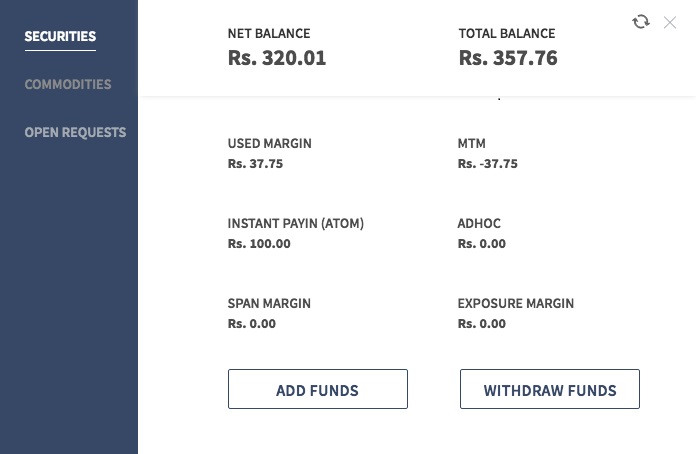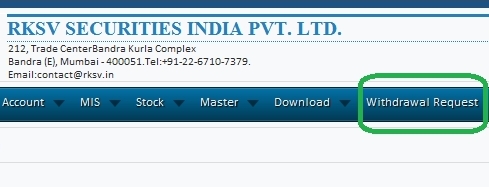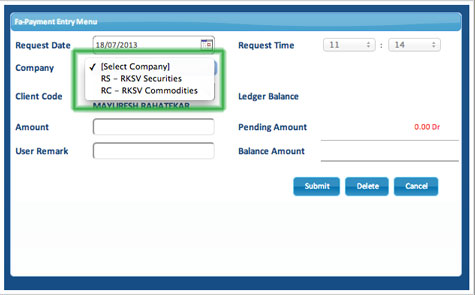Upstox Fund Transfer
More on Upstox
Upstox, the discount broker of India, offers the best brokerage services. If you are its customer and looking for the way of how to process Upstox fund transfer then here is the way.
In general, the fund transfer in Upstox can be done in two ways – Upstox instant fund transfer and depositing via NEFT / RTGS
The Upstox fund transfer that takes place instantly costs ₹7 per transaction and reflects in your Upstox account instantly.
On the other hand, the NEFT/RTGS transfers are free of cost. Such transfers are processed in 4-5 hours and usually take 1 day to reflect in your Upstox account.
In what follows, discussed are the ways of transferring and withdrawing funds on Upstox.
Fund Transfer to Upstox
Upstox Free Demat Account offer different ways to transfer funds. Offering the customer-oriented services, it comes up with different options for adding money.
Below are some of the top ways being provided by the Upstox to helps its customers in availing of its great services without any hassle.
You can add funds to your Upstox account by the following ways
Upstox Fund Transfer Through Cheque
If you prefer using the traditional way, do a cheque transfer to add funds to your Upstox account.
It should be noted that the deposited cheque should be of your bank account registered with the firm.
Deposit a cheque addressed to RKSV Securities India PVT.LTD in HDFC bank (for securities).
For commodities, the cheque should be addressed to RKSV Commodities India PVT.LTD. Also, in either case, you must send a scanned copy/photo of the cheque to Upstox.
Upstox Direct Fund Transfer
If you want Upstox fund transfer in real-time, make direct transfers on the Upstox Pro platform. Having your Upstox Login credentials you can proceed further following the steps below.
- First, log in to your Upsox Pro
- Then, click on “Transfer Funds” on the top right corner
- Choosing between securities & commodities and proceed
- You will be directed to your bank’s internet banking portal
- Just enter your security credentials and hit the “ok” button
- The funds will automatically be credited to your Upstox account
Upstox Fund Transfer NEFT
To add funds via this process, you must add Upstox’s official bank account to the payee/beneficiary list of your Upstox registered bank account.
After making NEFT transfers, email the transaction reference number to support@upstox.com.
In this method, it usually takes 1 working day for the funds to reflect in your Upstox account.
Upstox bank details for NEFT transfers for Securities
Bank Name: HDFC Bank
Account Name: RKSV SECURITIES INDIA PVT.LTD.
Account Number: 00600340067574
Account Type: Current Account
IFSC Code: HDFC0000060
Upstox bank details for NEFT transfers for Commodities
Bank Name: HDFC Bank
Account Name: RKSV COMMODITIES INDIA PVT.LTD.
Account Number: 15770340022236
Account Type: Current Account
IFSC Code: HDFC0000060
Upstox Fund Transfer UPI
UPI stands for Unified Payments Interface and is the latest and easiest way to add or transfer funds. Upstox fund transfers can be done through the UPI method as well.
While making UPI transfers in Upstox, make sure that the bank account used for the same is registered with Upstox (either as a primary bank account or a secondary one).
Upstox UPI
Upstox UPI payment is the easiest method of transferring funds. Also, your Upstox UPI id is the same id that you have been using across various platforms to make UPI payments.
Here’s how to add/transfer funds on Upstox via UPI:
- First, log in to Upstox pro
- Now, click the rupee icon on the top right corner
- A window displaying the net and the total balance will appear
- Click on “add funds” and select UPI as the payment method
- Now, fill the desired amount and your UPI ID
- Click on continue and accept the payment request on your preferred UPI app (the request is valid for 10 minutes)
- Once the request is approved, the respective amount will be credited to your Upstox account immediately
Note that Upstox fund transfer through UPI is available only on Pro Web.
Upstox Withdrawal
There’s an online method of withdrawing funds from your Upstox account. All you need to do is place a withdrawal request on the Upstox Backoffice.
The Upstox team processes the withdrawal requests at the end of each working day. Therefore, all such requests usually take about 24 hours to get processed.
Upstox Fund Withdrawal
Follow these steps for fund withdrawal from Upstox:
- First, log in to RKSV back office at bo.rksv.in
- Click on “Withdrawal Request” on the top right corner.
- Select “new” to generate a fresh request.
- Under the “company” option, select either “securities” or “commodities”
- Finally, enter the desired withdrawal amount and click on “Submit”
- Your request must ideally be processed by the next working day
Upstox Instant Withdrawal
Upstox money withdrawal can now be done instantly. You can withdraw up to ₹50,000 via Upstox instant withdrawal in just 15 minutes!
Follow these steps to withdraw money from your Upstox account instantly:
- Place the withdrawal request between 9 am to 4 pm (on business days)
- Make sure that you do not have any open orders in your trading/mutual fund account
- There should not be open and/or closed positions in your trading account
Upstox Withdrawal Time
As mentioned before, all instant withdrawal requests should be placed between 9 am to 4 pm (on trade days).
Note that all requests placed before 9 am and after 4 pm shall not fall under the instant withdrawal category.
Also, if any of the above-mentioned criteria for instant withdrawal are not met, the request will be considered as a standard withdrawal.
Normal fund withdrawal requests may be placed as per your convenience. It usually gets processed by the next business day.
Conclusion
Hope the information above helps you to reap all the services provided by the broker. Transferring fund to the Upstox account, help you to do trading efficiently and effortlessly.
Want to open a Demat account,
More on Upstox