Upstox Pro Mobile App
Check Reviews of Mobile Trading Apps
Upstox Pro Mobile App is a mobile trading app from the discount broking house of Upstox. In this review, we will talk about the different features of this app along with its pros and cons.
But first, let’s talk about the broker.
Upstox (earlier called RKSV) is a Mumbai based discount stockbroker and offers decent performing trading applications. Although it does not have an in-house terminal-based platform yet for trading, they do have a browser-based application called Upstox Pro Web application.
This web application is now upgraded to Upstox Pro Web 3.0 that gives you a better user experience.
Upstox Pro Mobile App Review
Users can trade and invest in Equity, Currency, Future and Options segments at National Stock Exchange (NSE) and Bombay Stock Exchange (BSE) using the mobile app. This mobile app is available in both Android and iOS versions, thus, offering flexibility to users with the kind of phones they use.
In terms of technical analysis for user’s intraday trading, the mobile app provides more than 100 technical indicators, decent charting flows and few other features. Let’s talk at length about different features offered in this Upstox Pro Mobile App.
It also help you to know the upstox intraday margin thus you can invest in the right stocks during day trading.
Get a complete detail and learn how to use Upstox pro efficiently.
The discount broker is going to launch a ‘Tamil’ language based mobile app version very soon in the market. This will be first of its kind of a mobile trading app and it comes from the fact that their client base has seen a reasonable movement from Tamil Nadu.
Upstox Pro Mobile App Features
Here is a quick look at some of the top features of this mobile trading app:
- Upstox login to the app redirects you to the default screen shown displays NIFTY indices with the current market status and the overall trend. With this, you get a quick idea of the market movement for the day.
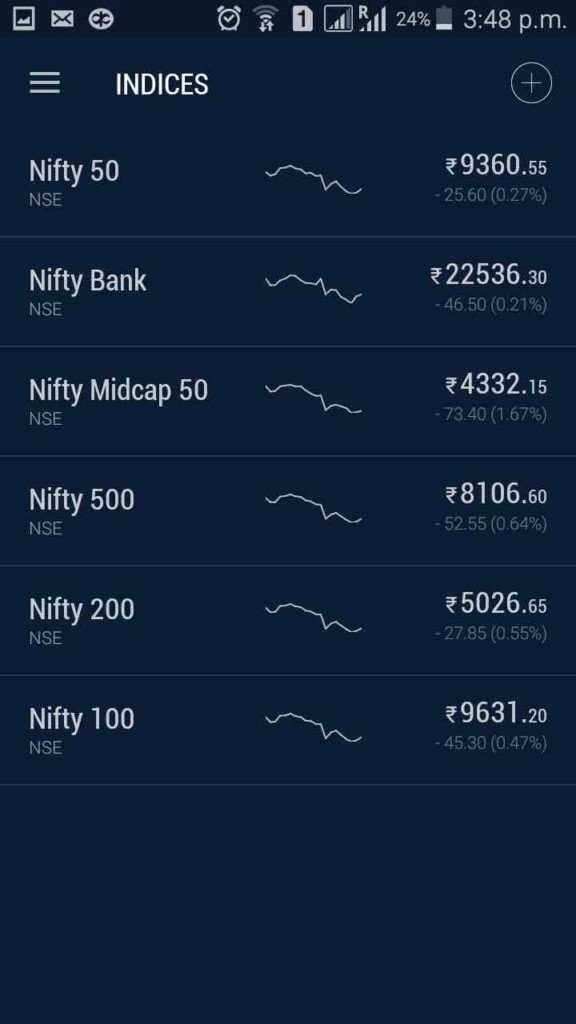
- Further ahead, you can click on a specific index listing and check out the stocks listed on that index with the current market price, decrease in the price and the percentage value decrease from the Open price of the day.

- To check the complete details about a particular scrip, you can tap or search a particular stock and details for technical as well as fundamental analysis are displayed to you, segregated into multiple tabs. Further ahead, you may choose to buy or sell that particular stock by clicking on either of the buttons displayed on the screen.
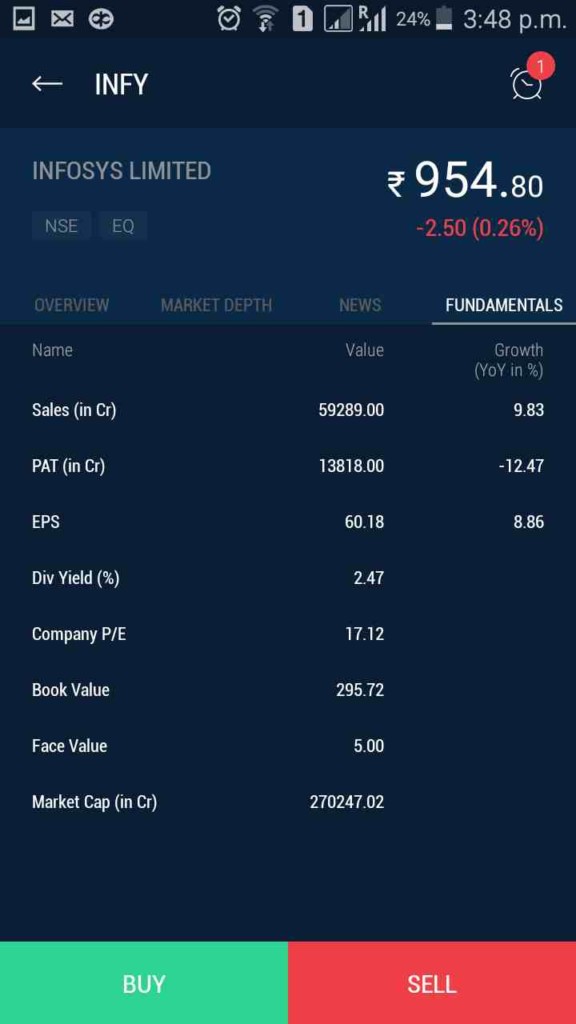

- On click of either Buy or Sell, you are asked specific details about the order such as Quantity, type of order complexity in Upstox (Cover order, bracket order, limit order, AMO – aftermarket order) to be placed, price to buy or sell for, type of execution. Once you provide all the inputs, you can click on the ‘Review‘ button.
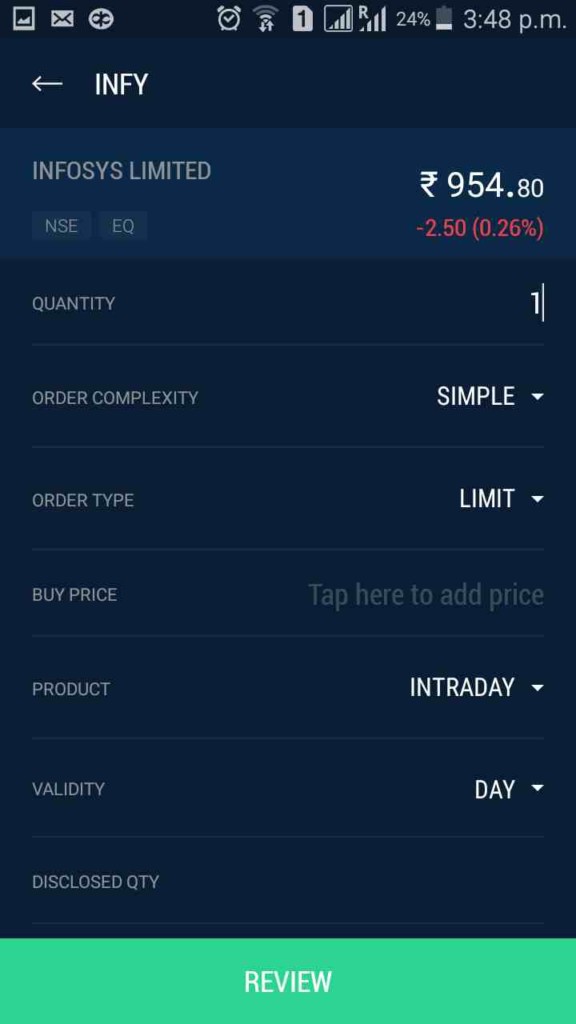
- Post the ‘Review’ button click, you are shown the complete summary of the order and asked to finally place the order onto the stock market. Thus, in a sense, you are given one last chance to verify or confirm the order before actually placing it.
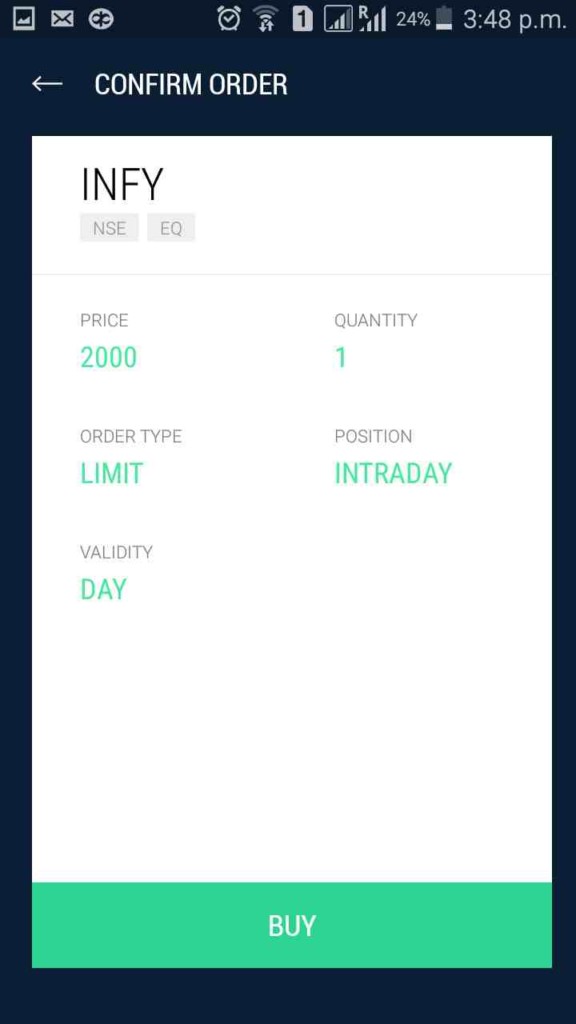
- To have a complete understanding of the stock movement, you can use the charting functionality which is pretty neatly designed and displayed to you. You can flip the mobile to get a better view of the charts.

- The ‘Market Status‘ feature tells You which particular segment of the market(s) are open or closed for trading for the day.

- You can set unlimited alerts and notifications on specific scrips with options at price conditional, percentage condition, specific price value levels.
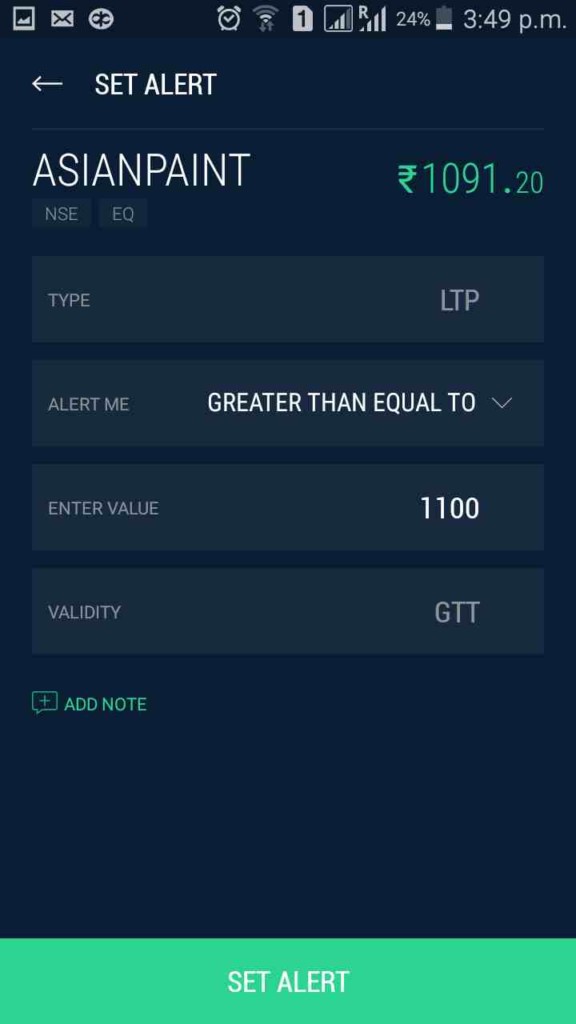
- You are allowed to set up an unlimited number of Market Watch lists with an unlimited number of scrips in each watch list. Pretty flexible and exhaustive on that front!
- Scrips can be added, removed, modified with single swipe or clicks, thus, offering decent usability to the mobile app.
- You can add fund to their trading account from their bank account by clicking on ‘Add’ under the ‘Add Funds’ section. This online transfer can be done with more than 25 banks of the country.
Here are some of the stats from Google Play store:
| Upstox Mobile App | |
| Number of Installs | 50L+ |
| Mobile App Size | 23MB |
| No. of Charts | 5 |
| No. of Indicators | 100+ |
| Review |  |
Upstox Pro Mobile App Disadvantages
Here are some concerns with this mobile app from Upstox:
- Charting can be a concern to load, specifically in smaller cities or in case you are using a slower internet connection bandwidth.
- No Quick customer service at crucial junctures available.
- The app goes down and crashes intermittently when the traffic size is high. Thus, there are reliability concerns at times.
- The number of features is limited.
Upstox Pro Mobile App Advantages
At the same time, you get the following benefits while accessing this mobile application for trading:
- Various features for technical analysis offered in the mobile app.
- The app offers Guest Login with limited features.
- An unlimited number of Market watch lists allows you to track specific scrips of your choice.
- Quick Update frequency cycle of around 3-4 weeks.
Looking to Open an Account and start trading in the Stock Market?
Just provide your details in the form below and we will set up a callback for you, right away!
More on Upstox:











